With the rise of smartphones and internet connectivity, podcasts have found their way into daily lives, providing a convenient and engaging audio format for content ranging from news and politics to storytelling and personal development. The current global count of podcast enthusiasts has reached 504.9 million and this number is on a steady rise annually.
Podcasts have become a staple for city dwellers navigating their daily commutes, whether they're behind the wheel, on the subway, or aboard a bus. The content varies widely, catering to those who enjoy light-hearted banter for relaxation, those who prefer to stay updated with the latest news, and those who seek educational content to enhance their knowledge during their downtime. This is precisely why many opt to download podcasts for free for offline listening. The question then arises: what's the most effective method to access free podcasts when you're out and about without an internet connection?

Part 1: Five Ways to Find Free Podcast Music
In our fast-paced world, people look for ways to maximize their time. Podcasts offer convenient learning and entertainment, perfect for commuting, exercising, and relaxing. However, not everyone has continuous internet access, and data costs can be an issue. That's why downloading podcasts for offline listening is crucial. It allows listeners to enjoy their favorite shows without worrying about connectivity or data. In this part, we'll guide you on finding and downloading free podcasts, ensuring you can access your favorite content anytime, anywhere.
Spotify Podcast
Spotify, a leading platform for streaming music, not only provides access to the latest hits but also boasts a rich collection of podcasts to suit various tastes. The platform is accessible via a free tier, allowing users to enjoy podcasts without a subscription. Regardless of the tier, podcasts are free to download and listen to, making it a convenient choice for podcast enthusiasts.
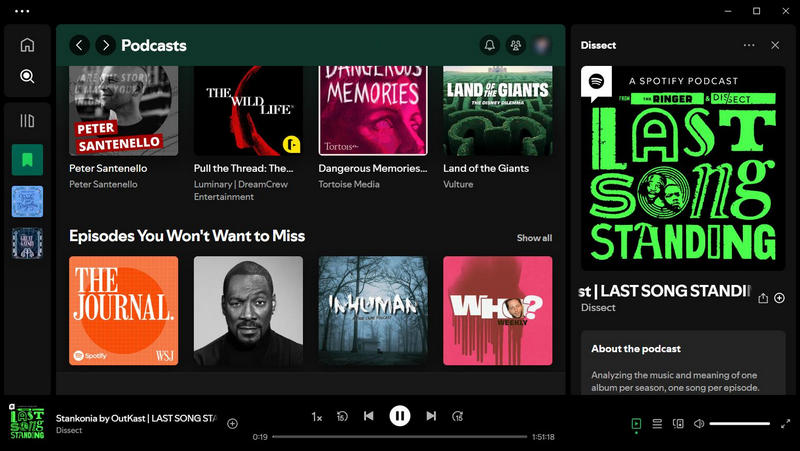
How to Download Free Podcasts from Spotify on Desktop?
Step 1 Open Spotify, select "Search" > "Podcasts" and find the podcast you want to download.
Step 2 Scroll to the episode you want to download, and click the "Download" button.
Step 3 When it is over, navigate to the "Your Episodes" section to access downloaded podcasts for offline listening. On Windows devices, click the three-dot icon, and then select "File" followed by "Offline Mode". For Mac users, open the Apple menu at the top left, then choose "Spotify" and activate "Offline Mode".
How to Download Free Podcasts from Spotify on Mobile?
Step 1 Open Spotify, select "Search" and find the podcast you want to download.
Step 2 Open that podcast, find the episode you want to download, and tap the "Download" button.
Step 3 Tap the gear icon, select "Playback" and toggle "Offline" to enable the Offline Mode.
Listen Notes
Listen Notes is a powerful search engine dedicated to podcasts. It serves as a comprehensive directory that helps users find, explore, and discover new podcasts across a wide range of topics and genres. The platform provides detailed information about each podcast, including episode summaries, host details, and ratings, offering features such as personalized recommendations, trending podcasts, and the ability to follow podcasts directly from the platform. This makes it easier for users to decide which podcasts align with their interests and preferences.
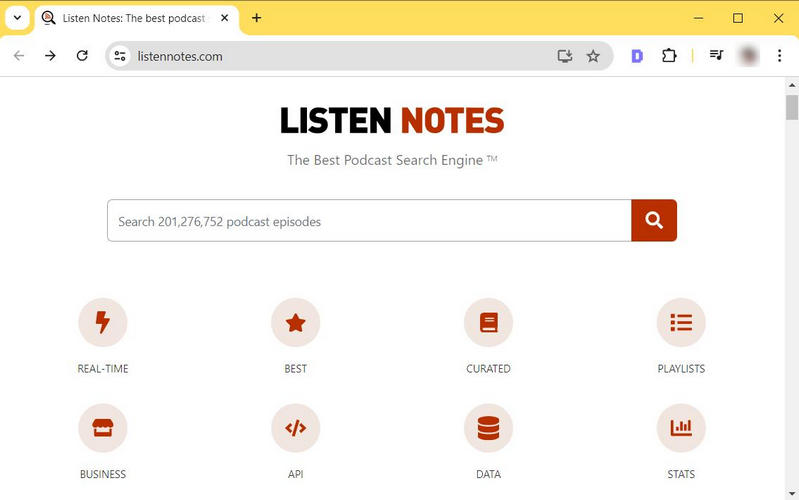
How to Download Free Podcasts from Listen Notes?
Step 1 Go to Listen Notes's website, and find the podcast you want to download. When you click the search tab, it will jump out some trending podcasts for you. If you are not sure which one to pick, just choose a random one.
Step 2 Open that podcast, and choose the episode you want to download. Click the three-dot icon below, select "Download audio", and you will get a new page popping up.
Step 3 Click the three-dot icon, select "Download", and you will get an MP3 file without any cost.
Apple Music Podcast
Apple Podcasts is the premier app for discovering, subscribing to, and enjoying millions of the world's top podcasts. With expertly curated selections and tailored recommendations, finding new shows to enjoy has never been easier. Pre-installed on all your Apple devices, it also supports listening through CarPlay, various smart speakers, and select in-car systems. Best of all, Apple Podcasts offers its vast library of shows at no cost. You can download any episode for offline listening, and new episodes from your subscribed shows will be automatically downloaded for you.
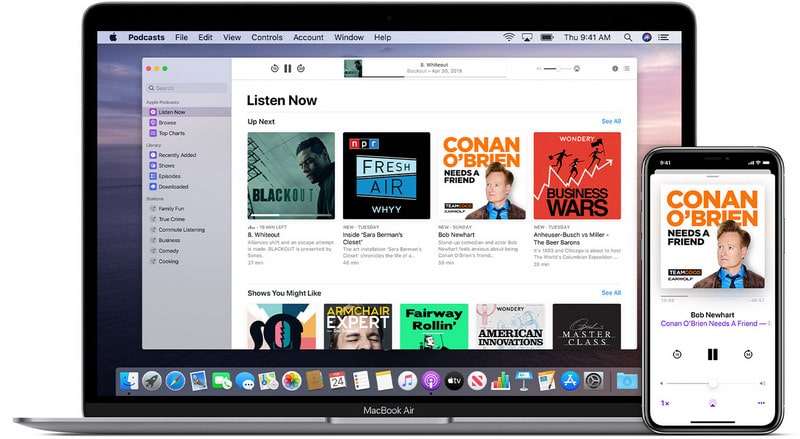
How to Download Free Podcasts from iTunes?
Step 1 Open the iTunes app, choose "Podcast" from the menu at the top left, and find the podcast you want to download.
Step 2 Click the "Get" button next to the episode and you will get the podcast episode downloaded.
podStation
podStation is a free and open-source podcast aggregator for Chrome. It supports searching podcasts and downloading them for free. Used as an audio player, this Chrome extension plays podcast episodes in the background and offers control over the playback rate. This helpful tool can sync your information through your Google account to access it across any Chrome browser, whether you're at home or at work. No need to download programs and take up space on your device.

How to Download Free Podcasts from podStation?
Step 1 Open a web browser, add podStation's Google Chrome extension, and open it.
Step 2 Search for the podcast you want to download, click its title, and find the episode you want.
Step 3 Tap the download icon and it will jump to a new page. Select the three-dot icon > "Download" and you will get the MP3 files soon.
YouTube Podcast
YouTube Podcasts refer to audio content that is primarily designed for listening, and they are hosted through YouTube, and accessible through a website or app. It can range from simple audio-only uploads to more visually engaging content that includes videos of the hosts, slides, images, or other visual elements, allowing for direct interaction between the podcasters and their audience. This platform provides various monetization options for creators, including ad revenue, channel memberships, and Super Chat, which can be advantageous for podcasters looking to earn income from their content.
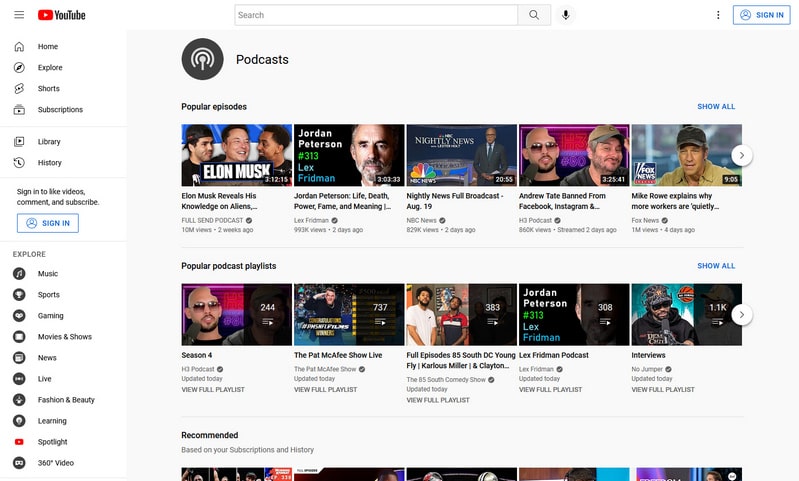
How to Download Free Podcasts from YouTube?
Step 1 Open the YouTube app, choose "Podcast" at the top of your screen, and find the podcast you want to download.
Step 2 Locate the episode you want to download, and click the three-dot icon > "Download" to get it downloaded.
You might notice that these platforms do not support a batch download so it may not be convenient to keep the whole podcast episodes. However, we have a program that includes all podcasts across all platforms for you to download the whole podcast at once. Read on and check it in Part 2.
Part 2: How to Download Podcast Music without Any Cost?
If you're interested in enjoying podcasts, you might be curious about how to save them for listening when you're not connected to the internet. To address this, consider using TunePat Music One, a tool that not only supports downloading podcast music for free but also enables music download from all audio sources. TunePat offers a diverse selection of over 100 podcasts from top sources like BBC, TED, NPR, and The Verge, catering to a wide range of interests and ensuring access to the latest content from Giant Bomb to ID10T and beyond. With up to 10 times the download speed, it saves the original audio quality and audio format. Compatible with multiple platforms and devices, music and podcasts downloaded by TunePat can be streamed everywhere anytime without restrictions!
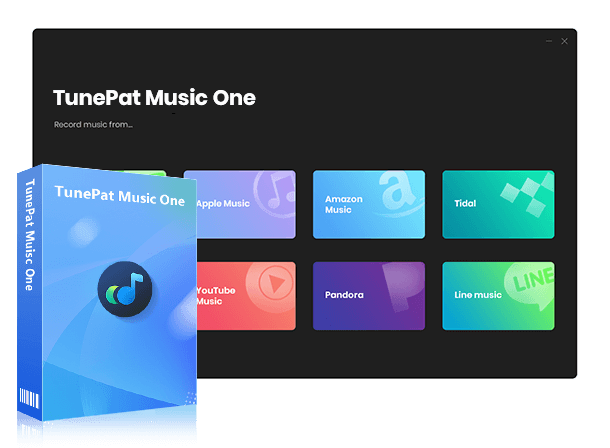
TunePat Music One
TunePat Music One is an all-in-one audio converter, ideal for fans of any music streaming platform.
Step 1 Customize the Output Parameters
To get started, open TunePat Music One on your PC or Mac and select "Settings" to decide the output path. You can just set it to your USB Drive so they can be organized neatly, if you don't adjust it, the podcasts will be in the default TunePat Music One's folder after they have been downloaded.
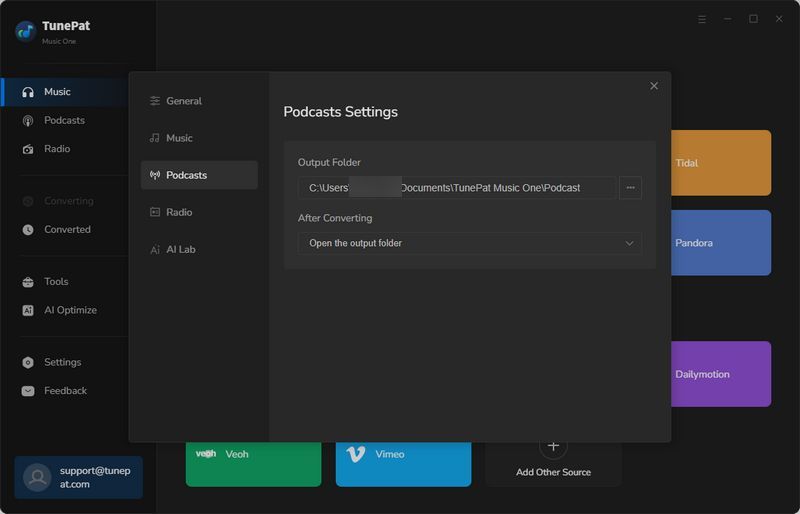
Step 2 Open TunePat Music One and Select the Podcast You Want
When you finish the settings, select "Podcasts" on the left side. Just type the podcast name or its author in the search box above to look for it.
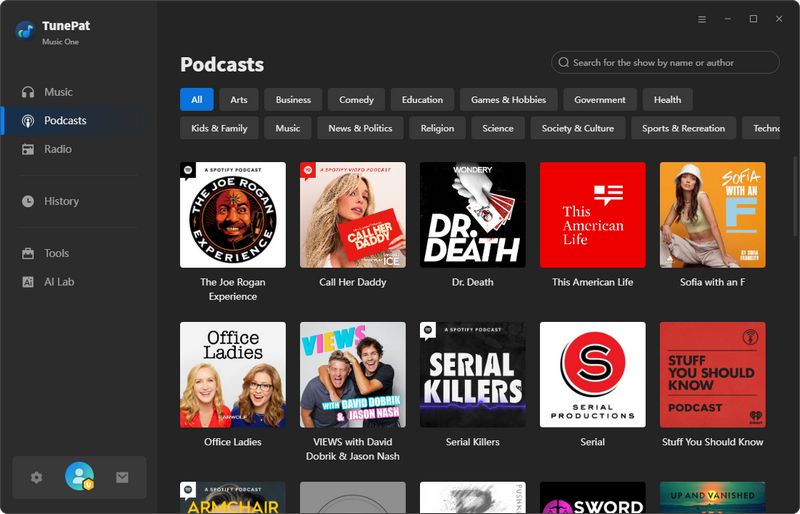
If you are not sure about the specific name of it or you just have no clear target, you can select the genre you are interested in, browse the list, and select one of them. When you move your mouse to the podcast, it will show two buttons, a play button and a download button.
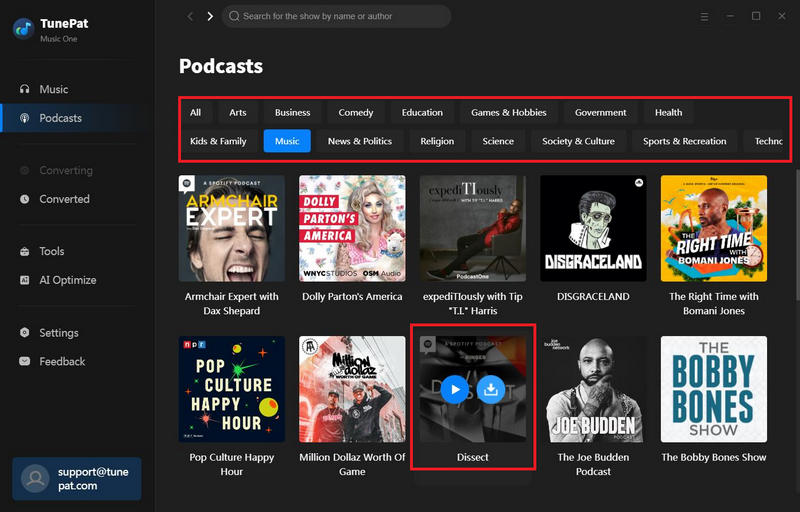
Step 3 Add the Podcast Music to TunePat
If you want to see the detailed information about each podcast, open it and see which episode is the one you want to download. Click the "Download" button or you can tap the blue "Download All" button to batch download the whole podcast. The function of "Download All" is the same as the download button in the thumbnail in the previous step.
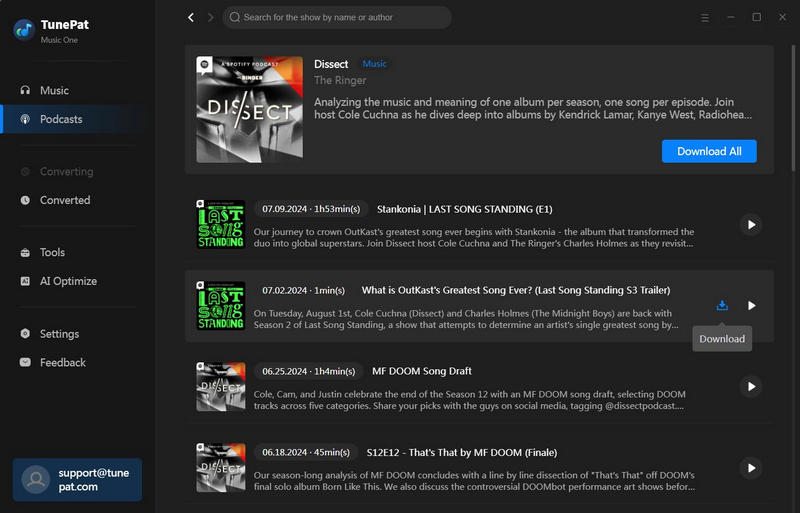
The "Download All" button will tick all episodes by default, if you don't tend to save the whole podcast, simply select the episode you want to download and add it to TunePat's conversion list by pressing the "Add" button. TunePat will soon analyze it and start the download process.
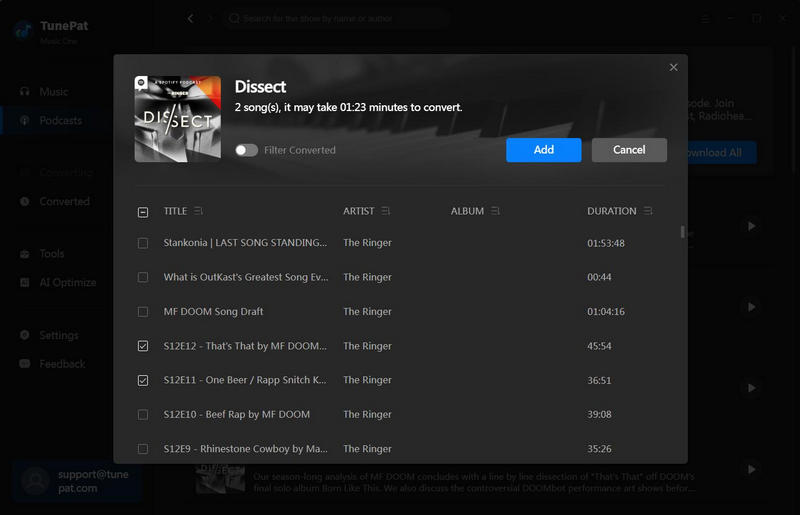
Step 4 Download Podcast Music to MP3 Format
The duration of the download will vary based on factors like the number of Podcast episodes, but rest assured, TunePat's swift download capabilities will expedite the process smartly. Upon completion, your pre-set file folder will automatically open.
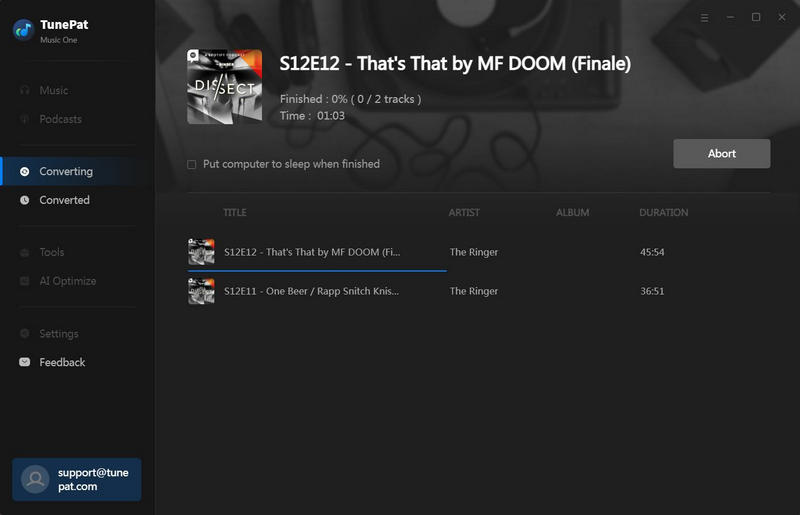
Step 5 View and Play the Podcast Music Downloads
Go to the "Converted" module, you will see your podcast downloads displaying neatly and you can double-click it to play it right away. Click the file icon to directly find them on your local computer. Now you get these podcasts for free and you can transfer them to any device for offline playback!
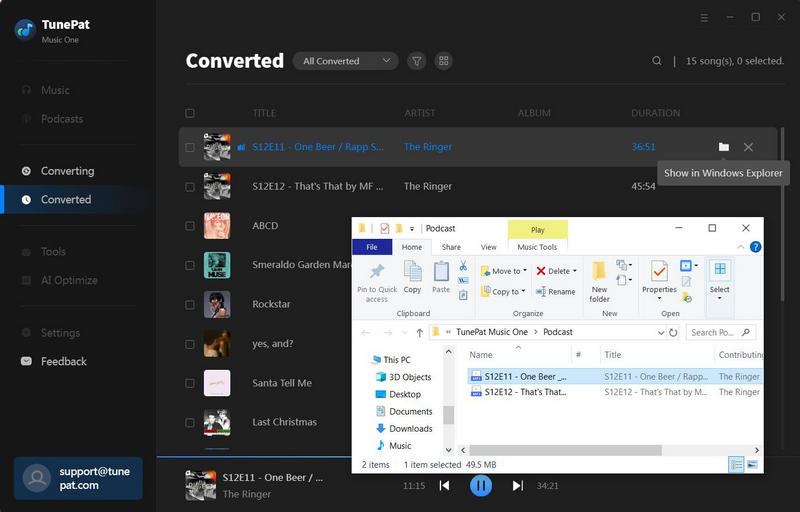
Conclusion
In this article, we listed five ways for podcast audiences to find free podcasts. However, these platforms also include some premium shows so they are not totally free. Also, you need to download the episodes one by one manually. To unlock a completely free podcast experience and download the whole podcast at once, we want to recommend a helpful and effective tool to you, which is TunePat Music One. With this magical tool, downloading podcasts without cost is a piece of cake. You can freely change the output path and keep the original audio format and sound quality of your preferred podcast music with ease. Let's try it by clicking the Downloading button below right away!



Delilah Rene
Senior Writer