Every day, many of us engage with various forms of audio content – be it through enjoying music and audiobooks, producing or editing podcasts and soundtracks, streaming tunes, or sharing our favorite albums and covers. Regardless of whether you're an everyday listener with straightforward needs or a professional with sophisticated playback gear, you might find yourself pondering over the optimal digital audio format for your requirements: M4A or MP3. This guide aims to shed light on both formats, considering aspects like device compatibility, compression efficiency, file sizing, appropriate uses, and the quality of output they deliver.
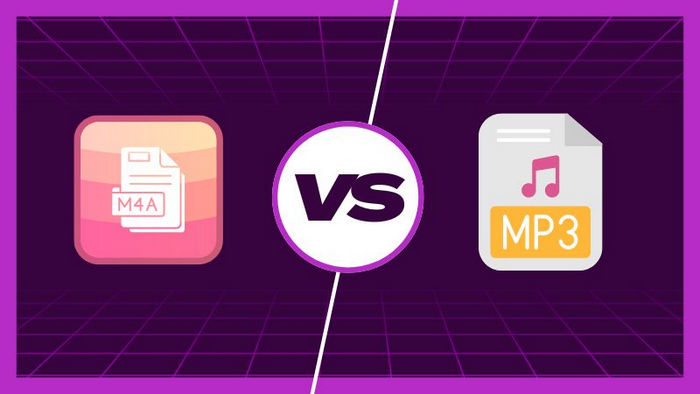
Part 1: What is M4A?
M4A, short for MPEG-4 Audio, is a file format developed by Apple that is capable of storing various types of audio content including songs, audiobooks, and podcasts. This format encloses audio data within the MPEG-4 container, utilizing either the Apple Lossless Audio Codec (ALAC) or the Advanced Audio Coding (AAC) codec to encode the audio. The versatility of the MPEG-4 format lies in its ability to encase not only audio but also video and additional data like subtitles and images, each encoded with different codecs. Predominantly used for audio files downloaded from Apple’s iTunes Store, the M4A format often applies AAC compression to songs, thus optimizing file size. In cases where audio files are copyright-protected, the extension .m4p is employed to indicate this.
The M4A file format employs either AAC or ALAC codecs. When converting files to M4A, the choice between these codecs is essential: AAC offers compression, leading to reduced file sizes at the expense of audio quality, while ALAC ensures lossless compression, offering the highest audio fidelity at the cost of larger file sizes compared to its AAC counterpart.
Pros
-
 Better audio quality at a smaller size
Better audio quality at a smaller size
-
 It is not protected thus, can stream a variety of audio without license and payment limitations
It is not protected thus, can stream a variety of audio without license and payment limitations
-
 M4A files can embed information such as lyrics, album artwork, song title, artist name, etc.
M4A files can embed information such as lyrics, album artwork, song title, artist name, etc.
Cons
-
 Not widely supported except for Apple devices, and players like VLC
Not widely supported except for Apple devices, and players like VLC
-
 M4A files have a larger file size than MP3 files.
M4A files have a larger file size than MP3 files.
-
 At lower bit rates, sound artifacts that weren’t present in the original track might be detected.
At lower bit rates, sound artifacts that weren’t present in the original track might be detected.
-
 DRM-protected .m4p files may not be playable on non-Apple products. Also, special software is required to remove DRM.
DRM-protected .m4p files may not be playable on non-Apple products. Also, special software is required to remove DRM.
Part 2: What is MP3?
MP3, officially known as MPEG-1 Audio Layer 3, has been a leading audio format for nearly three decades. This widely accepted format offers a balance of small file sizes and decent sound quality through variable bit rates. While it doesn't support lossless compression—meaning some quality is inevitably lost due to compression artifacts—these effects can be minimized by opting for higher bit depths and rates. The variable bit rate feature allows the algorithm to adjust the number of bits used depending on the complexity of the audio, ensuring more detailed parts receive the precision they require.
Designed to leverage the quirks of human hearing, which overlooks quieter sounds in the presence of louder ones and struggles to differentiate higher frequencies, the MP3 compression technique selectively preserves elements of the audio deemed most important to the listener. This approach represented a significant advancement in data storage efficiency but also inadvertently fueled a surge in unauthorized audio sharing.
Pros
-
 The MP3 format significantly reduces file sizes by approximately 90% compared to CDs. It achieves this by eliminating frequencies that are beyond human hearing, ensuring that the audio quality remains high while making songs more manageable for storage and transport.
The MP3 format significantly reduces file sizes by approximately 90% compared to CDs. It achieves this by eliminating frequencies that are beyond human hearing, ensuring that the audio quality remains high while making songs more manageable for storage and transport.
-
 MP3 boasts widespread compatibility, seamlessly interacting with a broad array of tools, including music distribution platforms, editing software, and various audio playback devices.
MP3 boasts widespread compatibility, seamlessly interacting with a broad array of tools, including music distribution platforms, editing software, and various audio playback devices.
-
 This format supports ID3 tags, allowing for the inclusion of essential track information such as the song title, artist name, and album name directly within the file.
This format supports ID3 tags, allowing for the inclusion of essential track information such as the song title, artist name, and album name directly within the file.
-
 The adjustable compression rate, or bit rate, offers users flexibility in finding the perfect equilibrium between sound quality and file size, tailoring their audio experience to suit individual needs.
The adjustable compression rate, or bit rate, offers users flexibility in finding the perfect equilibrium between sound quality and file size, tailoring their audio experience to suit individual needs.
Cons
-
 Utilizing MP3 format involves a trade-off in sound fidelity due to its lossy compression nature, which particularly affects higher frequencies and subtler details in the sound.
Utilizing MP3 format involves a trade-off in sound fidelity due to its lossy compression nature, which particularly affects higher frequencies and subtler details in the sound.
-
 For enthusiasts seeking the utmost audio quality in genres like classical or jazz, the MP3 format falls short when compared to uncompressed alternatives like FLAC, which offer a purer listening experience.
For enthusiasts seeking the utmost audio quality in genres like classical or jazz, the MP3 format falls short when compared to uncompressed alternatives like FLAC, which offer a purer listening experience.
-
 The ease of copying and distributing MP3 files poses a potential for copyright violation concerns.
The ease of copying and distributing MP3 files poses a potential for copyright violation concerns.
Part 3. What is the difference between M4A and MP3?
M4A and MP3 formats share many similarities, particularly in their design for audio playback without including video or multimedia content. Both employ compression algorithms to minimize music file sizes. However, the key distinguishing factor lies in their audio quality and device compatibility.
Quality: When it comes to sound quality, M4A files stand out with superior clarity, largely due to higher bitrate options. This typically results in larger files, although M4A's efficient compression can sometimes offer smaller sizes without sacrificing quality. For instance, a track might require a 192Kbps bitrate in MP3 format but only 128Kbps in M4A to achieve the same sound quality, thereby reducing the file size. At maximum bitrate settings, MP3s can still deliver enjoyable listening experiences, particularly on standard audio equipment. The differences between MP3 and M4A might not be perceptible unless high-quality audio systems are used for comparison.
Compatibility: MP3's widespread adoption ensures it is supported by almost all audio playback devices, making it a safe choice for listening on various electronics, including Android smartphones, car stereos, and PCs. While M4A doesn't enjoy the same level of universal support, it is fully compatible with all Apple devices and certain common applications like QuickTime Player on both macOS and Windows. MP3 files can also be played on Apple devices, though M4A remains the preferred format within the Apple ecosystem.
Audio compression: Compression techniques play a crucial role in reducing file sizes by substituting original audio data with smaller identifiers, akin to file zipping. This process typically lowers the dynamic range, evening out the volume across frequencies and possibly eliminating subtle sounds masked by louder ones. Both formats rely on auditory perception for compression; since human hearing cannot detect every nuance in sound, some data is lost without markedly degrading audio quality. M4A's compression is notably more refined, allowing for smaller file sizes with minimal loss in fidelity. Additionally, M4A supports the ALAC codec for uncompressed audio, offering another layer of versatility.
Quick View: M4A VS MP3
| M4A | MP3 | |
|---|---|---|
| compression algorithm | AAC (Advanced Audio Coding) | MPEG Audio Layer III |
| extension | .m4a | .mp3 |
| sample rate | 8-192 kHz | 8-48 kHz |
| bit rate | 8-529 kbit/s(stereo) | 8-320 kbit/s |
| stereo | Yes: Dual, Mid/Side, Intensity, Parametric | Yes: Dual, Mid/Side, Intensity |
| file size | Small | Even smaller |
| compatibility | Supported by Apple and some common applications, harder to stream | Supported by most devices, easy to stream |
| DRM | Yes (for .m4p) | No |
Compare audio quality between M4A and MP3:
🎵 M4A (320 kbps, 5.14MB)
🎵 MP3 (320 kbps, 5.12MB)
Part 4. Which is better, M4A or MP3?
Choosing between M4A and MP3 boils down to what you value most: superior sound quality, smaller file sizes, or broad compatibility.
Part 5. How to convert M4A to MP3 and vice versa?
TunePat Apple Music Converter is the best audio converter designed for iTunes or Apple Music users to download Apple Music locally and convert it into popular audio formats like MP3, M4A, FLAC, WAV, AIFF, ALAC and more. It provides customization options for the output format, bit rate, and sample rate, among others, enabling you to download favorite songs from Apple Music receipts and retain them without a subscription.
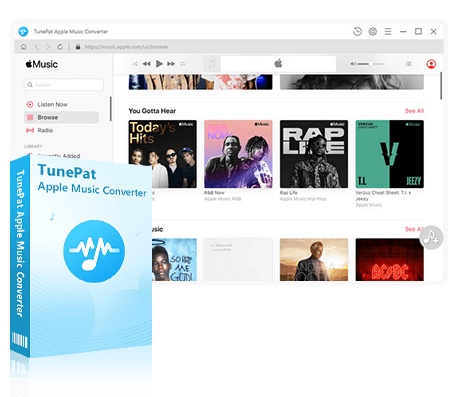
TunePat Apple Music Converter
1. Convert Local MP3 Files to M4A
Step 1 Download and install TunePat Apple Music Converter. Go to "Settings" in the lower-left corner. Scroll download, you can find the Tools settings. Choose AAC(.m4a) as the output format. You can also customize the audio quality here.
Step 2 Click on the "Tools" option on the left panel. Select Format Conveter.
Step 3 Click the "+Add" button to import your local MP3 songs, then click the Convert button to start the conversion.
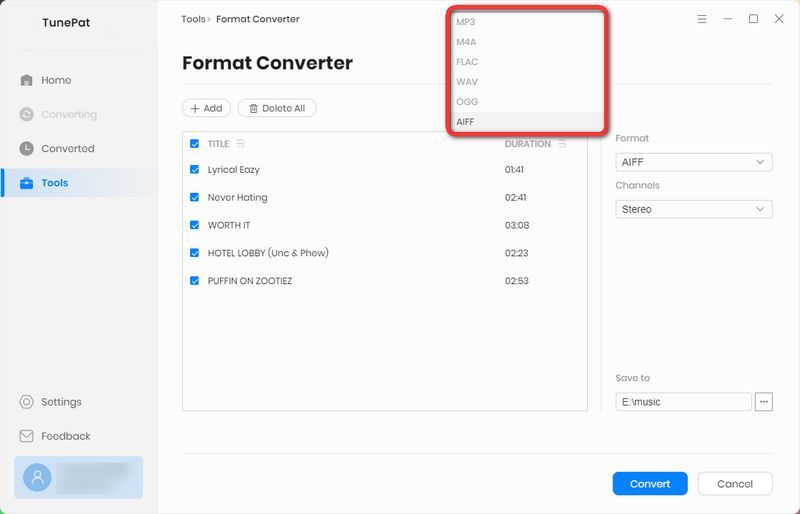
To convert local M4A files to MP3, you can also directly add the .m4a files to TunePat, choose "MP3" as the output format, and click the "Convert" button.
2. Convert Apple M4A files to MP3
Step 1 Log in to Your Apple Music Account
Open TunePat Apple Music Converter, the official Apple Music web player will pop up automatically, please log into your Apple ID here. If you want to use the iTunes app directly as the audio source, please go the Settings and switch under the Convert Option.
Step 2 Set up the Output Settings
Customize the output format, audio quality, download structure, and more parameters in the Settings. For easy streaming and sharing, here we choose MP3 as the output format.
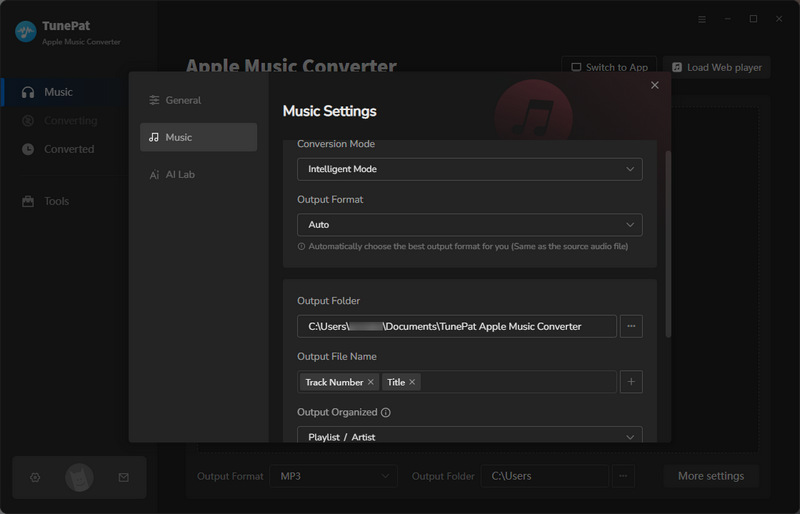
Step 3 Select Apple Music to Convert
Go ahead to the song, album, or playlist you want to convert. Tap the Click to add button to load the songs on the current page and you can manually select the ones you want to save.
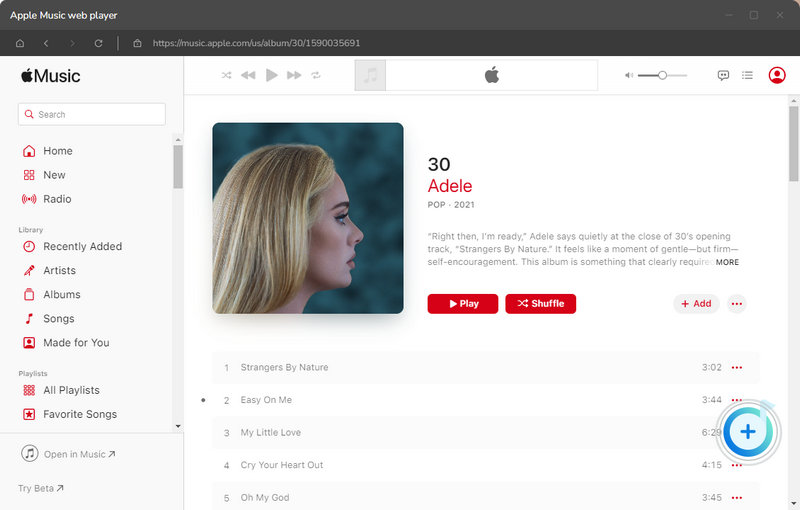
Then hit the Convert button to start the download process. You can also click the Add More button to select more music from different playlists or albums for batch conversion.

Step 4 Converting Apple Music in the List
Patiently wait a moment and the download folder will pop up automatically after the conversion is finished. You can manually click the file icon next to the titles to activate it too.
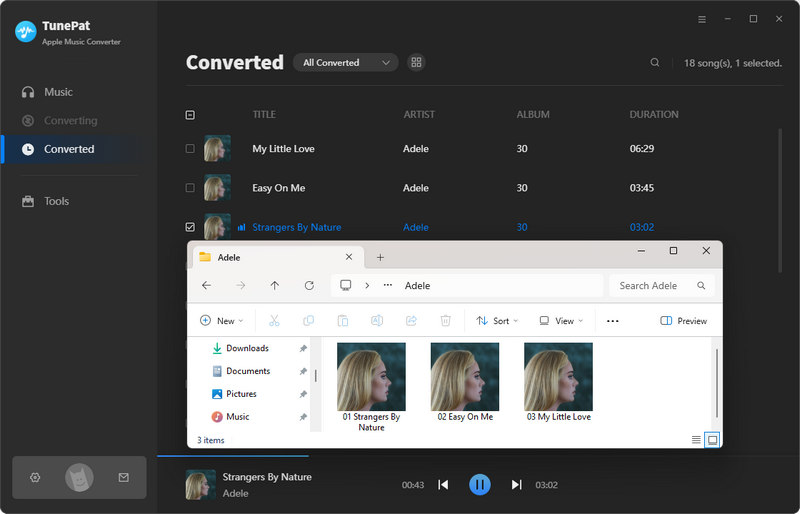
Part 6. FAQ
Q1. Why are some of the tracks in my iTunes collection in M4P format?
A: These tracks contain Digital Rights Management (DRM) to limit how you can share them. Historically, M4P files were embedded with DRM, unlike M4A files, which are DRM-free and have no sharing restrictions. Apple used to sell M4P music files at a bitrate of 128 kbps, noticeably lower than the 256 kbps bitrate employed for M4A files. For those looking to convert their Apple M4P music to DRM-free formats like M4A or MP3, TunePat Apple Music Converter offers a straightforward solution.
Q2. Is an M4A file the same as MP3?
A: Not exactly. Although M4A and MP3 files are both used for audio, there are notable differences in their compression techniques, audio fidelity, and how well they work across various devices and systems. The choice between M4A and MP3 formats should be based on specific requirements, including preferred audio quality and the compatibility needs of your playback devices.
Q3. How do I play M4A audio files?
A: You have multiple options for playing M4A files. Various media players, such as 5KPlayer and VLC, support M4A playback, as do online music platforms like Google Drive and Dropbox. Certain web browsers may also feature extensions or add-ons that enable direct M4A file streaming without a download. Additionally, most contemporary smartphones and tablets, including those running iOS (with the Apple Music app) and Android (with Google Play Music), offer native support for M4A files.
Summary
MP3 and M4A files exhibit many common characteristics, including their origins, the use of lossy compression algorithms by their default codecs, relatively small file sizes when compared with other superior audio formats, and reliance on bit rates for quality. However, M4A files provide superior quality in a more compact size, though they lack the widespread compatibility with playback devices that MP3 files boast.
For those looking to convert audio from M4A to MP3 and vice versa, TunePat Apple Music Converter is an exceptional choice. It accommodates multiple input formats and supports 6 different output formats, ensuring a seamless conversion process. Additionally, this versatile tool is capable of converting Apple Music, iTunes audio, and Audible audiobooks into MP3, FLAC, M4A, and other popular formats without compromising on quality.



Dereck Martin
Staff Writer