Batch Convert YouTube Music to Lossless AIFF/ALAC Format
Streaming music services is blossoming in the recent epoch. The value of the streaming music service reflects in the repaid increase in subscribers. As one of the most popular platforms, YouTube Music has evolved fast over the years. It has replaced Google Music retaining the leading trend in the streaming music market.
YouTube Music supports ad-supported online listening for free subscribers. Offline listening is available on a subscription basis. However, users are not allowed to remove the protection for further use of YouTube Music tracks. Only the music tracks are converted to common formats, we can make full use of them. And for most Mac users, AIFF and ALAC songs can be easily compatible with media players on Mac. This leads to more and more users seeking to download music as ordinary AIFF and ALAC format songs.
Case closed! In the next part, we are going to generalize the most convenient and effective solution to download and convert YouTube Music tracks, albums, playlists, and other audio to common AIFF and ALAC formats.
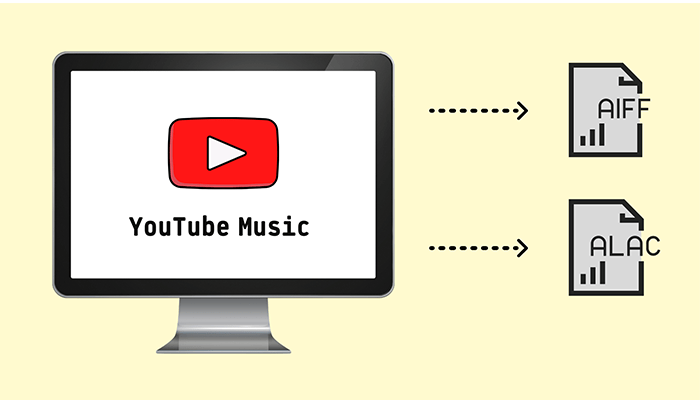
Part 1. Preparations Before We Start.
🍉 What is ALAC format:
ALAC is the abbreviation of Apple lossless audio codec, which is a lossless audio format developed by Apple. Common ALAC-encoded audio files and AAC-encoded audios are encapsulated in m4a containers. The main difference between ALAC and MP3 is that during the encoding process, MP3 will cancel a small part of the audio data in the high frequency and low-frequency parts, while ALAC will record it faithfully and will not delete any detailed data in the audio. Since the data is lossless, the file size of ALAC audio will be relatively large.
🍉 What is AIFF format:
AIFF is the English abbreviation of Audio Interchange File Format (AudioInterchangeFileFormat). AIFF is a file format that stores digital audio (waveform) data. AIFF supports a variety of bit resolutions, sample rates, and audio channels. It is a sound file format developed by Apple. It is supported by the Macintosh platform and its applications. LiveAudio in NetscapeNavigator browser supports AIFF format, and SGI and professional audio software packages support AIFF format. AIFF is used in personal computers and other electronic audio devices to store music data. AIFF is the standard audio format on Apple computers and is part of QuickTime technology.
🍉 Tool required:
TunePat YouTube Music Converter is dedicated to removing the limitations of YouTube Music by extracting songs to common formats. It supports downloading AIFF and ALAC songs from YouTube Music without ads even if you are a free user of YouTube Music. With both a free or premium YouTube Music account, you are allowed to rip audios or songs from YouTube Music to local files. Once audio files from YouTube Music are converted to AIFF and ALAC formats via TunePat, you can avoid the restrictions from YouTube Music successfully.
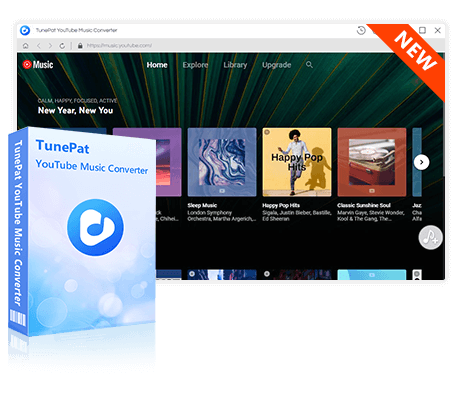
TunePat YouTube Music Converter
TunePat YouTube Music Converter is an easy-to-use music converter optimized for YouTube song conversion. Grab, download, and convert YouTube content with ease.
Part 2. Steps to Download and Convert YouTube Music to AIFF/ALAC Format.
Followed by the knowledge of TunePat YouTube Music Converter's main features, we take the steps to download and convert YouTube music to an AIFF and ALAC format without hesitation.
Windows version and Mac versions are allowed to follow the same steps to download YouTube music.
Step 1TunePat YouTube Music Converter downloads YouTube music via a built-in YouTube Music web player. Log in to YouTube Music with a Free or Premium account within the embedded YouTube Music web player window. After you log in, the YouTube Music library is accessible.
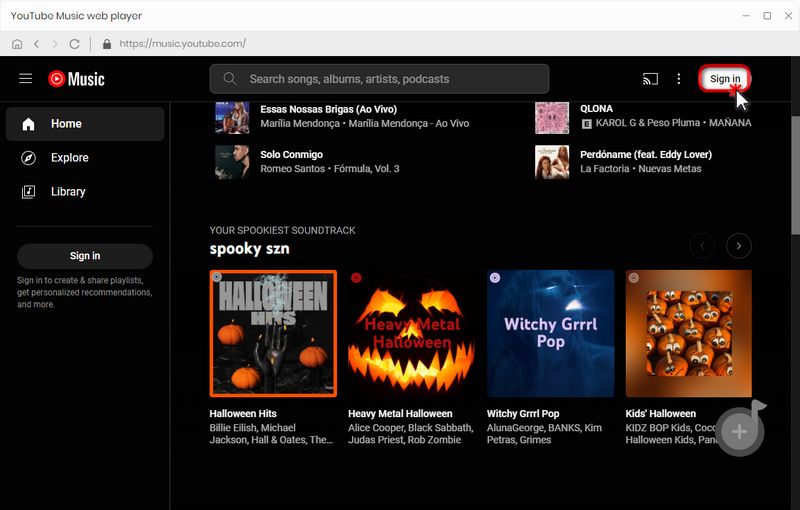
Step 2 Head over to the "Settings" button in the lower left. When you see a pop-up setting window, you can freely change the output settings according to your need. We list the leading options in the locations below.
Choose AIFF or ALAC when you want such an output format. The options in the sample rate setting will change accordingly.
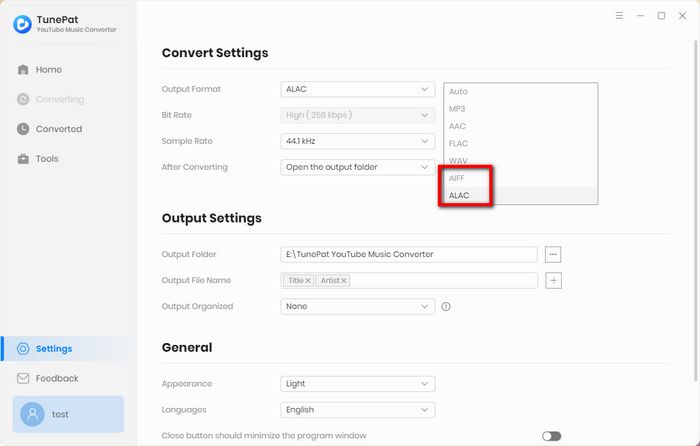
Step 3Locate the songs, playlists, and albums to be downloaded. Then tap on the "Click to add" button to extract the titles. Once you've decided which songs you want, click "Add" to add all of them to the Home page for conversion later.
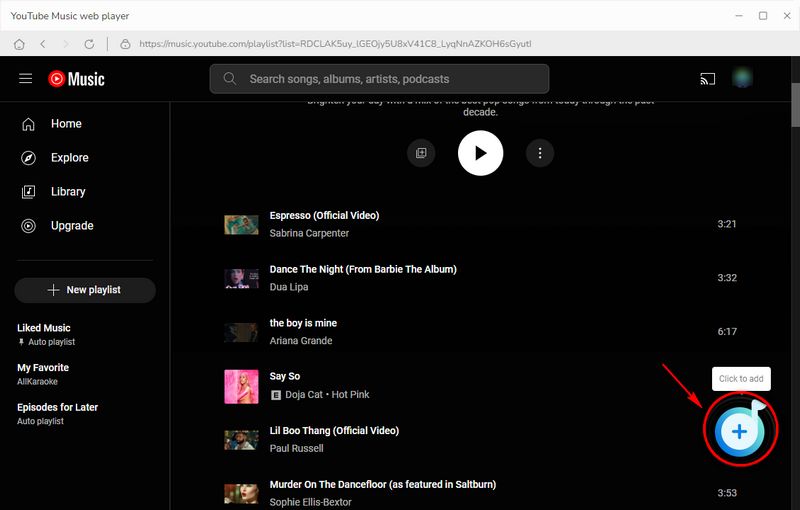
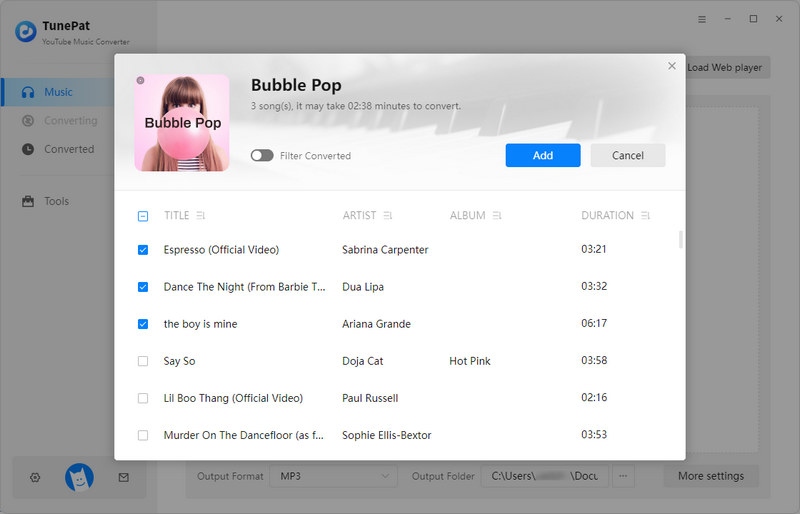
Step 4 Return to the Home interface and click "Convert" to start the conversion. Wait for a moment. After the conversion, YouTube Music tracks are converted to common AIFF/ALAC(m4a file) formats. YouTube Music will not restrict you anymore. These downloaded AIFF/ALAC YouTube Music tracks can be your private wealth perpetually.
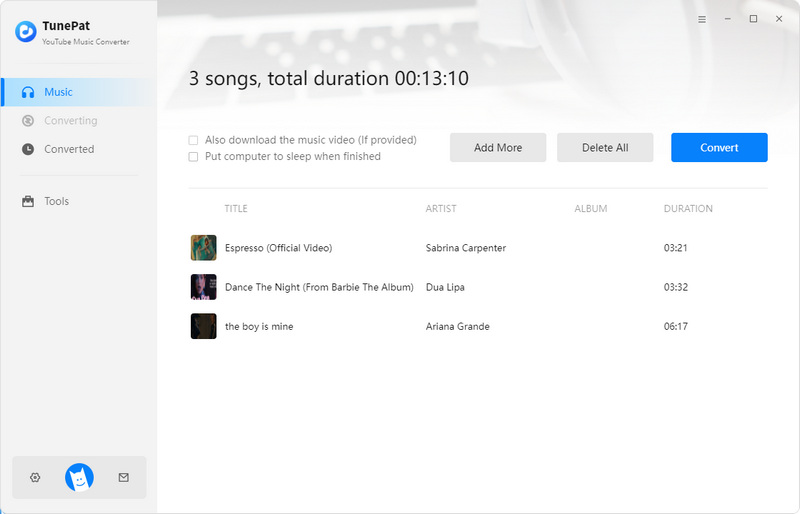
Conclusion
It takes only a few steps to download and convert YouTube Music tracks you like to AIFF or ALAC formats. Perhaps it's the deal you will get. Download and install this magic TunePat YouTube Music Converter and have a free trial right now!

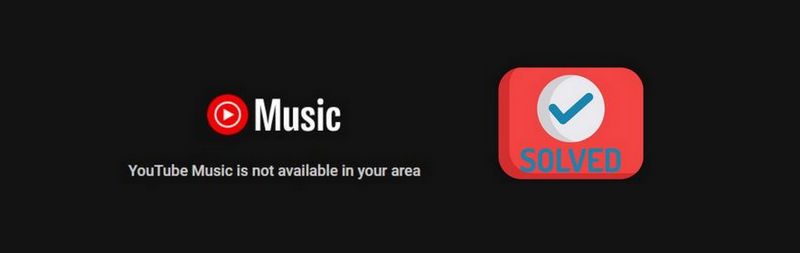

Olivia Anderson
Senior Writer