

Deezer Music Converter
![]() Home > Deezer Music Tips > Convert Deezer Music to Lossless FLAC Offline
Home > Deezer Music Tips > Convert Deezer Music to Lossless FLAC Offline
Updated on: 8/13/2024
Category: Deezer Music Tips
Different from the well-known Spotify, Tidal, Amazon Music, and Apple Music, Deezer has a relatively heavy proportion of French users. It is a French online music streaming service. However, with the continuous development of Deezer, it is now loved by more and more users all over the world.
Deezer provides two ways to listen to songs online or offline. When you just need to listen to music online, you don't think about its inconvenience. But when you need to download offline, like all streaming services, it places a limit on downloaded songs. You cannot transfer downloaded Deezer music to other devices or listen to songs outside of the Deezer platform.
Considering that most users have such troubles, we provide a most direct and effective way to download Deezer Music's songs, playlists, albums, and podcasts to the local in lossless FLAC formats. After you get rid of the restrictions completely, you will get more options to get control of the downloaded Deezer Music tracks.
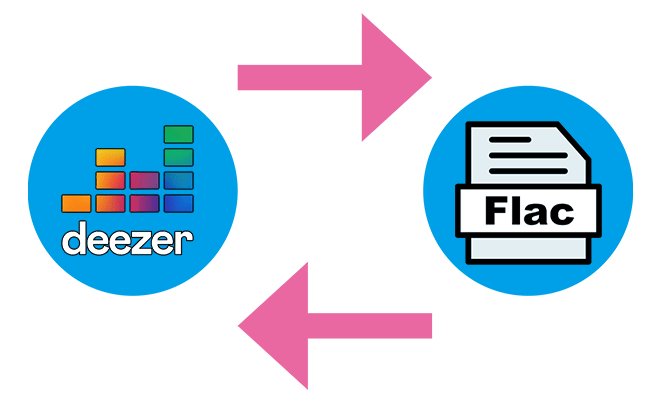
You will find it helpful to convert your Deezer Music files to FLAC if you need to do the following things:
💻. Move the Deezer songs to other phones or tablets freely.
🎧. Play Deezer music with any common media player, like windows media player, VLC media player, and so on.
🕛. Keep the Deezer Music playlists permanently even after canceling the subscription.
🎬. Add a favorite Deezer song to a video as the BGM.
💽. Burn your preferred Deezer songs to a CD as a special gift.
📂. Transfer the downloaded Deezer Music tracks to an external space in case of running out of the internal space on your phone.
💾. Copy the downloaded Deezer Music tracks to an SD card or a USB Flash Drive for playing the downloaded Deezer music when driving.
📤. Upload a song from Deezer to a third-party website.
👫. Share your Deezer playlists with your families or friends.
We only list part of the available things with the FLAC Deezer music tracks. If you need to accomplish goals that are listed above or not, you are in the right place. Now let's discuss in detail how to download Deezer Music as a local file in a FLAC format step by step.
If you were offered a safe and efficient way to download Deezer music to a lossless FLAC format, would you do it now or in a minute? Anyway, don't miss our detailed steps to download Deezer songs to FLAC files.
TunePat Deezer Music Converter is the right program that offers the best solution. It allows Deezer users to download songs, albums, playlists, and podcasts from Deezer Music even without the Deezer app. After converting the songs from Deezer to common FLAC songs, you will get access to these downloaded songs anytime and anywhere. You can make full use of these downloaded Deezer Music tracks happily.
Check the main features of this professional Deezer Music Converter, then follow the step-to-step guide on how to download the Deezer Music tracks to the lossless FLAC files.
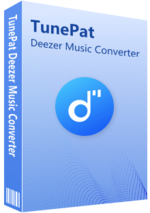
TunePat Deezer Music Converter
Now, let's check the step-to-step guide on how to download Deezer Music tracks to local files in lossless FLAC formats.
Step 1 Initiate Deezer Music Converter on your Windows PC or Mac
Begin with the launch of the Deezer Music Converter after its installation. On the coming page, you will see a homepage and a window that brings you into the built-in Deezer Music Web Player. Then you need to log in to your Deezer account. Once you are permitted to browse the Deezer Music library, you can move to the next step.
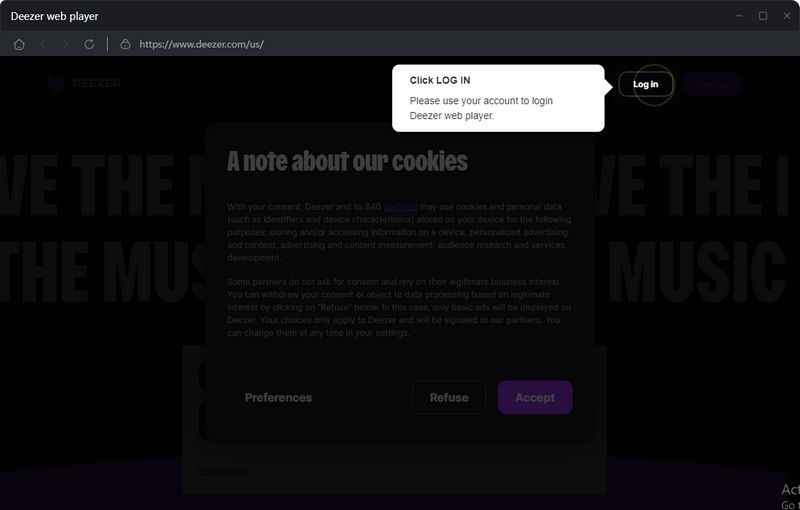
Step 2 Adjust the Output Settings of Deezer Music
In order to meet the needs of different users, various output parameters can be changed. Just click the "Settings" tab in the lower left corner, and then you can customize the following parameters, such as output format, bit rate, sample rate, saving path, etc.
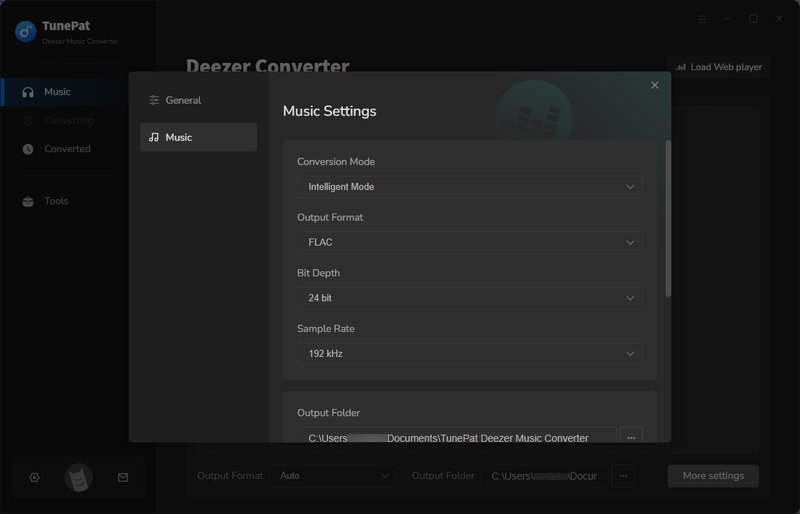
Step 3 Select and Add Deezer Music to TunePat
Browsing on Deezer Music library, when you find your desired song, album or playlist, just click it and enter its detailed page. Then the "Click to add" button in the lower right will turn blue. Click this button. And you are allowed to select songs you need to download in the pop-up window. Select what you need and choose "Add" button to add these songs to TunePat.
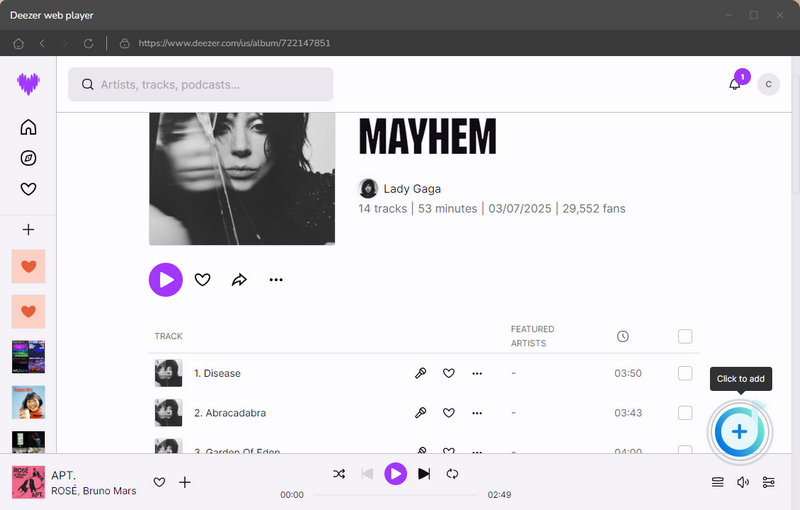
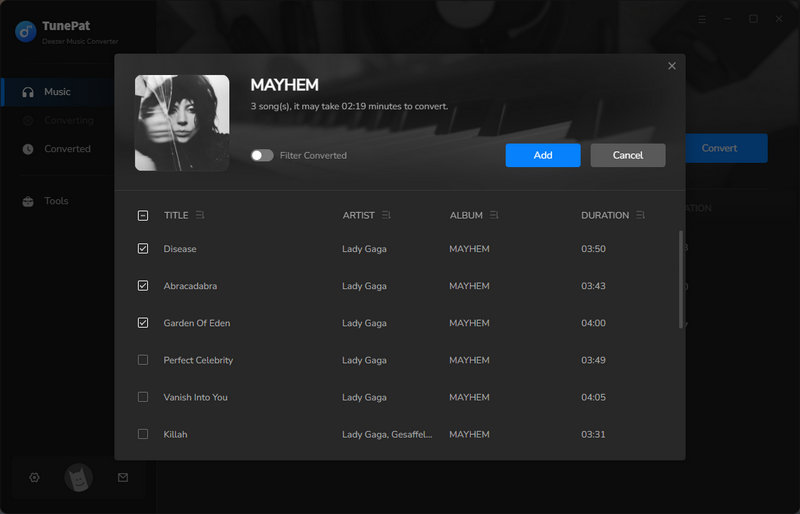
Step 4 Convert Deezer Music to Lossless FLAC
If you have selected all Deezer music tracks you want to convert to FLAC, the "Convert" button helps you perform a conversion right away. Or if you also need to add others songs, you can jump back to the Deezer Music web player window or click the left "Add More" option. Finally, click the "Convert" button to launch the conversion.
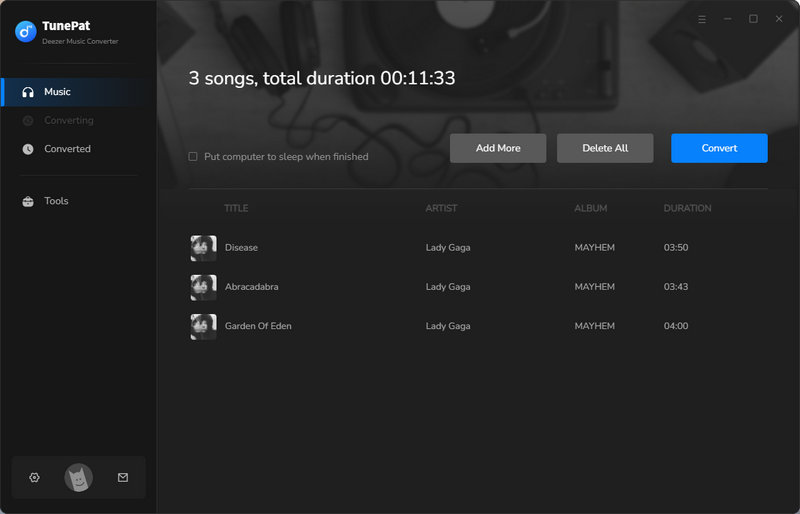
Step 5 Enjoy the Free Playback of Deezer Music
Going through the three steps above, we've achieved the conversion to Deezer Music tracks. The last thing is to check the downloaded songs in case you need to convert more songs. Go to the menu bar on the left and find the "Converted" tab. You will see a record of the downloaded songs here. Click on the "folder icon" behind any downloaded song and you can easily navigate to the output path.
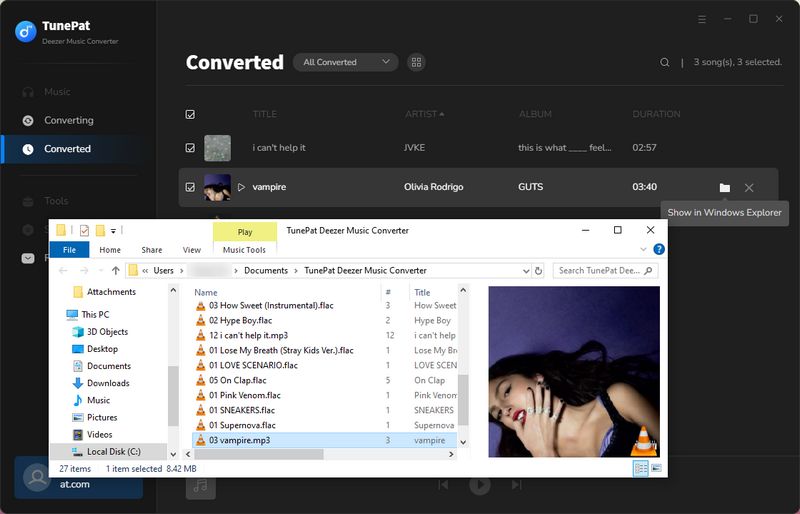
You may still be hesitant to take the approach used above. But these simple steps won't take much of your time. Just get a free trial of TunePat Deezer Music Converter and follow the steps to download and convert your favorite Deezer Music playlists to lossless FLAC songs right now.