

TunePat Spotify Converter
How to get playlists from Spotify on to PC in mp3 format?
It is widely known that Spotify applies the Ogg Vorbis format for its digital audio files to deliver better sound quality while protecting its digital content from pirating. However, it may result in user inconvenience, especially for those who want broad compatibility. Other players or devices do not universally support the Ogg Vorbis format. That means you are not able to enjoy Spotify music freely. For example, play Spotify music on an MP3 player or Fitbit Versa, even if you’ve downloaded those songs to your devices with the Spotify Premium subscription.
If you have come across such an issue, you might be wondering if there is a reliable music tool that can help you get MP3 files from Spotify. Fortunately, here you meet a top-ranking Spotify music converting tool - TunePat Spotify Converter. Please read this article to the end to learn more about this intelligent tool and how to download music from Spotify as MP3 files with it.

TunePat Spotify Converter is an easy-to-use music converter. With no need to install any extra apps, including the Spotify app, it is able to download any song, playlist, or album from Spotify to MP3, AAC, WAV, FLAC, AIFF, or ALAC format at a 10X faster speed. Based on this distinct feature, though TunePat Spotify Converter has a handful of rivals in the aspect of Spotify music conversion, it is the most prominent and handy.
TunePat offers Mac & Windows free trial versions, money-back guarantees, and free updates & timely technical support. Whether you are a Spotify Free or Premium user, with TunePat Spotify Converter, you are able to download any track from Spotify as MP3 files for offline playback or enjoy on an MP3 player.
Key Features of TunePat Spotify Converter
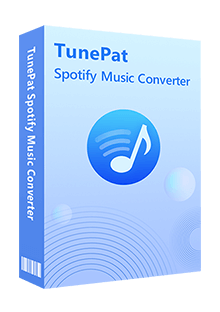
TunePat Spotify Converter
TunePat Spotify Converter is available on both Windows and Mac computers, here we take the Windows version as an example to show you the detailed steps about how to download Spotify music as MP3 files, and then you can add them to your video clips.
Step 1 Select a conversion mode:
Upon selecting Spotify (App), ensuring that the Spotify program has been pre-installed on your computer is imperative. Failure to do so will necessitate the following prompts to navigate to the official website for downloading. If the application is already installed, log in to your Spotify account via the application. This mode ensures a better output quality for Spotify.
Another option is Spotify (Web player). Upon activation, the embedded Spotify web player will emerge. Within this window, log in to your Spotify account to access the Spotify library. This mode operates at 10x speed, regardless of whether the system is Windows or Mac.
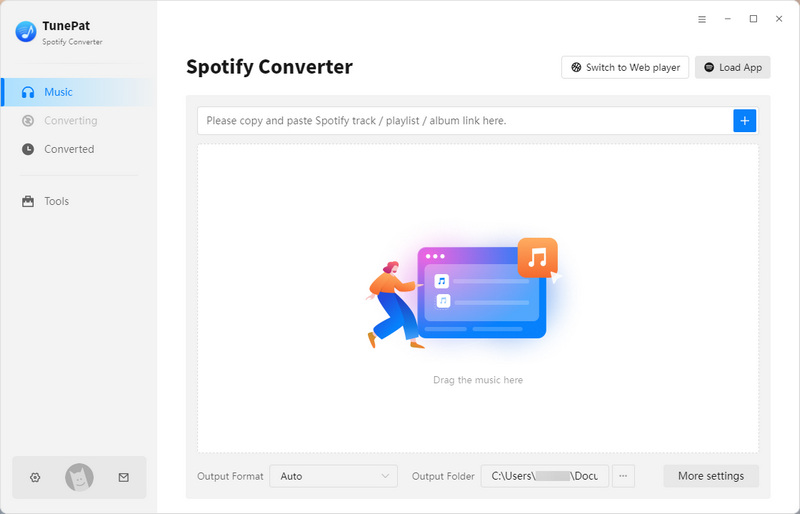
Step 2 Alter the output format to MP3:
In instances where you don't customize output parameters, you will receive Spotify music in the default formats, such as Ogg Vorbis or AAC (depending on your account type). To attain Spotify content in MP3 format, navigate to the "Settings" section and adjust the "Output Format" from Auto to MP3.
Additional convert, output, or general settings are also available.

Step 3 Select the desired Spotify music for conversion:
After completing the settings, open the desired Spotify music for conversion. As apparent in the Spotify App and the embedded Spotify web player, the grey "Click to add" button will turn blue upon opening the intended song, album, playlist, or podcast. Click this button.
Following that, all songs viable for conversion will populate within a popup window, being pre-selected by default. You can manually deselect items in the boxes on the left side of the titles, facilitating manual selection. Once selections are made, click the "Add" button.
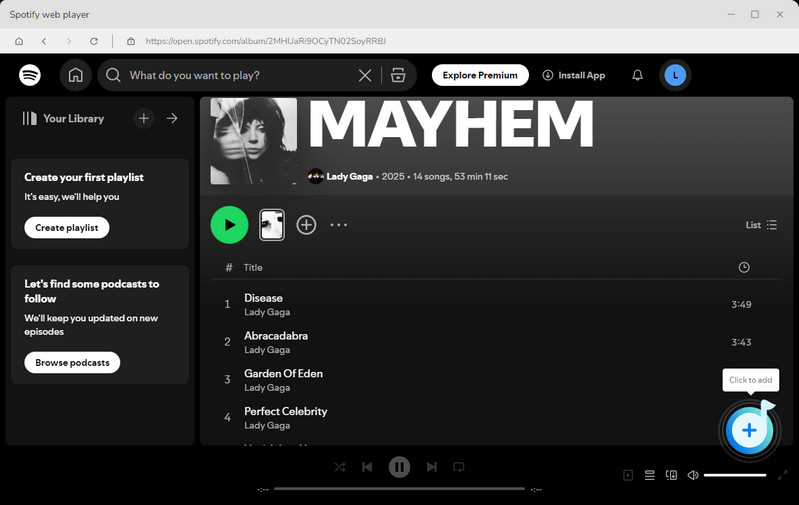
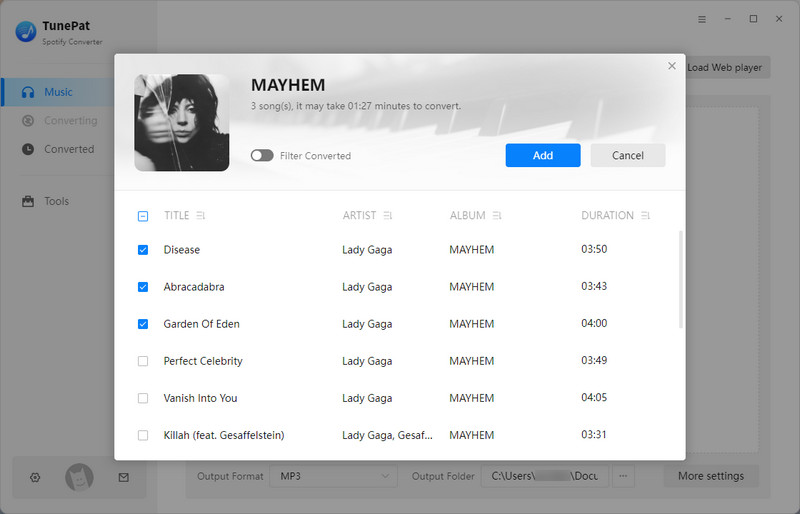
Step 4 Convert the selected Spotify content to MP3 files:
Subsequently, the chosen songs will be temporarily stored within the Home interface. TunePat's batch conversion functionality allows you to include songs from other albums or playlists for one-time conversion by selecting "Add More". Alternatively, by clicking the "Convert" button, you can initiate the conversion process promptly.
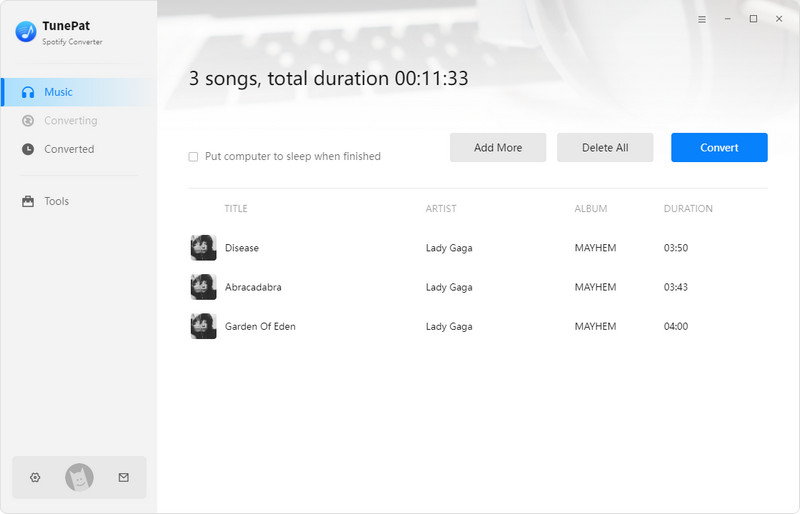
Step 5 View the locally converted Spotify files:
Upon completion of conversion, you can access the downloaded MP3 format Spotify songs by clicking the "Converted" button on the left. Now, all your Spotify songs have been downloaded as MP3 files, enabling seamless streaming across any of your devices without constraints.
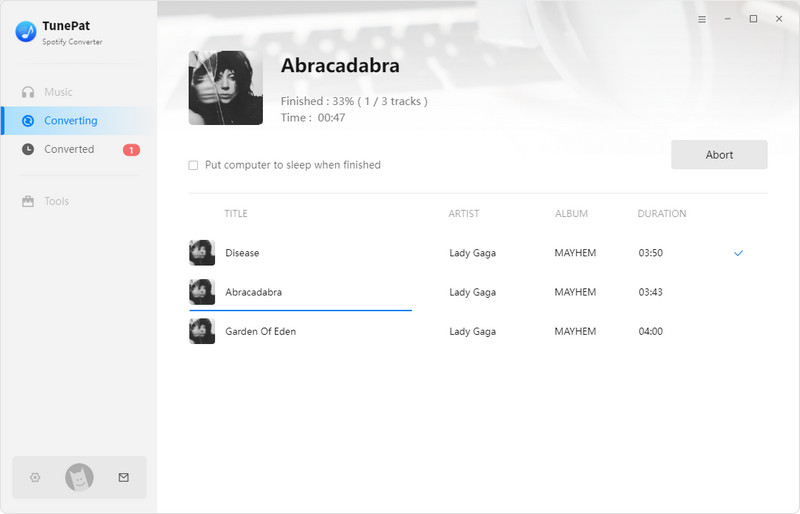
What You Will Need
New Release
Hot Tutorials