Public released in 2021, AudiCable Audio Recorder is an all-in-one streaming music recorder tool that supports downloading songs from almost all popular streaming services such as Spotify, Apple Music, Amazon Music, YouTube Music, Pandora, Tidal, Deezer, Line Music, and more. In this article, we will introduce more details about AudiCable, how it works and the best alternative for AudiCable.

Part 1: What is AudiCable Audio Recorder?
Platform: Windows/Mac
Operating System: Windows 11/10/8.1/8/7 (32-bit or 64-bit) / macOS 10.15 - macOS 15
AudiCable Audio Recorder is a comprehensive music recorder tool that supports recording and downloading music from Spotify, Apple Music, Amazon Music, YouTube Music, Pandora, YouTube, Tidal, Deezer, SoundCloud, Line Music, and more. If you want to download streaming music on your computer for offline listening, AudiCable can help you record songs in MP3/AAC/WAV/FLAC/AIFF/ALAC format, and the ID3 tags will be added to the songs automatically. With AudiCable, you can back up and store a batch of songs from any streaming service with original music quality preserved.
AudiCable is an audio recorder that can directly record music from music sites, so there is no need to install any streaming music apps on your computer. Currently, AudiCable is available on Mac and Windows computers. After recording music with AudiCable, you are free to transfer the audio files from your computer to other MP3 players or HD devices for offline listening.
Pros
-
 Support kinds of streaming music apps, including Amazon Music, Spotify, Tidal, Deezer, Apple Music, Line Music, SoundCloud and more;
Support kinds of streaming music apps, including Amazon Music, Spotify, Tidal, Deezer, Apple Music, Line Music, SoundCloud and more;
-
 Record and convert music to MP3/AAC/WAV/FLAC/AIFF/ALAC format;
Record and convert music to MP3/AAC/WAV/FLAC/AIFF/ALAC format;
-
 Keep Hi-Fi streaming music quality;
Keep Hi-Fi streaming music quality;
-
 Record all songs with ID3 tags retained;
Record all songs with ID3 tags retained;
-
 No need to install any streaming music apps.
No need to install any streaming music apps.
Cons
-
 More expensive than separate music converters.
More expensive than separate music converters.
Part 2: Key Feature of AudiCable Audio Recorder
Record from Any Streaming Services
AudiCable Audio Recorder allows you to record and download music from any streaming music service, including Spotify, Amazon Music, Apple Music, Tidal, Line Music, Deezer, and more.
Lossless Audio Quality
With AudiCable Audio Recorder, there are no compromises in the audio quality. You can easily manage the audio bit rates, sample rates, and channels. Bit rates range from 128kbps to 320kbps.
Multiple Output Audio Formats
No matter which device you use, iPhone, Android, Windows, or any other. You can get all your favorite songs in almost every possible format. You can get your songs in 6 different audio formats, which include MP3, AAC, WAV, FLAC, AIFF, or ALAC formats.
Easy to Use Interface
With a minimalistic user interface, you get all the controls on the main screen. Everything is well organized and easy to find. You do not have to waste time finding options and understanding the workings of the program. Within 2-3 minutes, you will get familiar with all the functions and options.
Edit Audio Tracks
AudiCable Audio Recorder allows you to convert local songs to MP3/M4A/FLAC/WAV/OGG/AIFF format.
Edit ID3 Tags
With AudiCable Audio Recorder, you do not have to worry about managing songs. That is, songs will be automatically sorted as Artists, Songs, Playlists, and Albums. You can adjust all these settings as you want.
Part 3: How to Use AudiCable Audio Recorder
Step 1 Launch AudiCable Audio Recorder
Download and install this AudiCable Audio Recorder on your computer. Then, start this app after its installation. This program is ad-free, 100% safe, and clean.
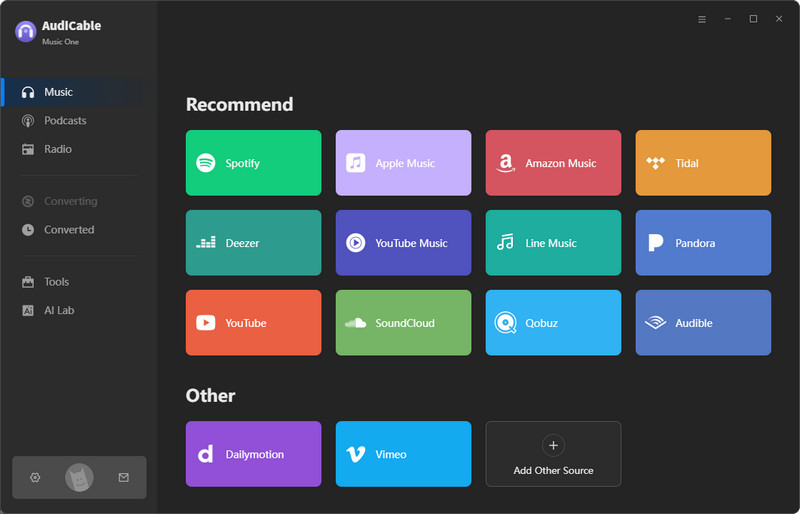
Step 2 Add music from streaming services to AudiCable
On the main interface of AudiCable, you will find all common streaming music sources. For example, just open Spotify. Through this built-in Spotify Web Player, the Spotify app does not need to be installed. Sign in with your Spotify account. Free account and Premium account are available. Afterward, navigate to any playlist you need to download. Or search for a song you want to download. Click the blue "Click to add" button. AudiCable then loads these songs automatically. Select the songs you want to download and click "Add" to add them to AudiCable.
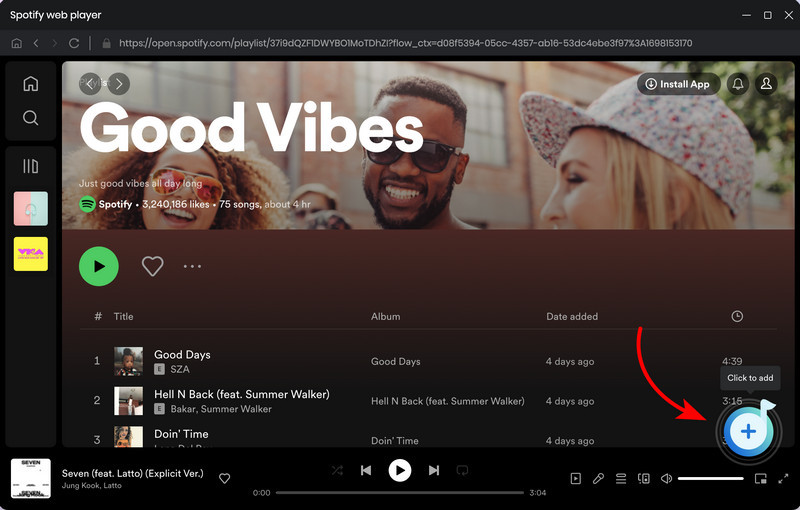
Step 3 Customize the output parameters
Navigate to the setting icon in the bottom left corner. You are allowed to set the output format (MP3, AAC, ALAC, FLAC, WAV, AIFF), output quality (128kbps, 192kbps, 256kbps, 320kbps) and a proper output path on the pop-up setting window.
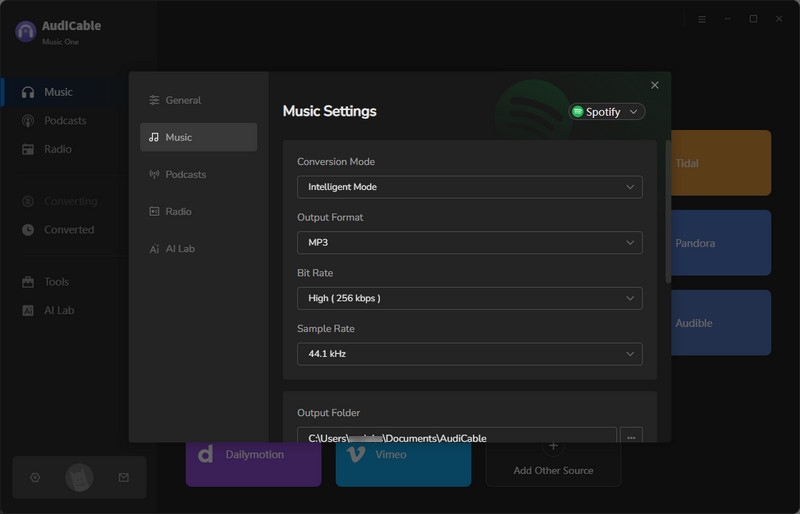
Step 4 Check downloaded songs
Click "Convert" to start converting songs. Once all songs are downloaded, the folder will pop up automatically. You can also click the file icon file on the "Converted" module to open the output folder. Now you can check all downloaded songs here. All audio files have been converted to a common audio format, so you can easily manage and transfer them to your phone or other Music player device.
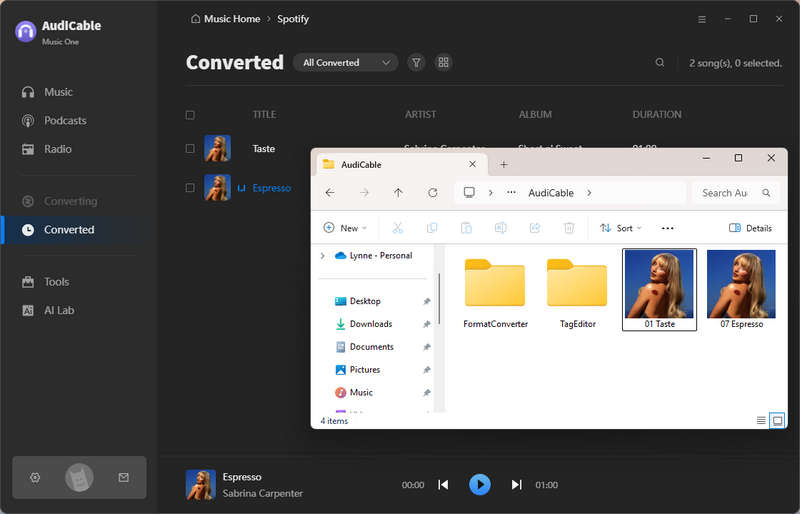
Conclusion:
As we can see from the above article, AudiCable Audio Recorder provides an all-in-one music recording service suitable for people who enjoy music across multiple streaming music services. It can help users quickly obtain MP3, FLAC, WAV, and other audio files in common formats from different music sources. In this way, you can listen to songs offline on different devices without being a member of the corresponding platform.
If you are interested in this magical music converter - AudiCable Audio Recorder, click the "Download" button below to give it a try!



Olivia Anderson
Senior Writer