Have you ever heard of K-pop? It is a genre of popular music originating from South Korea, characterized by a wide range of audiovisual elements, including diverse music styles, intricate dance routines, and fashion trends. Groups like BTS, BLACKPINK, and many others have become global sensations, breaking language barriers and cultural boundaries to connect with fans worldwide.
For K-pop enthusiasts looking to enjoy their favorite tracks offline, downloading playlists in MP3 format is a convenient option. We've curated a selection of the top spots to find free K-pop playlists, perfect for your road trips, workouts, or hangouts with friends. Additionally, we provide a straightforward guide on how to download your favorite K-pop tracks in MP3 format. Just follow our simple steps to download free K-pop music and transfer the MP3s to your device of choice.

Part 1: Where to Find Free K-pop Playlists?
Begin by selecting a trustworthy platform that offers free K-pop music downloads. There are several resources that provide free access to K-pop music and we will introduce five of them in this part. You can also locate the idols you like and access their Artist page for online playback.
Spotify: K-pop ON! (온)
If you are a K-pop fan and want to enjoy the hottest tracks anytime, Spotify's "K-pop ON! (온)" playlist is a must-listen. This carefully curated playlist features some of the most popular and trending K-pop songs, including BLACKPINK's "Jump", HUNTR/X's "Golden", IVE's "XOXZ", and LE SSERAFIM featuring j-hope's "Spaghetti". With a total duration of about two hours, it offers the perfect mix of energetic beats, catchy melodies, and captivating performances, making it ideal for driving, working out, or hanging out with friends.
Beyond just the hit tracks, the playlist showcases a variety of K-pop music, giving listeners a broad sense of the current Korean music scene. You can stream or save the playlist directly through the embedded link, and you can enjoy the vibrant rhythms and dynamic energy of K-pop wherever you go.
✨Don’t just stream, take your Spotify playlists with you anywhere! With TunePat Music One, you can easily download "K-Pop ON! (온)" playlist and other Spotify K-Pop playlists to MP3 formats. 👉 Try TunePat Music One Free Now and Download Your Spotify Playlists Instantly!
Apple Music: KPOPWRLD
If you enjoy exploring a wide variety of K-pop music, Apple Music's "KPOPWRLD" playlist is an excellent choice. This playlist blends timeless classics with the latest hits, featuring tracks like TWICE's "ME+YOU", Hearts2Hearts' "FOCUS", and aespa's "Rich Man". With 51 songs and a total runtime of around three hours, it offers a rich mix of styles, from energetic dance tracks to smooth ballads, giving listeners a truly immersive K-pop experience.
Apple Music's curated playlists make it easy to discover new favorites and revisit beloved songs, catering to different moods and listening preferences. You can stream the playlist, whether you are relaxing at home, working, or enjoying some personal downtime.
🤞🏻 Quick Access > Get instrumentals of the latest KPOP MUSIC
Amazon Music: K-pop NOW
Amazon Music presents a personalized experience with its curated K-pop playlists, enabling users to savor a diverse selection of K-pop tracks from various artists. Additionally, users have the freedom to tailor their listening journey around their preferred tunes. Beyond this playlist, Amazon Music offers an extensive library of free K-pop music to stream, including playlists like "K-pop HITS", "Summer K-pop", "K-Girls", "FRESH K-pop", and "100 Greatest K-pop", among others.
YouTube Music: K-pop Girl Crush
YouTube Music offers a wide array of Kpop tracks, enabling users to uncover both enduring favorites and the latest hits. Tailored to suit every taste, the platform features numerous Kpop playlists, whether you're in the mood for chart-topping hits or deep cuts from your favorite idol. It even curates annual and seasonal compilations, including one extensive playlist that showcases 79 Kpop girl group songs, spanning over four hours.
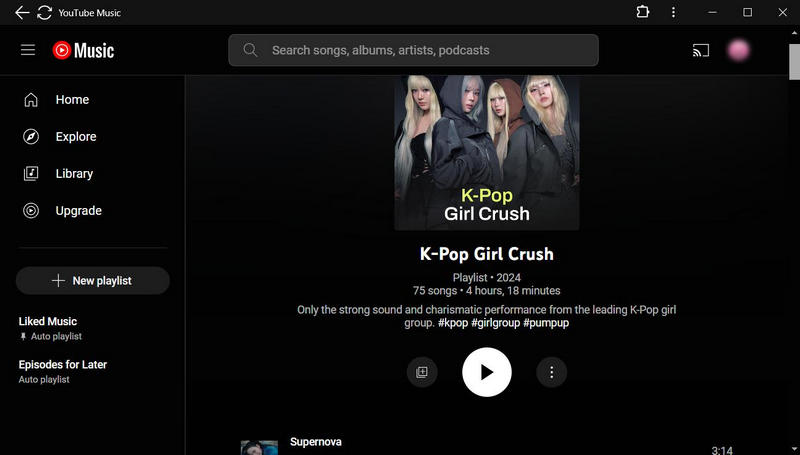
Tidal: K-pop Hits
Tidal, renowned for its exceptional sound quality and exclusive offerings, offers a captivating journey through Kpop. Subscribers have access to a vast array of top Kpop tracks, guaranteeing a superior audio experience that brings out the best in every beat and melody. The platform curates numerous Kpop playlists, each tailored to specific genres. One standout, "K-pop Hits", highlights the most popular Kpop songs globally, featuring 50 tracks that span over four hours, perfect for setting the mood for any party.
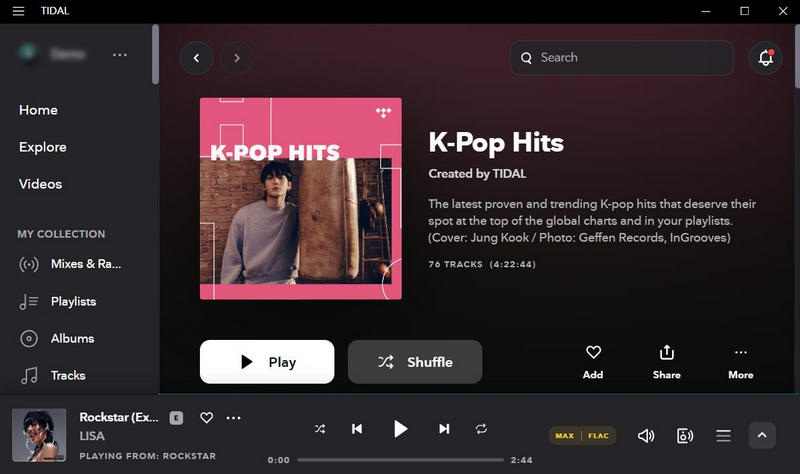
Part 2: How to Download Free K-pop Playlists to MP3?
After sharing some of the best K-pop playlists on streaming platforms (such as Spotify, Apple Music, YouTube Music, and Tidal), you might be wondering how to enjoy K-pop music offline. While streaming is convenient, it usually requires an internet connection, and most platforms only allow paid subscribers to download music for offline playback. Therefore, many K-pop fans prefer to use some third-party tools to download their favorite playlists as MP3 files so they can easily listen to them anytime, anywhere, without ads.
If this is also what you're looking for, consider using TunePat Music One, a tool that converts free K-pop playlists into common formats like MP3, WAV, AAC, AIFF, FLAC, or ALAC. TunePat can speed up the download process by up to 10 times, all while maintaining ID3 tags and the original audio quality. Compatible with multiple platforms, TunePat ensures you can download your desired music flawlessly, regardless of the streaming service you use!
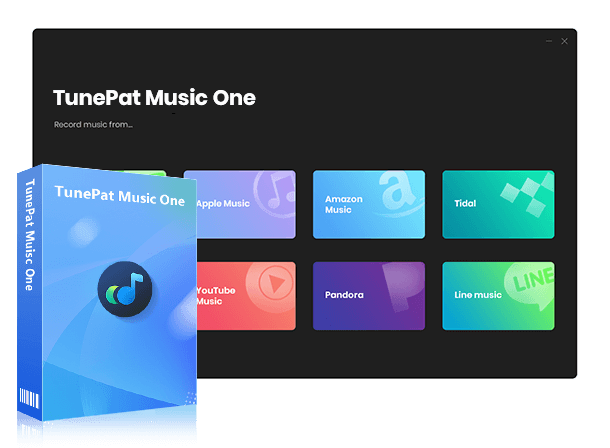
TunePat Music One
TunePat Music One is an all-in-one audio converter, ideal for fans of any music streaming platform.
Step 1 Open TunePat Music One and Select the Music Source
First, open TunePat Music One on your Windows or Mac computer, and then select your desired music source. Here you can see that TunePat offers more than ten streaming platforms for you to download from. Here, we will use Spotify as an example to download the "K-pop ON! (온)" playlist. Please click on "Spotify".
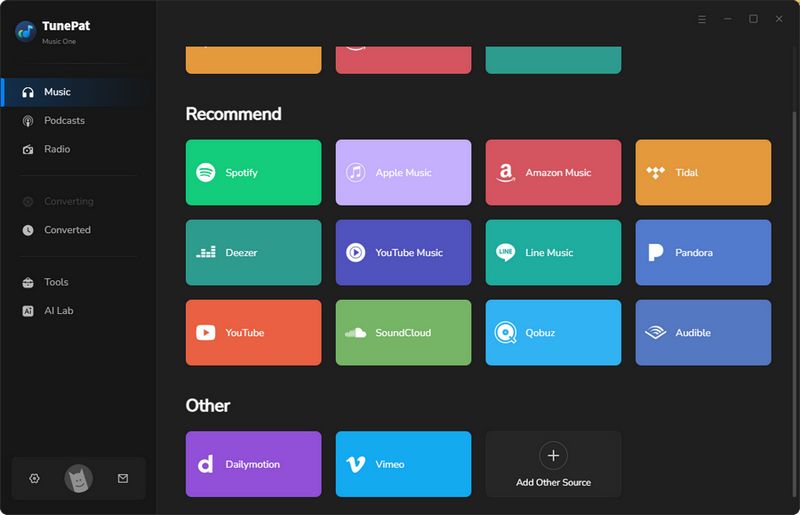
Step 2 Customize the Output Parameters
Go to the settings section, and configure the output settings by setting the output format to "MP3" and the bit rate to "320 kbps". You also have the option to adjust some other settings like the output path, file name, and organization preferences according to your requirements.
The adjustable TunePat settings are as follows:
- Conversion Mode: Intelligent Mode, Record Mode, YouTube Mode
- Output Format: Auto, MP3, AAC, WAV, AIFF, ALAC, FLAC
- Bit Rate: 128kbps, 192kbps, 256kbps, 320kbps
- Sample Rate: 44.1kHz, 48kHz, 96kHz, 192kHz
- Output File Name: Track Number, Title, Artist, Album, Playlist Index, Year, Disc Number
- Output Organized: None, Playlist, Artist, Album, Artist/Album, Album/Artist, Playlist/Artist, Playlist/Album
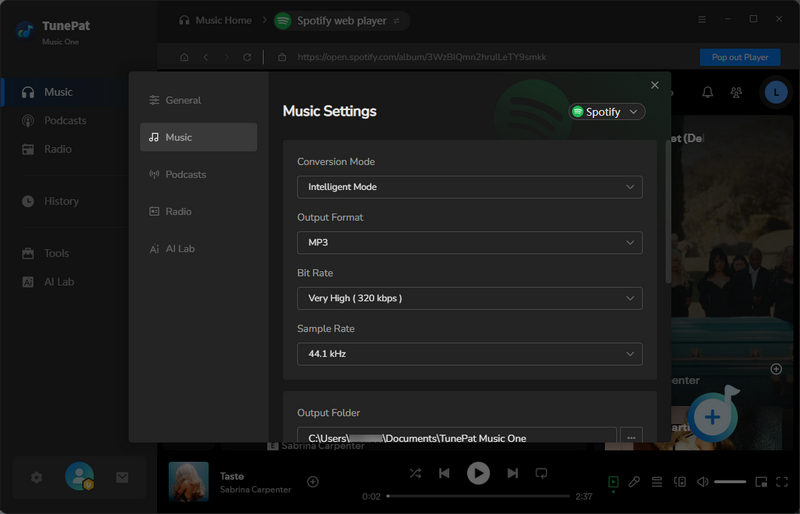
Step 3 Add Free K-pop Music from Spotify to TunePat
Please return to the Spotify web player. If you want to download Spotify playlists from the Spotify app, you can click the "Spotify web player" button above to switch. For easier browsing of the Spotify web player, please click "Pop out Player". Find the "K-pop ON! (온)" playlist or any other K-pop music playlist you want to download, and you will see a blue "Click to add" button on the right. TunePat will automatically read the entire playlist in a pop-up window for you to select.
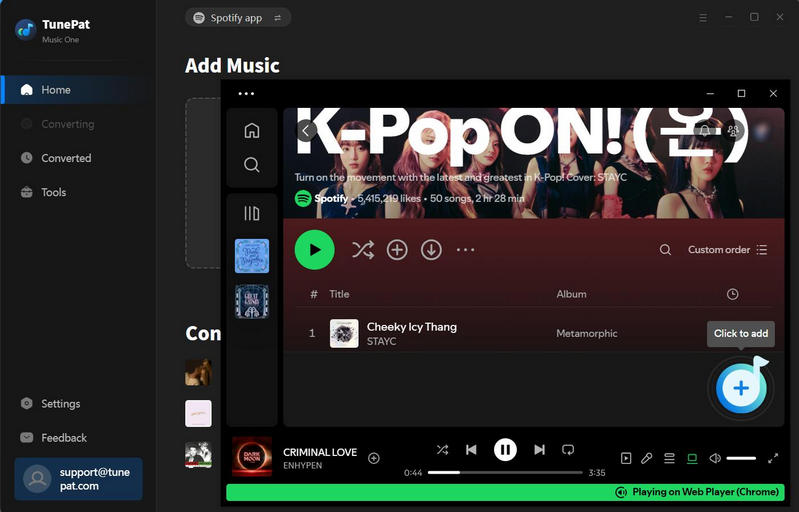
If you don't tend to save the whole playlist, simply select the tracks you want and add them to TunePat's conversion list by pressing the "Add" button. If you plan to download many playlists at once and want to avoid duplicates, enable the "Filter Converted" button here.
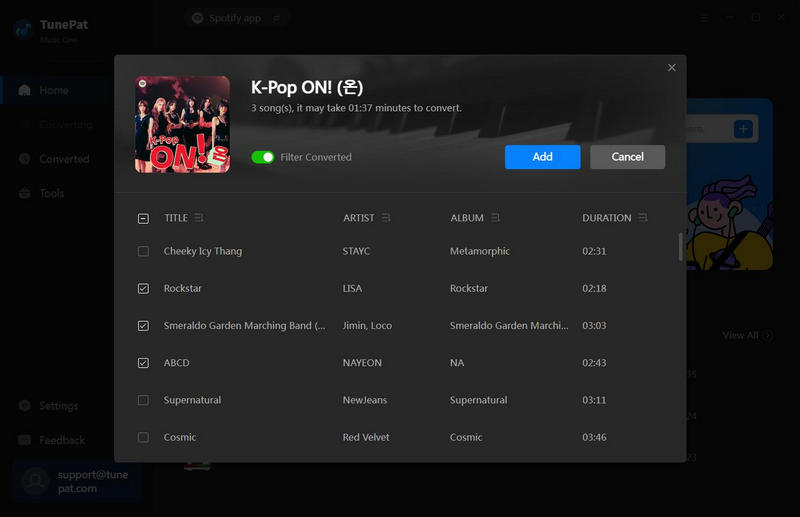
Step 4 Convert Kpop Music to MP3 Format
Upon returning to the main interface, you'll find four buttons: "Add More", "Delete All", "Settings" and "Convert". If you still need to finalize your K-pop track selection, click "Add More". To clear your current playlist, select "Delete All". Once your conversion list is ready, initiate the process by clicking "Convert". The duration of the download will vary based on factors like the number of K-pop tracks, but rest assured, TunePat's swift download capabilities will expedite the process smartly. Upon completion, your pre-set file folder will automatically open.
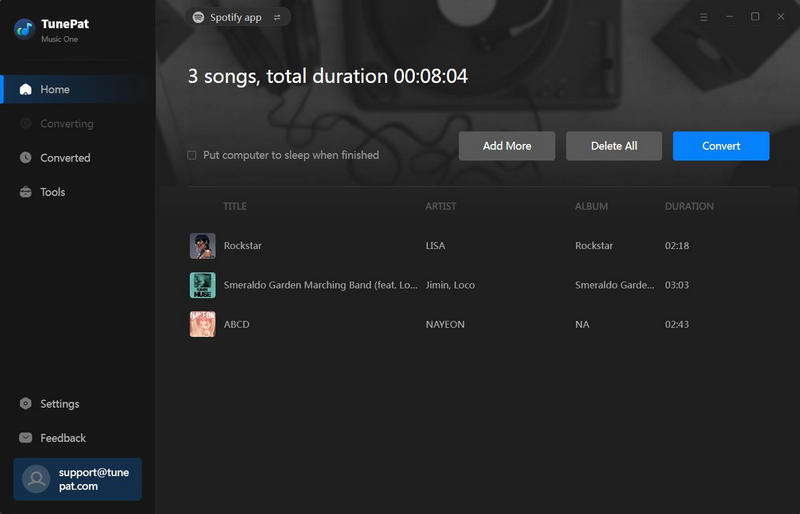
Step 5 View the K-pop Music Downloads from Spotify
Go to the "History" module, you will see your K-pop downloads displaying neatly. Click the file icon to directly find them on your local computer. Now you get these K-pop tracks without restrictions and you can transfer them to any device like a speaker or a USB drive, add them to your Vlogs, or just enjoy them offline at the fan meet-up!
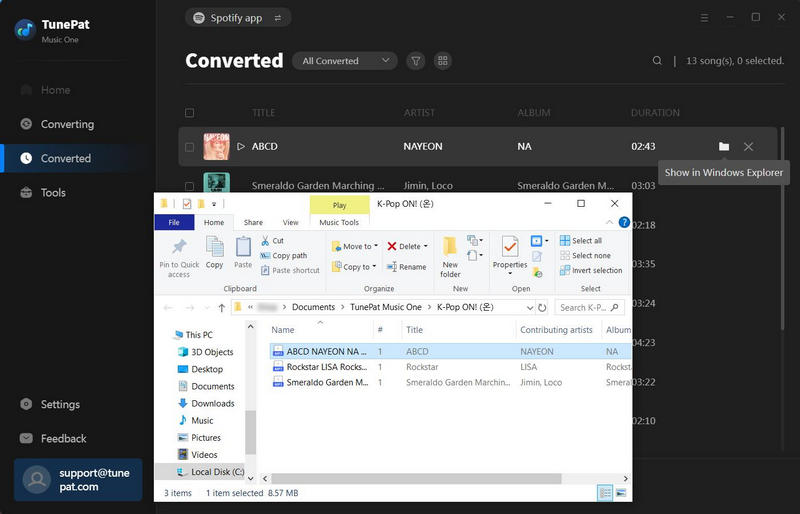
Part 3: FAQ About K-pop Playlists to MP3
Q1: Will the downloaded songs maintain the original quality?
A: Yes. TunePat Music One preserves the original audio quality and ID3 tags, so the downloaded MP3s or other formats retain the same sound and metadata as the original tracks.
Q2: Can I download entire K-pop playlists at once?
A: Absolutely. TunePat supports batch download, allowing you to add multiple K-pop playlists to the download queue and convert them simultaneously, saving time and effort.
Q3: Can I download K-pop playlists from Spotify, Apple Music, YouTube Music, or Tidal?
A: Yes. Using tools like TunePat Music One, you can download playlists from these streaming platforms in formats such as MP3, WAV, AAC, FLAC, AIFF, or ALAC. This allows you to enjoy your favorite K-Pop songs offline anytime.
Conclusion
Regardless of your preferred streaming service—be it Spotify, Apple Music, Amazon Music, YouTube Music, Tidal, or others—each offers an extensive selection of K-pop tracks to enhance your daily routine. Let the vibrant tunes of your favorite K-pop idols fill your heart with warmth and serenity, enriching your life with their harmonious beats.
Building your K-pop music library for offline listening is straightforward. This guide provides a clear pathway: select a trustworthy streaming platform, pair it with a robust music downloader like TunePat Music One, and adhere to the detailed instructions. You'll soon have a curated collection of K-pop tracks at your fingertips, ready to enjoy anytime, anywhere. Embark on your K-pop music journey by clicking the download link below. Experience the free trial of TunePat today and discover the unparalleled convenience of our versatile music converter.



Delilah Rene
Senior Writer