A vocal remover is an audio processing tool or software. Its working principle is to employ various techniques to detect and eliminate frequencies typically associated with vocals while keeping instrumental or background music intact. Processed audio using a vocal remover can be used for karaoke, music production, practice and learning, sampling, audio restoration, etc.
There are many vocal removers available now, and this article has tested and carefully selected the top 10 best free vocal removers for you today. You can access and use them through different systems such as Windows, Mac, Android, iOS, etc.
#1: TunePat AI Audio Splitter
TunePat is a professional company specializing in producing audio and video converters. TunePat AI Audio Splitter is a free tool they have launched for separating vocals and instruments in audio tracks, integrated into their TunePat Music One. Users can use it for free without any conversion limitations. This intelligent Audio Splitter is equipped with cutting-edge AI technology, enhancing its control and extraction capabilities over audio content.
Before using it, you need to install the necessary AI models. The operation steps are simple: Run TunePat Music One, click on the "AI Optimize" tab, then drag and drop local files or click "+ Add" to add your downloaded audio files, then click "AI Split" to start the separation after completing the output parameter settings.
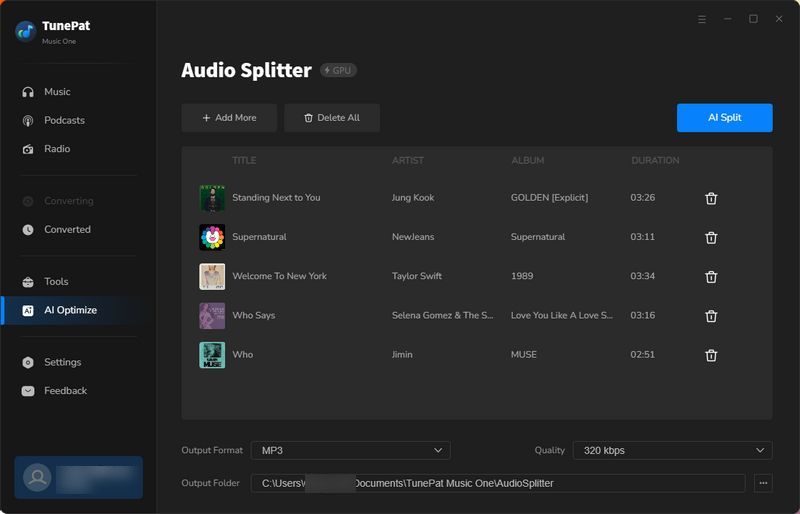
Rating: ★★★★★
Pros
-
 Supports fast and batch processing of audio files.
Supports fast and batch processing of audio files.
-
 Completely free, with no limit on the number of file conversions or the duration of audio.
Completely free, with no limit on the number of file conversions or the duration of audio.
-
 Supports a wide range of output formats, including MP3, M4A, FLAC, WAV, OGG, and AIFF.
Supports a wide range of output formats, including MP3, M4A, FLAC, WAV, OGG, and AIFF.
-
 Convert songs from popular music streaming services (like Spotify, Apple Music, etc.) into MP3, AAC, FLAC, WAV, AIFF, or ALAC formats while preserving the original audio quality.
Convert songs from popular music streaming services (like Spotify, Apple Music, etc.) into MP3, AAC, FLAC, WAV, AIFF, or ALAC formats while preserving the original audio quality.
-
 Support playing and downloading hundreds of podcasts and radio shows for free.
Support playing and downloading hundreds of podcasts and radio shows for free.
-
 Support for other free tools: burn music to CD, ID3 editor, format converter, etc.
Support for other free tools: burn music to CD, ID3 editor, format converter, etc.
-
 The interface is friendly, supports Light and Dark modes, and supports multiple languages, including English, German, French, Spanish, Danish, etc., a total of 49 languages.
The interface is friendly, supports Light and Dark modes, and supports multiple languages, including English, German, French, Spanish, Danish, etc., a total of 49 languages.
Cons
-
 Requires installation of AI components, with certain requirements for computer specifications.
Requires installation of AI components, with certain requirements for computer specifications.
The Audio Files Processed by the Free TunePat AI Audio Splitter:
🎵 Instrumental Version - MP3 (320 kbps)
🎤 Vocals Version - MP3 (320 kbps)
*Note: Due to file size limitations, only excerpts of the songs are provided above. You can utilize TunePat AI Audio Splitter to process any song you like and obtain the complete version.
If you want to separate the accompaniment and vocals of more audio or songs, please click to download and install this program immediately:
#2: Vocalremover.org
This is a free online vocal remover where users only need to import the audio they want to separate vocals from their computer desktop, and the website can quickly process it. After the vocal extraction is complete, you will get two tracks, namely the accompaniment and vocals.
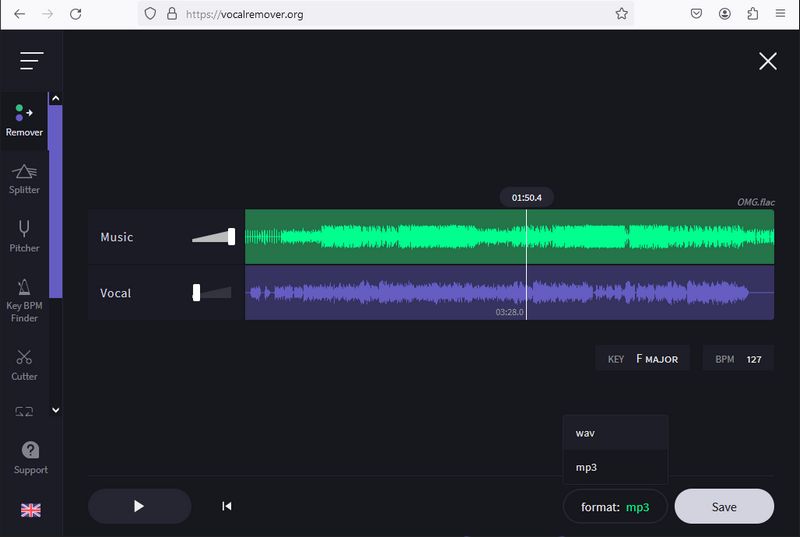
Rating: ★★★☆☆
Pros
-
 Fast audio processing speed.
Fast audio processing speed.
-
 Ad-free user interface.
Ad-free user interface.
-
 Have various rich sound processing tools, such as a Splitter that can divide music into independent parts (music, vocals, bass, drums, etc.), a cutter, a joiner, and more.
Have various rich sound processing tools, such as a Splitter that can divide music into independent parts (music, vocals, bass, drums, etc.), a cutter, a joiner, and more.
Cons
-
 Does not support batch processing of audio files.
Does not support batch processing of audio files.
-
 Only supports MP3 and WAV output formats.
Only supports MP3 and WAV output formats.
-
 Cannot operate while the VPN is enabled; otherwise, you will receive a prompt saying "Please turn off proxy or VPN and try again."
Cannot operate while the VPN is enabled; otherwise, you will receive a prompt saying "Please turn off proxy or VPN and try again."
-
 The number of free trial conversion files per day is only one, with a conversion duration limit of 10 minutes. To remove restrictions, you need to subscribe and pay.
The number of free trial conversion files per day is only one, with a conversion duration limit of 10 minutes. To remove restrictions, you need to subscribe and pay.
#3: Media.io Vocal Remover
Media.io's online vocal remover supports separating all mixed vocals and instrumental tracks from audio or video files, allowing you to use the extracted components to create new compositions. After uploading the source file, you will receive two tracks: background music and vocals. Clicking the "Download" button below allows you to choose whether to download the vocals file separately or download all files with one click.
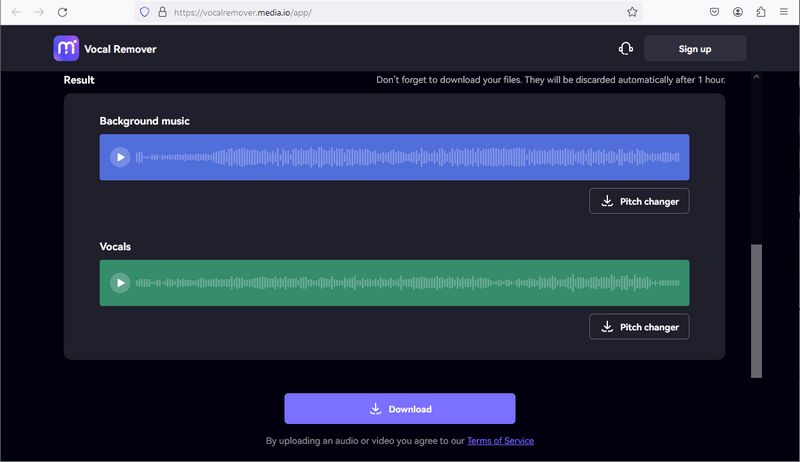
Rating: ★★☆☆☆
Pros
-
 Convenient access, and relatively fast conversion speed.
Convenient access, and relatively fast conversion speed.
-
 Pitch adjustment is available for the converted background music and vocals files.
Pitch adjustment is available for the converted background music and vocals files.
Cons
-
 Requires logging in via email to download processed audio files. After logging in, you'll be redirected to a new page, and the converted tracks need to be reconverted.
Requires logging in via email to download processed audio files. After logging in, you'll be redirected to a new page, and the converted tracks need to be reconverted.
-
 Clicking "Download All" doesn't provide separate background music and vocals files; instead, it offers "Music" and "Vocals" files. To obtain a pure instrumental version, payment is required, available in two options: a monthly subscription for xx hours or a direct purchase of xx hours, which is relatively expensive.
Clicking "Download All" doesn't provide separate background music and vocals files; instead, it offers "Music" and "Vocals" files. To obtain a pure instrumental version, payment is required, available in two options: a monthly subscription for xx hours or a direct purchase of xx hours, which is relatively expensive.
-
 Does not support batch processing of audio or video files.
Does not support batch processing of audio or video files.
-
 Unable to choose output formats; defaults to MP3.
Unable to choose output formats; defaults to MP3.
#4: AIVocalRemover
AIVocalRemover is a tool available for all musicians to use anytime. This specially trained tool can effectively identify and separate different tracks in music, such as piano, bass, instruments, and vocals. The processed audio can be used for acapella singing and karaoke. Click "Browse" to import files from your local device, then click "Upload" to begin the upload process. Once the file processing is complete, you can click "Download Instrumental" or "Download Vocal".
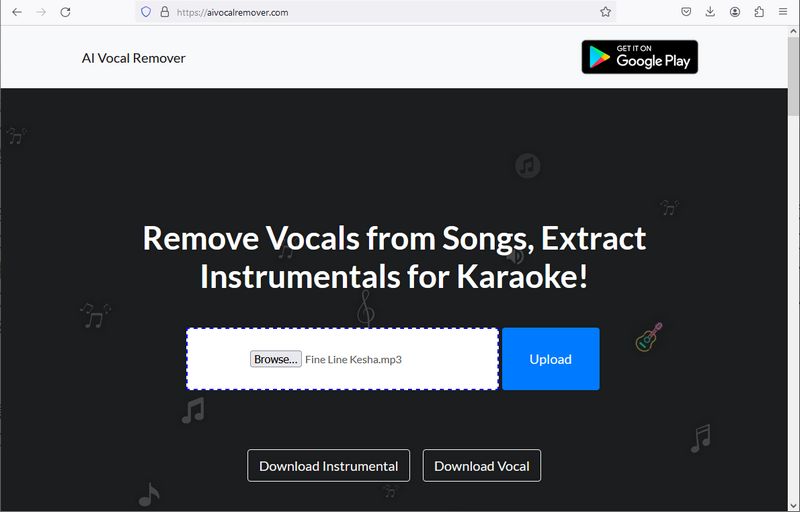
Rating: ★★★☆☆
Pros
-
 Convenient access, and relatively fast conversion speed.
Convenient access, and relatively fast conversion speed.
-
 Completely free, user-friendly interface, no advertisements.
Completely free, user-friendly interface, no advertisements.
Cons
-
 Only supports processing source files in MP3 or WAV format.
Only supports processing source files in MP3 or WAV format.
-
 The separated songs are uniformly named "accompaniment" and "vocals" and do not intelligently retain the original song names, requiring manual editing afterward, which can be cumbersome.
The separated songs are uniformly named "accompaniment" and "vocals" and do not intelligently retain the original song names, requiring manual editing afterward, which can be cumbersome.
-
 Not support the batch separation of audio files.
Not support the batch separation of audio files.
-
 Unable to choose output formats; defaults to MP3.
Unable to choose output formats; defaults to MP3.
#5: Audioalter Vocal Remover
Audioalter Vocal Remover is a free web-based tool that helps users quickly create karaoke versions of songs by removing vocals from them. You only need to import songs in supported formats from your desktop and click "Remove vocals" to start processing the song. However, as indicated on the interface, the website has significant limitations on the types of songs it can process. Songs with a single channel, off-center vocals, and poor sound quality cannot be processed.
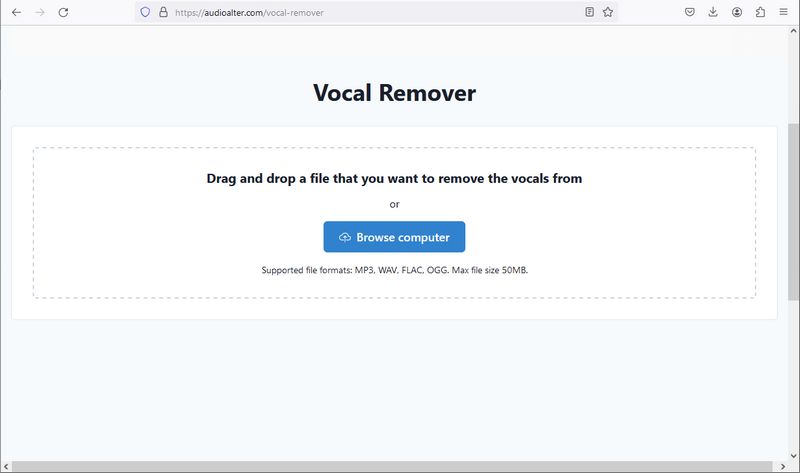
Rating: ★☆☆☆☆
Pros
-
 Completely free.
Completely free.
-
 Supports processing audio in MP3, WAV, FLAC, and OGG formats, with a maximum file size limit of 50MB.
Supports processing audio in MP3, WAV, FLAC, and OGG formats, with a maximum file size limit of 50MB.
-
 The website provides a variety of audio processing tools, including 3D Audio, Auto Panner, Bass Booster, Equalizer, etc.
The website provides a variety of audio processing tools, including 3D Audio, Auto Panner, Bass Booster, Equalizer, etc.
Cons
-
 Contains advertisements on the interface.
Contains advertisements on the interface.
-
 Unable to batch process files.
Unable to batch process files.
-
 Unable to choose output formats; defaults to retaining the original format.
Unable to choose output formats; defaults to retaining the original format.
-
 The quality of the processed audio is poor, with muddy vocals and some mixed-in instrumental sounds.
The quality of the processed audio is poor, with muddy vocals and some mixed-in instrumental sounds.
#6: MyEdit Vocal Remover
MyEdit's online vocal remover allows you to access and quickly remove vocals from songs and extract instruments to create karaoke versions through your browser, which can then be used in various scenarios such as work, study, and gatherings. The usage is simple: just click the "Choose a file" button to import a target file from your local device, then wait for the track to be processed. Once processed, you can click "Download". Before downloading, you can also customize the output format, bit rate, and sample rate.
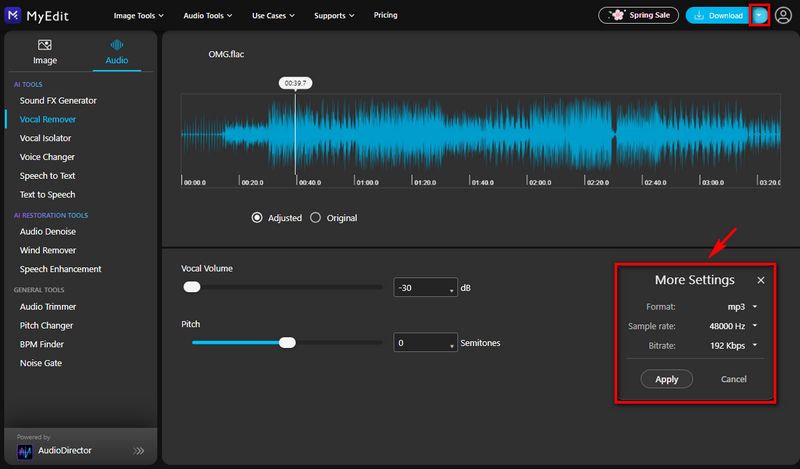
Rating: ★★★☆☆
Pros
-
 Supports processing audio in MP3, WAV, FLAC, and M4A formats, with a maximum file duration of 10 minutes.
Supports processing audio in MP3, WAV, FLAC, and M4A formats, with a maximum file duration of 10 minutes.
-
 Supports customization of output audio quality, with a maximum of 48 kHz and 320 kbps.
Supports customization of output audio quality, with a maximum of 48 kHz and 320 kbps.
-
 The website provides a variety of audio processing tools, including voice changer, speech-to-text, Audio Trimmer, etc.
The website provides a variety of audio processing tools, including voice changer, speech-to-text, Audio Trimmer, etc.
Cons
-
 Unable to batch process files.
Unable to batch process files.
-
 Only supports output of pure instrumental version files in MP3 or WAV format; unable to export pure vocal files separately.
Only supports output of pure instrumental version files in MP3 or WAV format; unable to export pure vocal files separately.
-
 Requires logging in to download processed files.
Requires logging in to download processed files.
-
 Free accounts are limited to one download per day. To download more, you need to upgrade by paying.
Free accounts are limited to one download per day. To download more, you need to upgrade by paying.
#7: EaseUS Vocal Remover
EaseUS Vocal Remover is designed to eliminate vocals from audio tracks. Users can use it to create karaoke tracks, remix music, or isolate instruments for practice or production purposes. This tool supports separating vocals from both audio and video files, and it can even parse URLs directly. After processing, three files will be generated: the original file, an instrumental track, and a vocal track. You can click the download icon next to each file to download it individually or click "Download All" below to get a ZIP file containing both the instrumental and vocal audio tracks.
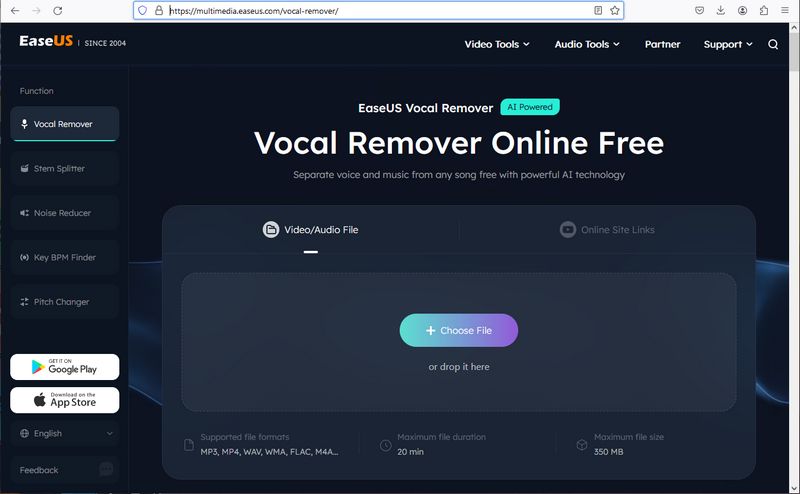
Rating: ★★★★☆
Pros
-
 Free to use, no login required, and no download limits.
Free to use, no login required, and no download limits.
-
 Supports a wide range of file formats, including MP3, WAV, MP4, MKV, MOV, M4A, FLAC, AC3, M4B, M4R, MKA, OGG, and MP2, with a maximum file duration of 20 minutes.
Supports a wide range of file formats, including MP3, WAV, MP4, MKV, MOV, M4A, FLAC, AC3, M4B, M4R, MKA, OGG, and MP2, with a maximum file duration of 20 minutes.
-
 In addition to local files, it also supports parsing and separating URLs from YouTube or SoundCloud.
In addition to local files, it also supports parsing and separating URLs from YouTube or SoundCloud.
-
 The interface supports multiple languages, including Japanese, Spanish, Portuguese, etc.
The interface supports multiple languages, including Japanese, Spanish, Portuguese, etc.
Cons
-
 Unable to batch process files.
Unable to batch process files.
-
 Unable to customize the output format; defaults to MP3.
Unable to customize the output format; defaults to MP3.
#8: Notta Vocal Remover
Notta Vocal Remover is a free online tool that requires no download to use. This tool professionally helps you extract background music from videos or audio files. Users simply need to click "Upload Files" to upload files in formats such as mp3, wav, aac, aiff, m4a, avi, flv, mov, or wmv, and then wait for processing. After processing, you can easily obtain pure instrumental music. Users can access this tool through various browsers such as Google Chrome, Safari, Firefox, Edge, etc. Once separation is complete, you will get two tracks: Instrumental and Vocals, which can be downloaded individually or by clicking the "Download All" button to get a ZIP file.
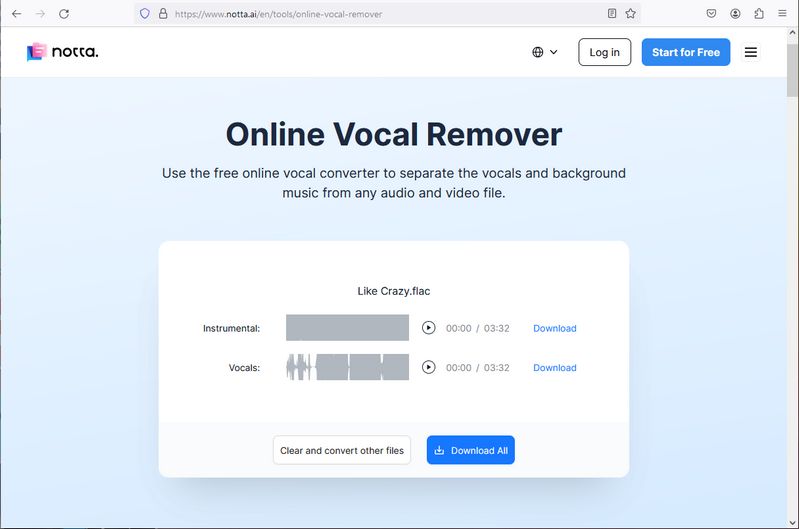
Rating: ★★★☆☆
Pros
-
 No login is required for download, and the ad-free interface is user-friendly.
No login is required for download, and the ad-free interface is user-friendly.
-
 Supports a wide range of file formats, including mp3, mov, and others, totaling 9 audio and video formats, with support for files up to 20 minutes long.
Supports a wide range of file formats, including mp3, mov, and others, totaling 9 audio and video formats, with support for files up to 20 minutes long.
Cons
-
 Slower processing speed compared to other tools.
Slower processing speed compared to other tools.
-
 Can only process one audio or video file at a time.
Can only process one audio or video file at a time.
-
 Does not support custom output formats; files are saved by default as MP3.
Does not support custom output formats; files are saved by default as MP3.
-
 Output files do not automatically retain the original names; they are named by default as "Instrument" and "Vocal," requiring manual editing afterward, which takes time.
Output files do not automatically retain the original names; they are named by default as "Instrument" and "Vocal," requiring manual editing afterward, which takes time.
#9: Voice.ai Online Vocal Remover
Voice.oi Online Vocal Remover utilizes AI-based technology to remove vocals from songs. Whether you're gearing up for a super fun karaoke night with friends or sharing your instrumental creations with an audience, this easy-to-use vocal remover is the right choice for you. Simply import one .mp3, .wav, or .flac format track or music file you love, then, once upload successfully appears, click the "Separate Vocals" tab to begin separating or extracting vocals. Wait patiently, and you'll receive two tracks: Vocals and Instrumental. Click the download icon on the right to get the corresponding files.
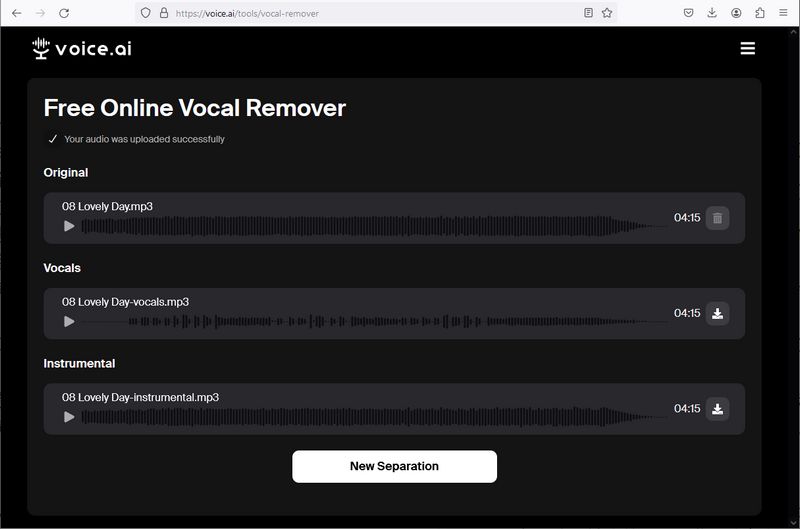
Rating: ★★★☆☆
Pros
-
 Can process audio files relatively quickly.
Can process audio files relatively quickly.
-
 No payment is required, an ad-free interface and simple operation.
No payment is required, an ad-free interface and simple operation.
-
 The website contains a variety of audio tools, including a voice changer, echo remover, audio converter, and more.
The website contains a variety of audio tools, including a voice changer, echo remover, audio converter, and more.
Cons
-
 Only supports processing MP3, WAV, and FLAC audio file formats.
Only supports processing MP3, WAV, and FLAC audio file formats.
-
 Can only import and process one file at a time.
Can only import and process one file at a time.
-
 Only supports output in MP3 format.
Only supports output in MP3 format.
-
 Registration is required to use the tool for free, unlimitedly. Otherwise, you'll only have three free file processing quotas.
Registration is required to use the tool for free, unlimitedly. Otherwise, you'll only have three free file processing quotas.
#10: LALAL.AI
LALAL.AI provides solutions for different audiences, such as musicians, sound producers, audio engineers, video bloggers, etc. In addition to separating vocals and accompaniment, this service can also extract the sound of different instruments, including drums, bass, acoustic guitar, electric guitar, piano, etc. Besides the initial English version, the website now supports other languages as well, including Chinese, French, German, Italian, Japanese, Korean, and Spanish. In addition to the online tool, there are also mobile applications specifically designed for iOS and Android smartphones, as well as desktop versions for Windows, macOS, and Linux computers.
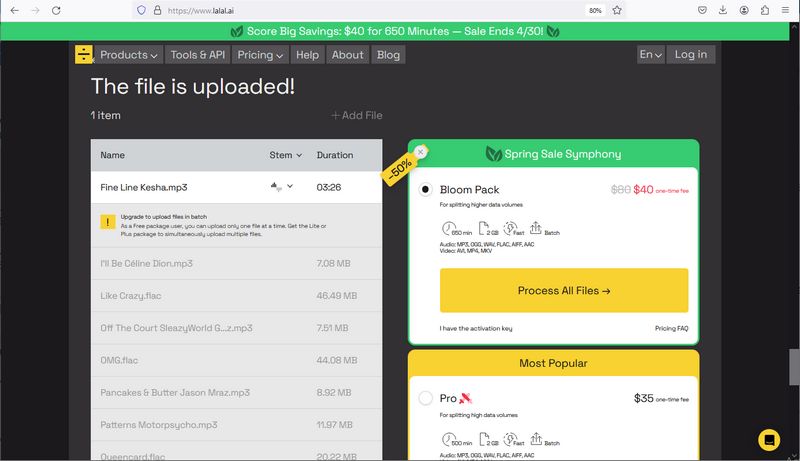
Rating: ★☆☆☆☆
Pros
-
 Supports batch upload, allowing up to 20 files at a time.
Supports batch upload, allowing up to 20 files at a time.
-
 Supports a variety of file formats, including MP3, OGG, WAV, FLAC, AIFF, AAC, AVI, MP4, MKV for audio and video files; can also output these formats accordingly.
Supports a variety of file formats, including MP3, OGG, WAV, FLAC, AIFF, AAC, AVI, MP4, MKV for audio and video files; can also output these formats accordingly.
-
 Can meet various needs, such as extracting vocals, separating drums, bass, vocals, noise, and more.
Can meet various needs, such as extracting vocals, separating drums, bass, vocals, noise, and more.
Cons
-
 Batch upload is a paid feature; free users can only upload one file at a time.
Batch upload is a paid feature; free users can only upload one file at a time.
-
 The Starter plan is free, allowing users to split audio/video up to 10 minutes and listen to it, but without the download feature, which requires payment to unlock.
The Starter plan is free, allowing users to split audio/video up to 10 minutes and listen to it, but without the download feature, which requires payment to unlock.
-
 When you select the Starter plan and click to start processing, a registration window will pop up. You cannot proceed without registering.
When you select the Starter plan and click to start processing, a registration window will pop up. You cannot proceed without registering.
Quick View: Compare Tables of Top 10 Free Vocal Removers
| Name | TunePat AI Audio Splitter | Vocalremover.org | Media.io Vocal Remover | AIVocalRemover | Audioalter Vocal Remover | MyEdit Vocal Remover | EaseUS Vocal Remover | Notta Vocal Remover | Voice.ai Online Vocal Remover | LALAL.AI |
|---|---|---|---|---|---|---|---|---|---|---|
| Is it free? | Free | Free Trial | Free Trial | Free | Free | Free Trial | Free | Free | Free | Free Trial |
| Trial limitations for free version | one download per day, less than 10 minutes. | cannot get an instrumental version | one download per day | three files can be processed for free | Unable to batch upload; Unable to download | |||||
| Need to register an account? | ||||||||||
| Split vocals and accompaniment in batches | ||||||||||
| Supported processing formats | different kinds of audio files | different kinds of audio files | different kinds of audio files | MP3 and WAV | MP3, WAV, FLAC, and OGG | MP3, WAV, FLAC, and M4A | MP3, WAV, MP4, MKV, MOV, M4A, FLAC, AC3, M4B, M4R, MKA, OGG, and MP2 | MP3, WAV, AAC, AIFF, M4A, AVI, FLV, MOV, and WMV | MP3, WAV, and FLAC | MP3, OGG, WAV, FLAC, AIFF, AAC, AVI, MP4, and MKV |
| Output Format | MP3, M4A, FLAC, WAV, OGG, and AIFF | MP3 and WAV | MP3 | MP3 | MP3, WAV, FLAC, and OGG | MP3 and WAV | MP3 | MP3 | MP3 | MP3, OGG, WAV, FLAC, AIFF, AAC, AVI, MP4, and MKV |
| Ad-Free Interface | ||||||||||
| Supported Systems | Windows & Mac | Access via browser | Access via browser | Access via browser | Access via browser | Access via browser | Access via browser | Access via browser | Access via browser | Access via browser |
| Intelligent preservation of source file names | N/A | |||||||||
| Languages | 49 | 1 | 1 | 1 | 1 | 1 | 15 | 1 | 1 | 11 |
As you may know, separating vocals and accompaniment can serve various purposes, such as creating karaoke versions. In this article, we've summarized 10 free or trial-available vocal removers. Overall, these vocal removers can obtain separated tracks by simply importing audio files, but each tool has its pros and cons. Most of them offer only one free trial or even limit the download function. Therefore, unfortunately, these limitations do not quite align with the "free" promotion they have online.
However, pleasantly, there is a truly free, unrestricted, efficient, and user-friendly vocal remover available, which is TunePat AI Vocal Remover. It's a highly recommended option among audio converters as a free tool, enabling users to batch and quickly separate vocals and accompaniment from audio files. You can customize the output format and quality to best meet your needs.
Moreover, TunePat AI Vocal Remover also supports recording any songs, albums, playlists, podcasts, radio, audiobooks from different music streaming platforms and converting them to MP3 or other common open-source audio formats. With such rich and free-to-use functionality, don't miss out. Click on the "Download" button below to get one now! If you enjoyed this article, be sure to share it with your friends.



Olivia Anderson
Senior Writer