In the ever-evolving landscape of music streaming, discerning audiophiles seek platforms that not only deliver uncompromising audio quality but also stand out in every field. Qobuz and Tidal, two prominent contenders in the high-fidelity streaming arena, have garnered significant attention. Both services offer lossless audio streaming, extensive music catalogs, and unique features. Qobuz boasts an impressive library of over 100 million tracks, while Tidal also offers a vast collection, along with exclusive content.
Are you confused to decide which one to use? In this comprehensive comparison, we'll explore the subscription plans, music catalog, audio quality, and compatibility of both services. Discover which platform reigns supreme in the world of high-fidelity music streaming.
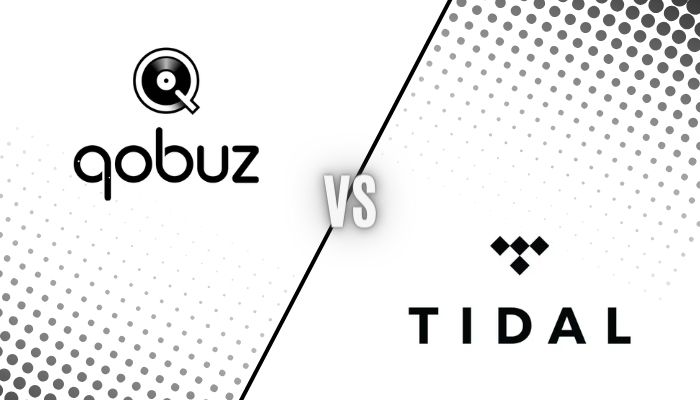
Quick Look
| Qobuz | Tidal | |
|---|---|---|
| Subscription Plans | Wins | |
| Music Catalog | Wins | |
| Audio Quality | Wins | |
| Compatibility | Wins |
No matter which one you choose, you can use Tunepat Music One to download music to your local computer. Not only can you play it offline forever without any restrictions, but you can also transfer it to other software or programs for use. 👇
Qobuz vs. Tidal: Subscription Plans
When examining the pricing and subscription plans of Qobuz and Tidal, it is crucial to take into account the range of options provided to accommodate diverse user preferences and budgets. Both platforms offer multiple tiers, enabling users to select the plan that aligns with their specific requirements. Now, let's explore the specifics of their subscription plans:
| Qobuz Subscription Plan | Studio | Sublime |
|---|---|---|
| Solo Plan Price | $10.83/month (Annual plan) or $12.99/month | $14.99/month (Annual plan) |
| Duo Plan Price | $14.99/month (Annual plan) or $17.99/month | $22.49/month (Annual plan) |
| Family Plan Price | $17.99/month (Annual plan) or $21.90/month | $29.16/month (Annual plan) |
| Access to the entire music catalog (over 100 million tracks) | √ | √ |
| Ad-free & Offline listening | √ | √ |
| Audio Quality | Up to FLAC 24-Bit up to 192 kHz | Up to FLAC 24-Bit up to 192 kHz |
| Support paying monthly | √ | × |
| Additional benefits for purchasing Hi-Res downloads | × | √ |
Qobuz only supports annual purchases when it comes to the Sublime Plan. You can get a more cost-effective price if you purchase more accounts. For example, it costs $17.99/month for Family subscribers with up to six accounts, which is about $47 off. If you subscribe to the Sublime Plan, you will get discounts on Hi-Res purchases of up to 60%.
| Tidal Subscription Plan | Individual | Family | Student |
|---|---|---|---|
| Price | $10.99/month | $16.99/month | $5.49/month |
| Access to the entire music catalog (over 100 million songs and 650 thousand videos) | √ | √ | √ |
| Audio Quality | Lossless, HiRes FLAC, and Dolby Atmos | Lossless, HiRes FLAC, and Dolby Atmos | Lossless, HiRes FLAC, and Dolby Atmos |
| Ad-free & Offline listening | √ | √ | √ |
Comparing the two services, Tidal offers a 40% discount to US military personnel and first responders, and a 50% discount to students, while Qobuz does not currently offer specific discounts for a particular group of people. And Tidal's price is slightly lower than Qobuz's. Qobuz's Sublime plan, with discounted high-resolution downloads, may be worth the investment. However, paying an annual fee at once might make users hesitant. It's worth noting that both platforms occasionally offer promotional discounts and special offers, so it's advisable to keep an eye out for any ongoing deals.
Qobuz vs. Tidal: Music Catalog
The true measure of a streaming service lies in the breadth and depth of its music library. Let's explore the musical offerings of Qobuz and Tidal, evaluating their catalogs to determine which platform stands out.
Qobuz, originating from France, boasts an impressive collection of over 100 million tracks. However, many users have reported that certain tracks are unavailable, indicating that location plays a significant role. While Qobuz offers a vast library in Europe, it lacks licenses to stream in the U.S., resulting in a smaller catalog for American users. Additionally, Qobuz focuses solely on music and does not offer any other content like videos.
Tidal, on the other hand, presents a formidable collection of over 100 million tracks, aiming to rival Qobuz in sheer quantity. As we all know, with a location limitation, Qobuz's library has gaps and is lacking in comparison. With a more extensive library, Tidal emerges as a strong alternative. Tidal even dedicates a separate tab to music videos for users to download for later viewing.
It's important to note that the size of the music catalog is not the sole determinant of a music streaming service's quality. Factors such as curation, track selection, and availability of exclusive content also greatly impact the user experience. Tidal users appreciate the platform's extensive catalog, diverse genres, and original video and live content. Tidal's broader range of offerings, including podcasts, audiobooks, and other audio files, makes it more accommodating compared to Qobuz.
In summary, Qobuz and Tidal may have a similar quantity of music library in certain regions, but Tidal's extensive catalog and diverse content make it a strong contender in the streaming service arena.
Qobuz vs. Tidal: Audio Quality
Both Qobuz and Tidal offer the FLAC lossless format, which preserves the original audio quality and delivers uncompressed songs. Let's delve into a more detailed comparison of the sound quality provided by the two platforms.
Qobuz offers MP3 at 320 Kbps, CD Quality at 16-bit/44.1 kHz, and Hi-Res Audio at 24-bit/up to 192 kHz, providing a versatile and exceptional range. On the other hand, Tidal now offers CD-quality FLAC at 1,411 Kbps, Hi-Res FLAC up to 9,216 Kbps (24-bit/192 kHz), and immersive formats like Dolby Atmos.
Although Tidal announced the complete end of MQA support in July 2024, some users still report that there's still plenty of MQA on Tidal. Based on the aforementioned specifications, Qobuz has an advantage in terms of sound quality for artists who are extremely sensitive and demanding about sound quality. However, Tidal actually meets the needs of most people. Users can choose the format that best suits their preferences and needs.
Qobuz vs. Tidal: Compatibility
In today's fast-paced world, it is crucial for a streaming service to be compatible with a wide range of devices, ensuring an uninterrupted listening experience across various platforms and devices.
Qobuz demonstrates remarkable adaptability by offering compatibility with numerous devices, including smartphones, tablets, computers, media players, and more.
Similarly, Tidal also boasts impressive compatibility, effortlessly working with smartphones, cars, tablets, smartwatches, computers, media players, smart TVs, and various home audio systems.
Users often prefer Tidal over Qobuz due to the Tidal Connect feature released in October 2020. Tidal Connect allows users to stream music directly from the Tidal app to Tidal Connect-enabled devices, offering a convenient way to enjoy Tidal's high-quality tracks. With this feature, users can control playback and music selection from the Tidal app on their smartphones and stream Tidal tracks directly on supported devices.
Overall, Tidal Connect enhances the flexibility of enjoying Tidal's high-quality music by enabling seamless streaming to compatible devices, expanding listening options, and allowing users to enjoy their favorite tracks on their preferred devices with ease.
Attention: Even if Tidal supports a large range of devices, it won't support all of them, and Tidal Connect can only be used on one device at a time currently. Tidal limits the usage and playback of Tidal songs to authorized devices and the Tidal app just like many other music streaming services. As a result, you need a professional tool to help download Tidal songs to your PC so that you can enjoy the downloaded Tidal songs on a broader range of devices and media players that may not natively support Tidal's encrypted format.
Extra Tips: How to Download Tidal Music & Qobuz Music for offline playing?
After comparing Tidal and Qobuz, you've probably already made up your mind about which streaming media service to choose. But now, we're introducing a program that will help you keep those songs forever! TunePat Music One is a reliable program designed specifically for downloading music. It supports batch downloading of songs, playlists, albums, and audiobooks from various platforms, including Tidal, Qobuz, Spotify, Apple Music, YouTube Music, YouTube, and SoundCloud. It also converts music to plain audio formats like MP3, AAC, WAV, FLAC, AIFF, or ALAC. With this tool, you can enjoy the convenience of downloading music at 10x the speed while preserving ID3 tags and maintaining lossless sound quality.
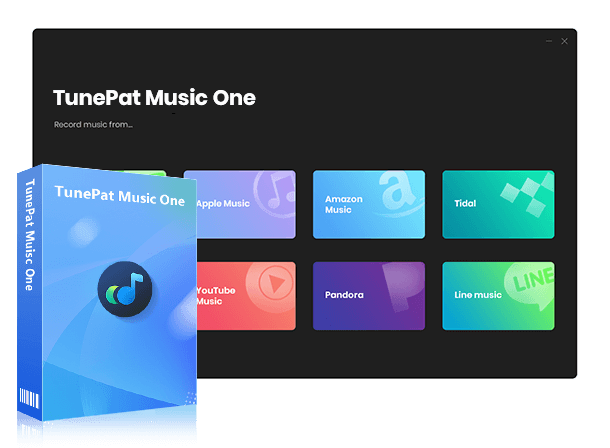
TunePat Music One
TunePat Music One is an all-in-one audio converter, ideal for fans of any music streaming platform.
Step 1 After downloading and launching TunePat, select your streaming service. For Tidal downloads, click the "Tidal" tab. Choose between converting through the Tidal app or web player by clicking the "Tidal App" or "Tidal web player" above.
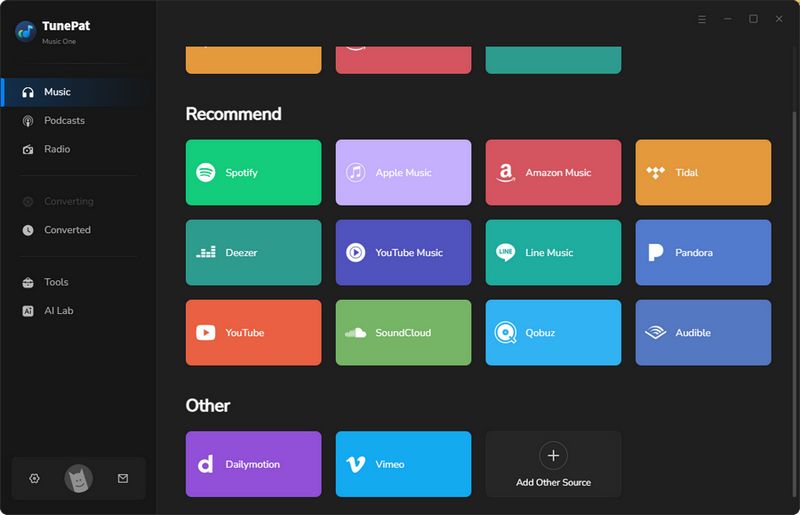
Step 2 Before converting, it's recommended for new users to modify some of the default settings. Click the settings icon in the lower-left corner to enter the settings window. Adjust critical parameters, including conversion mode, output format, bit rate, sample rate, and more. You can also decide whether to change the output path and output file name.
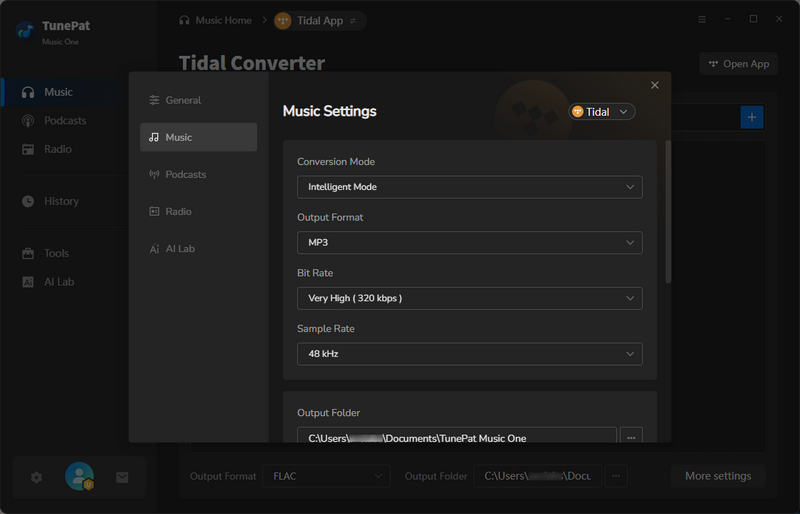
Step 3 Close settings and return to Tidal. Now you can browse songs and click on the album cover you want to download. You'll see the "Click to add" button in the lower-right corner turn blue. Click it, and TunePat will parse the songs. After automatic parsing by TunePat, review the track list, deselect any unwanted items, and finalize selection by clicking "Add".
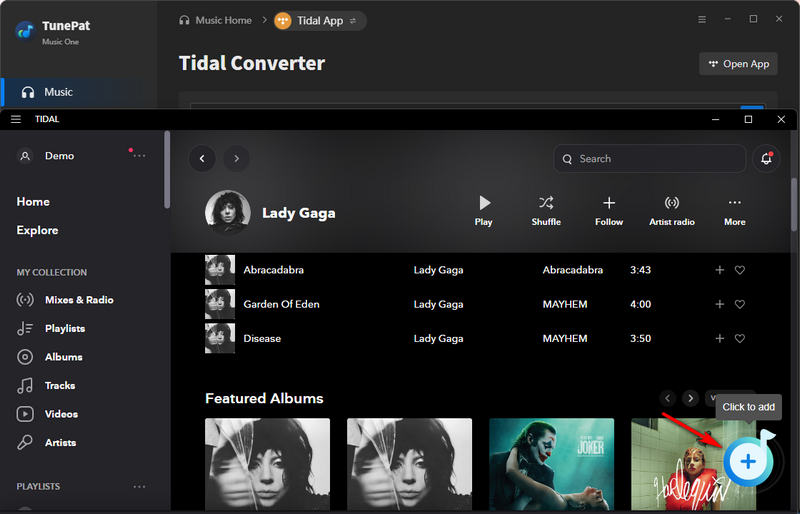
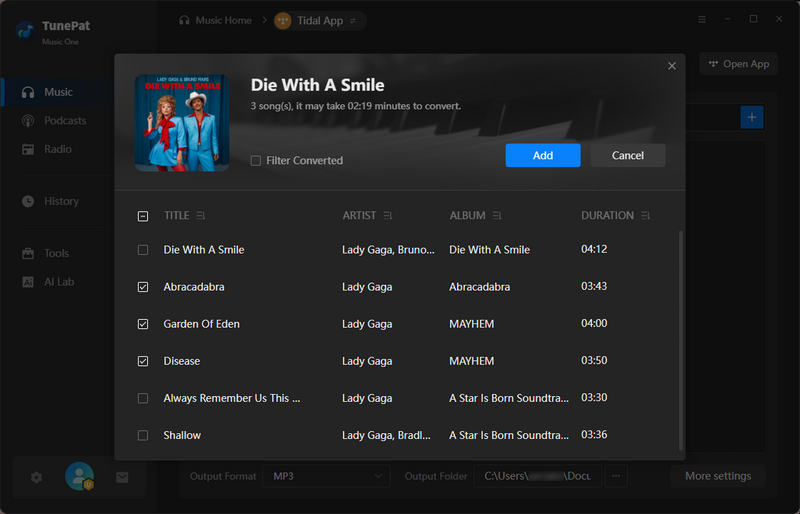
Step 4 Click "Convert" to start converting the song immediately. Wait for a while, and TunePat will download the song at up to 10X conversion speeds. You can check the downloaded Tidal songs in the "History" tab.
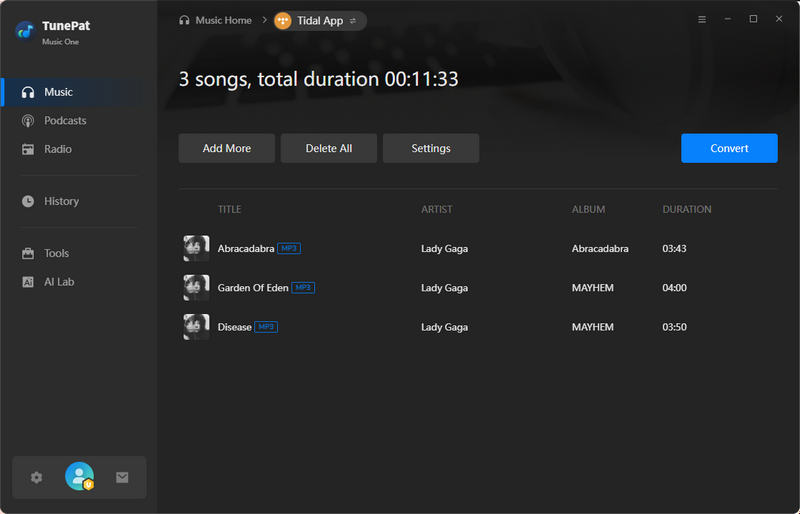
Conclusion
In the battle of Qobuz vs. Tidal, both platforms have their strengths and cater to different types of music enthusiasts. Qobuz shines with its higher audio quality specifications, making it an excellent choice for audiophiles seeking the utmost fidelity. On the other hand, Tidal's exclusive content, competitive pricing, and wide compatibility make it a compelling option for mainstream music lovers who value convenience and a diverse range of music genres. Ultimately, the choice between Qobuz and Tidal depends on your specific preferences and priorities. Whichever platform you choose, both Qobuz and Tidal offer exceptional high-quality music streaming experiences that will elevate your listening pleasure to new heights.
After a thorough comparison, no matter which streaming platform you ultimately choose, TunePat Music One is a practical tool for downloading music, allowing you to enjoy unlimited offline music. It's your best choice for high-speed song downloads and lossless sound quality. Download it now and enjoy a worry-free music experience!

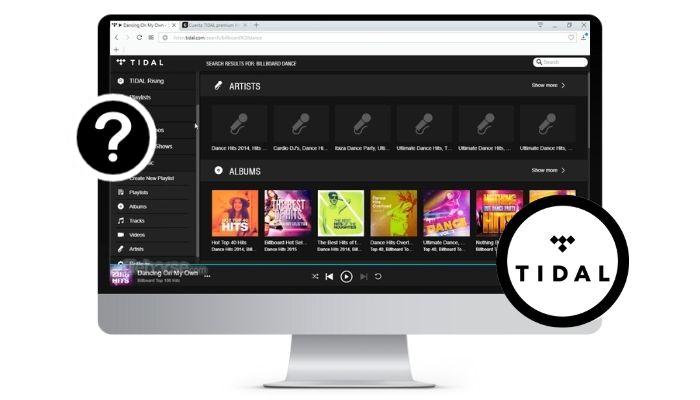

Olivia Anderson
Senior Writer