Free Download YouTube Music without Subscription
YouTube Music was totally in a big mess before. With the continuous updates, YouTube has been refining this platform to make it one of the best music sources. Through YouTube Music's browser or app, you can enjoy numerous music tracks. But the ads generated by the Free YouTube Music subscription are annoying. A $9.99 per-month YouTube Music Premium subscription lets you eliminate ads. And meanwhile, you get the option to download music tracks for offline playback listening on devices.
Besides downloading YouTube Music tracks with a paid plan, a more reliable solution will be listed in this article. Follow us to learn how to download songs, playlists, albums, and other audio files in batches from YouTube Music without a subscription. It takes a few steps to complete. Here we go.

Step-to-Step Guide to Download YouTube Music with A Free Plan
YouTube allows us to enjoy online music for free, but we will inevitably encounter times when there is no Internet. At this time, the function of downloading songs offline becomes especially important. At this time, you can join YouTube Music and become its paid subscriber. Then you can unlock its offline download feature. Or you could have a more advanced solution. Download songs directly with a free YouTube Music account without upgrading to a paid user.
There are very few truly professional YouTube Music downloaders on the market these days. One of them is TunePat YouTube Music Converter. It can fundamentally solve the YouTube Music download problem. Its solution is to directly help YouTube Music free or paid users to download and convert songs into common formats. Once the songs or audio from YouTube Music's library are in plain, unprotected formats, you can have those songs forever and use them however you want. With this powerful app, you can:
Do you want to know if TunePat YouTube Music Converter can solve all your problems? So now let's take a look at the detailed steps.
Click the "Download" button above to download the latest version, and then follow the tutorial below. With just a few simple clicks, you can complete the batch download of YouTube Music.
Step 1 Log in to YouTube Music with A Free or Premium Account
Open TunePat YouTube Music Converter and then you will come to a built-in YouTube Music web player. Log in to YouTube Music with a Free or Premium account. Both accounts are feasible to download songs via TunePat. You can get access to the music library after logging in.
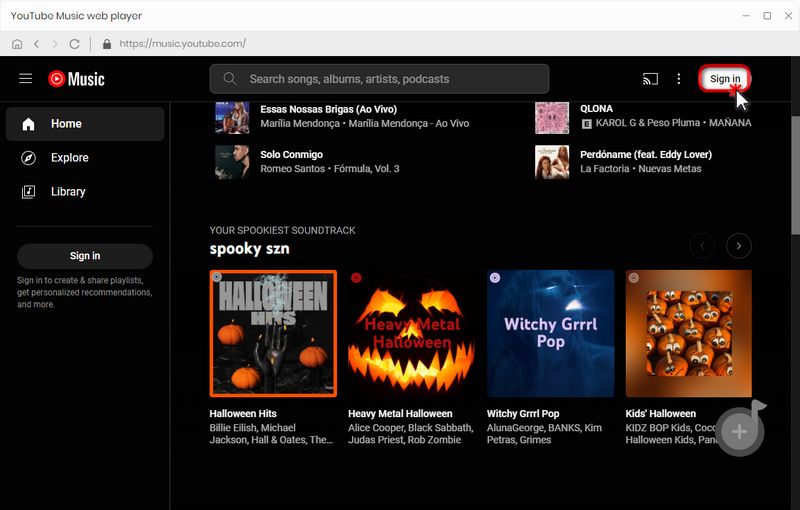
Step 2 Customize the Output Format, Quality, and More Settings
To satisfy different users, TunePat enables users to change the output format, bit rate, sample rate, output path, etc. Go to "Settings" in the low left, and you are allowed to customize the output settings by yourself. Considering the usage of the downloaded songs, do not forget to choose the compatible output format.
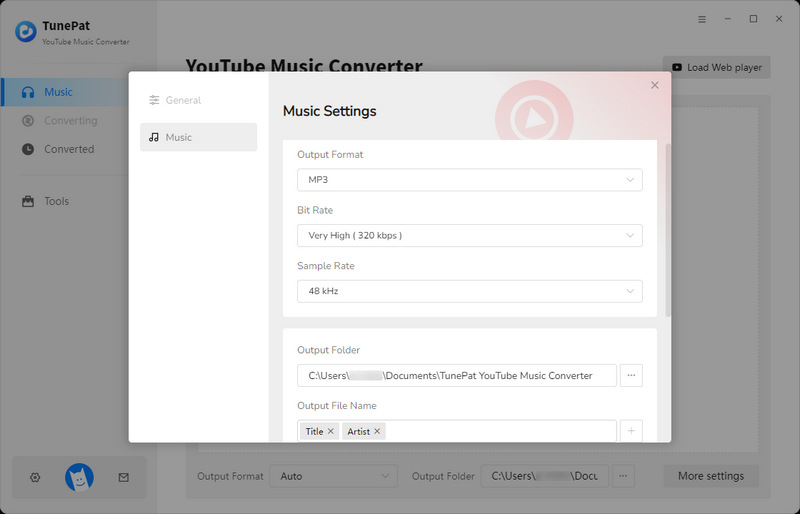
Step 3 Select YouTube Music to Convert
Finally, we can download the preferred songs, playlists, and albums. Open a playlist or album, to download songs from this opened playlist or album, click on the "Click to add" button. Select the songs you need from the list, then click "Add".
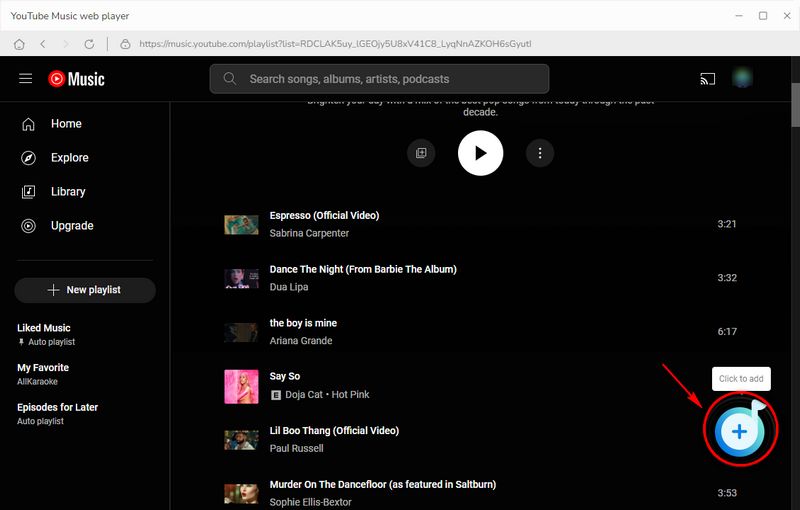
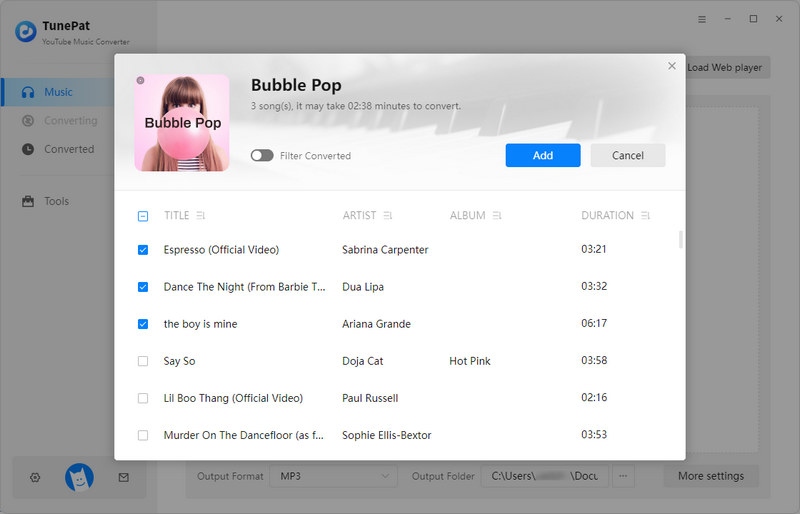
Step 4 Download YouTube Music Tracks to Common Formats
The conversion process will be launched immediately when you click on the "Convert" option here. And you will be surprised by its faster speed conversion.
🙋 Why is there another "Add More" button?
This button is tailor-made for users who need to select songs from different albums or playlists for one-time batch conversion.
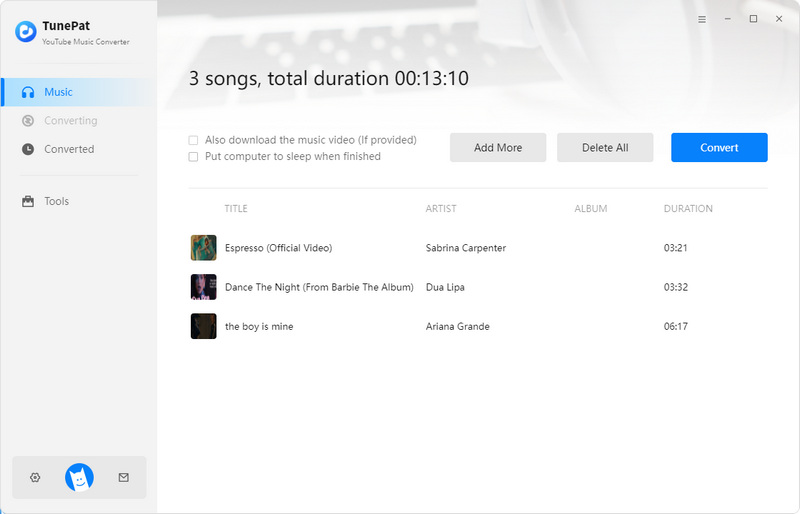
Step 5 Enjoy the Playback of YouTube Music Freely
Since YouTube Music tracks are converted to common formats, you can freely transfer them to any device, share them with friends, play them via common media players, etc. It's your time to enjoy YouTube music without limitation.
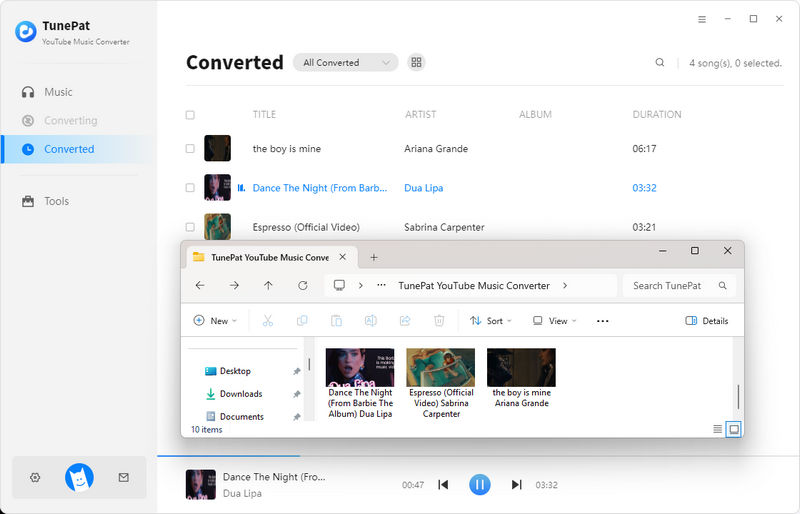
After following the detailed steps above, have you saved all tracks you need from YouTube Music? If not, have a free trial of TunePat YouTube Music Converter to achieve the permanent offline playback of YouTube Music right now.

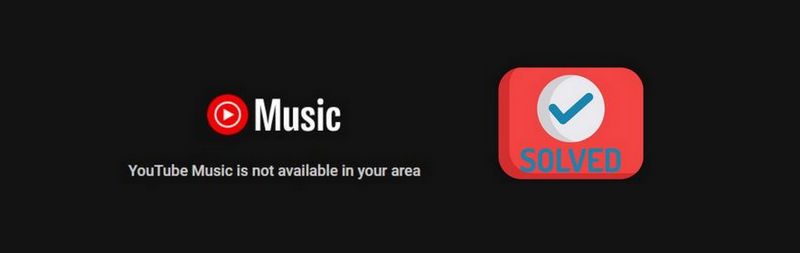

Delilah Rene
Senior Writer