Are you an anime lover? Whether you love the classic Naruto battle theme, the nostalgic melodies of Studio Ghibli, or the latest Demon Slayer, you must have thought about anime ringtones download. Then you will find this article very suitable because it will introduce you to 6 free online tools for anime ringtones download. In addition, we will teach you how to customize your exclusive anime ringtones, helping you to easily personalize your phone with the sounds of your favorite anime world. Are you ready to transform your phone? Come and check it out!

Part 1: Free Online Tools for Anime Ringtones Download
When you search for "anime ringtones download" on your browser, you will find that there are many search results on the web. You may be confused and not know which one to choose. It doesn't matter. In this section, we will introduce six free online tools for downloading anime ringtones with the most realistic reviews.
#1 Mobcup - Download Anime Ringtones for Free
Mobcup is an online website that provides anime ringtones of various styles. Here, you can download timeless classical music to the latest pop hits to meet your various tastes and preferences for anime ringtones. The website is free to use, but some ads may appear during use. Please be careful not to click by mistake to avoid jumping to some unknown pages.
Step 1 Open Mobcup on your browser, scroll down, and you will see the "New Mobile Ringtones" module. You can browse and play the anime ringtones here. Alternatively, you can click the search icon in the upper right corner and search for "anime ringtones".
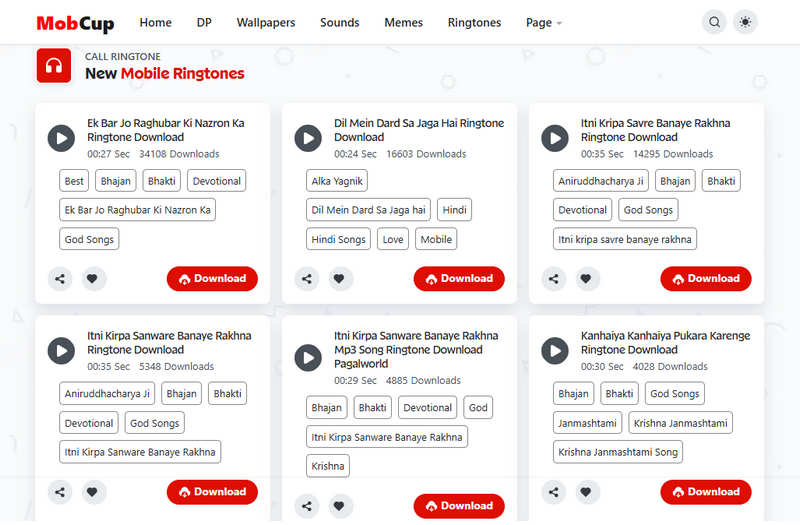
Step 2 Once you have found the anime ringtone you want to download, click on its title, and you will be taken to a new page. Here you can download the anime ringtones, but you will need to scroll down to skip the ads. The download button is not particularly obvious. When you find the download button, click on it, and the anime ringtones will automatically be downloaded to your computer.
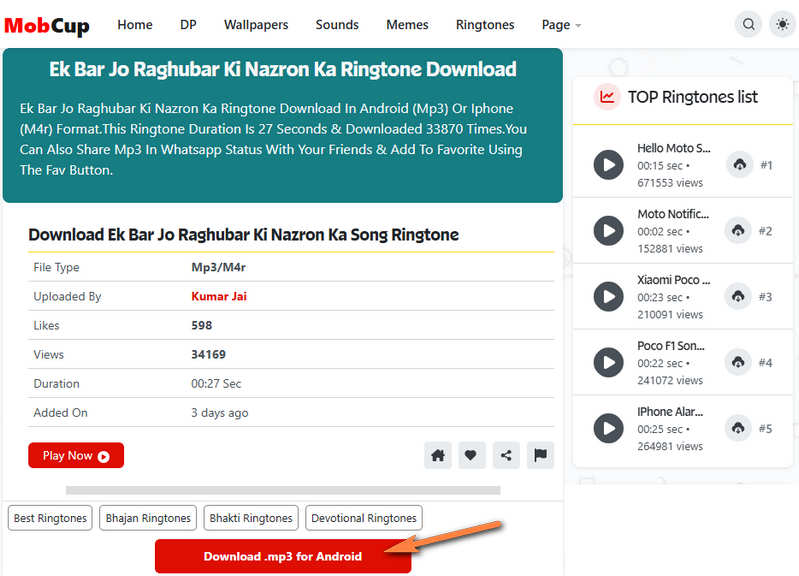
Pros
-
 Free to use.
Free to use.
-
 Each song has category labels. When you click on the corresponding label, you can see the songs in the entire category.
Each song has category labels. When you click on the corresponding label, you can see the songs in the entire category.
Cons
-
 There are many ads.
There are many ads.
-
 The download button is not obvious.
The download button is not obvious.
-
 The website says that you can download MP3 files for Android phones and M4R files for iPhones, but there is only a download button for MP3 format.
The website says that you can download MP3 files for Android phones and M4R files for iPhones, but there is only a download button for MP3 format.
-
 The quality of the downloaded audio is not fixed; sometimes it is 320kbps, sometimes 64kbps.
The quality of the downloaded audio is not fixed; sometimes it is 320kbps, sometimes 64kbps.
#2 Zedge - Free Anime Ringtones Download
Zedge is an online website that provides anime ringtones for download, with tens of thousands of high-quality anime ringtones, ranging from classic works to the soundtracks and character lines of the latest popular TV series. The page design is simple and intuitive, and easy to use.
Step 1 First, open Zedge in your browser. You can search for the anime ringtones you want to download. Or, browse these songs directly on the current page.
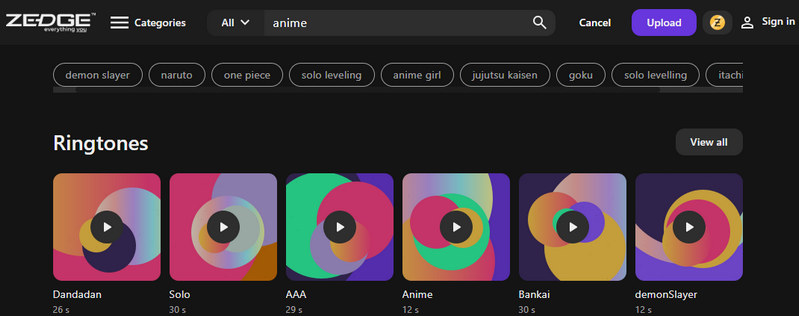
Step 2 Click on the title of anime ringtones, and then you can download anime ringtones on this page. However, you need to watch a 15-30 second advertisement before you can download it. After the advertisement is over, the anime ringtones download will be completed.
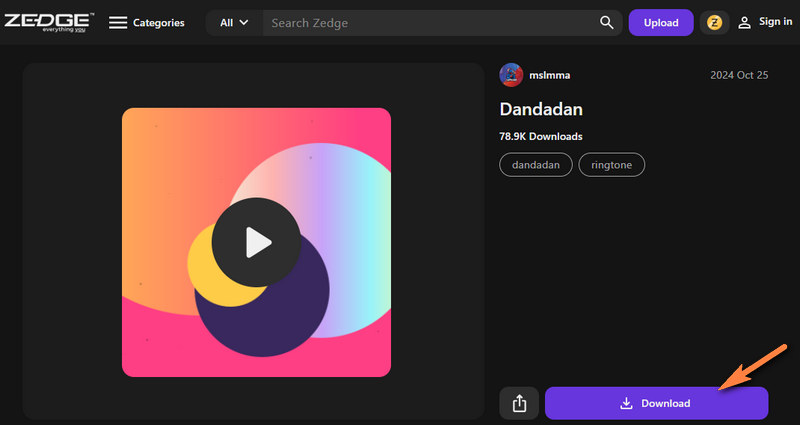
Pros
-
 Ad-free when using.
Ad-free when using.
-
 Free to use.
Free to use.
Cons
-
 You must watch the ad before downloading.
You must watch the ad before downloading.
-
 Only the MP3 format is available for download.
Only the MP3 format is available for download.
-
 The quality of the downloaded audio file is only 128kbps.
The quality of the downloaded audio file is only 128kbps.
📕 You might also be interested in: How to Set Tidal Music as Ringtone
#3 Mobiles24 - Online Anime Ringtones Downloader
Mobiles24 is also a free website for anime ringtones download. The website provides MP3 and M4R formats for iPhone and Android users to download. It is worth mentioning that the website also provides sped-up and slowed versions. If users prefer the speed-altered version of the song, they can download it here without editing.
Step 1 Open Mobiles24 in your browser, and you will see some free anime ringtones. You can click the play button to listen to them and see if you like them.
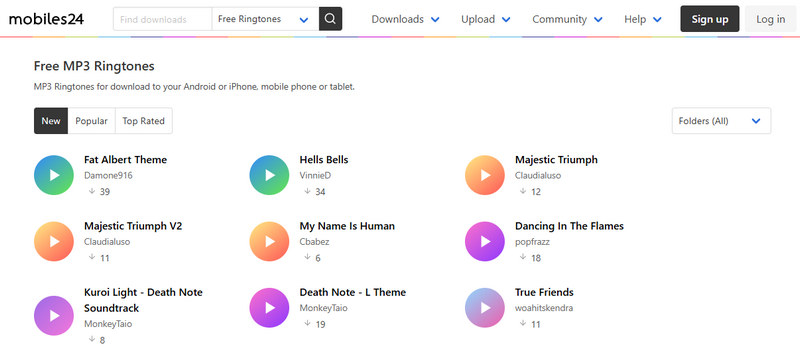
Step 2 Click on the animated ringtone you want to download. You can follow the instructions in the picture to download the version you need. Please be careful not to click on some fake download buttons, so as not to expose your device to danger and viruses.
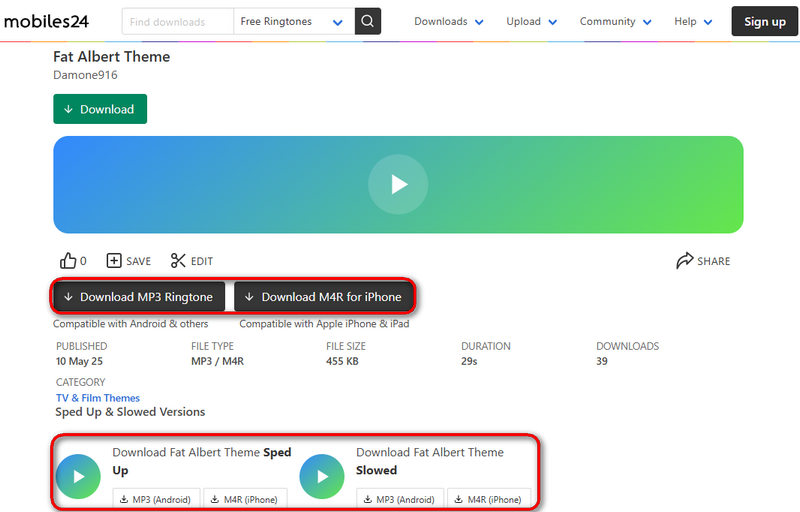
Pros
-
 Free to use.
Free to use.
-
 Ad-free.
Ad-free.
-
 Users can download anime ringtones in MP3 and M4R formats.
Users can download anime ringtones in MP3 and M4R formats.
-
 Users can download sped-up and slowed versions.
Users can download sped-up and slowed versions.
Cons
-
 There are some fake download buttons.
There are some fake download buttons.
-
 The bit rate of the downloaded file is only 128kbps.
The bit rate of the downloaded file is only 128kbps.
📕 You might also be interested in: How to Customize YouTube Music as Ringtone
#4 SongRingtone - Free Online Anime Ringtones Download
SongRingtone is one of the free online websites for anime ringtones download. It provides a large number of free anime ringtones. You can search or filter by category according to their needs. Or, you can browse for anime ringtones. You can download anime ringtones in MP3 and M4R formats, which are compatible with Android and iPhone users.
Step 1 When you open SongRingtone, you will see some free anime ringtones. You can browse directly, search, or view by category and find the anime ringtone you want to download.
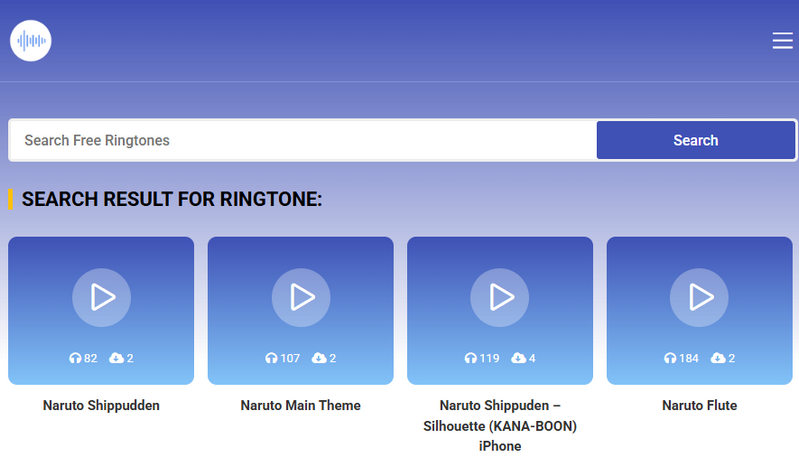
Step 2 Click on the anime ringtone you want to download, and you will be redirected to a page with an orange Download button. Please click it. However, this button will not directly download the anime ringtone. Instead, it will jump to another page again. Please click the format you need to download on this page. Then SongRingtone will download anime ringtones.
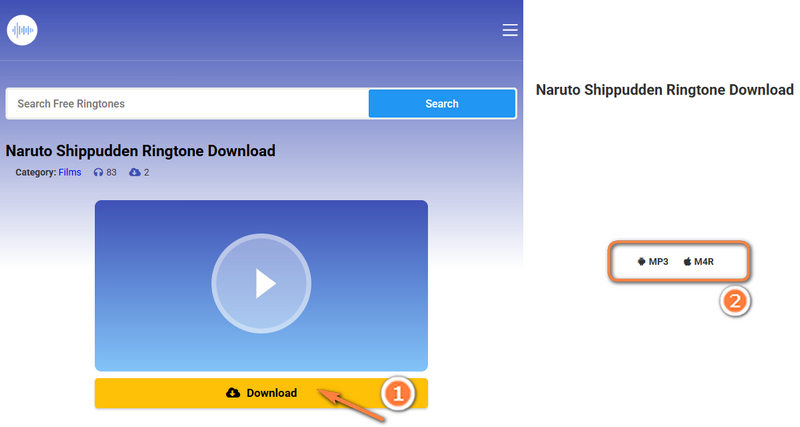
Pros
-
 It can download anime ringtones in MP3 and M4R formats.
It can download anime ringtones in MP3 and M4R formats.
-
 Free to use.
Free to use.
Cons
-
 There are many ads.
There are many ads.
-
 The audio quality is only 128kbps.
The audio quality is only 128kbps.
-
 The download button is not obvious.
The download button is not obvious.
#5 MP3Ringtone - Download Free Anime Ringtones
You can also choose MP3Ringtone for anime ringtones download. It is a free online website that is easy to use. This website provides many categories, such as anime ringtones, Android ringtones, and DJ ringtones. You can directly click on the category to view the ringtones.
Step 1 When you open MP3Ringtone in your browser, you will see many categories on the right. Please click "Anime Ringtones" to browse these anime ringtones.
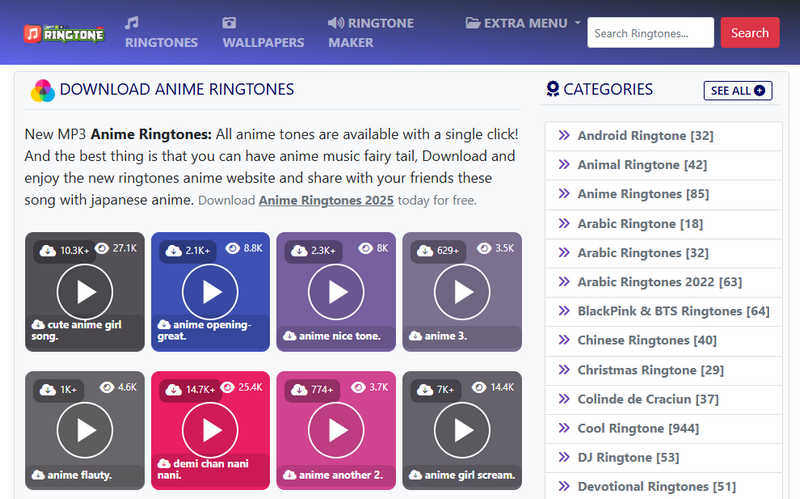
Step 2 Select the anime ringtone, then click the download button in the upper left corner. On the new page, click "Download". Then wait until the countdown ends, click "DOWNLOAD NOW" again, and wait for the anime ringtones to download to complete.

Pros
-
 Free to use.
Free to use.
Cons
-
 There are some ads.
There are some ads.
-
 The output format is limited to MP3.
The output format is limited to MP3.
-
 The audio quality is only 128kbps.
The audio quality is only 128kbps.
#6 RingtoneLab - Free Anime Ringtones Downloader
RingtoneLab is one of the free anime ringtones downloaders, which can download anime ringtones and TikTok ringtones. It usually updates some animated ringtones in time, so you can find many latest ringtones here. However, this website has a lot of ads, so it is better to use it properly.
Step 1 Open RingtoneLab on your computer browser and search "anime ringtones" directly in the search box. Then you can audition the ringtones.
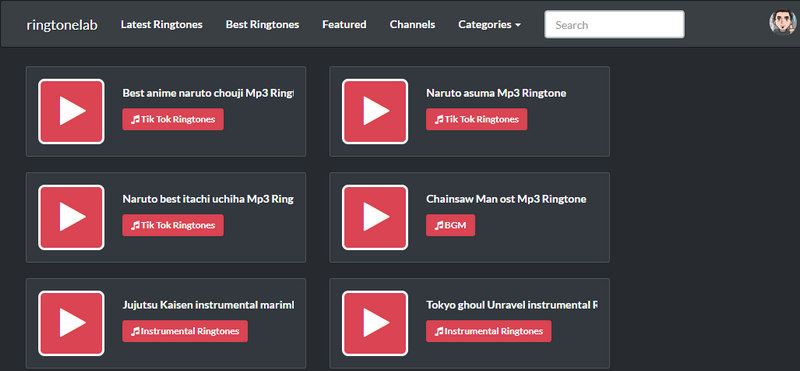
Step 2 When you have selected the ringtone you want to download, click on the ringtone, and the website will jump to a new page. Click the download button to complete the anime ringtones download.
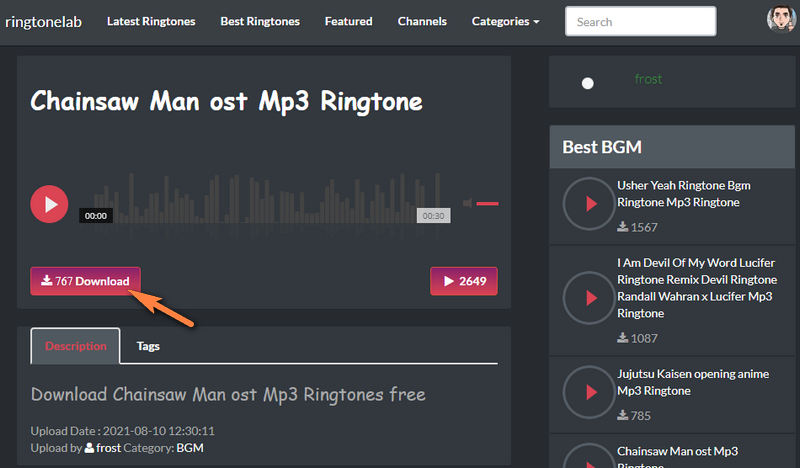
Pros
-
 Free to use.
Free to use.
Cons
-
 Advertisements often pop up during use.
Advertisements often pop up during use.
-
 Users can only download anime ringtones in MP3 formats.
Users can only download anime ringtones in MP3 formats.
-
 The bit rate of the downloaded file is only 128kbps.
The bit rate of the downloaded file is only 128kbps.
Part 2: How to Set Anime Ringtones on Your Mobile Phone?
When you have downloaded anime ringtones, you may not know how to set the ringtone on your mobile phone. This section will teach you how to set the ringtone on Android phones and iPhones, respectively.
How to Set Anime Ringtones on iPhone
First, make sure that the downloaded audio file is in the Files app on your iPhone. Then open the GarageBand app and add the file as a ringtone according to the picture below. Then go to Settings to set this animation ringtone.
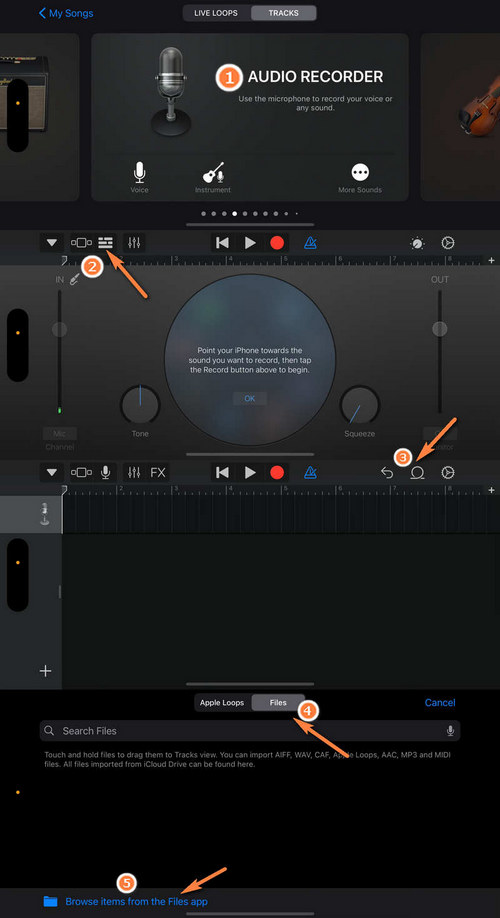
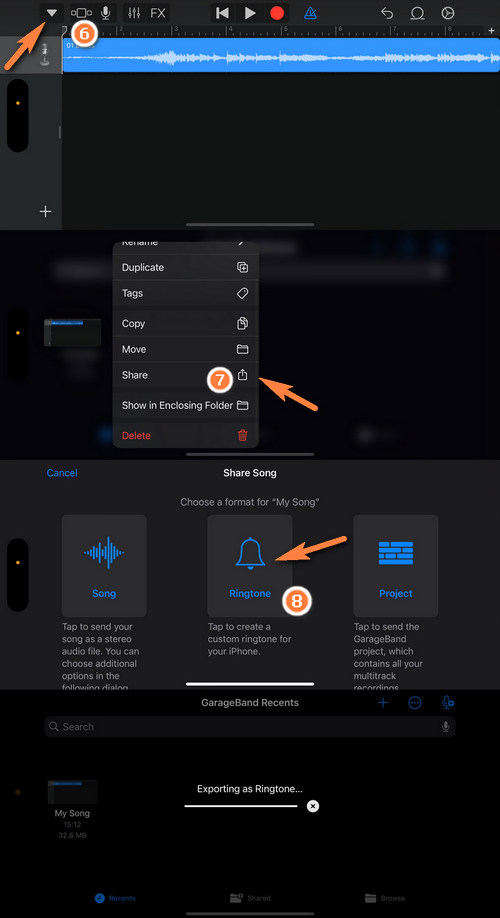
How to Set Anime Ringtones on Android
To set a ringtone on your Android, first make sure you've downloaded anime ringtones. Tap Settings > Sounds and vibration. Then add the downloaded audio file to the ringtone and set it as a ringtone as shown in the image below.
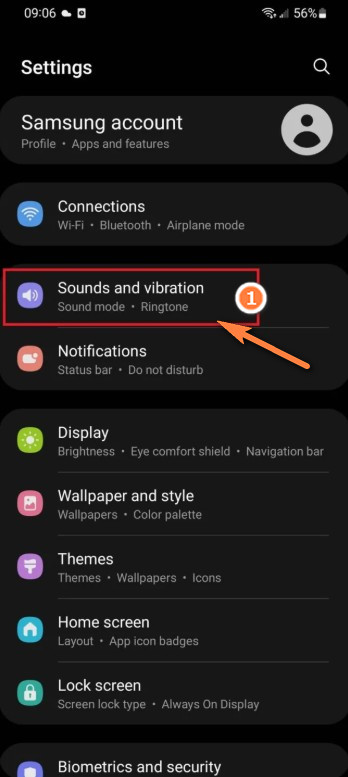
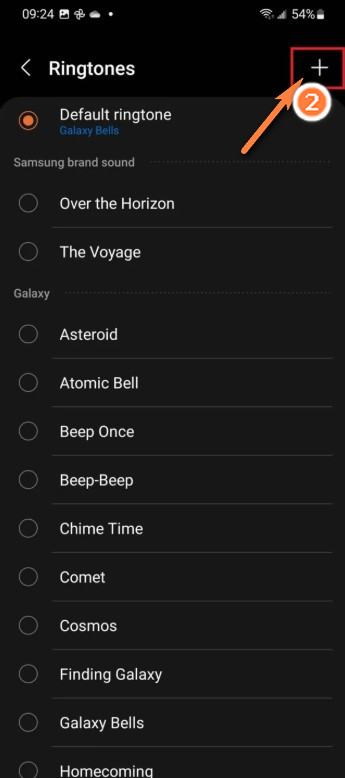
Bonus Tips: How to Create My Own Ringtones?
If you can't find a desired anime ringtone or want to customize one yourself, the tool we introduce today will help you. TunePat Music One is a professional music downloading tool that can easily convert music to MP3 format, and with its built-in audio editor to cut the downloaded music into the clips you need. TunePat Music One can easily and conveniently create your own ringtone.
TunePat Music One supports users to download from multiple streaming platforms, including Spotify, YouTube, Apple Music, YouTube Music, SoundCloud, TIDAL, Deezer, Amazon Music, etc. You can find the music of your favorite animation.
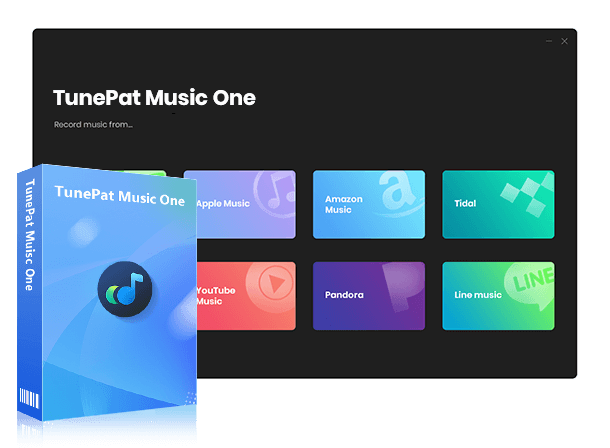
TunePat Music One
It is an all-in-one converter that can support any music streaming platform.
Step 1 Download and launch TunePat Music One, and you will see the following interface. You can choose the platform you usually use to listen to animation music. This article will use YouTube as an example. Please click the "YouTube" tab. Then the YouTube web player will automatically pop up.
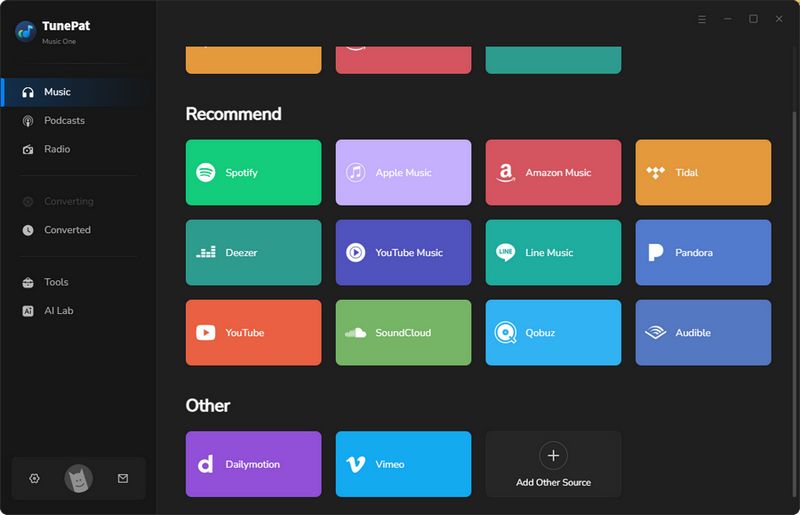
Step 2 Before you begin, please click on the Settings interface to complete some basic settings. Please change the output format to MP3 here to match the format of your mobile phone ringtone.
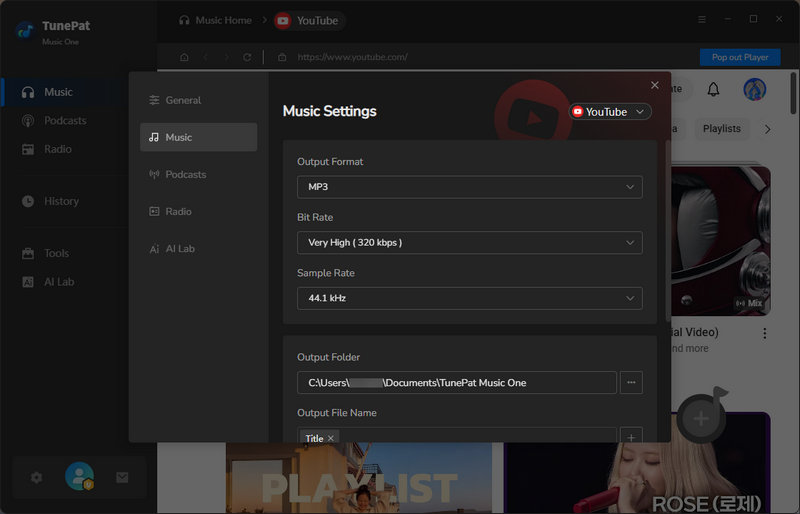
Step 3 Then, please go back to the YouTube web player to find the music you wish to create into ringtones. Click the "Click to add" button. When it loads, click "Add" to add it to TunePat.
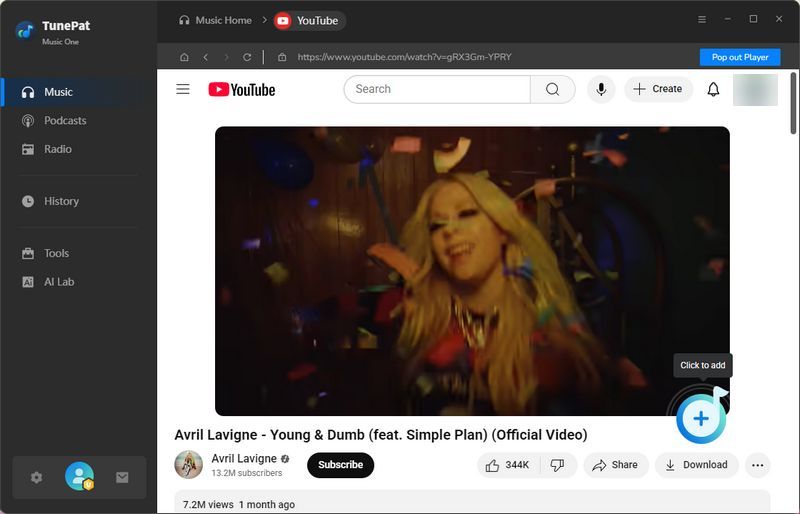
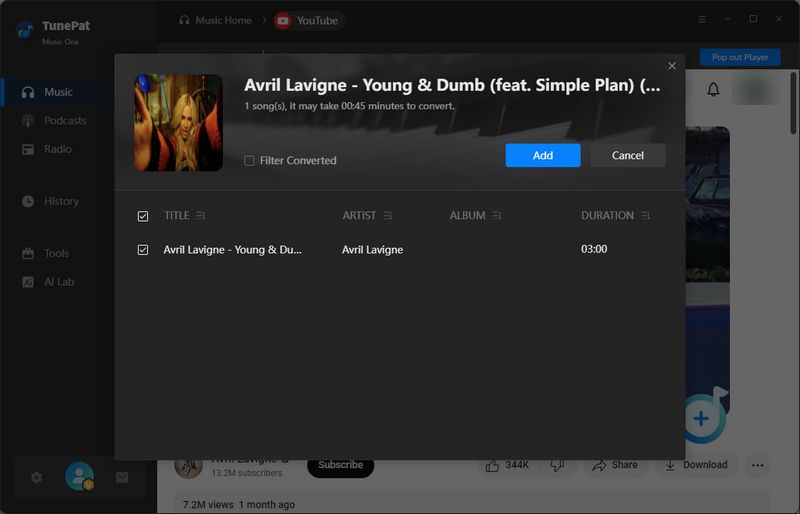
Step 4 If you want to convert multiple audio files at once, you can click "Add More". Otherwise, click "Convert" to start conversion. Just wait for a while. TunePat will download the music to MP3 format at up to ten times the speed. You can check it in the "Converted" module.
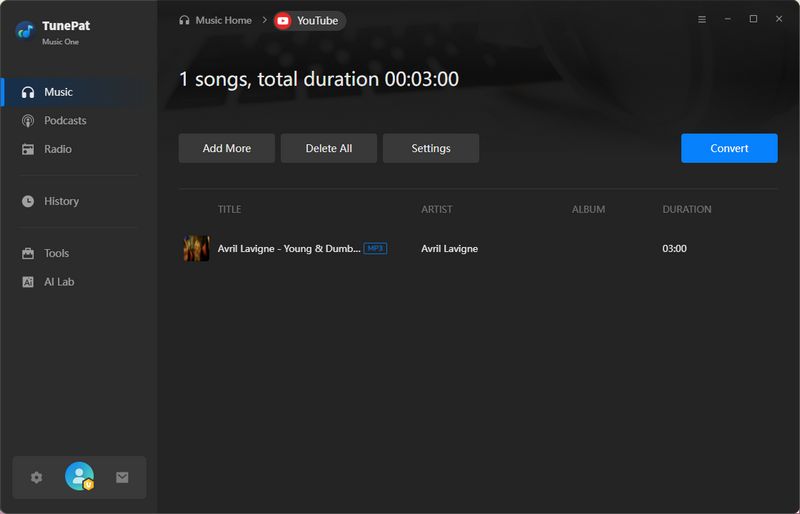
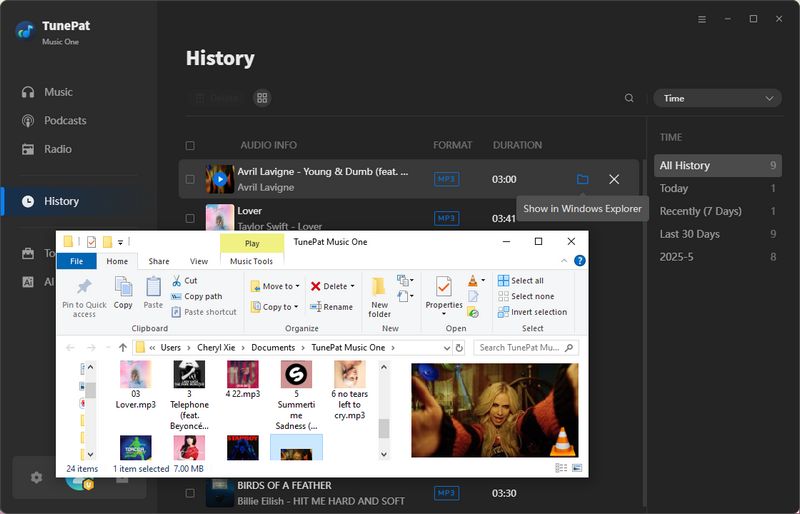
Step 5 At this point, please click the "Tools" module on the left, select "Audio Editor", and add the music you just downloaded. Play the music, select the part you want to delete, then click the "Cut" button above, and you will get a clip of your favorite animation music. You can set it as your anime ringtone according to the instructions in Part 2.
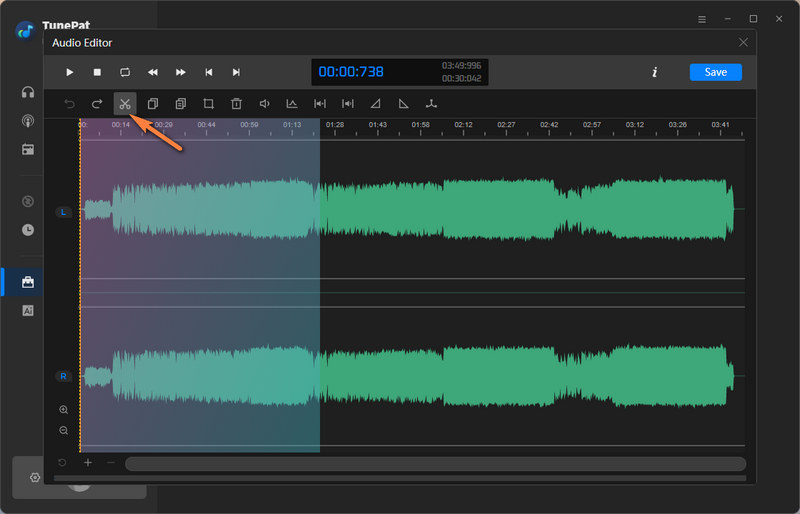
FAQs about Anime Ringtones Download
Q1: Can I create my own anime ringtone?
Yes, you can. You can use TunePat Music One to create your anime ringtone according to the instructions in Part 3.
Q2: How to ensure good audio quality?
If you use a free online tool for anime ringtones download, the sound quality will generally be low or unstable. We recommend using TunePat Music One to download anime music, as it can download music at up to 320kbps.
Conclusion
This article introduces 6 free online websites to download anime ringtones, and lists their pros and cons. You can refer to this review to choose the tool that suits you. After downloading anime ringtones, we also introduce how to set ringtones on your phone. It is worth mentioning that if you want to create your anime ringtones, you can use TunePat Music One to make them. Not only can you download music from multiple platforms, but the sound quality can reach up to 320kbps. If you are interested in it, download it and try!

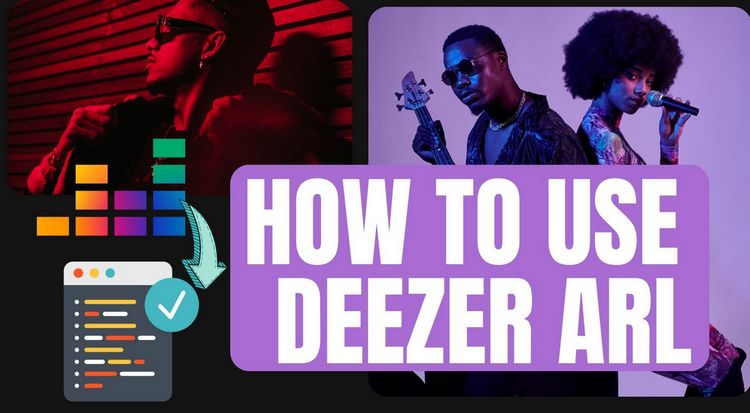

Olivia Anderson
Senior Writer