Do you want to listen to some music to relax when you are busy with schoolwork? SoundCloud, as a streaming service with a huge amount of music, is the first choice for students to listen to music. However, schools are afraid that students will be disturbed, so many schools unblock SoundCloud. But now you don’t have to worry anymore. This article will introduce you to 8 methods to get SoundCloud unblocked at school, such as downloading it offline, using VPNs, etc. By trying these methods, you will be able to play SoundCloud music at school without restrictions.

Part 1: Why Is Soundcloud Blocked at School?
There are indeed some legitimate reasons why schools block SoundCloud. Let's take a look at the reasons SoundCloud is blocked at schools.
1. Prevent Students From Being Distracted
This is the main reason why SoundCloud is blocked at school. Schools are places where students acquire knowledge. If students listen to music on SoundCloud, they will inevitably be distracted to a certain extent, making it difficult for them to fully concentrate on their studies or assignments. Therefore, to prevent students from being distracted, schools block SoundCloud.
2. Optimize Network Resources
If a large number of students use SoundCloud to listen to music at the same time in school, this may consume a lot of network resources, causing the school's system to slow down or be restricted, and affecting normal teaching. Therefore, SoundCloud is blocked at school for stable connectivity for essential educational tools.
3. Prevent Students From Accessing Explicit Content
SoundCloud is an open platform where users can upload their audio files, which may contain content that is unhealthy for students' physical and mental development. To ensure a safe net environment, schools may block SoundCloud to prevent students from encountering explicit content.
Part 2: How to Unblock SoundCloud at School?
To unblock SoundCloud at school, we have listed 8 methods to help you.
1. Best Solution to Unblock SoundCloud at School 👍
The best way to get SoundCloud unblocked at school is to download your SoundCloud music as local files and then transfer them to your MP3 player or other devices for offline playback. TunePat Music One is a tool tailor-made for you. As a professional music downloader that has been well received worldwide, TunePat not only downloads music from SoundCloud but also from major popular streaming media, including Spotify, Apple Music, Tidal, YouTube, Amazon Music, YouTube Music, etc. Thanks to special technology, the music downloaded by TunePat is saved in common formats such as AIFF/MP3/FLAC/WAV, which makes it easy for you to transfer it to your device after downloading. If you have never downloaded TunePat before, please click the download button below and follow the steps to start your free trial.
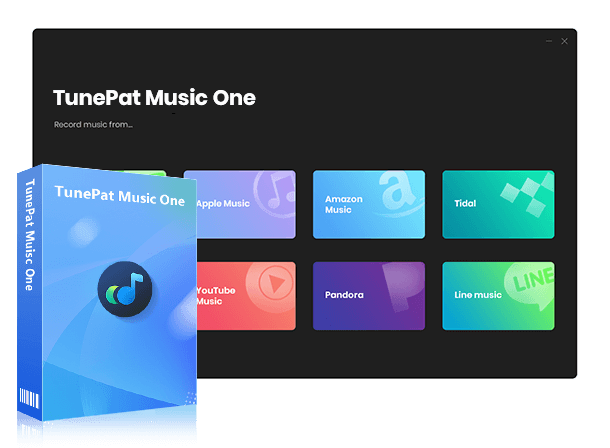
TunePat Music One
TunePat Music One is an all-in-one audio converter, ideal for fans of any music streaming platform.
Step 1 First, please launch TunePat Music One on your Windows or Mac computer. You will see the following interface. In addition to the popular streaming services we just mentioned, you can also click "Add Other Source" to add the platform you want to download music from and record songs. Now, please click "SoundCloud". The SoundCloud web player will now launch automatically. Then remember to log in to your SoundCloud account to get access to your SoundCloud playlists.
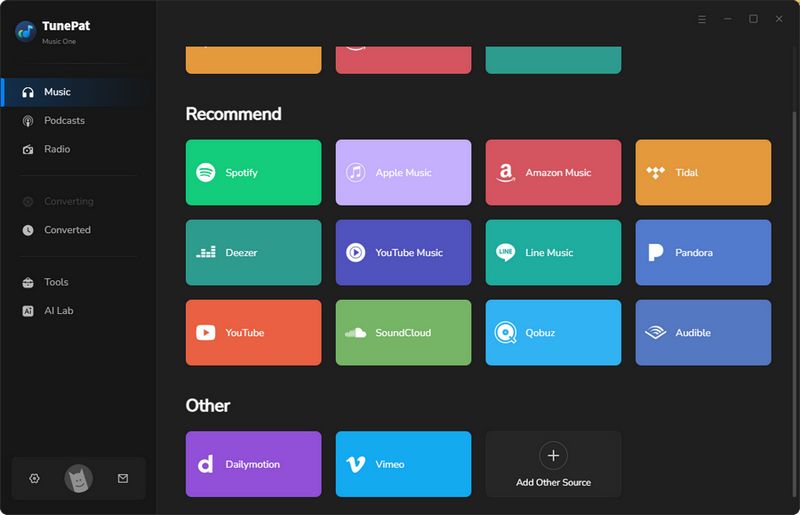
Step 2 Before converting songs, please click the settings button icon in the bottom left corner of the TunePat homepage to enter the settings window. Here you can change the output parameters according to your needs. Options that can be changed include output format, bit rate, sampling rate, output folder, output file name, etc.
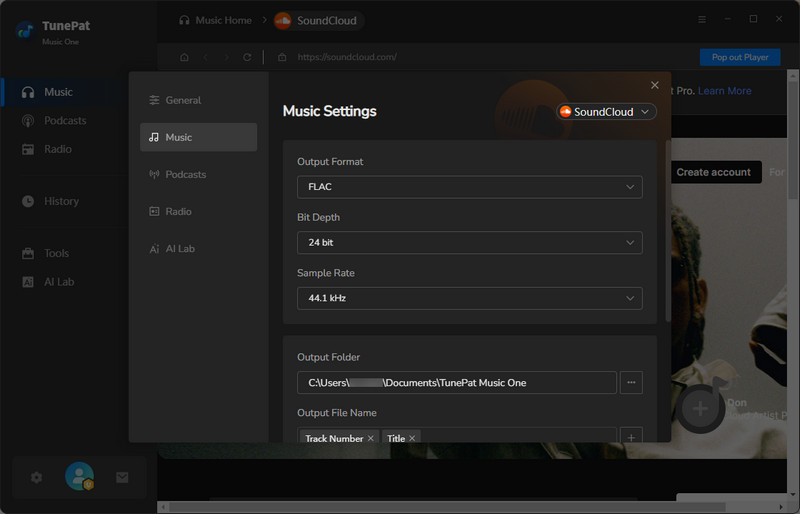
Step 3 Close the settings window and return to the SoundCloud page. Now you can browse for the song, album, or playlist you want to download. You can click "Pop out Player" to pop it out of the program for a better look. When you find a song you want to download, click on its title. Then click on the blue button in the lower right corner, and TunePat will load these songs. Filter the songs you need and click "Add" to add them for conversion.
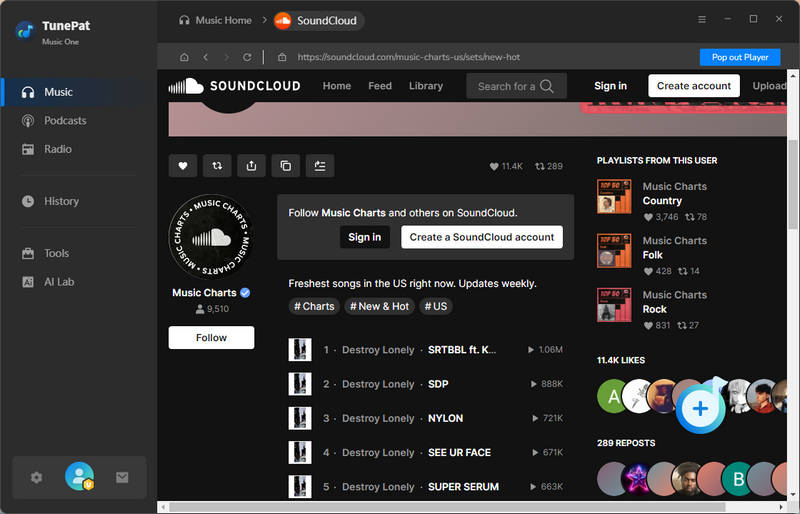
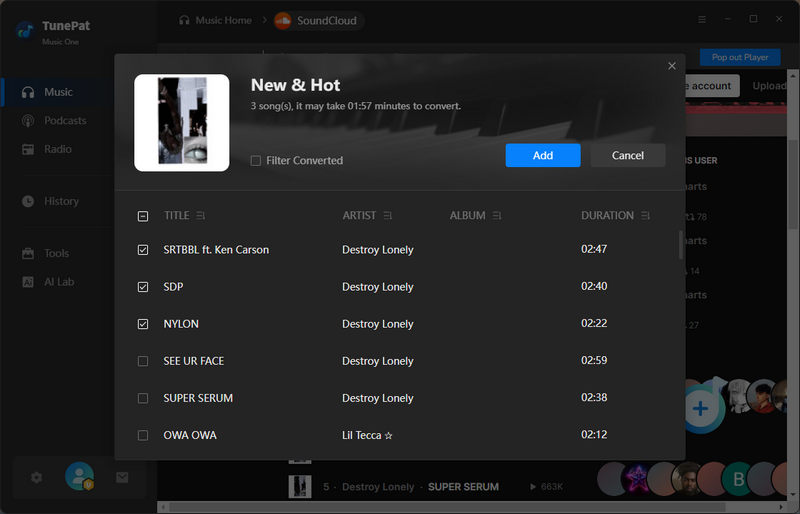
Step 4 Now you will see some buttons on the TunePat homepage. Click "Add More" to download songs from different albums and playlists simultaneously. Click "Settings" to continue to modify some basic settings. If there is nothing else to do, you can just click "Convert" to start conversion. Just wait for it to finish converting. Then you can view the converted songs in the "History" module. And you can transfer them to your other devices, such as your MP3 player, to unblock SoundCloud at school.
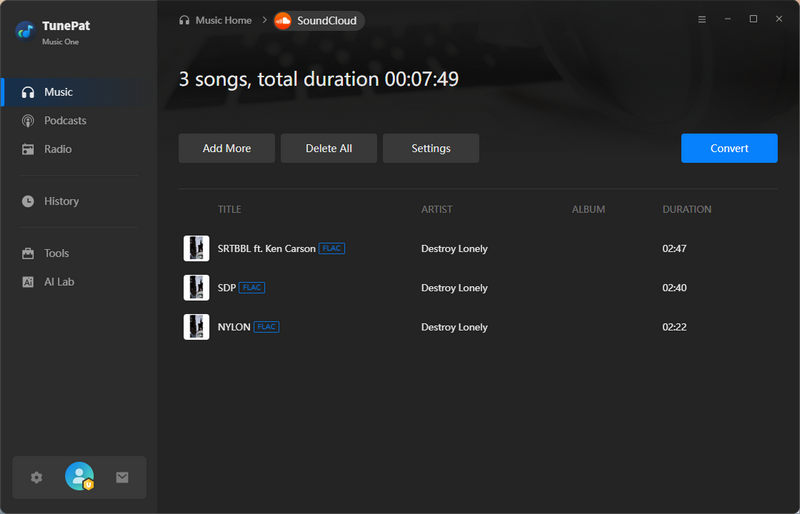
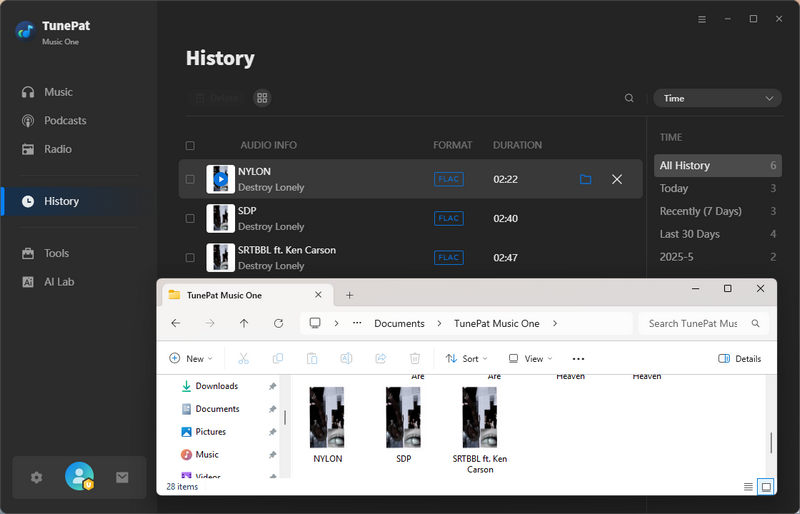
2. Get SoundCloud Unblocked at School with Cellular Data
Generally, schools will only restrict Wi-Fi networks from accessing SoundCloud, not your cellular data. This is a relatively simple way, and you can also turn on your phone's hotspot and connect your laptop to it to unblock SoundCloud. However, this method will consume a lot of cellular data. Before listening to songs, make sure you have enough cellular data to use. To play SoundCloud music without using cellular data, you can download SoundCloud music for offline playback.
Step 1 Turn off the Wi-Fi on your phone. And click "Cellular" to turn it on.
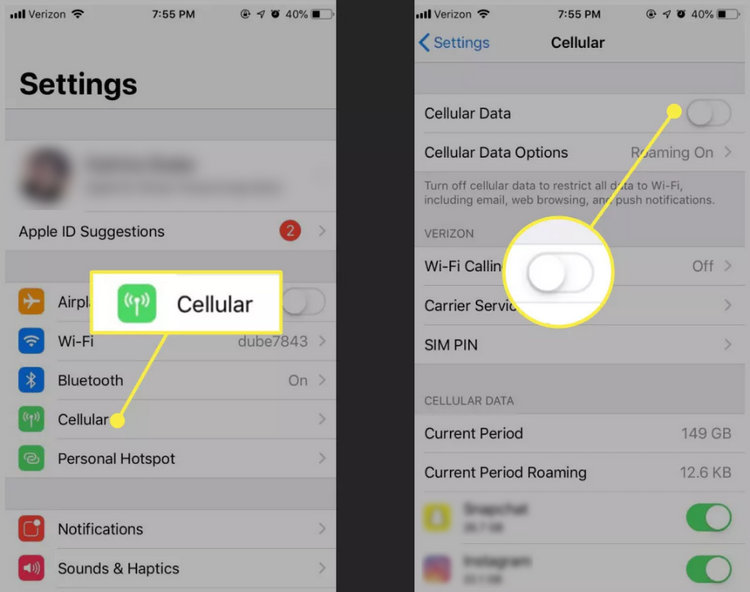
Step 2 Click "Personal Hotspot" and turn it on. Connect to the Personal Hotspot on your computer and enter your password.
Step 3 Open SoundCloud and play songs.
3. Use VPNs to Get SoundCloud Unblocked at School
A VPN (Virtual Private Network), as the name suggests, changes your IP address so that the school's local network firewall can no longer monitor the websites you visit, so it's a great tool for unblocking SoundCloud. Using a VPN is also very easy.
Step 1 First, you need to choose a reliable VPN. Free VPNs are usually accompanied by ads and slower connection speeds. To get a better experience, we recommend you choose a paid VPN server.
Step 2 Install this VPN on your device.
Step 3 Choose a country that can access SoundCloud, like the US or Germany.
Step 4 Open SoundCloud and you will find that you get SoundCloud unblocked and can continue to play SoundCloud music.
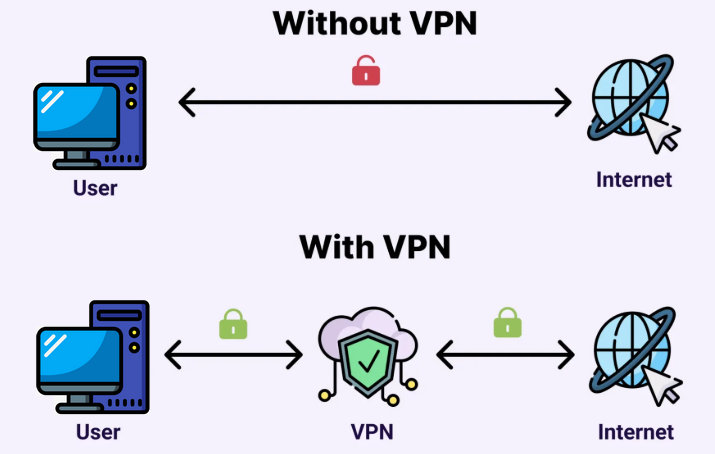
4. Use Web Proxy Sites to Unblock SoundCloud at School
A proxy server is an intermediary server. Instead of connecting directly to a website, your requests first go through the proxy server. The response then returns through the proxy before reaching you. This will hide your real IP address from websites. However, compared to a VPN, a proxy server is less secure since it is not encrypted. And it is not as private as a VPN, which also means that your school's network administrator may still be able to see the websites you are visiting.
Step 1 Simply search for "Web Proxy Sites" in your browser, and then select a more reliable proxy server to open.
Step 2 Enter the URL of Soundcloud https://soundcloud.com/ in the search box, and click "Go".
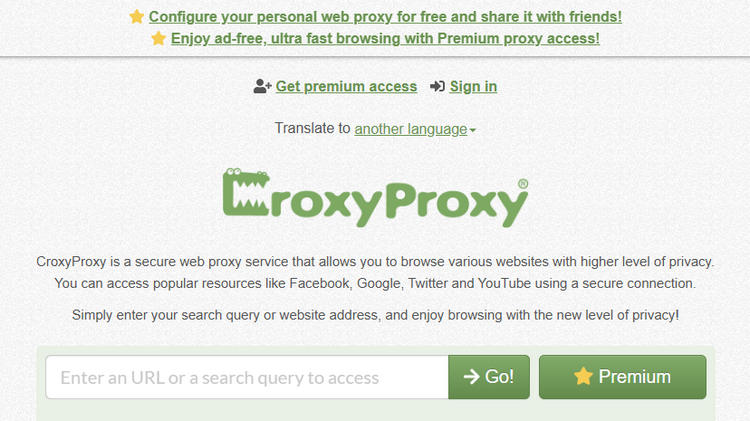
Step 3 Then you can listen to music normally. However, we still have to remind you again that using proxy servers is not as safe as a VPN.
5. Unblock SoundCloud with Tor Browser
Tor Browser is a free, open-source web browser based on Firefox, designed to protect your online privacy and anonymity. If you use it, your traffic will pass through at least 3 encrypted relays before reaching your destination. Each relay will only decrypt one layer of encryption (like peeling an onion), revealing only the address of the next relay, not your IP or final destination. Therefore, Tor Browser can avoid being tracked by the school's network administrators and access SoundCloud at school. However, routing traffic through multiple relays will make browsing slower than regular browsers. In addition, please abide by the network rules when using it.
Step 1 First, visit the Tor Project official website and download the Tor Browser to your device.
Step 2 Launch it on your device and click "Connect".
Step 2 Once it is loaded, you can get SoundCloud unblocked by entering https://soundcloud.com/.
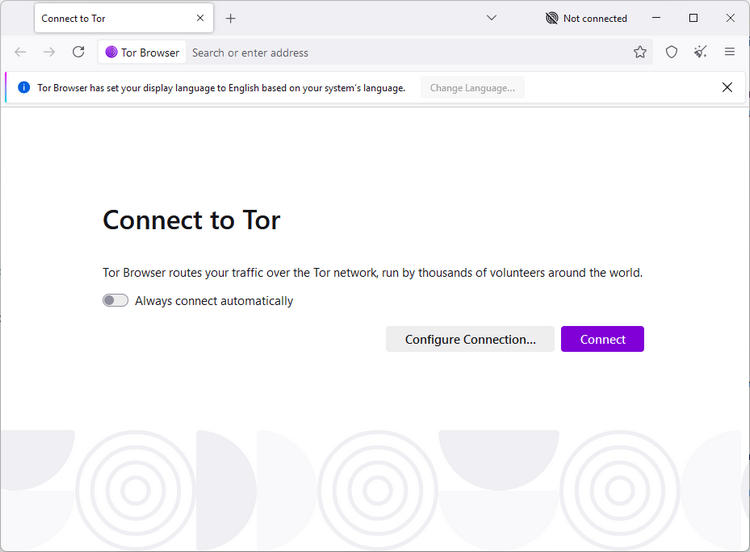
6. Unblock Soundcloud at School With a New DNS Service
A DNS (Domain Name System) Service translates human-readable domain names (e.g., google.com) into computer-readable IP addresses (e.g., 142.250.181.206). In your browser, when you enter the URL address (e.g., example.com), the device asks the DNS resolver, "What is the IP address of example.com?" The DNS resolver will check its cache. By changing your DNS settings, you can bypass the default filters used at school so that you can get SoundCloud unblocked at school.
Step 1 Open "Settings" on your computer, and click "Network & internet" > "Ethernet". Then scroll down and find "DNS server assignment".
Step 2 Enter the DNS server (e.g., 8.8.8.8 for Google DNS) and alternate DNS server (e.g., 8.8.4.4). Then, please restart your device and try to access SoundCloud again to see if you can unblock SoundCloud at school.
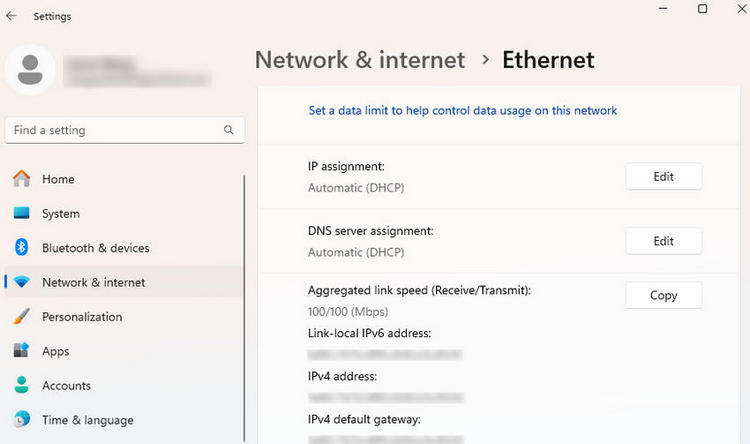
7. Change Chrome Settings to Get SoundCloud Unblocked
This solution is for those who are using a school-issued Chromebook. If this is you, then you can check Chrome's settings to see if this is why you can't access SoundCloud.
Step 1 Open the Chrome browser and find its settings. Click "Privacy and security" on the left, then click "Site Settings".
Step 2 Then, scroll down and find the "Additional content settings" module. Here you can find "Insecure content". You can check here to see if SoundCloud is blocked. If it is, you can delete SoundCloud here so that you can access SoundCloud again.
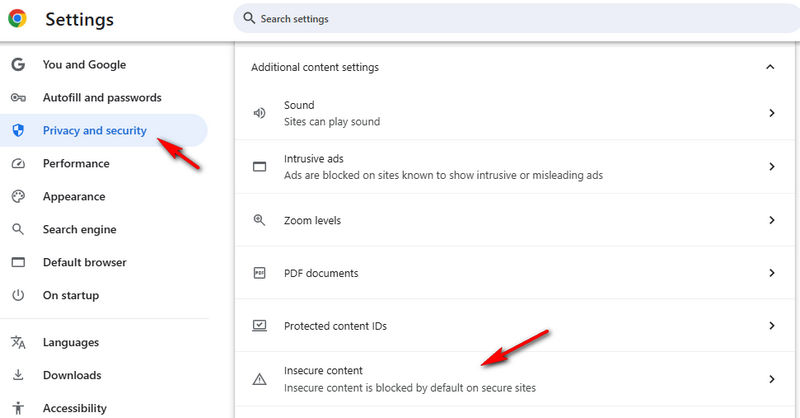
8. Switch to Other Streaming Services
If you still can't access SoundCloud after trying these solutions, or you are afraid that your school's network administrators will monitor your computer activities, then you might as well try to switch to another unblocked streaming platform. There are many popular streaming services in the world for you to choose from, such as Spotify, Apple Music, YouTube Music, YouTube, Amazon Music, Tidal, Deezer, etc. You can try to see which streaming services are accessible on the school's network. It is worth mentioning that no matter which streaming platform you choose, the TunePat Music One we mentioned earlier can help you download music to your device for offline playback.
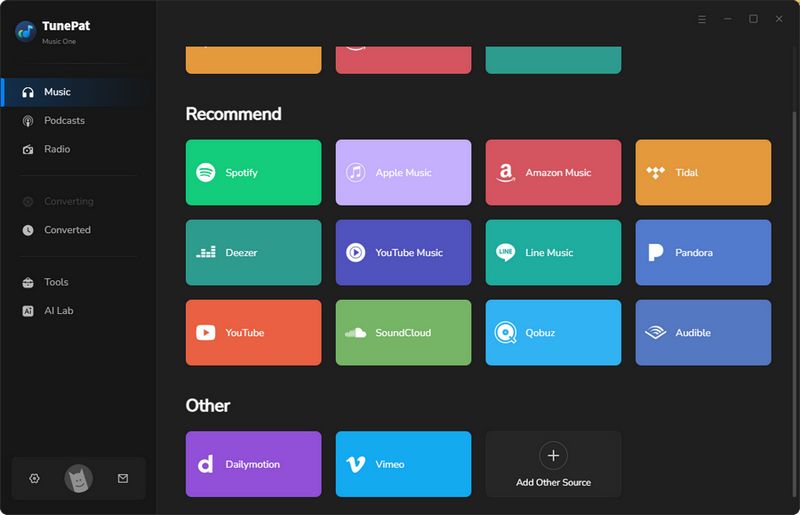
Conclusion
This article analyzes why SoundCloud is blocked at school, and then we list 8 solutions to help you get SoundCloud unblocked at school, including using VPNs, proxy sites, and more. It's also worth mentioning that we highly recommend using TunePat Music One to download your favorite songs to your device. In this way, you can play your favorite SoundCloud music anywhere, anytime, without worrying about the school network administrators monitoring your computer activity. And the downloaded music can be saved on your device forever. If you are also interested in it, click the download button to try it for free!



Olivia Anderson
Senior Writer