Y2Mate Review: Safe or Risky? & Top Alternatives
Nowadays, downloading videos from YouTube and other streaming platforms has become increasingly common. Whether you want to watch videos offline or extract audio for personal use, having a reliable YouTube downloader is essential. One tool that has gained significant popularity in recent years is Y2Mate. But is it really as good as people say? In this comprehensive Y2Mate review, we'll explore its features, safety, pros and cons, and alternatives to help you decide if it's the right choice for your audio and video downloading needs.

Part 1: What is Y2Mate?
Y2Mate is a web-based YouTube downloader that allows users to save audio or video from YouTube. It's known for its simplicity and ease of use, requiring no software installation or registration.
Let's do an in-depth Y2Mate review and find out the key features that make Y2Mate a popular choice among users:
Multi-platform support: While YouTube is the primary focus, some Y2Mate domains also support other websites, such as Facebook, Vimeo, Dailymotion, etc.
*Note: Want to get High-quality songs from YouTube, Spotify, Apple Music, and more popular platforms? Want to save YouTube music videos in up to 4K quality? Download this safe Y2Mate alternative. 👇
Format options: Users can choose from multiple video and audio formats, including MP3, MP4, M4V, FLV, WEBM, 3GP, WMV, etc, catering to different device requirements and preferences. The formats supported by different domain names are slightly different, but they all support the two important formats of MP4 and MP3.
Quality selection: Y2Mate offers various quality options for audio and video downloads, typically ranging from 64 kbps to 320 kbps or 360p to 1080p, depending on the original video quality.
No registration required: You can use it without creating an account or providing any personal information.
Browser-based operation: As a web-based tool, Y2Mate works directly in your browser without the need for software installation.
Easy & Fast conversions: The service boasts quick conversion times, and the steps are simple; Simply paste the YouTube video link into Y2Mate, select your preferred format and quality, and start the download.
🎯💎 These features contribute to Y2Mate's popularity, but it's important to consider how they perform in real-world use. Below we will also collect real user reviews of Y2Mate and conduct a comprehensive Y2Mate review.
Part 2: Is Y2Mate Safe and Reliable?
Based on the genuine Y2Mate review from the web and our hands-on testing, we will now provide a comprehensive summary of this tool.
2.1 Putting It to the Test: Real-World Speed & Success Rate
First, when you search for the keyword "Y2Mate" on search engines, you'll easily notice numerous similar yet slightly different domain names. We tested several of the top-ranking domains, and the results were mixed. Some domains (e.g., y2mate.lol) were accessible but failed to parse YouTube video content, displaying a "service discontinued" message, as shown in the image below:
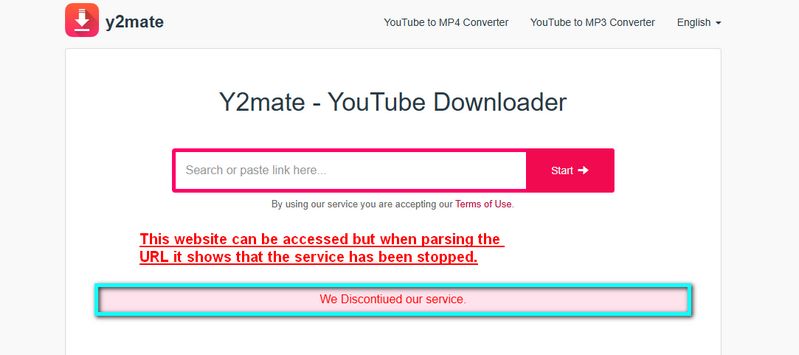
Other websites could successfully parse the content but presented a variety of subsequent issues, turning what should be a simple one-click tool for downloading YouTube videos or audio into a frustratingly difficult task. For instance, the domain y2mate.is could parse YouTube links normally, but neither the "Convert MP3" nor "Convert MP4" buttons responded when clicked, as shown in the following interface:
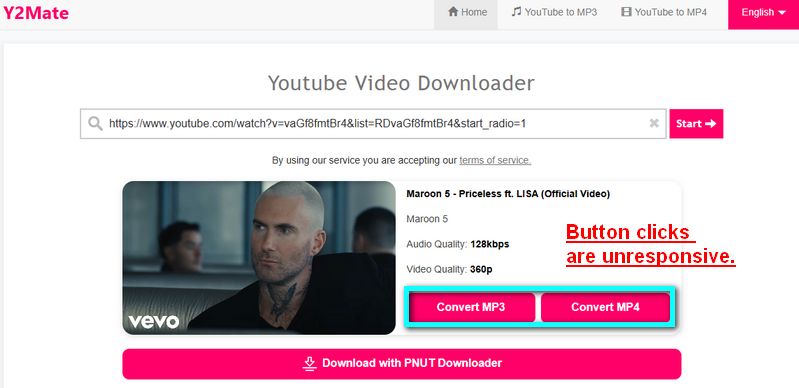
High failure rate makes you frustrated? Can't find a website that you can access? Click to install this green alternative to get YouTube files now:👇
Meanwhile, domains like y2mate.vet and y2mate.net allowed MP3 downloads but failed to deliver MP4 files.
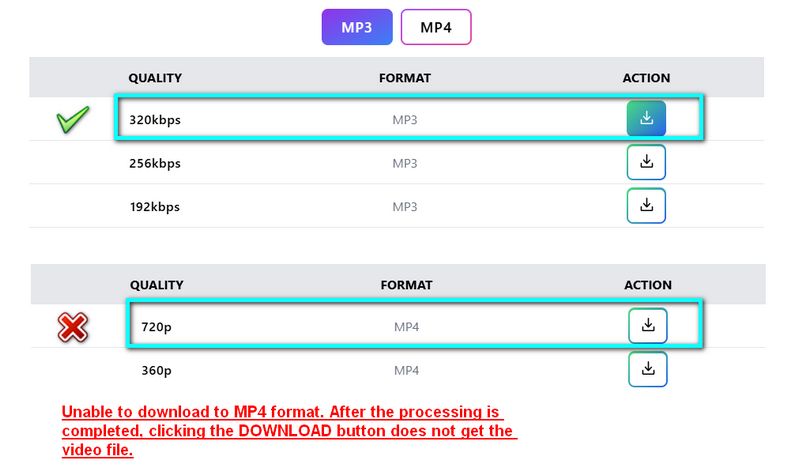
Even worse, some websites claimed to offer YouTube audio up to 320 kbps and video up to 1080p, and while the download appeared successful, the files obtained were actually 0 bytes. This occurred, for example, on the y2mate.tube website:
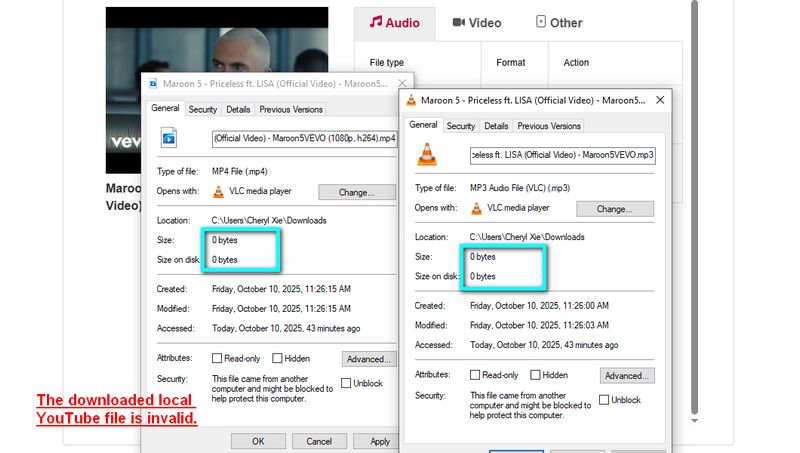
Currently, a few domains have been tested and confirmed to work (e.g., https://y2mate.bet/en233/; https://y2mate.nu/XAE6/). The download speed is relatively fast: a two-minute MP3 file takes just a few seconds, while an MP4 file takes around 10 seconds. However, stability remains a significant concern, and the output quality does not match the descriptions on the webpage. We will elaborate on this in the following section.
2.2 Output Files: How Good Are the Downloads?
Having tested various Y2Mate domains, our Y2Mate review now turns to evaluating the actual quality of downloaded YouTube video and audio files, and checking the preservation of basic metadata tags.
The audio file test results proved disappointing. While several websites displayed "MP3 320kbps" on their download buttons, the actual downloaded files consistently showed audio quality of only around 100 kbps. Two other sites that didn't specify bitrate delivered 192 kbps quality for the same song, which surprisingly became the highest quality available among all tested domains.
As for ID3 tags, which are crucial for music enthusiasts, they were either partially preserved or completely missing across all downloads.
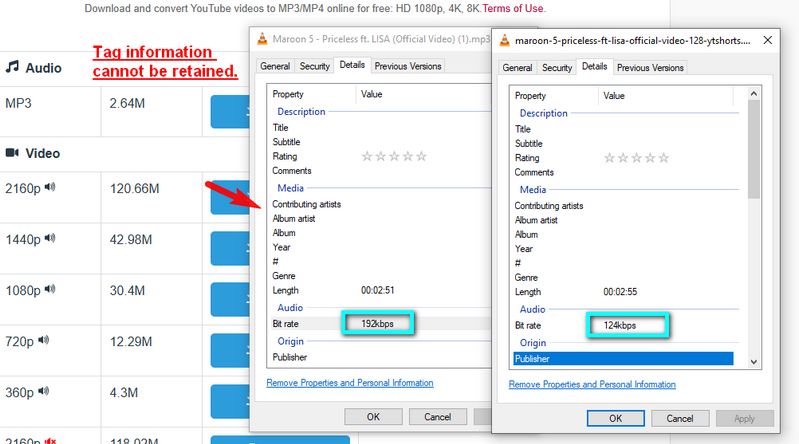
Want to get YouTube audio in original quality? This green and safe Y2Mate alternative can do it:👇
2.3 The Security Checkup: Redirects, Ads, and Potential Dangers
If the stability and output quality issues mentioned earlier may not matter to every user, particularly when you urgently need a free tool to get a video or audio file, then what we will discuss next is the most controversial and criticized aspect of Y2Mate, and it requires everyone's close attention.
During our Y2Mate review, it was easy to see that the website interface is filled with ads and misleading download buttons, and every click redirects to other websites. (The safest Y2Mate alternative is here.) Of course, we can choose to ignore them and simply close the tabs. However, the potential risks here are something we must be cautious about. Some ads lead to suspicious websites involved in phishing or promoting malware.
This is also why Y2Mate has received a low score of only 2.3 out of 5 points in 50 genuine user reviews on Trustpilot. Below, we have also captured some related user reviews. Naturally, besides professional review sites, there are also users discussing this on platforms like Quora and Reddit.
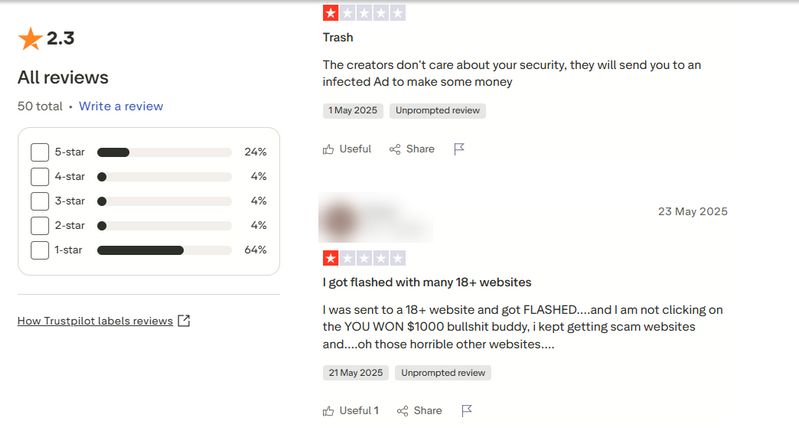
2.4 Stability Explained: Why It Has So Many Domains?
As we have mentioned several times in previous Y2Mate review, Y2Mate operates numerous mirror sites (such as y2mate.com, y2mate.is, y2mate.net, etc.). Why is this? Essentially, this isn't accidental. Maintaining multiple domains allows them to distribute user traffic across different servers, reducing the load on any single server. More importantly, it ensures the service remains operational when specific domains become inaccessible due to legal or technical issues.
This also means users could lose access to the website at any time. You cannot simply bookmark one URL for quick access, as Y2Mate doesn't maintain a fixed "official" web address. This is also a problem that troubles users.
Part 3: Pros and Cons of Y2Mate
As evidenced, Y2Mate delivers a disappointing experience overall. Before making your decision, however, it's worth weighing its strengths and weaknesses. Here's a concise summary:
Pros
-
 Free to use, and no registration is required.
Free to use, and no registration is required.
-
 Supports various video and audio formats.
Supports various video and audio formats.
-
 Generally quick processing times for most YouTube videos.
Generally quick processing times for most YouTube videos.
-
 Can be used on smartphones and tablets.
Can be used on smartphones and tablets.
Cons
-
 Excessive ad redirects cause interruptions and pose potential security risks.
Excessive ad redirects cause interruptions and pose potential security risks.
-
 Unstable service with frequent accessibility, parsing, and functionality failures.
Unstable service with frequent accessibility, parsing, and functionality failures.
-
 Occasional slow download speeds or download errors.
Occasional slow download speeds or download errors.
-
 Misleading claims regarding audio quality that don't match the advertised specification.
Misleading claims regarding audio quality that don't match the advertised specification.
-
 Incomplete preservation of media metadata (tags) for audio and video files.
Incomplete preservation of media metadata (tags) for audio and video files.
-
 No batch processing capability for YouTube video downloads.
No batch processing capability for YouTube video downloads.
Part 4: Are There Better Alternatives for Y2Mate?
Are there superior alternatives to Y2Mate? Certainly. We will now present several secure, reliable, and more fully-featured YouTube downloading tools. These well-regarded options are listed below for your consideration.
4.1 TunePat Music One - Best Audio Downloader for YouTube
If you're looking to export high-quality audio from YouTube, your best bet is TunePat Music One. This clean, professionally maintained converter lets you batch download from YouTube, Spotify, Apple Music, SoundCloud, and other major platforms. It supports all content types, including tracks, albums, playlists, podcasts, etc. You get multiple output formats (MP3, FLAC, M4A, WAV, and more), customizable quality settings, and full ID3 tag preservation. Here's how easy it is to use:
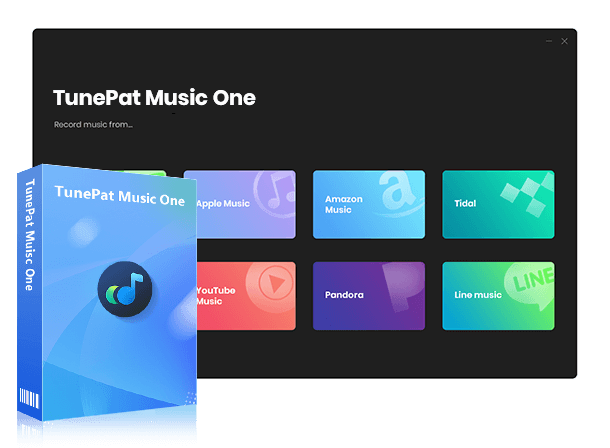
TunePat Music One
TunePat Music One is an all-in-one converter that can support any music streaming platform.
Step 1 Install and launch TunePat. From the main interface, select "YouTube" from the supported music sources, then log into your YouTube Free or Premium account as prompted.
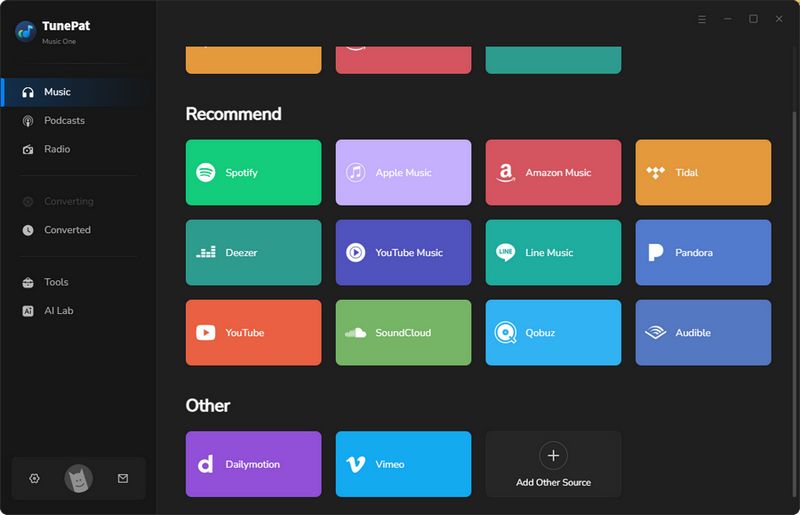
Step 2 Navigate to "Settings" to configure output preferences such as output format, bit rate, sample rate, output folder, and more before starting conversion.
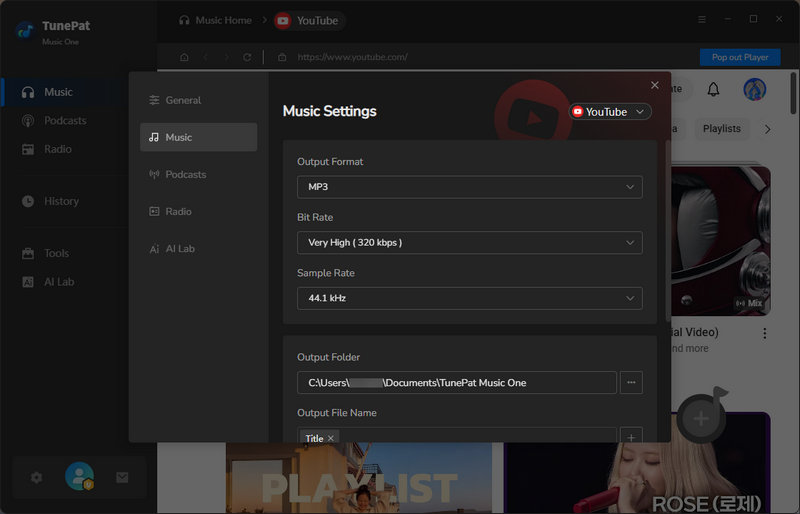
Step 3 Open your target YouTube video, click "Click to add" to parse the content, then confirm by clicking "Add" in the pop-up window.
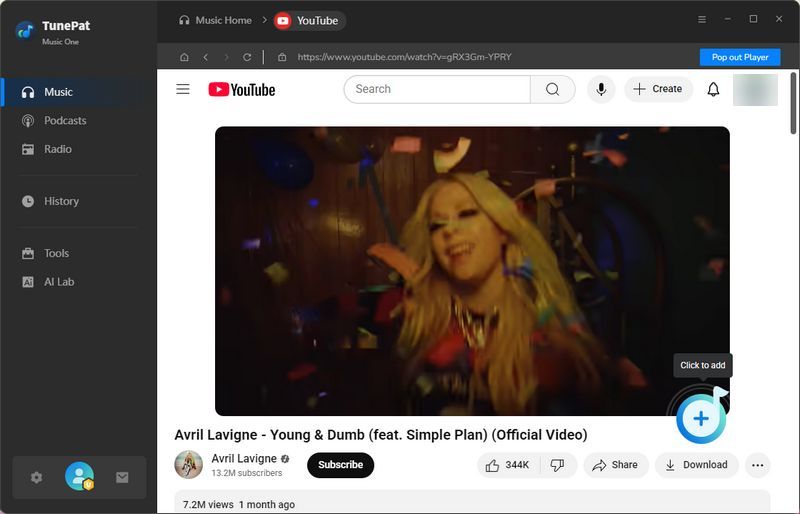
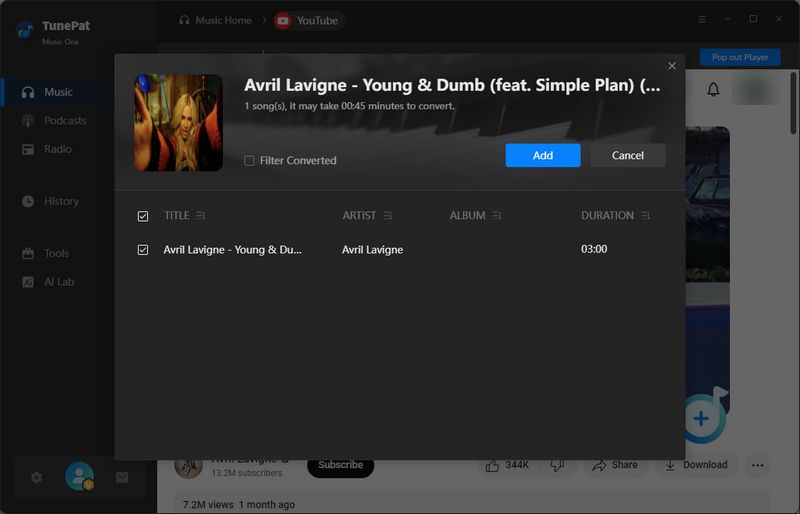
Step 4 To batch convert, click "Add More" to include additional videos, repeating the parsing process. Once all items are added, click "Convert" to start.
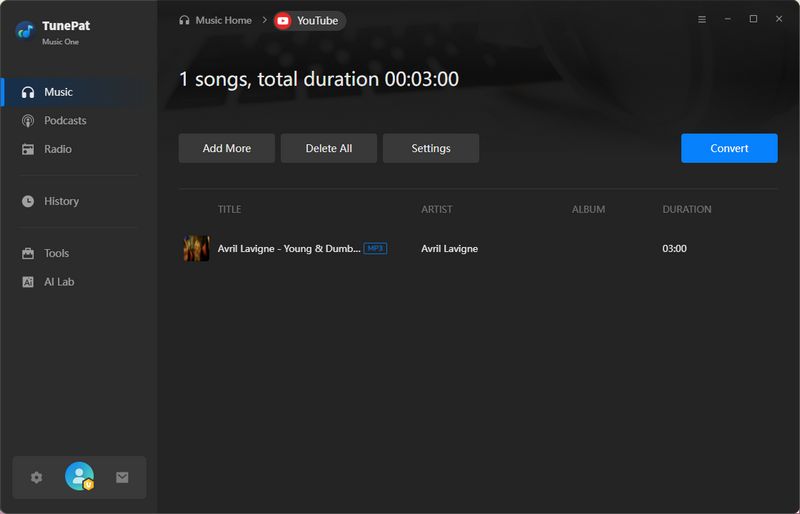
Step 5 After conversion, access your YouTube music files via the "History" tab or local output folder for playback or transfer to other devices.
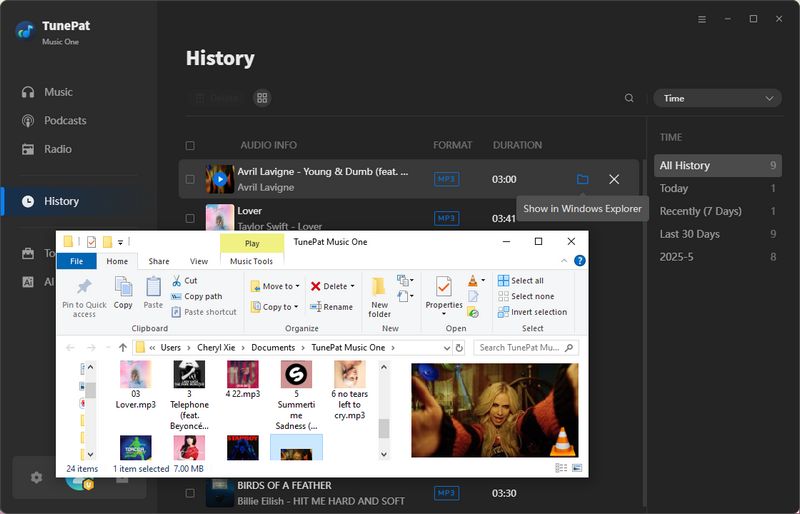
Pros
-
 Works seamlessly with YouTube, Spotify, Apple Music, Amazon Music, and more.
Works seamlessly with YouTube, Spotify, Apple Music, Amazon Music, and more.
-
 Process entire music collections in one go.
Process entire music collections in one go.
-
 Choose from MP3, FLAC, WAV, and other popular formats.
Choose from MP3, FLAC, WAV, and other popular formats.
-
 Experience crystal-clear audio matching the source quality
Experience crystal-clear audio matching the source quality
-
 Handle everything from single tracks to complete playlists, podcasts, music videos, etc.
Handle everything from single tracks to complete playlists, podcasts, music videos, etc.
-
 Keep all song details and album art perfectly organized.
Keep all song details and album art perfectly organized.
-
 Enjoy 10X faster conversion speeds for instant results.
Enjoy 10X faster conversion speeds for instant results.
Cons
-
 Available for Windows and macOS computers only.
Available for Windows and macOS computers only.
4.2 TunePat VideoGo All-In-One - Ultimate YouTube Video Downloader
For obtaining HD YouTube videos, an excellent alternative exists. TunePat VideoGo All-In-One is a secure and efficient video downloader with comprehensive support for YouTube, Netflix, Amazon Prime Video, HBO Max, and 1,000+ websites. It enables rapid batch downloading of videos in 1080p, 2K, 4K, and even 8K resolutions.
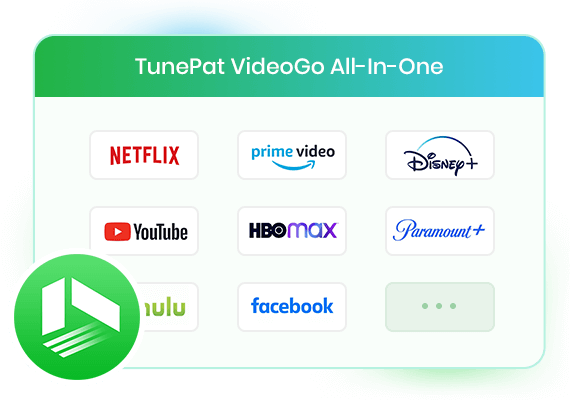
TunePat VideoGo All-In-One
TunePat VideoGo All-In-One is a comprehensive tool designed for downloading online videos from a wide range of platforms.
Step 1 Launch TunePat VideoGo All-In-One and select "YouTube" to access the integrated browser. Log into your YouTube account (free or premium supported).
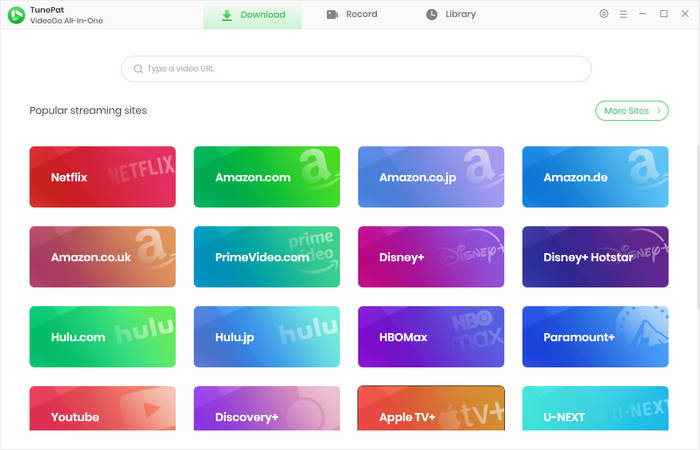
Step 2 Click the "Settings" icon and configure your preferences. Choose "MP4" format and select "Best" quality for optimal video preservation.
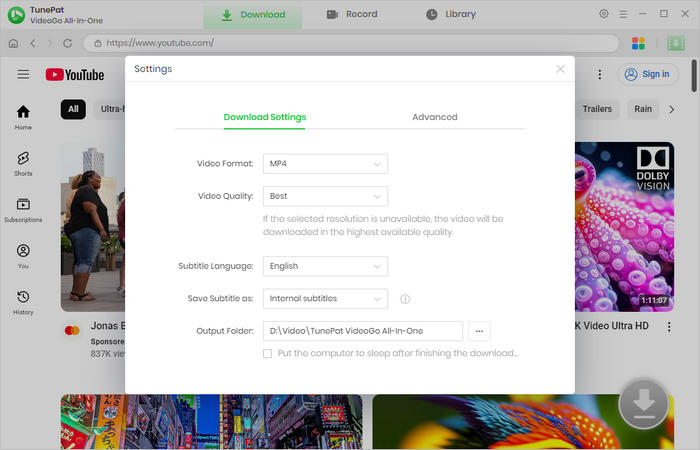
Step 3 Navigate to your target YouTube video using the built-in browser. Click the green arrow to analyze the video, selecting specific content if multiple videos are detected.
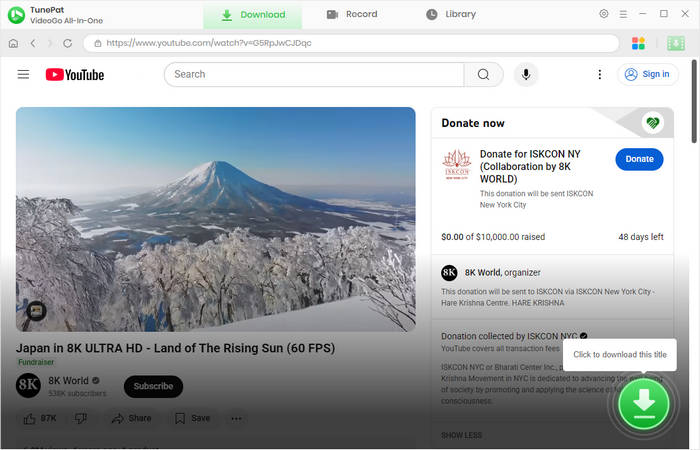
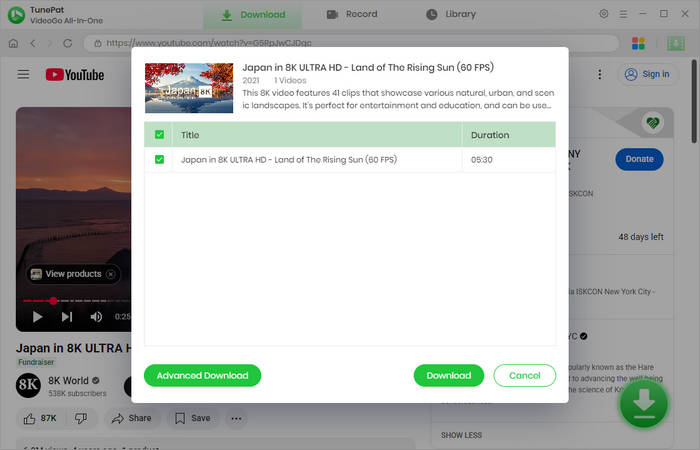
Step 4 In the "Advanced Download" panel, customize quality settings, audio tracks, and subtitles. Click "Download" to initiate the conversion.
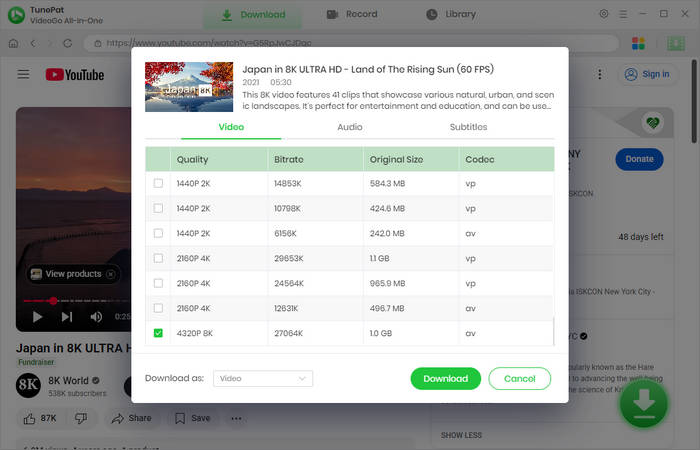
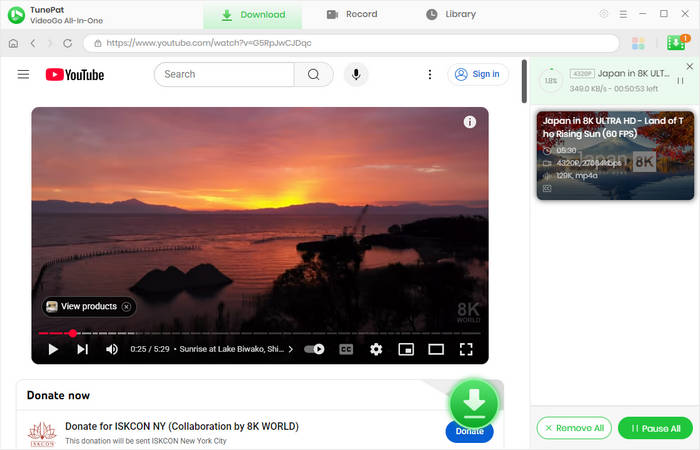
Step 5 After completion, access your downloaded YouTube video files through the designated output folder or review them in the "Library" section.
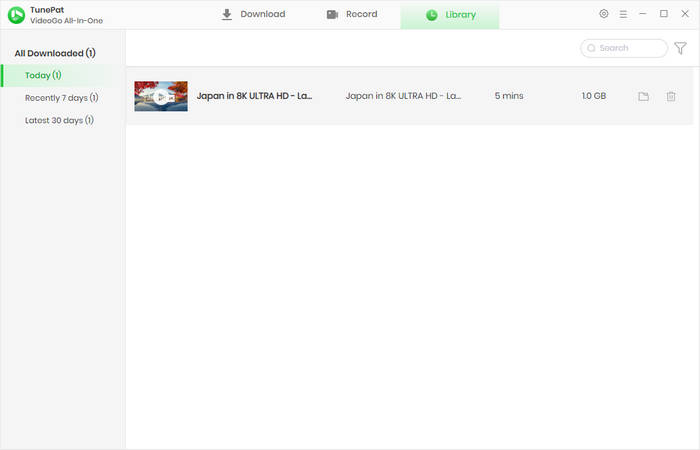
Pros
-
 Download content from Netflix and 1,000+ streaming platforms.
Download content from Netflix and 1,000+ streaming platforms.
-
 Capture video content from any website, including SkyShowtime and more.
Capture video content from any website, including SkyShowtime and more.
-
 Quick batch downloads of 1080p HD videos.
Quick batch downloads of 1080p HD videos.
-
 Save movies and TV shows in widely compatible MP4/MKV formats.
Save movies and TV shows in widely compatible MP4/MKV formats.
-
 Maintain complete multilingual subtitles and 5.1 surround sound tracks.
Maintain complete multilingual subtitles and 5.1 surround sound tracks.
-
 Hardware acceleration ensures smooth and efficient operation.
Hardware acceleration ensures smooth and efficient operation.
Cons
-
 Requires software download.
Requires software download.
4.3 Loader.to - Online YouTube to Audio/Video Converter
Prefer using online tools instead of software, even with software's security advantages? Good news exists. Our evaluation of the top 10+ free YouTube to MP3 Download sites reveals several reliable online downloaders. In addition to Y2Mate, Loader.to can effectively export YouTube content to both audio and video files while offering broader format selection.
Loader.to is a free web tool that converts YouTube and other social media URLs into various file formats through simple paste and download steps.
Step 1 Copy and paste the YouTube video URL into Loader.to.
Step 2 Select your preferred output format (e.g., MP3, M4A, FLAC).
Step 3 Click "Download" to process, then save the file to your device.
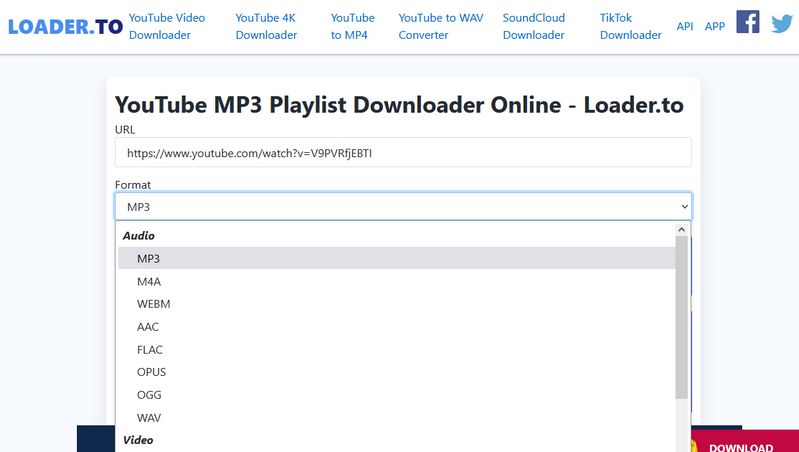
Pros
-
 Works directly in browsers on any device.
Works directly in browsers on any device.
-
 Wide format selection (audio/video).
Wide format selection (audio/video).
-
 Supports multiple social media platforms.
Supports multiple social media platforms.
Cons
-
 No built-in batch download feature.
No built-in batch download feature.
-
 Security risks from ads and redirects. ⚠ (Click to use this YouTube Downloader.)
Security risks from ads and redirects. ⚠ (Click to use this YouTube Downloader.)
-
 Unstable service with frequent downtime.
Unstable service with frequent downtime.
Part 5: FAQs About Y2Mate
Q1: Is Y2Mate free to use?
A: Yes. Y2Mate is completely free and does not require registration. However, users may encounter ads or pop-ups during use.
Q2: Is Y2Mate safe?
A: While Y2Mate itself doesn't host harmful files, the website itself contains advertisements, redirects, or potentially harmful URLs. To prevent this, use an ad blocker or choose a safer Y2Mate alternative.
Q3: Can Y2Mate download entire playlists?
A: The original Y2Mate website primarily supports single video downloads. If you wish to download YouTube videos to MP4 or MP3 in bulk, use this powerful YouTube Downloader.
Q4: Why is Y2Mate sometimes blocked or unavailable?
A: Y2Mate has faced takedowns and regional restrictions due to copyright concerns. If the main site doesn’t load, it may have been blocked in your country, and clones may appear under different URLs.
Q5: Can I use Y2Mate to convert long videos or live streams?
A: Y2Mate works best for short- to medium-length videos (under 2 hours). Long videos or live streams may fail or take longer to process. To export long videos in one go, you can try VideoGo All-In-One.
Conclusion
This Y2Mate review confirms its utility for quick browser-based YouTube downloads, but serious ad and redirect issues have damaged user trust and earned it low ratings, reflecting the importance users place on security and stability. For those requiring better solutions, we've included alternatives in this article.
For batch HD YouTube video downloads, consider TunePat VideoGo All-In-One. Music enthusiasts building local libraries will appreciate TunePat Music One, which delivers high-quality audio from various platforms for offline listening on different devices. Don't hesitate any longer! Choose the one that suits you and download it to give it a try!
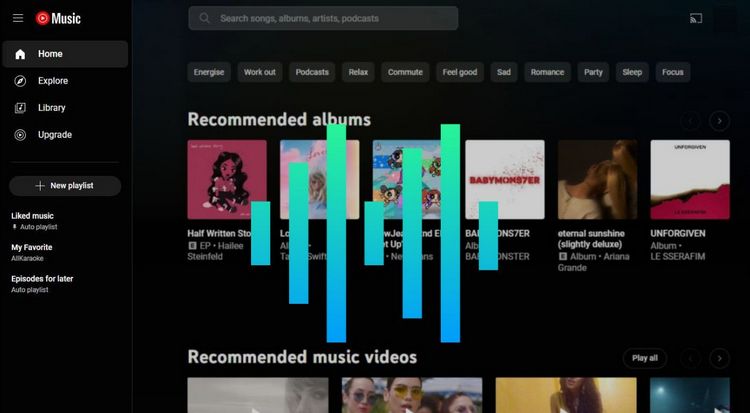


Olivia Anderson
Senior Writer