

TunePat Pandora Music Converter
Since the launch of Pandora, it has been growing and improving. As one of the oldest streaming music services, Pandora Music is acquainted with the Music Genome Project, which is used to segment songs by musical characteristics. It's more friendly for users to obtain optimal analysis when reaching songs they prefer.
Like most streaming music services, it's not supported to unlock the offline listening without a Premium account. But for common users, it offers a Free plan, which could be a non-negligible chance to listen to music for free online. However, neither a Free Plan nor a Premium Plan is allowed to play the Pandora songs out of its app or web player. To satisfy the thirst for offline listening, this article is sharing the best solution. Don't worry, both Free and Premium users are feasible to download songs, albums, playlists, and podcasts from Pandora Music to local files and get rid of restrictions forever.
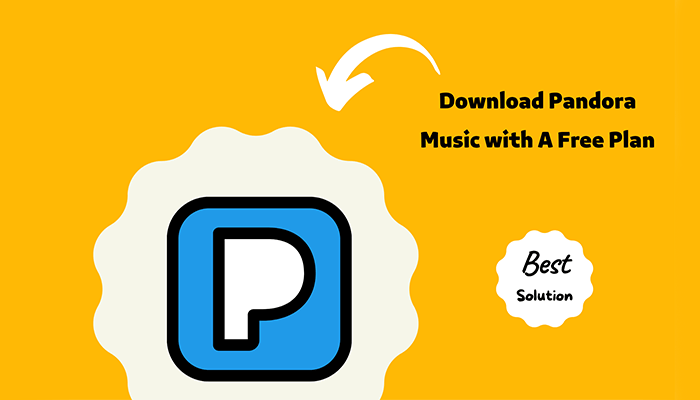
Can I download Pandora songs offline with a free plan without any help? Obviously, you can't. A music streaming service that allows free users to listen to music online is already a great benefit. If you need to get more privileges, you have to pay. Or you can ask for help. It won't be a hard task if you get help from a third-party music downloader. The right way and tools are necessary to extract songs from Pandora Music with a Free Plan.
There are a number of music downloaders and recorders that can be found online, but not all of them work perfectly. In case you want to save time looking for the ideal program, I will share with you the best solution.
Now the fact is that offline listening is not available to Pandora free users. Pandora Premium users can download songs offline, but they are restricted, and can only listen to songs offline during the validity period of the Pandora Music subscription. The purpose of this article is then clear.
➨ For Pandora Music Free users, we are desperate to unlock offline listening without Premium.
➨ For Pandora Music Plus or Premium users, we are in need of making full use of the downloaded songs other than listening to them without Wi-Fi or network. Additionally, we are curious about how to remove the restrictions of the downloaded songs to keep the favorite playlists forever in case we cancel the subscription to Pandora.
✅ The Final Solution: I have to admit that many other people have the same problem. The most popular method to solve this problem is to get a third-party tool to download and convert Pandora Music tracks to common formats, such as MP3, AAC, FLAC, WAV, AIFF, and ALAC. Among all available programs, it's highly recommended TunePat Pandora Music Converter. We make a list of its main features below for your reference:
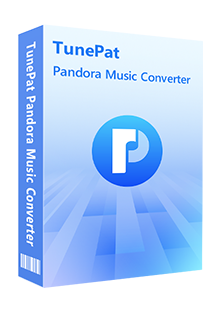
Key Features of TunePat Pandora Music Converter
Before we start to learn the specific steps to download Pandora songs with a Free Plan, it is important to make the needed preparations clear. Firstly. you need to open a Windows PC or Mac. Secondly, you need an account with Pandora Music. Both Free and Premium accounts are usable. When you've got all preparations done, we will move to the detailed steps to download Pandora songs, albums, playlists, and podcasts offline forever.
Step 1 Download and Launch TunePat Pandora Music Converter
Users should check the version of TunePat Pandora Music Converter and then download it. After the installation of the corresponding version on your computer, we begin to download songs. On the main interface of TunePat, an "Open Pandora Music Web Player" button in the middle. Click the button to enter the built-in Pandora Music Web Player. I am not sure which kind of subscription you are. They are feasible to log in to get the permission to Pandora Music library here.
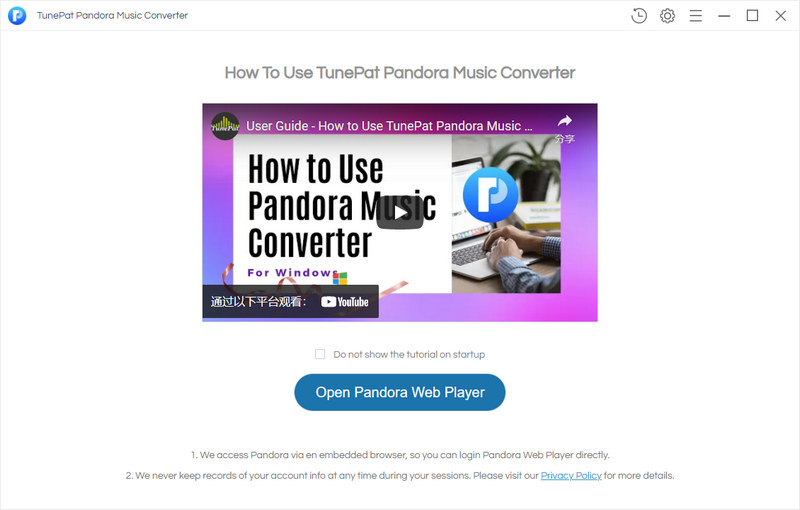
Step 2 Customize the Output Settings According to Your Need
We will not skip the step to adjust the output settings as you may be new to TunePat. We list some options in settings for your reference. In the top right of TunePat, click the "Settings" button you will see the specific parameters. If there are subtle changes, it's because of app updates and improvements.
When setting "None" in the Output Organized, all songs will be put into one folder at once. You can adjust the settings after a period of use. By the way, you should take the output format into vital consideration since different formats can be compatible with different media players.
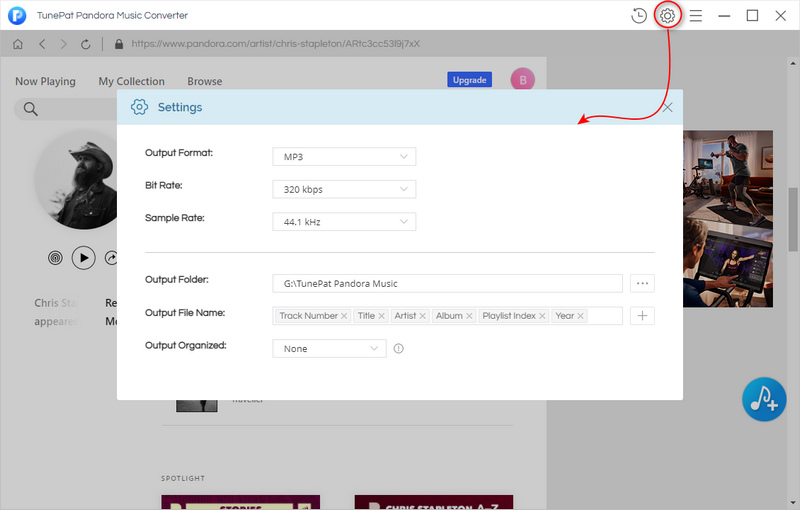
Step 3 Download Pandora Music Tracks to Common Formats
Now, we are going to choose a preferred album or playlist to download. After opening a playlist or album, the "Add to List" button is available. Click it to extract all songs from the opened playlist or album. Tick the checkboxes of all desired songs, then we have options to download Pandora songs to our local PC.
1. Tap on the Convert Now button to launch the conversion of the selected songs immediately.
2. Tap on the "Save to list" button to collect the desired songs to a "task list". Then you can add songs from other playlists. After adding all desired songs, go to "task list" in the upper right. Then click "Convert" to start a batch download.
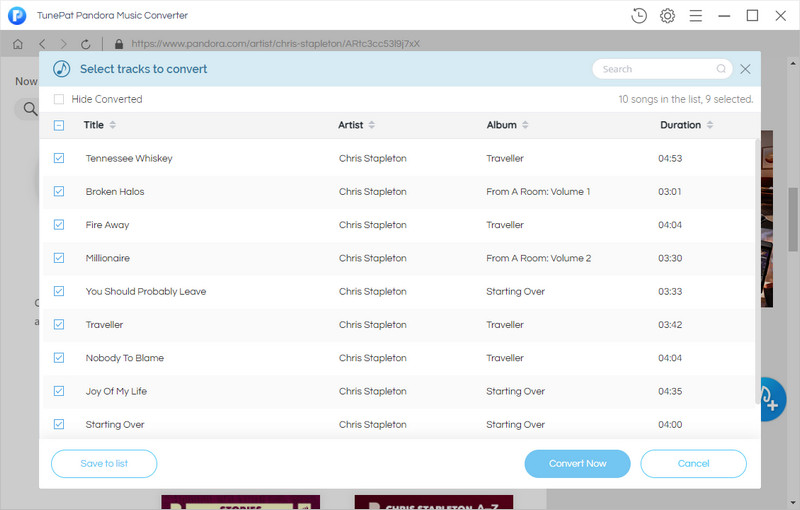
Step 4 Make Full Use of the Downloaded Pandora Music Tracks
It takes a while to download a number of songs from Pandora Music with a Free or Premium subscription. Once the songs from Pandora Music are converted to unprotected plain formats, you can take advantage of them by all means. Of course, it's only for personal use.
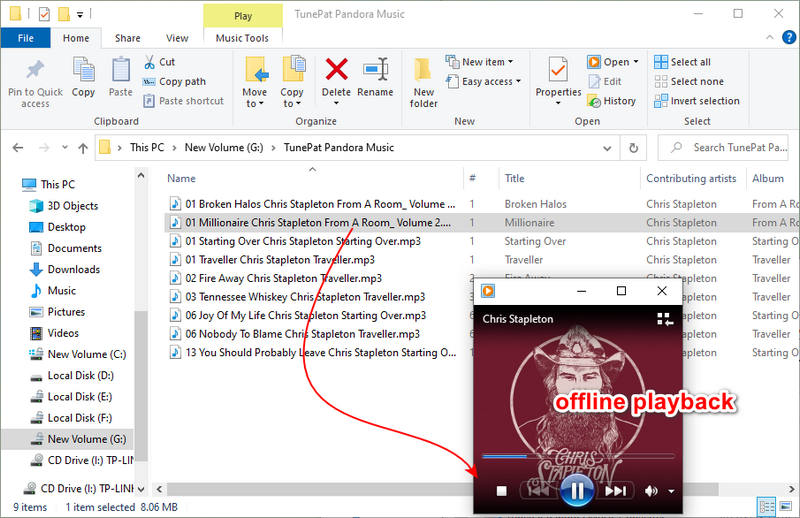
By following all steps above, you can download all songs you want via TunePat Pandora Music Converter. If you are a Free user of Pandora Music, it's your best chance to enjoy free playback without a subscription. If you are a paid user of Pandora Music, it's your best deal to keep all of your favorite songs and playlists in case you need to end the subscription. Why not have a free trial right now?