Download Freefy Music for Free – Offline Listening Guide
In today's digital age, music lovers are constantly seeking ways to access their favorite tunes without breaking the bank. Enter Freefy, a platform that's been making waves in the free music streaming world. But what exactly is Freefy, and how can you use it to download Freefy music for offline listening? In this comprehensive guide, we'll explore everything you need to know about Freefy. Let's read on!

Part 1: What is Freefy and How Does it Work?
Freefy is a free music streaming platform that allows users to listen to a vast library of songs without paying for a subscription or enduring audio advertisements between tracks. The service was created with the goal of providing a free alternative to paid streaming platforms, thus eliminating the need for users to resort to pirated applications.
But how does Freefy manage to offer this service for free? The platform utilizes official APIs from mainstream music services and other third-party sites to source its music. This means that Freefy acts as an aggregator, pulling content from various legitimate sources and presenting it to users in a single, user-friendly interface.
Key features of Freefy include:
It's important to note that while Freefy doesn't play audio ads, it may display visual advertisements within the app or website to generate revenue.
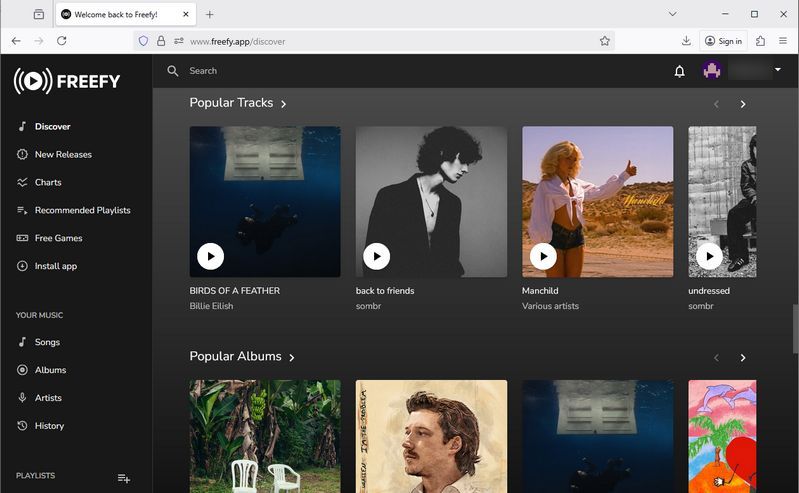
Part 2: How to Download Music from Freefy?
Now, let's address the main question: How can you download music from Freefy for offline listening? Unfortunately, Freefy itself doesn't offer a direct download feature. The platform is designed primarily for streaming, not downloading. However, there are workarounds that music enthusiasts have found to save their favorite tracks for offline playback.
The most popular method is to use reliable third-party software like TuenPat Music One to download songs from popular streaming platforms for offline playback. You can download it by clicking the button below. We'll explain the detailed steps in Part 4.
Want to download Freefy music? Use the amazing tools below. They'll help you get songs for free, quickly, and in bulk. There's an Android app (which supports free Spotify downloads) and a desktop app (which can export music from Spotify, YouTube, YouTube Music, Amazon Music, Tidal, Apple Music, and more to standard audio formats). 👇
Part 3: Pros and Cons of Using Freefy
Like any music streaming service, Freefy comes with its own set of advantages and disadvantages. Let's break them down:
Pros
-
 Completely free to use.
Completely free to use.
-
 No audio advertisements between songs.
No audio advertisements between songs.
-
 A large library of music from various sources.
A large library of music from various sources.
-
 Ability to create and share playlists.
Ability to create and share playlists.
-
 Available on both web and mobile platforms.
Available on both web and mobile platforms.
Cons
-
 No official download feature for offline listening.
No official download feature for offline listening.
-
 Limited to Android for mobile users (no iOS app available).
Limited to Android for mobile users (no iOS app available).
-
 May display visual ads within the app/website.
May display visual ads within the app/website.
-
 Quality and availability of tracks may vary.
Quality and availability of tracks may vary.
Part 4: Best Alternatives to Download Freefy Music for Listening Offline
As mentioned earlier, Freefy primarily offers users the option to stream songs online for free and does not inherently support downloading songs for offline playback. However, for most people, offline playback is an essential feature. Its importance becomes particularly evident when you're in areas with poor signal, traveling abroad, or dealing with limited mobile data.
But don’t worry, we’ll introduce the best 3 alternatives to download Freefy music below, they are respectively for desktop and Android phone users. The steps are very simple, and you’ll be able to follow them with ease!
4.1 Download Freefy Music with Music One (Desktop)
When it comes to downloading Freefy music, TunePat Music One stands out as the top choice. This all-in-one audio converter, downloader, and offline player allows users to effortlessly download songs from popular streaming services like Spotify, Apple Music, YouTube, Amazon Music, Tidal, YouTube Music, Deezer, SoundCloud, and more sources for offline playback. You can save tracks in your preferred format, such as MP3, AAC, WAV, FLAC, AIFF, or ALAC. Even access ad-free music with free accounts on platforms like Spotify, YouTube, and YouTube Music.
Unlike Freefy, which is primarily a streaming app, TunePat Music One offers advanced features for managing your local music library. For instance, you can customize output settings, such as output file name and organization, to streamline your workflow and save time. Additionally, it preserves ID3 tags, including artist, title, album, track number, year, disc number, and artwork, ensuring your metadata stays intact. Batch conversion is also supported, allowing you to process entire playlists or albums with just one click, perfect for large music collections.
Below, we’ll walk you through the detailed steps to download Freefy music with TunePat:
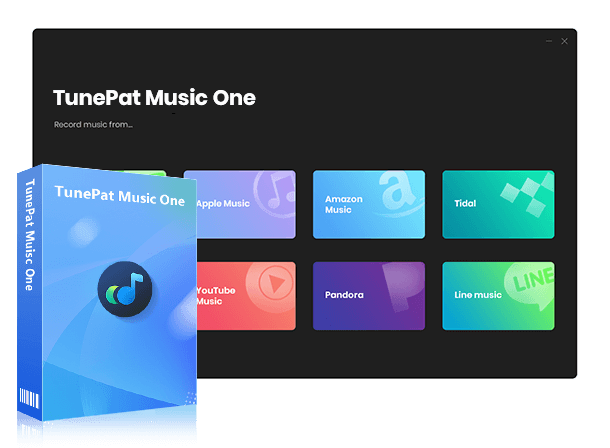
TunePat Music One
TunePat Music One is an all-in-one converter that can support any music streaming platform.
Step 1 Begin by installing and launching TunePat Music One on your computer. The application's homepage will show all available streaming platforms. For this guide, we'll focus on Spotify. Simply click the "Spotify" tab to proceed.
You'll see options to access music through either the "Spotify app" or "Spotify web player". Choose your preferred method and log in using your Spotify credentials. Both free and premium accounts are supported for this process.
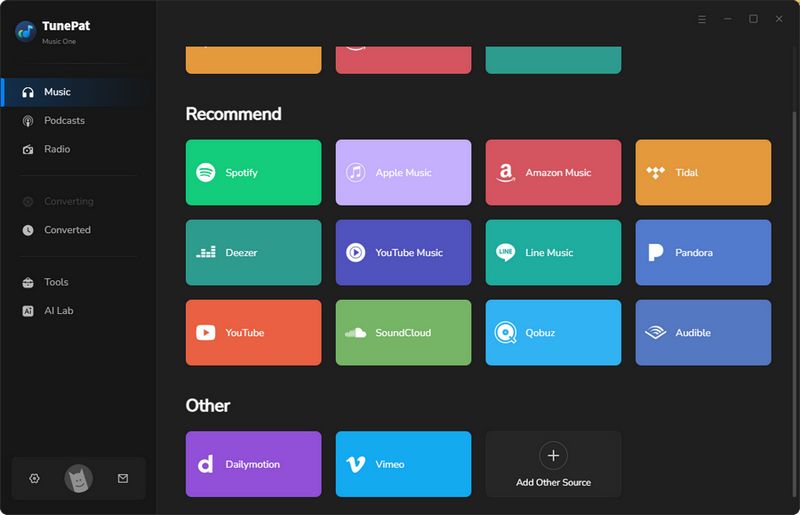
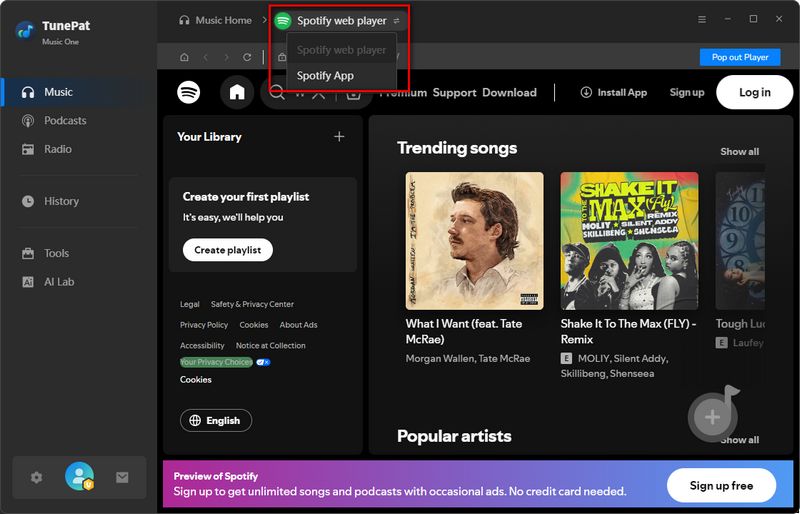
Step 2 Click on the "Settings" menu before starting conversions. Adjust parameters such as file format, bit rate, sample rate, output folder, output file name, and others. Please refer to the playback device or player you plan to use for the output format. Due to compatibility and memory size, we recommend converting to MP3 format in most cases. We will also use the "MP3" format as an example here.
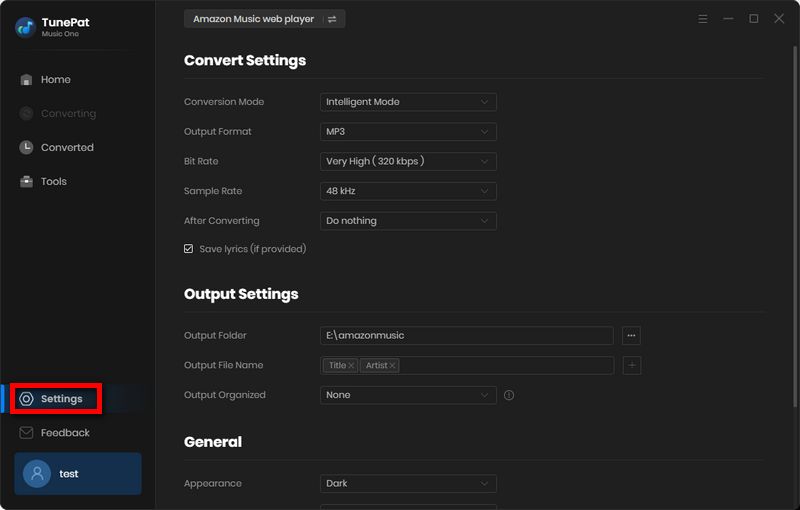
Step 3 Now, return to your Spotify library and browse for the songs you want to download. Click "Click to add" to prepare each track for conversion. After the analysis completes, confirm your choices by selecting "Add" in the pop-up window.
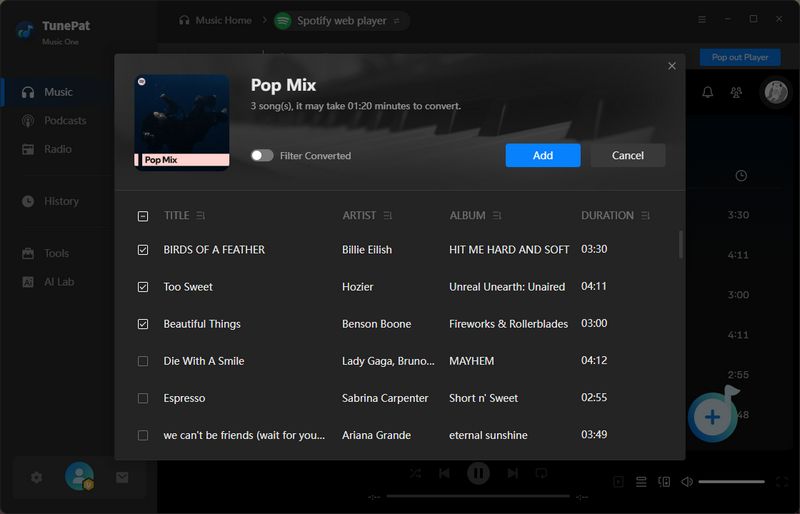
Step 4 For individual conversions, click "Convert" to begin.
To process multiple playlists or albums at once:
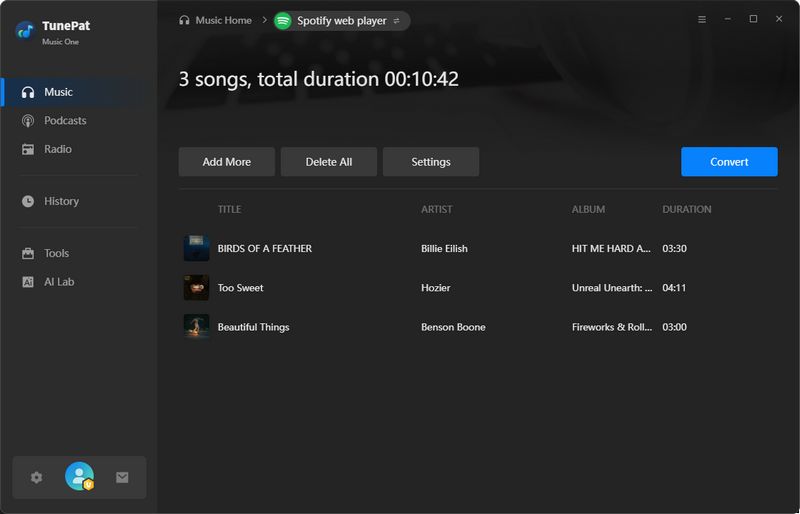
Step 5 Once the download is complete, go to the "History" tab in the bottom menu to view your download history. Click any song title to start playing. The Spotify MP3 files are now ready for offline playback across all devices.
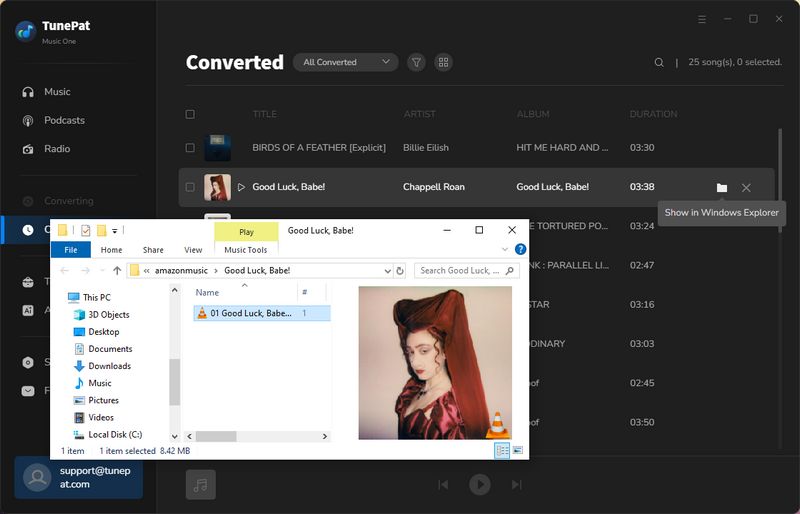
Pros
-
 Supports downloading songs from multiple platforms, including Spotify, Apple Music, Amazon Music, SoundCloud, Tidal, YouTube Music, etc.
Supports downloading songs from multiple platforms, including Spotify, Apple Music, Amazon Music, SoundCloud, Tidal, YouTube Music, etc.
-
 Works with various audio types, including music, playlists, albums, podcasts, audiobooks, and radio.
Works with various audio types, including music, playlists, albums, podcasts, audiobooks, and radio.
-
 Exports tracks to MP3, FLAC, WAV, ALAC, AIFF, or AAC formats to meet different needs.
Exports tracks to MP3, FLAC, WAV, ALAC, AIFF, or AAC formats to meet different needs.
-
 Supports batch processing with conversion speeds up to 10X faster.
Supports batch processing with conversion speeds up to 10X faster.
-
 Saves track information, including title, artist, album art, artwork, and more.
Saves track information, including title, artist, album art, artwork, and more.
-
 Functions as a standalone offline music player.
Functions as a standalone offline music player.
Cons
-
 Available for Windows and macOS users only.
Available for Windows and macOS users only.
4.2 Enjoy Freefy Music Offline with Spotify Downloader APK
As mentioned earlier, Freefy is not only accessible on desktop but also offers an Android app for download. If TunePat Music One serves as the best desktop alternative, then the TuneCable Spotify Downloader APK introduced next is undoubtedly the top choice for Android devices.
True to its name, this APK is specifically designed for downloading and converting songs from Spotify. It supports fewer streaming services compared to Music One. However, unlike unofficial Spotify Premium APKs, this tool is a dedicated downloader that provides a safer, cleaner, and more reliable way to save Spotify music for offline listening.
Below, we’ll walk through how to use this tool to quickly download Freefy music.
Step 1 Begin by downloading the TuneCable Spotify Downloader APK for Android using the provided button.
Step 2 When the download finishes, locate and tap the "Open" option in the top-right corner of your screen. If your device displays an installation confirmation prompt, select "Install" to continue. Should a security warning appear requesting to scan the application, choose "Install without scanning" to proceed with the setup.
After the brief installation completes, launch the application by tapping "Open" from your app drawer or installation screen. During the first launch, the app will request notification permissions. Approve this by selecting "Allow" when prompted.
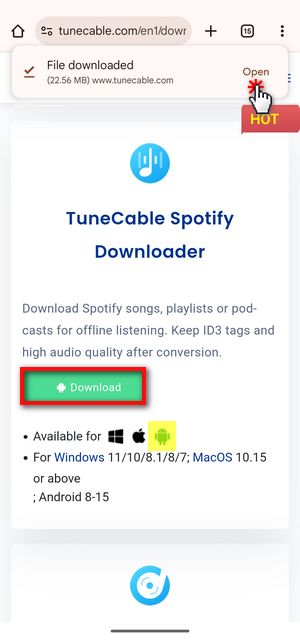
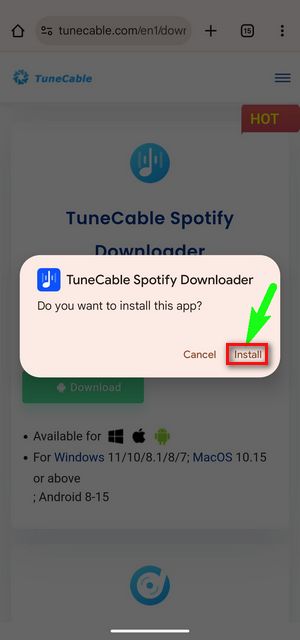
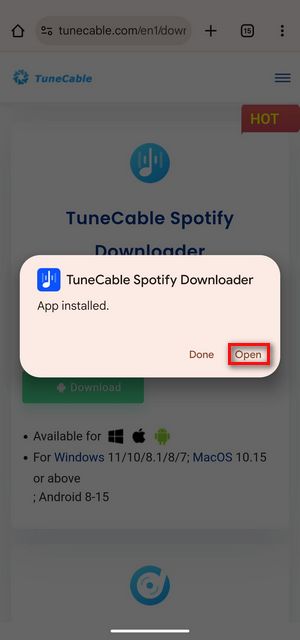
Step 3 With the app now open, locate and tap the "Login Spotify" button in the top navigation bar. This will initiate the secure login process, where you can enter your Spotify account credentials to establish the connection.
Navigate to the "Profile" tab visible at the bottom of your screen, then select "Download Settings". Within this menu, you can customize various output preferences, including output format, output quality, output path, etc.
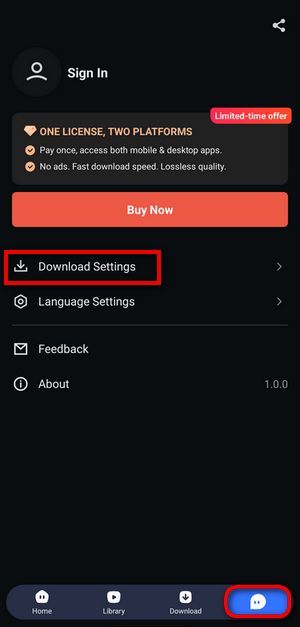
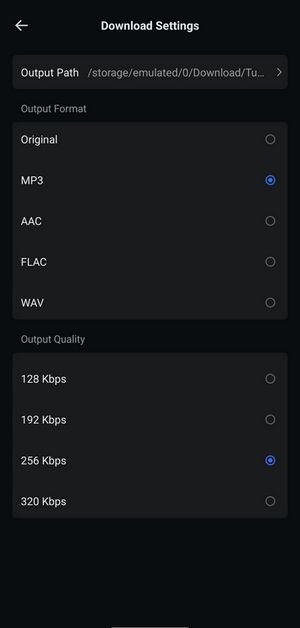
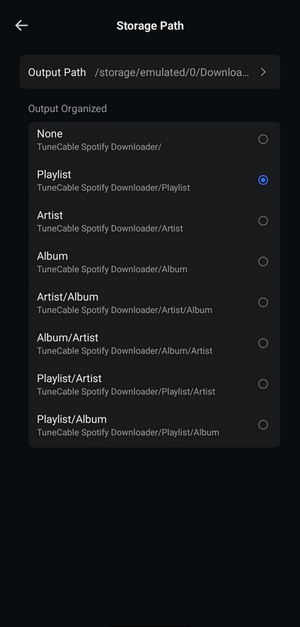
Step 4 Return to the main "Home" interface, where you can browse through your Spotify library. When you've found an album or playlist you wish to download, tap the distinctive blue "+" button to initiate content analysis. This will present a track selection screen where you can mark individual songs before finalizing your choices with the "Download" button.
Before the transfer begins, take a moment to review your selected output format and quality settings in the confirmation screen. When satisfied with your choices, initiate the download process by tapping the "Confirm" button.

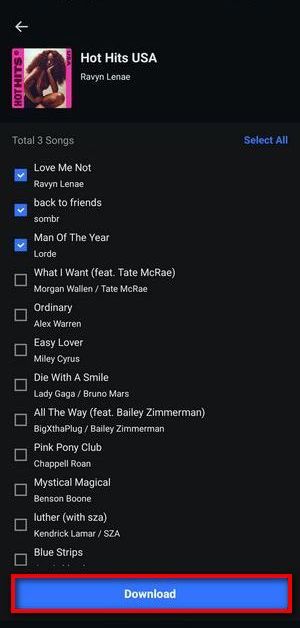
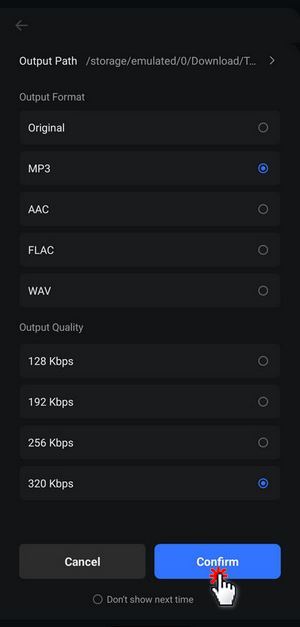
Step 5 Once the download completes, visit the "Library" tab located in the bottom menu to access all your saved content. From here, you can immediately play any downloaded track by simply tapping on its title, with all files now available for offline playback across your Android devices.
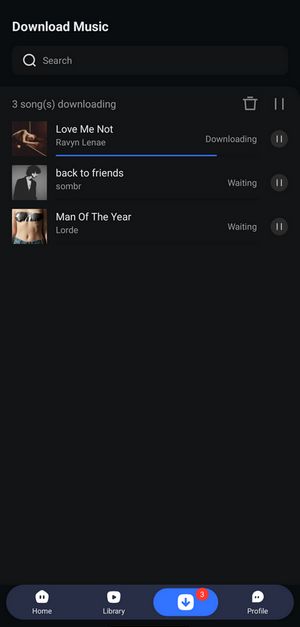
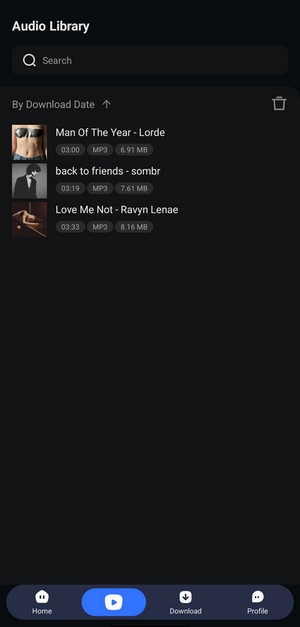
Pros
-
 Virus-free with no bundled malware
Virus-free with no bundled malware
-
 User-friendly interface with zero advertisements
User-friendly interface with zero advertisements
-
 Batch downloads albums, playlists, podcasts, audiobooks, radio, and more from Spotify.
Batch downloads albums, playlists, podcasts, audiobooks, radio, and more from Spotify.
-
 Preserves original sound at up to 320 kbps.
Preserves original sound at up to 320 kbps.
-
 Works with Spotify Free accounts.
Works with Spotify Free accounts.
Cons
-
 Only supports downloading Freefy music from Spotify.
Only supports downloading Freefy music from Spotify.
4.3 Download Freefy Music via the MP3Quack Site
Certainly, in addition to downloadable programs, there are also online tools for song downloads available on the internet, such as the popular MP3Quack. This platform allows users to search and download MP3 songs for free. For those seeking a low-cost Freefy alternative that supports offline playback, this could be a viable option. As an online website, its operation process is quite straightforward. Here are the detailed steps:
Step 1 Enter the song title, artist name, or other relevant information in the search bar.
Step 2 Browse the search results and select the version you need.
Step 3 Click the "Download MP3" button, then choose the "Fast Download (MP3)" option. The MP3 file will then be saved to your device (computer, smartphone, tablet, etc.).
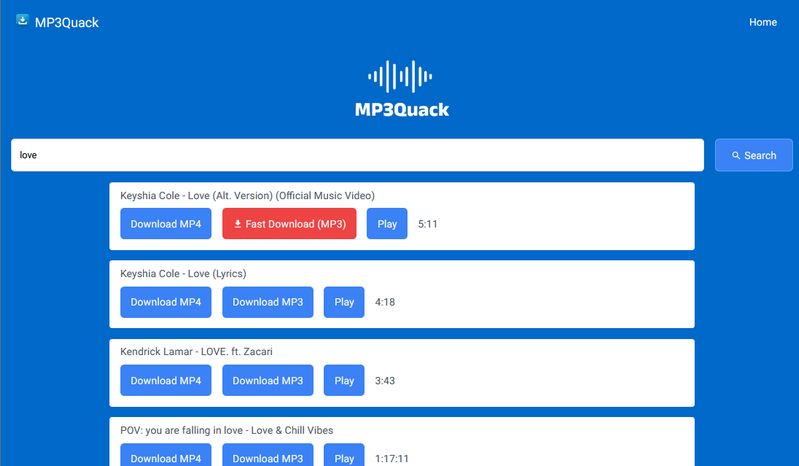
Pros
-
 Free music downloads with no cost.
Free music downloads with no cost.
-
 Instant access without account creation.
Instant access without account creation.
-
 Accessible from any device, using a browser.
Accessible from any device, using a browser.
Cons
-
 Frequent pop-up ads with potential security risks.
Frequent pop-up ads with potential security risks.
-
 Inconsistent audio quality (may be low or incomplete).
Inconsistent audio quality (may be low or incomplete).
-
 Risk of malware from unverified sources.
Risk of malware from unverified sources.
-
 No guarantee of latest song versions.
No guarantee of latest song versions.
-
 Unstable service with sudden access loss.
Unstable service with sudden access loss.

Top 10+ Best Free MP3 Download Sites
Want to learn more about free MP3 download sites? Are you still struggling with high monthly subscription fees? This tutorial details the features and usage of each free MP3 download site. Learn More >>
Conclusion
Freefy presents a good option for music lovers seeking a free, ad-free listening experience. While it offers a vast library of music and user-friendly features, the lack of an official download option is an important consideration.
But you don't need to worry, the TunePat Music One we recommend is a perfect alternative. You can easily and quickly download and save your favorite songs from streaming media such as Spotify, YouTube Music, Amazon Music, Tidal, etc. for offline playback. These songs are no longer restricted to a specific app. There's no need to maintain an active subscription to ensure access. With such a cost-effective option, what are you waiting for? Click "Download" below to try it out now!



Olivia Anderson
Senior Writer