Do you want to check your listening preferences at all times? Then you should be familiar with online tools that analyze your listening habits. Spotify Pie is an online tool that presents your listening genres in a pie chart. Want to know how to use it and what risks are there? Let's read this article together! At the end of the article, we will also introduce how to download Spotify Pie playlists.

Part 1: What is Spotify Pie?
Spotify Pie is a third-party tool related to Spotify. By connecting to the user's Spotify account, Spotify Pie will automatically generate a pie chart based on the user's listening data, displaying the distribution of music genres listened to that month and the artists the user listens to most frequently.
Unlike Spotify Wrapped, which is officially released by Spotify every December, users can only review the genres they listened to in the past month through Spotify Pie. If they want to share their listening tastes with friends, users must manually take screenshots because there is no built-in sharing button on Spotify Pie.
Part 2: How to Generate Your Spotify Pie?
It is simple to generate a Spotify Pie. Let's take a look.
Step 1 First, please enter https://huangdarren1106.github.io/ in your browser. Scroll down and you will see a "Login with Spotify" button. Click it, and follow the prompts to log in to your Spotify account. We must point out that if you click this button, it also means that you agree to Spotify Pie to access your listening data.
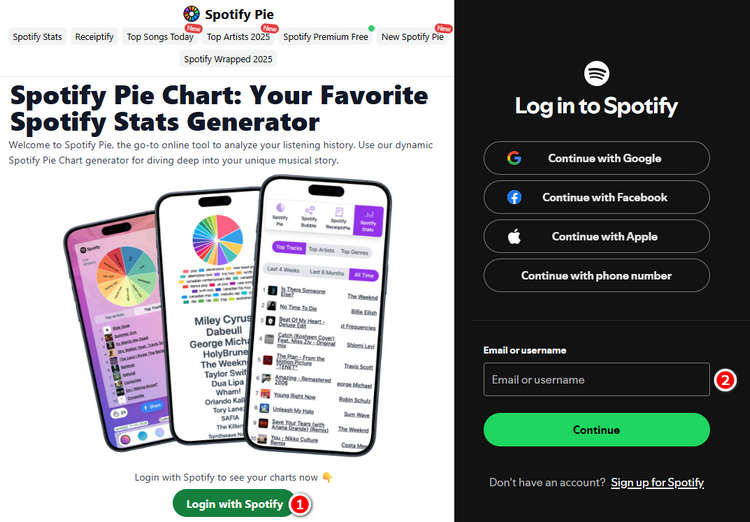
Step 2 Then wait a few seconds, and you will see a "See Your Spotify Pie" button. Click it and you will be forced to watch a 30-second ad. Wait for the ad to end, and you can see your Spotify listening genres and most frequently listened to artists this month. If your page is blank, it may be because your Spotify account does not have enough listening data for Spotify Pie to count.
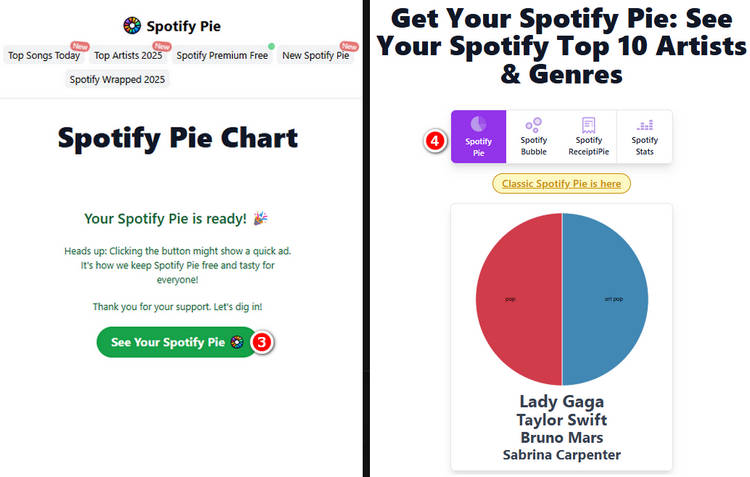
Step 3 If you want to share with friends, please take a screenshot manually and share it. As we mentioned above, Spotify Pie does not have a built-in share button.
In addition to sharing your Spotify Pie chart with your friends, do you want to download Spotify Pie playlists for offline playback? Try using this professional TunePat Spotify Playlists Downloader, which allows you to download Spotify playlists to MP3 with just one click.
Part 3: The Disadvantages of Spotify Pie
Although Spotify Pie allows you to view listening data for the current month, as a free and open-source tool, it also has some shortcomings. We have compiled some comments from Reddit users for your reference.
1. Full of Ads
First, the ads. As a free tool, this website has too many ads, and some ads pop up from time to time, making it difficult for you to read the content of the website. Moreover, you will be forced to watch a 30-second ad before generating Spotify Pie.
2. Niche Music Genres Cannot Be Identified
Secondly, according to some user feedback, Spotify Pie cannot accurately identify all music genres. For some people who like to pursue niche music tastes, this may be disappointing because it may incorrectly show the proportion of music genres you listen to.
3. Playlists Cannot be Downloaded
In addition to not being able to share screenshots directly, Spotify Pie currently does not support downloading Spotify Pie playlists. Since it only retains the listening data of the current month, it is almost impossible to review your playlists two months later.
Part 4: How to Download Your Spotify Pie Playlists?
To solve the need for users to download Spotify Pie playlists to their local devices, we will introduce a music downloader dedicated to Spotify in this section. First, let's take a look at the difference in downloading music between Spotify and TunePat Spotify Converter.
Spotify |
TunePat Spotify Converter |
|
|---|---|---|
Keep Forever? |
||
Offline Play? |
Premium users only | Free and Premium users |
Works After Sub End? |
TunePat Spotify Converter allows you to download Spotify music from the Spotify app and the web player. In addition to music, TunePat can also download Spotify audiobooks, podcasts, podcast videos, etc. Moreover, TunePat uses a special technology that allows you to save music in MP3, AAC, WAV, FLAC, AIFF, or ALAC format. That's why after you download music from TunePat, you can transfer it to other devices and keep it forever. Even if your subscription expires, you can still access the music.
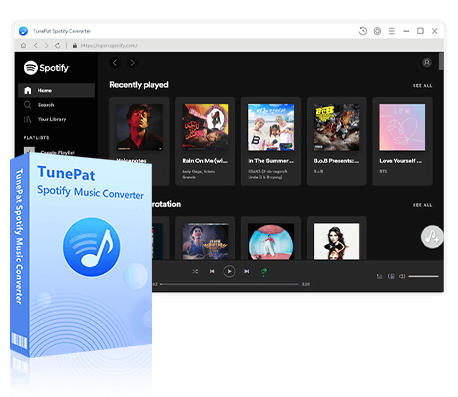
TunePat Spotify Converter
TunePat Spotify Converter enables users to convert and get Spotify songs, albums, playlists, podcasts, radio, and audiobooks from the Spotify app or web player and then save them permanently.
Step 1 First, please download and install the TunePat Spotify Converter on your computer. When you launch it, you will see the interface below. You just need to switch the audio source by clicking "Spotify App" or "Spotify web player". If you want a faster download speed, we recommend you convert from the web player. If you want higher sound quality, we recommend you convert from the Spotify app. Please remember to log in to your Spotify account to get your Spotify pie playlists.
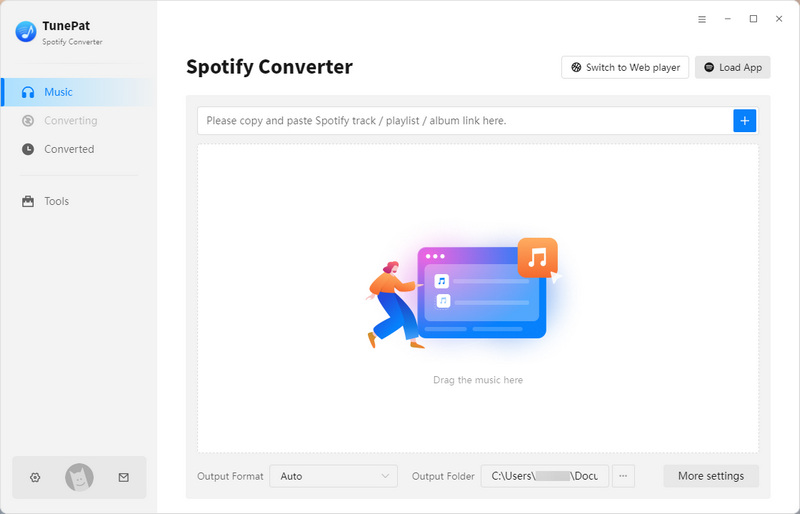
Step 2 Next, click "Settings" to modify some changes in this step. You can change the "Conversion Mode", "Output Format", "Bit Rate", "Sample Rate", etc, please change it according to your needs.

Step 3 Now, please go back to the Spotify app or web player and find some music you want to download. If you choose to download music from the Spotify web player, you can click "Pop out Player" to make the Spotify web player independent of the program. Then click the music you like, click the blue button on the right, and wait a few seconds. In the new pop-up window, select the songs you need, uncheck the songs you don’t need, and click "Add".
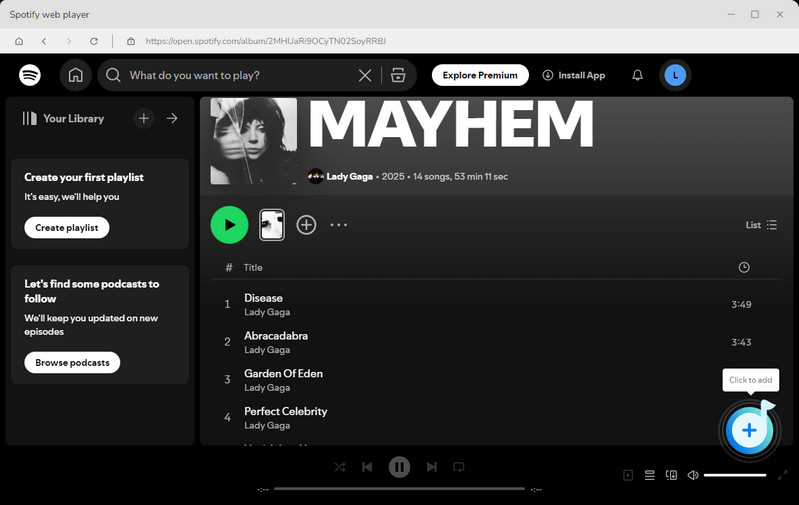
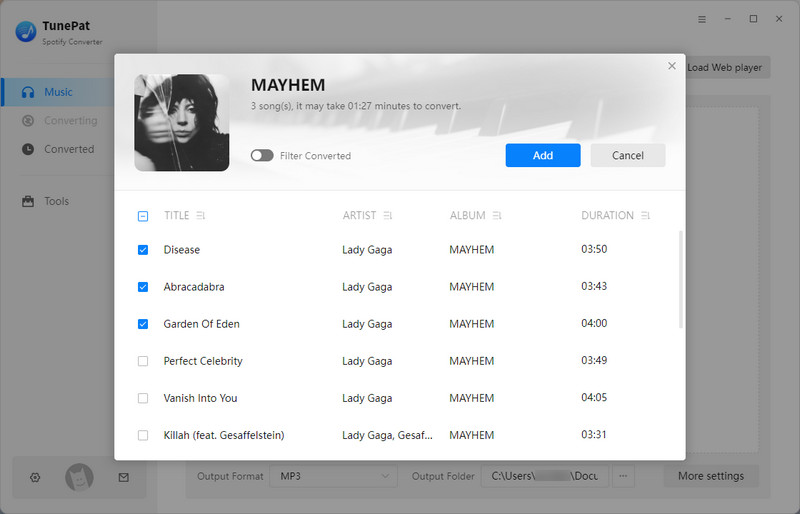
Step 4 Here you can select several buttons. Click "Add More" to add more songs to be converted at the same time. Click "Settings" to modify some settings. As shown in the picture, you can see what format the songs will be converted to. You can also click "Convert" to start the conversion directly. After TunePat finishes converting, you can click the "History" module on the left to view the converted Spotify songs. To be precise, you already have these Spotify Pie playlists.
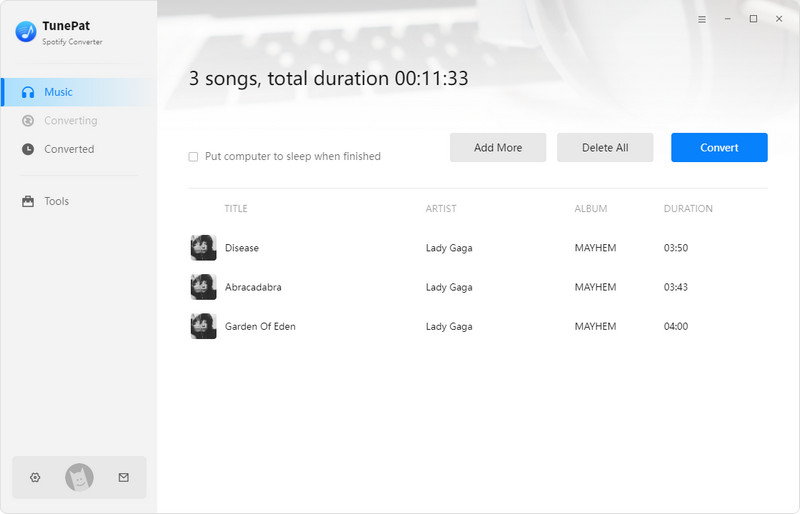
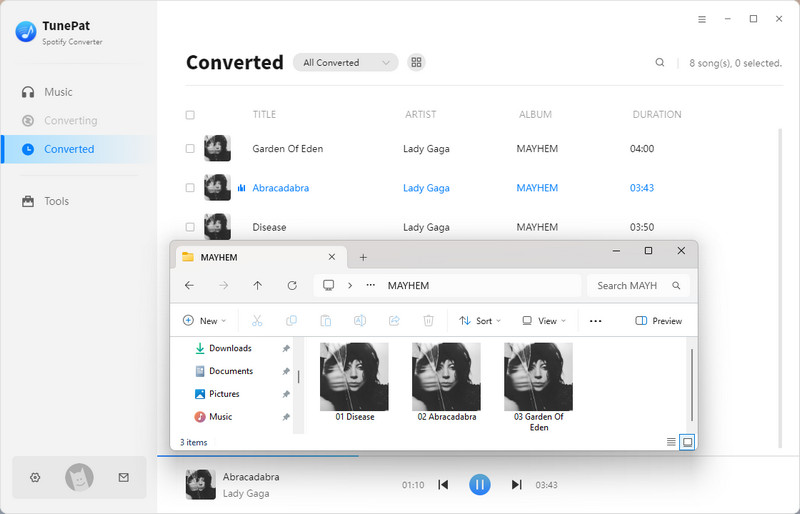
Part 5: FAQs About Spotify Pie
Q1: Can I recover Spotify Pie last year?
A: No. Spotify Pie only lets you review your listening habits for the current month. If you want to review your listening habits for the past year, you can use the Spotify Wrapped feature.
Q2: Are there other websites that can see my Spotify stats?
A: Yes. There are many free websites to view your Spotify Stats. This article details 14 websites to see your Spotify Stats, which you can click to view.
Q3: Do I need to keep a Spotify subscription to play these downloaded Spotify Pie playlists?
A: No. If you download Spotify music with TunePat Spotify Converter, you will keep these songs forever. Even if your subscription ends, you can still get access to them.
Conclusion:
This article introduces what Spotify Pie is, how to generate your Spotify Pie, and what are the shortcomings of Spotify Pie as a free tool. Finally, we introduce how to download Spotify Pie playlists and save them permanently on your devices. If you also want to completely own your Spotify Pie playlists, then try TunePat Spotify Converter.




Dereck Martin
Staff Writer