Top Bandcamp to MP3 Downloaders (Online & Desktop)
Looking for a safe and easy way to download Bandcamp music? While numerous online Bandcamp downloaders exist, many lack the features you might need. This comprehensive guide introduces the top Bandcamp to MP3 downloaders available, covering both online converters and desktop software. To help you decide, we’ve included a detailed comparison of their strengths and limitations, ensuring you can choose the best tool for your Bandcamp downloading needs.

Part 1: The Best Tool for Bandcamp MP3 Download
First, we will introduce TunePat Music One, a premier desktop program for downloading music. It supports Bandcamp, as well as all major streaming platforms, including Spotify, Apple Music, Amazon Music, SoundCloud, YouTube, etc. It downloads songs in multiple formats, MP3, AAC, WAV, FLAC, AIFF, and ALAC for universal compatibility. Beyond just downloading, TunePat preserves the original audio quality and retains all metadata such as title, album, and artist. Let's see how it works.
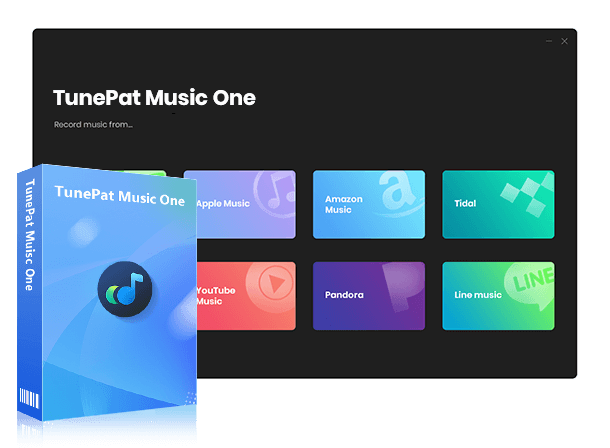
TunePat Music One
TunePat Music One is an all-in-one converter that can support any music streaming platform.
Step 1 First, launch TunePat Music One on your computer. You'll see a variety of streaming services to choose from. Music from popular services like Spotify, YouTube, and Apple Music can be downloaded at up to 10X the original speed. Here, please click "Bandcamp".
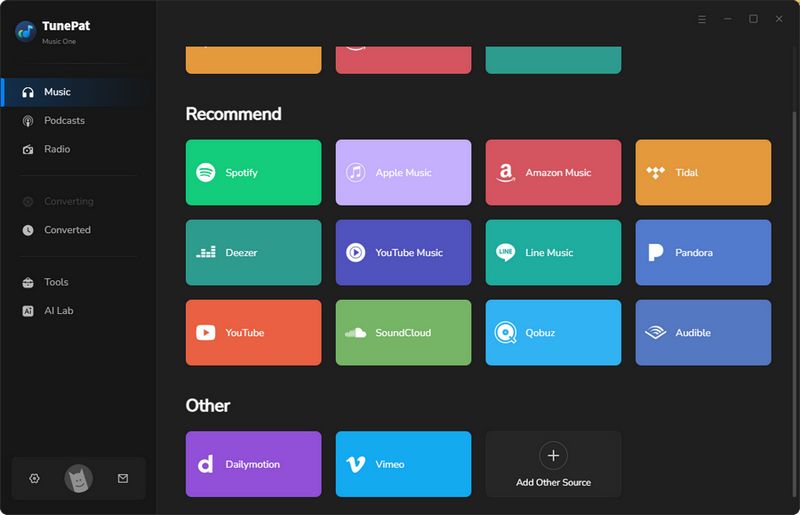
Step 2 You'll then see the following page. The Bandcamp web player should open automatically. If it doesn't, click "Open Website". Here you can modify basic settings, such as the output format, sound quality, and the output folder. You can also decide when to automatically split your recordings. When you are ready, click "Click to Start".
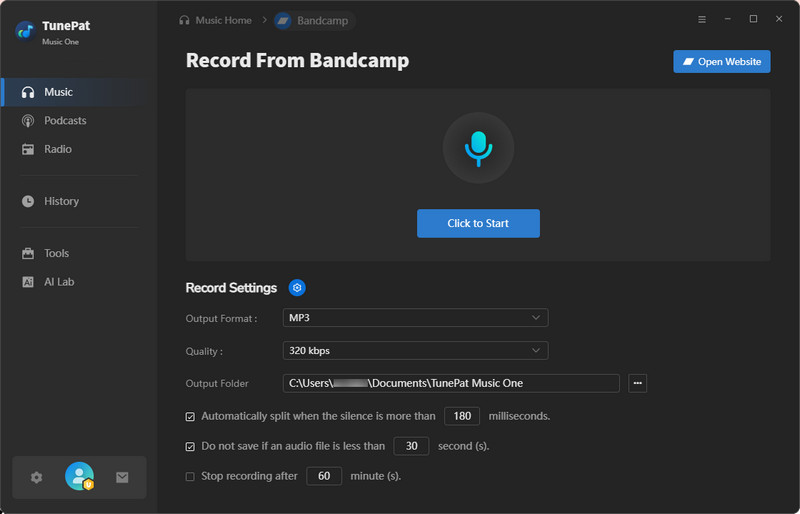
Step 3 Now you can start playing music on Bandcamp, and TunePat will begin recording. To ensure the best recording quality, please keep the environment quiet. When the recording is finished, click "Stop Recording". TunePat will then stop recording and automatically save the recording to a local folder. You can check it in the "History" module.
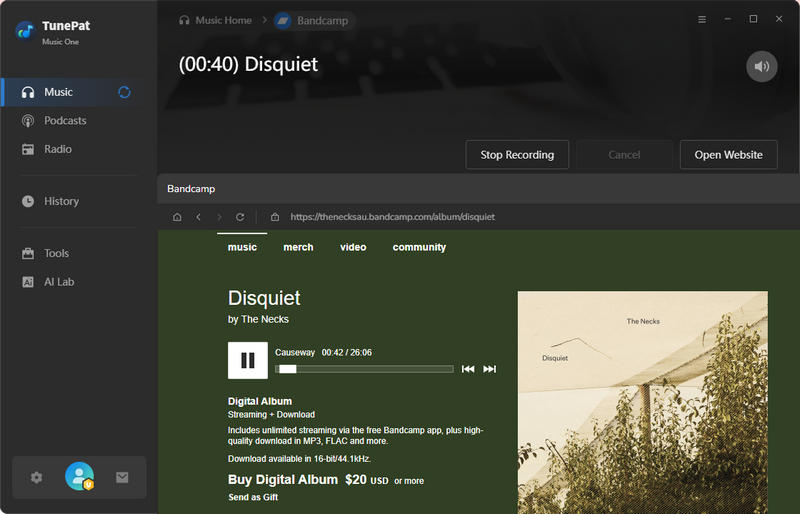
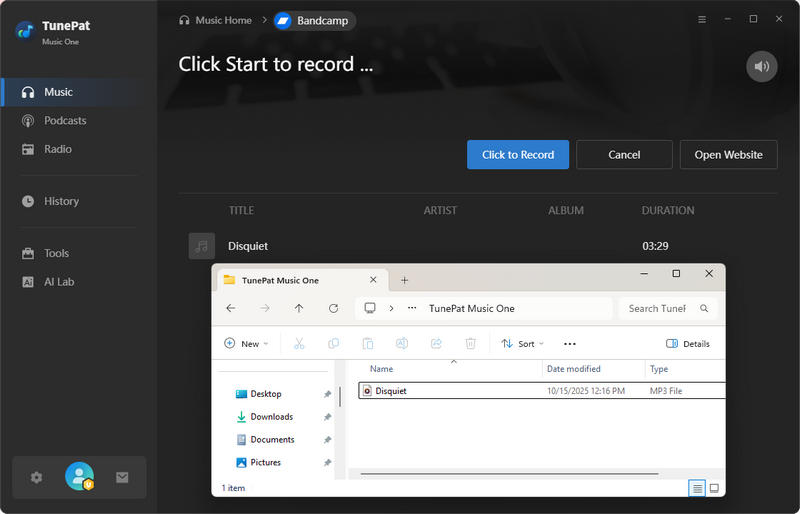
Pros
-
 Support all major streaming services, including Bandcamp, Spotify, Apple Music, Amazon Music, YouTube, SoundCloud, Tidal, Deezer, etc.
Support all major streaming services, including Bandcamp, Spotify, Apple Music, Amazon Music, YouTube, SoundCloud, Tidal, Deezer, etc.
-
 Convert music to MP3, AAC, WAV, FLAC, AIFF, ALAC formats.
Convert music to MP3, AAC, WAV, FLAC, AIFF, ALAC formats.
-
 Preserve original audio quality and complete ID3 metadata.
Preserve original audio quality and complete ID3 metadata.
-
 Additional features, such as tag editing, CD burning, AI vocal/instrument separation, and podcast downloads.
Additional features, such as tag editing, CD burning, AI vocal/instrument separation, and podcast downloads.
Cons
-
 Only compatible with Windows and Mac.
Only compatible with Windows and Mac.
Part 2: Free Bandcamp MP3 Online Downloader
1. BandcampDownloader.app
For a quick way to download Bandcamp music to MP3, BandcampDownloader.app is a solid option. Just paste the URL of an album or track, and it will provide you with a downloadable MP3 file. One thing to keep in mind is that the site relies on numerous ads, so having an ad-blocker ready is highly recommended for a smoother experience.
Step 1 Open the Bandcamp website and navigate to the track or album you want to download. Copy the full URL from your browser’s address bar.
Step 2 Next, go to BandcampDownloader.app in your browser and paste the link into the download box on the homepage.
Step 3 Click the "Download" button to let the tool process the link. The Bandcamp music will then be saved to your device. Note that the output format and bit rate are not customizable. In our test, downloads came as 128 kbps MP3 files. This may be acceptable if you prioritize speed over audio quality and don’t mind the ads.
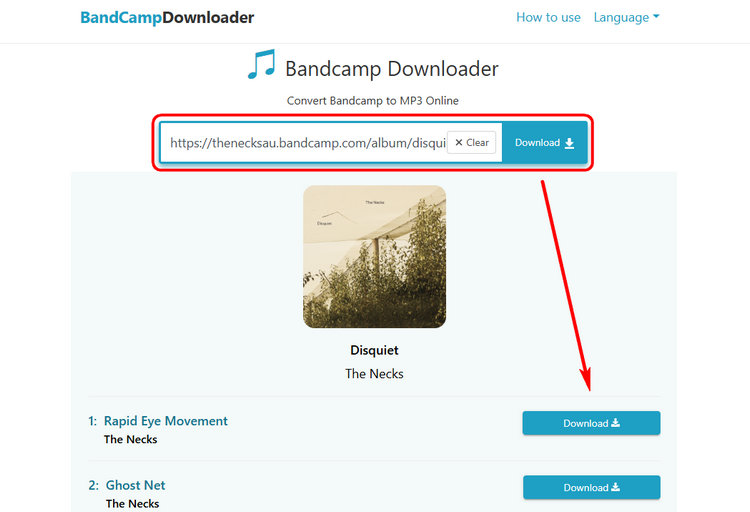
Pros
-
 Completely free and easy to use.
Completely free and easy to use.
-
 Supports both tracks and albums.
Supports both tracks and albums.
-
 No registration or software installation needed.
No registration or software installation needed.
Cons
-
 Ad-supported interface.
Ad-supported interface.
-
 No batch download.
No batch download.
-
 No options to select audio format or bit rate.
No options to select audio format or bit rate.
2. BandChampAlbumDownloaderMP3.com
BandChampAlbumDownloaderMP3.com is an online tool designed specifically for Bandcamp MP3 downloading. Unlike many online Bandcamp downloaders that only download one track at a time, this site allows you to download Bandcamp albums in one go, making it a more efficient option for batch downloads. The interface is clean and user-friendly, suitable even for those with little technical experience.
That said, the site does have some limitations. While processing is fast, free users are also limited to two album downloads per day. Additionally, the batch download feature only allows you to download several songs from an album, not the entire album.
Step 1 Open both the Bandcamp website and BandChampAlbumDownloaderMP3.com in your browser. Find the Bandcamp track or album you want to download, copy its URL, and paste it into the input box on BandChampAlbumDownloaderMP3.com.
Step 2 The site will automatically start analyzing the link. Once the parsing is complete, click "Download". If you pasted an album link, click "Download ZIP". However, as mentioned earlier, downloading Bandcamp albums at once requires a subscription. Otherwise, the site only lets you download part of the album.
Step 3 After that, you’ll be given a few options for audio format and bit rate. Here, you can select "320 kbps MP3" for better quality. Just wait a few moments for the conversion to finish. The download speed will depend on the length of the track or album.
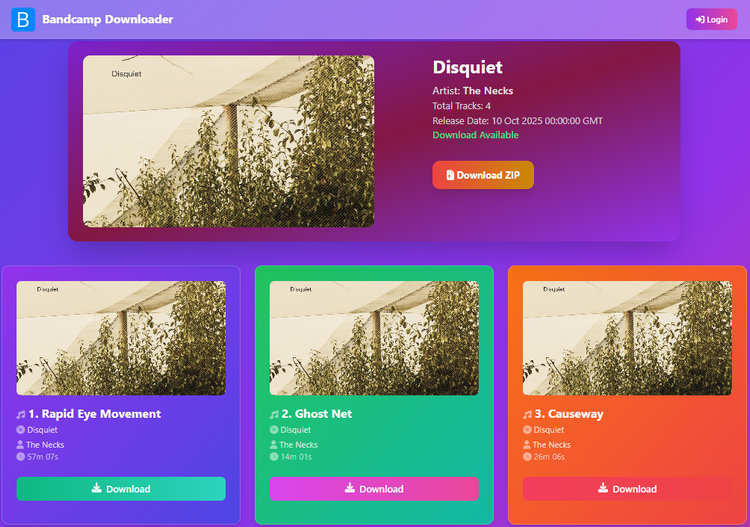
Pros
-
 Supports batch downloading.
Supports batch downloading.
-
 Simple and beginner-friendly interface.
Simple and beginner-friendly interface.
-
 Offers options for format and bit rate selection.
Offers options for format and bit rate selection.
Cons
-
 Free users are limited to two album downloads per day.
Free users are limited to two album downloads per day.
-
 Free users cannot download the complete Bandcamp album.
Free users cannot download the complete Bandcamp album.
3. BandcampToMP3.com
BandcampToMP3.com is dedicated to converting Bandcamp music to MP3 format. It focuses on simplicity and speed, making it a convenient Bandcamp downloader for those who don't want to install any software. The website runs directly in your browser and supports both track and album links. However, like many online Bandcamp downloaders, it has some limitations. It doesn't support batch downloads or bit rate selection. However, it's an efficient tool for those who want to quickly download Bandcamp tracks.
Step 1 Go to BandcampToMP3.com and paste the Bandcamp track or album link into the input box on the page.
Step 2 Click the "Download" button to let the website process the URL. This may take a few seconds, depending on the length of the music.
Step 3 Click "128KBPS MP3" to download the file, and the site will download Bandcamp to MP3. However, if you download an album, the file will not include track titles. Instead, it only displays the file size.

Pros
-
 Clean, ad-free interface.
Clean, ad-free interface.
-
 Supports downloading tracks and albums.
Supports downloading tracks and albums.
Cons
-
 No batch download support.
No batch download support.
-
 Cannot select audio format or bit rate.
Cannot select audio format or bit rate.
-
 Unable to check track titles before downloading; only file size is displayed.
Unable to check track titles before downloading; only file size is displayed.
4. StepToDown.com
StepToDown.com is a free online Bandcamp to MP3 downloader that enables you to download Bandcamp albums and tracks. This tool also supports converting music from other streaming services like SoundCloud and TikTok. One downside is its ad-heavy interface, which can detract from the user experience. The service also lacks batch download capability. If you need to download a few songs occasionally, it can work as a quick solution, but for extensive Bandcamp downloading, it's not the most efficient choice.
Step 1 Go to Bandcamp and copy the URL of the song you wish to download. Then paste it into the input field on StepToDown.com.
Step 2 Click the "Download" button and wait for the site to load the song. Please note that during testing, the page often failed to respond. If this occurs, try switching your browser or network connection.
Step 3 Once the song is loaded, you can download it. However, the website does not display the album name, which can make it difficult to confirm you have the correct track. To avoid errors, we recommend copying the direct link to the track, though this process can be more tedious.
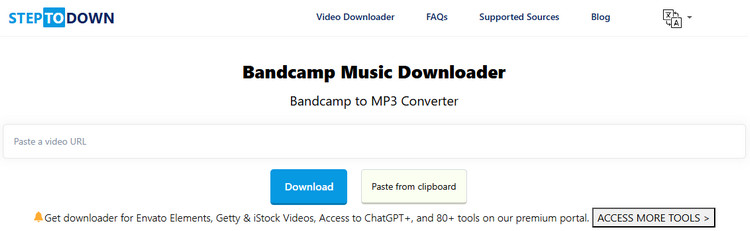
Pros
-
 No signup or software required.
No signup or software required.
Cons
-
 Contains ads during the process.
Contains ads during the process.
-
 Cannot choose audio format.
Cannot choose audio format.
-
 Audio quality is relatively low.
Audio quality is relatively low.
-
 Occasionally fails to parse URLs.
Occasionally fails to parse URLs.
-
 No batch download support.
No batch download support.
-
 Track titles are not displayed before downloading.
Track titles are not displayed before downloading.
5. AnyDownloader
AnyDownloader is an online Bandcamp downloader that not only supports Bandcamp tracks and albums but also allows downloads from various other streaming platforms. The website offers a straightforward interface with a single input box for pasting URLs. However, users should be aware that the site contains frequent ads, and advanced features like batch downloads are limited. Despite these drawbacks, it remains a convenient option for casual users who want a fast Bandcamp to MP3 conversion without installing any software.
Step 1 As before, you'll need to copy the URL for your Bandcamp music. When you open AnyDownloader Bandcamp Music Downloader in your browser, enter this URL directly into the box in the center of the homepage. There may be many ads on the page, so be careful not to accidentally click on other links.
Step 2 Click the "Download" button and wait for the songs to parse. Since there's no batch download function, you'll need to manually click "Download" again to download each song. As shown in the image, when downloading an album, only the album name appears on the left. The song title will not be displayed.
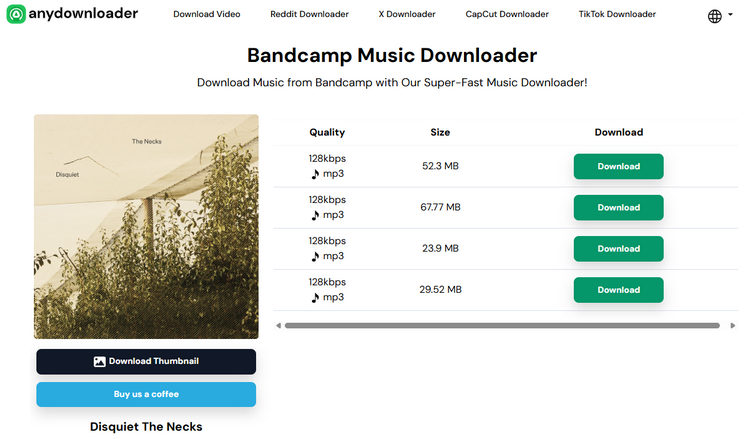
Pros
-
 Compatible with desktop and mobile devices.
Compatible with desktop and mobile devices.
-
 Allow users to download album artwork/cover.
Allow users to download album artwork/cover.
-
 Completely free to use.
Completely free to use.
Cons
-
 No batch download.
No batch download.
-
 Contain a lot of ads.
Contain a lot of ads.
-
 Do not display track titles.
Do not display track titles.
6. Aquapp Bandcamp to MP3 converter
Aquapp Bandcamp to MP3 converter is a multi-platform tool that supports Bandcamp along with various other audio and video services. A key point to note is that, unlike other online Bandcamp downloaders we introduced earlier, it only processes individual tracks, even when an album URL is provided. While the interface is refreshingly ad-free, its functionality remains relatively basic. Below is a step-by-step guide to using this converter for your Bandcamp downloads.
Step 1 Open the Aquapp Bandcamp to MP3 converter in your browser and paste the URL of the Bandcamp track you want to download into the input box. Before the conversion starts, the page may display several "Download" buttons, which are the links to the Aquapp desktop tools. Be careful and avoid clicking them by mistake.
Step 2 Once the track is successfully analyzed, Aquapp will show several download servers. Choose one of them to download the Bandcamp music to an MP3 audio file. Wait for the download to finish, and the MP3 file will be ready on your device.
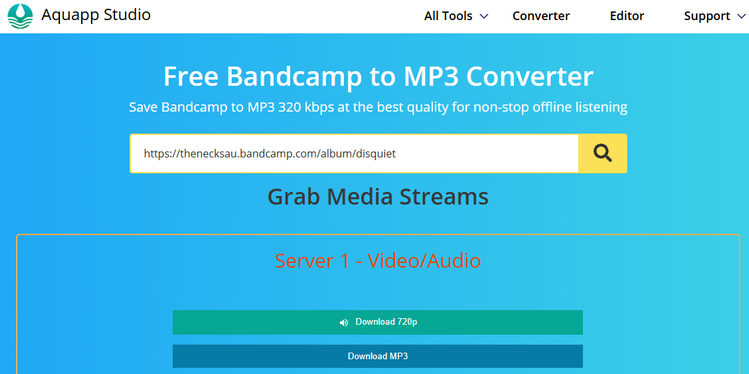
Pros
-
 Provide multiple download sources to increase success rate.
Provide multiple download sources to increase success rate.
-
 No ads interface.
No ads interface.
Cons
-
 Contains misleading download buttons.
Contains misleading download buttons.
-
 Do not support album download.
Do not support album download.
7. Locoloader
Locoloader enables users to download Bandcamp tracks or albums to MP3s directly in their browser, and also supports other platforms like YouTube and TikTok. However, when downloading an album, you will be prompted to install a plugin. Additionally, unlike other platforms, you must right-click to download music. However, the website will prompt you to do so, so the process is still straightforward.
Step 1 Copy the URL of the Bandcamp track or album you want to download, then paste it into the input box on the Locoloader page.
Step 2 Click the blue button to analyze the URL and load the tracklist.
Step 3 Once all tracks are displayed, you can click "Download All" to get the entire album, but this feature requires installing a browser extension. If you don’t install the extension, you’ll need to download each track manually.
Step 4 Unlike most other online Bandcamp downloaders, you cannot simply left-click to download. Instead, right-click the "Download" button and choose "Save Link As…" to save the MP3 file to your device.
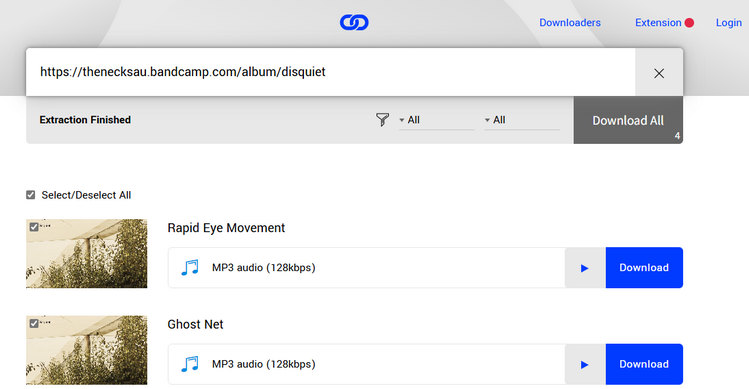
Pros
-
 Support multiple media platforms.
Support multiple media platforms.
-
 Completely ad-free experience.
Completely ad-free experience.
-
 Allows batch downloading of Bandcamp music.
Allows batch downloading of Bandcamp music.
Cons
-
 No option to select audio format or bit rate.
No option to select audio format or bit rate.
-
 Requires installing a browser extension to download full albums with one click.
Requires installing a browser extension to download full albums with one click.
Part 3: Comparison Between Bandcamp MP3 Downloaders
| Ad-free | Bit rate Quality | Output Formats | Album Download Support | Metadata Retention | |
|---|---|---|---|---|---|
| TunePat Music One | Up to 320 kbps | MP4, MP3, AAC, FLAC, WAV, AIFF, and ALAC | Artist, Title, Album, Track Number, Year, Disc Number, etc | ||
| BandcampDownloader.app | Up to 320 kbps | MP3 only | Artist, Title, Album, and Year | ||
| BandChampAlbumDownloaderMP3.com | Up to 320 kbps | MP3, WAV, FLAC, OGG | Artist, Title, Album, and Year | ||
| BandcampToMP3.com | 128 kbps | MP3 only | |||
| StepToDown.com | 128 kbps | MP3 only | |||
| AnyDownloader | 128 kbps | MP3 only | |||
| Aquapp | 128 kbps | MP3 only | |||
| Locoloader | 128 kbps | MP3 only |
Part 4: FAQs about Bandcamp MP3 Downloading
Q1: Can I directly download Bandcamp music for free?
A: Bandcamp does allow free downloads, but only when the artist enables it. Some artists offer tracks or albums as "Name Your Price", which means you can enter $0 and download directly from Bandcamp. However, if the music is paid for, you have to pay for it.
Q2: How can I download Bandcamp music and keep all metadata?
A: Most online Bandcamp to MP3 converters typically fail to preserve metadata. For complete metadata, it is recommended to use a dedicated desktop downloader like TunePat Music One, which is designed to retain all metadata information.
Q3: What is the best way to download Bandcamp music in 320kbps MP3?
A: For high quality Bandcamp downloads, we recommend using a Bandcamp downloader that supports 320kbps output. Most online Bandcamp converters rarely offer bit rate selection and often default to lower quality compression. For consistently superior audio quality, TunePat Music One is the recommended solution.
Conclusion
While free online Bandcamp downloaders offer quick access to tracks, they come with inherent limitations like ads, lower audio quality, and missing metadata. For a superior and reliable experience, we strongly recommend a premium desktop solution like TunePat Music One. We hope this guide helps you find the perfect tool to enjoy your favorite Bandcamp music offline.



Olivia Anderson
Senior Writer