

TunePat Pandora Music Converter
Pandora is a music streaming and discovery app. It has made a name for itself by emulating radio stations. You can further control Pandora according to your interests by telling it what songs you like or don't like. It will then use this information to play more of the songs you want to listen to while reducing the songs you don't like! This platform is also currently available in both paid and free versions (Pandora Free, Pandora Plus, and Pandora Premium). The one thing you should know is that Pandora's sound quality may be slightly inferior compared to other streaming services, and you can only get up to 192kbps of protected MP3 format songs.
As you know, AIFF is an audio format that works well when using media players on Mac. This has led more and more Pandora users to wonder how to convert Pandora songs to AIFF format. In this article, we will briefly introduce this format and give you the best solution to convert Pandora songs from AAC to AIFF. Please keep reading.

AIFF, also known as Audio Interchange File Format, is an uncompressed audio file format developed by Apple in 1998. The format is flexible enough in terms of being able to store mono or polyphonic sampled sounds at different sample rates and sample widths. As AIFF files are uncompressed, this makes them larger than other lossy formats such as MP3. 10MB of storage space is required for each minute of a song in AIFF format.
When you want to open an AIFF file, you can play it with a variety of media players, including Microsoft Windows Media Player, Apple Music, Apple QuickTime Player, and VLC Media Player, to name a few.
To convert Pandora songs to AIFF, then it is obvious that we need the help of a powerful third-party tool. We highly recommend TunePat Pandora Music Converter, a tool designed for all users of Pandora Free, Plus, and Premium. This tool allows you to easily download tracks, playlists, albums, and podcasts from Pandora Music in MP3, AAC, WAV, FLAC, AIFF, or ALAC format. Not only that, but it has many more features, including but not limited to intelligent and user-friendly output settings, support for simultaneous conversion of multiple song lists, support for 10x speed conversion, perfect preservation of original sound quality, and much more.
Unlike traditional recorders, AIFF audio files obtained through TunePat are tagged with important ID3 tags, such as title, artist, etc. When you download a song file, you also download the corresponding song cover! This makes your local Pandora music look just like the songs you've browsed within Pandora. We'll describe the steps in more detail next.
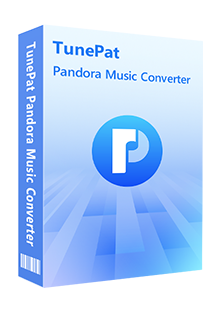
Key Features of TunePat Pandora Music Converter
It is crucial to make the necessary preparations clear before learning the exact methods to download Pandora songs. Firstly, you should own a Mac or Windows computer. You also require a Pandora Music account. You can use both Free, Plus, and Premium accounts. The complete steps to download Pandora songs, albums, playlists, or podcasts onto AIFF format for enduring offline listening will be discussed after you have finished all preparations.
Step 1 Download and Launch TunePat Pandora Music Converter
After running the program please find and click on the "Open Pandora Web Player" button on the main screen of TunePat Pandora Music Converter. You will be taken to the built-in Pandora Music Network Player. Follow the instructions to log in to your Pandora Music account to gain access.
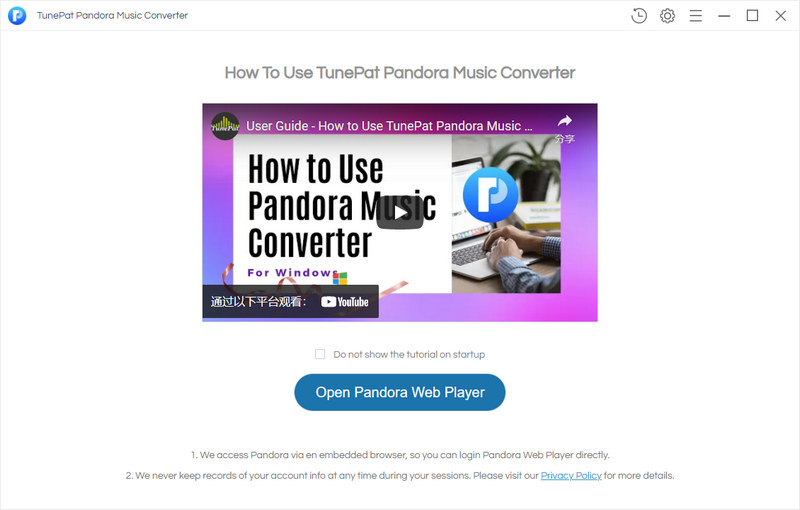
Step 2 Set the Output Format as AIFF
If you are new to TunePat Pandora Music Converter, then please do not skip this step. You need to complete the setting of the output parameters. Click on the Gear ( ) at the top right of the menu bar, also known as the "Settings" button. Then complete the options in the pop-up window one by one, including output format, output sound quality, output path, etc. Please select AIFF as the output format. Other parameters can be set according to your needs and preferences. When you have finished, close the window.
) at the top right of the menu bar, also known as the "Settings" button. Then complete the options in the pop-up window one by one, including output format, output sound quality, output path, etc. Please select AIFF as the output format. Other parameters can be set according to your needs and preferences. When you have finished, close the window.
◉ Output Format: Auto, MP3, AAC, WAV, FLAC, AIFF, ALAC
◉ Bit Rate: 128 kbps, 192 kbps, 256 kbps, 320 kbps (This option is not customizable when you select AIFF as the output format.)
◉ Sample Rate: 44.1 kHz, 48 kHz, 96 kHz, 192 kHz
◉ Output File Name: Track Number, Title, Artist, Album, Playlist Index, Year
◉ Output Organized: None, Playlist, Artist, Album, Artist/Album, Album/Artist, Playlist/Artist, Playlist/Album
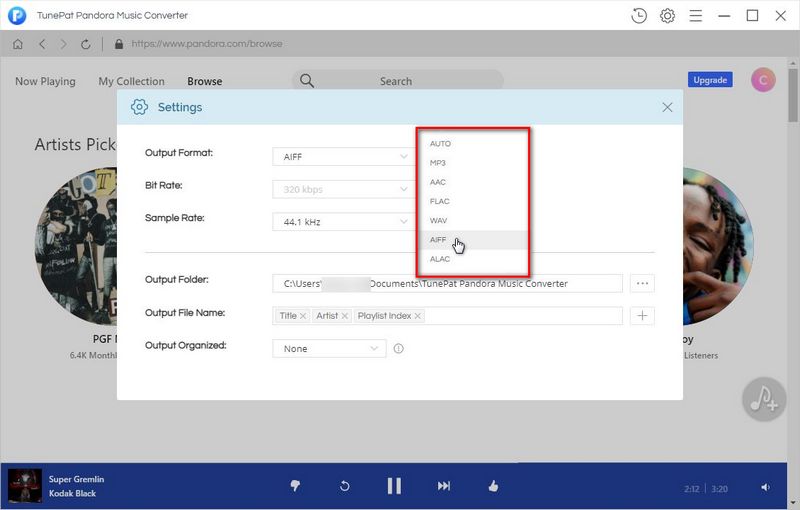
Step 3 Download Pandora Music Tracks to AIFF
Now, open a Pandora song, album, or playlist that you want to convert. When it opens you will see an "Add to list" button in the bottom right corner with an icon that scrolls to the left after you move your mouse over it. Click on it. TunePat will then automatically load all the songs into a new pop-up window. Please check the target songs you want to download. If you do not do the ticking off manually, all songs are converted by default.
Choose one of the actions according to your situation:
1. Clicking on the "Convert Now" button immediately starts the conversion of the selected song.
2. Click on the "Save to list" button to store the desired song in the "task list" for the time being. You can then proceed to add songs from other playlists to the list for one-click conversion.
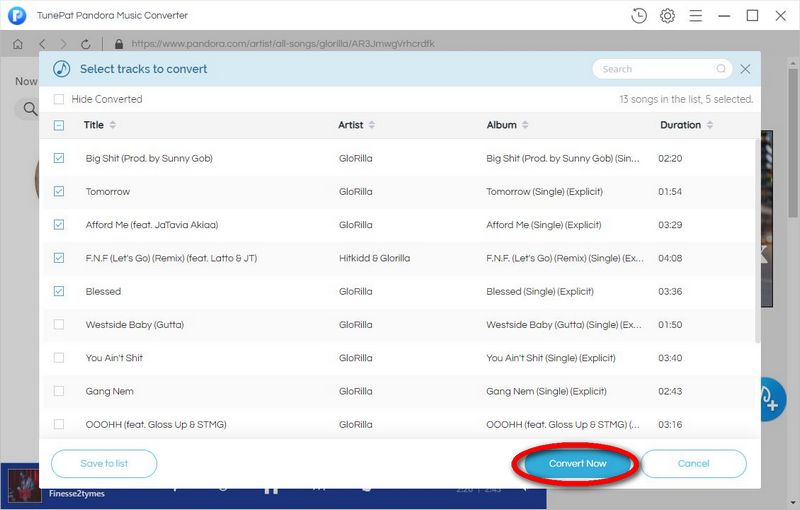
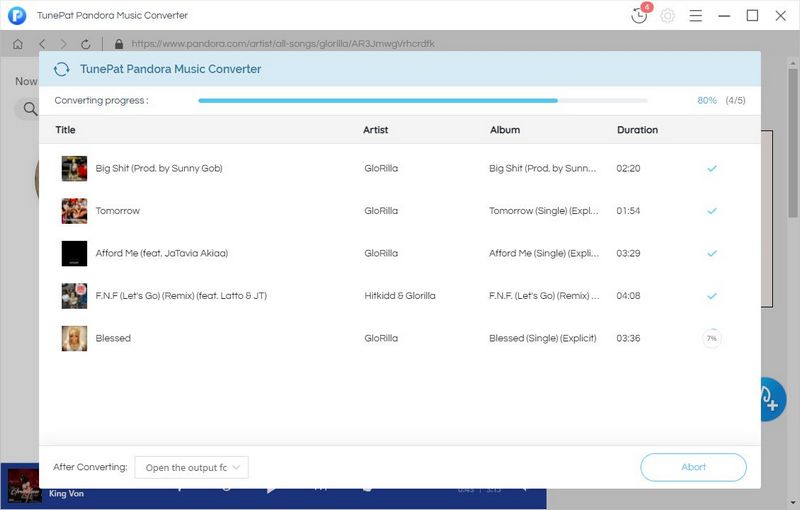
Step 4 Play the Converted Pandora Music on the Common Media Players
Please be patient and wait for the progress bar to reach 100%. At this point, TunePat will automatically pop up an output folder. Of course, you also set it to not pop up and then go to the "History" (![]() ) module for viewing.
) module for viewing.
As you can see, the Pandora Music you have selected has now been converted from the protected special format to AIFF format and saved locally to your computer. These songs are no longer restricted to the Pandora Music app or the web. You can play the converted songs by double-clicking on them directly in the History module of TunePat. You can also drag and drop the audio files into any media player on your Windows or Mac computer that supports the AIFF format.
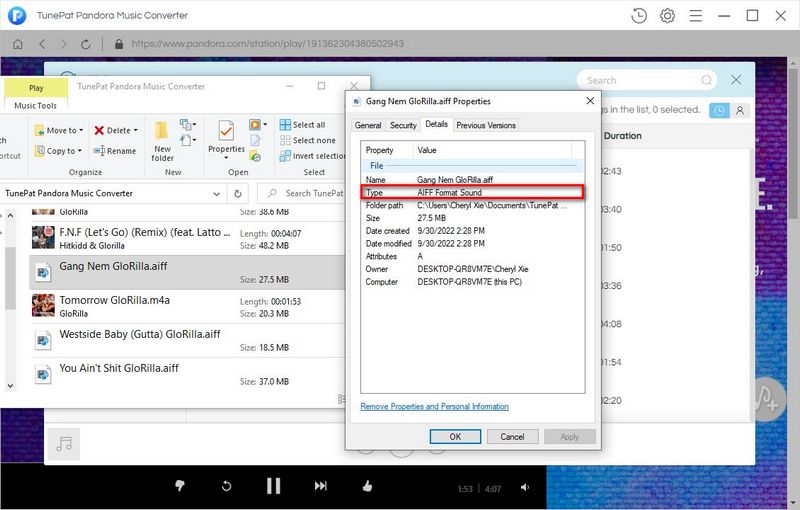
Follow all the steps above and you can convert your favorite Pandora music to AIFF format with the TunePat Pandora Music Converter. This tool is available for all Pandora users, especially free users. This is an opportunity for you to enjoy Pandora music more thoroughly! And for Plus and Premium users, the use of this program also gives you more possibilities, such as making your songs available on any device and player other than the Pandora Music app. The validity of the songs is also no longer affected by the subscription. Doesn't that sound tempting? Download one and try it out!