Spotify Music Converter
*NOTE: TunePat is a home edition and it's only for personal use.
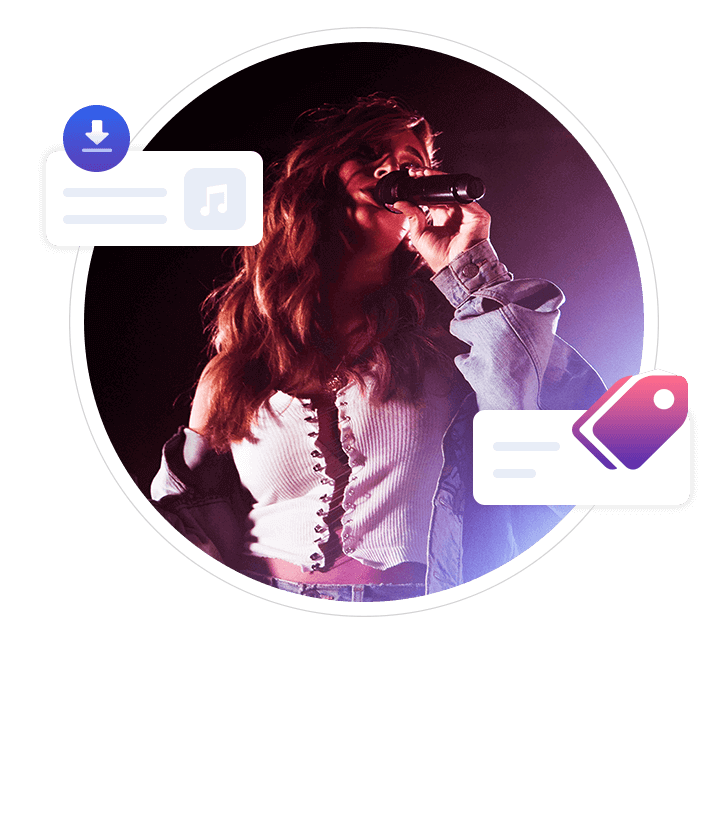
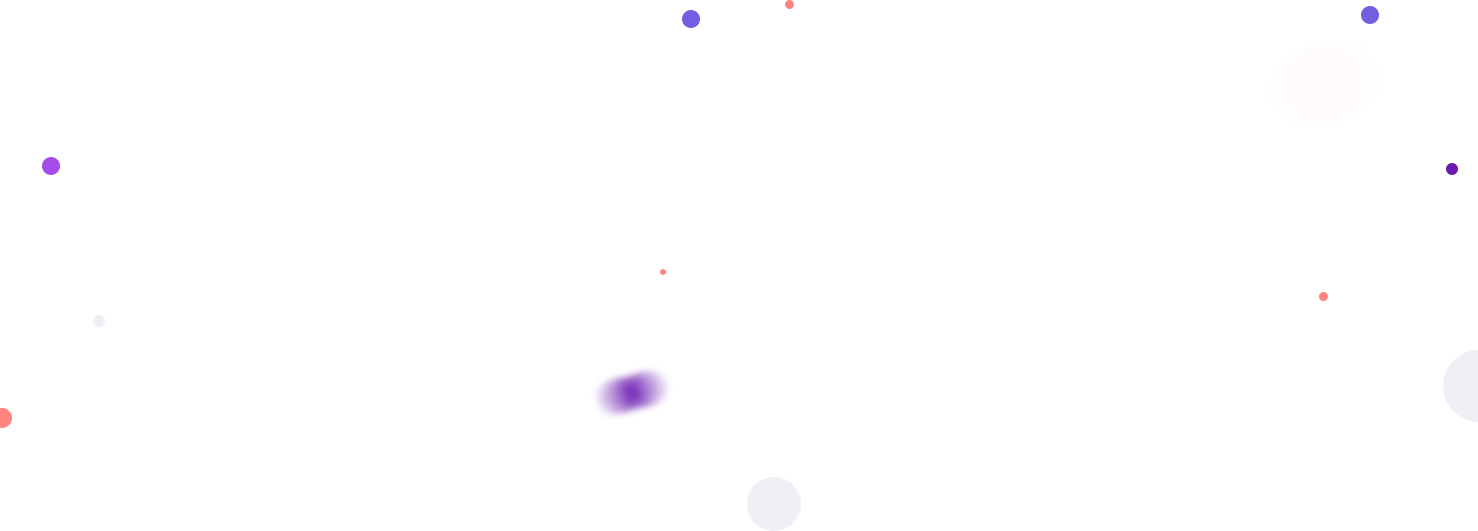
*NOTE: TunePat is a home edition and it's only for personal use.
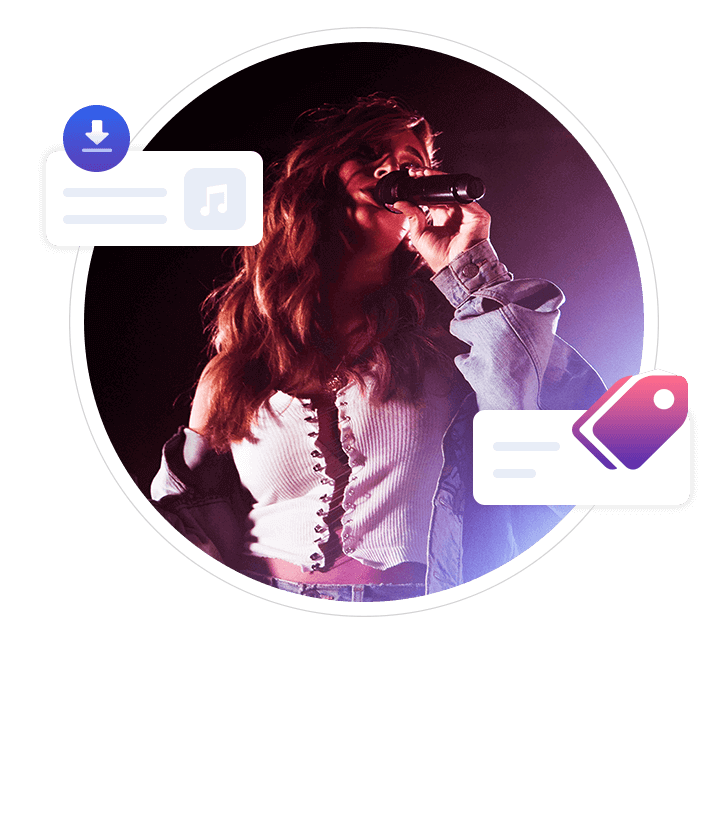
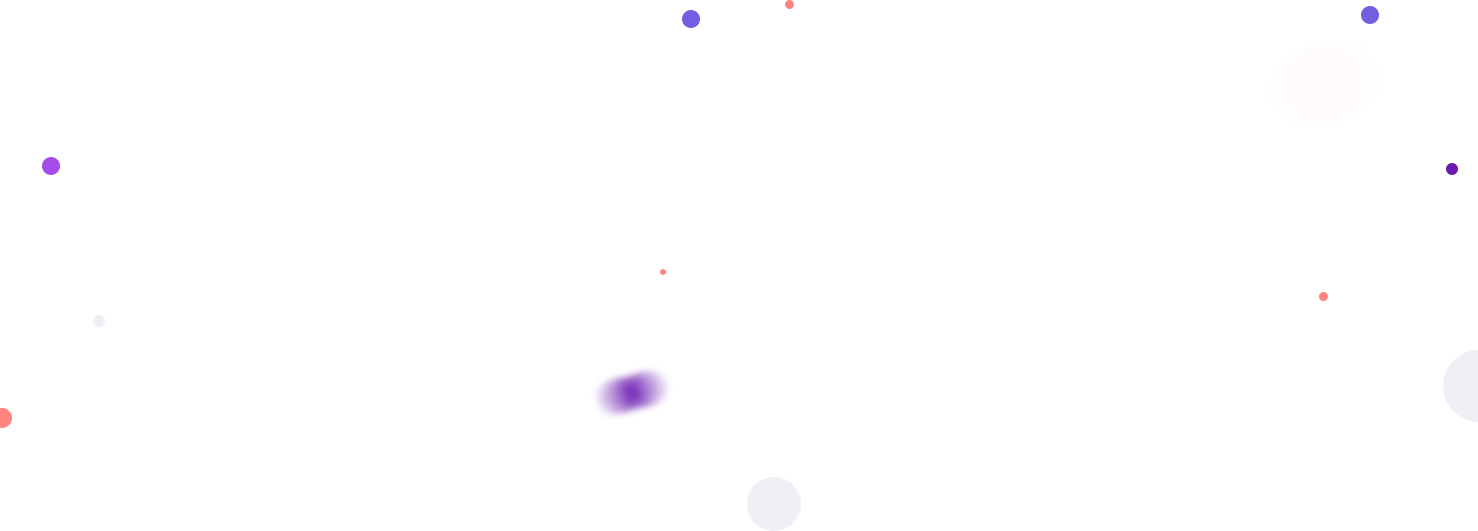
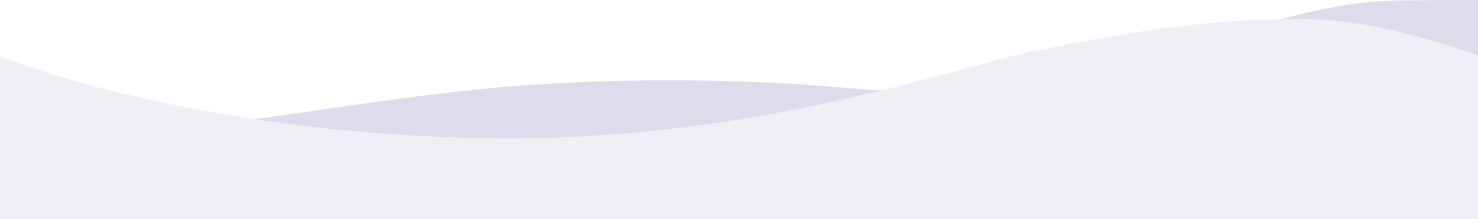






It is well-known that the ability to download Spotify songs for offline play is proprietary for Premium users, Spotify Free users are limited to streaming Spotify music online only. But now things have changed with TunePat Spotify Converter. It is dedicated to helping Spotify users to download Spotify songs to local devices for offline listening without Premium account.
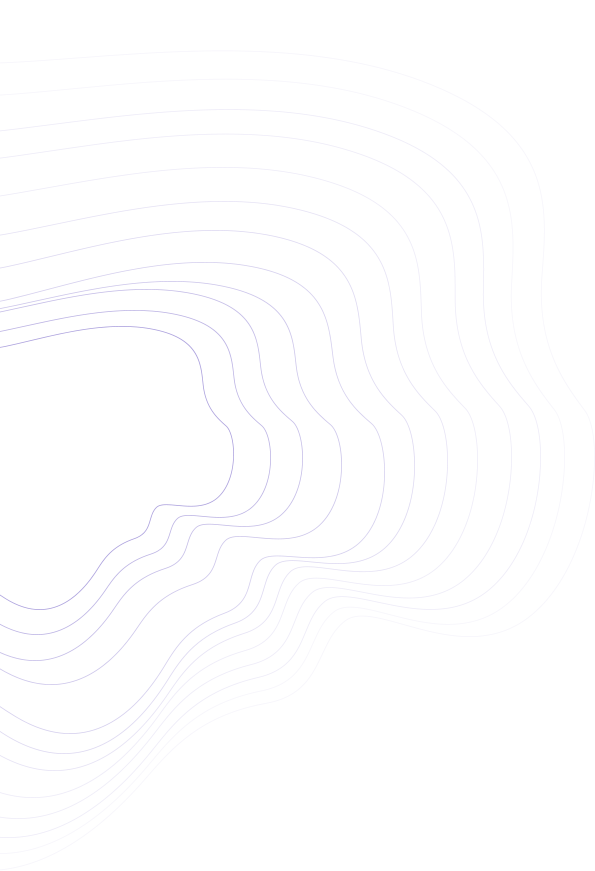
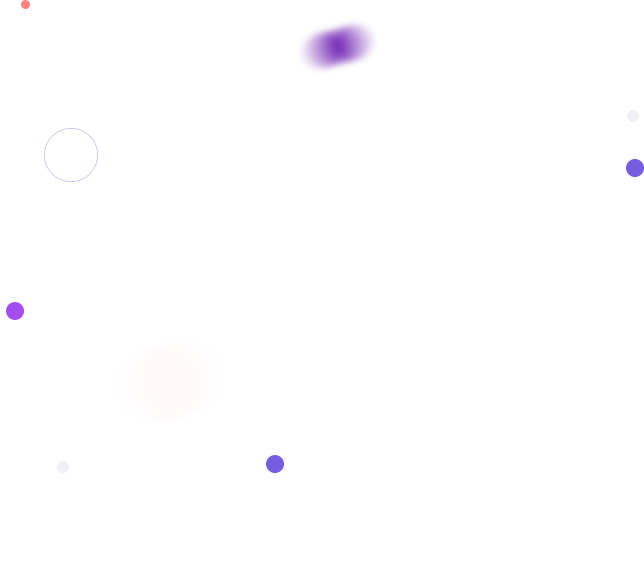
TunePat Spotify Converter is a multifunctional Spotify downloader. It combines many amazing features and is the best assistant for you to download and convert Spotify Music to MP3, AAC, WAV, FLAC, ALAC, and AIFF formats. Besides, this tool also supports converting local music files (MP3, M4A, M4B, WAV, OGG, FLAC, AIFF, M4R) to MP3, M4A, WAV, FLAC, OGG, and AIFF.
In this way, you can play downloaded Spotify songs on any compatible audio player without Spotify app, share your favorite Spotify playlists with family members or friends, and transfer Spotify songs to other devices for playback.
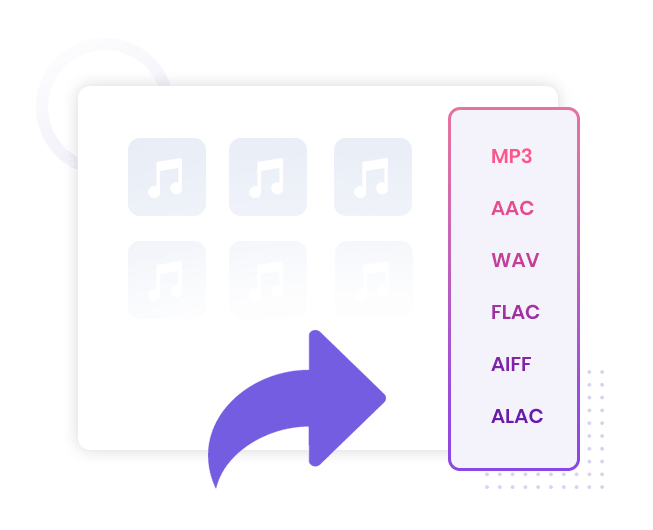
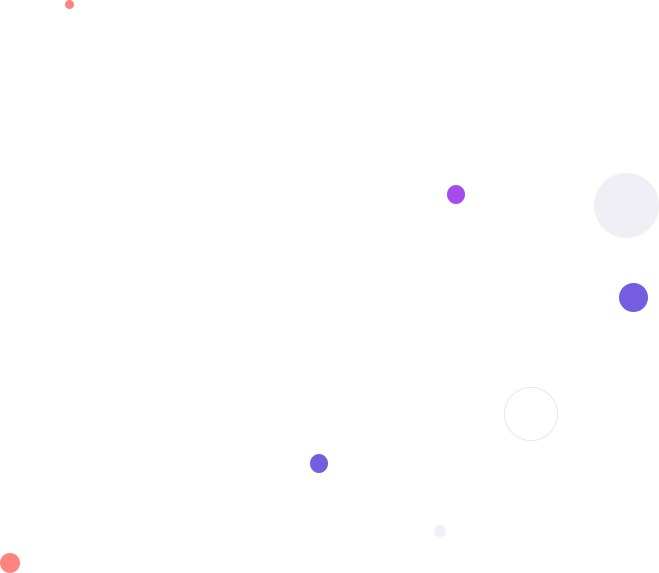
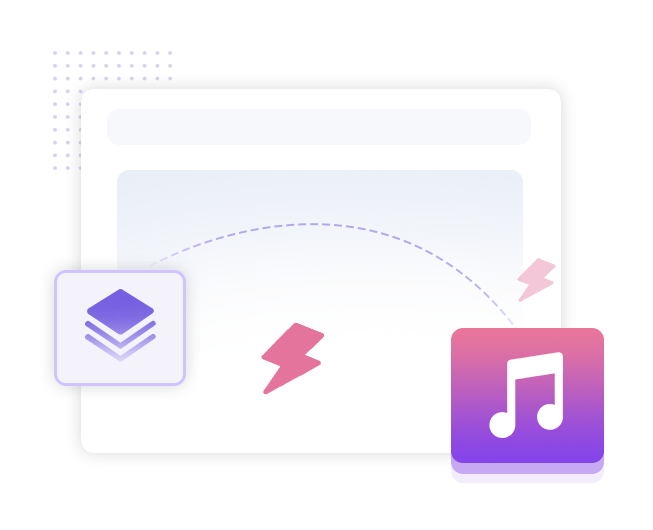
While Spotify Premium offers Lossless quality, the free tier is limited to 160 kbit/s with ads. TunePat Spotify Converter allows you to download lossless Spotify music for any device and bypass ads, converting tracks to ad-free audio files from a free account.
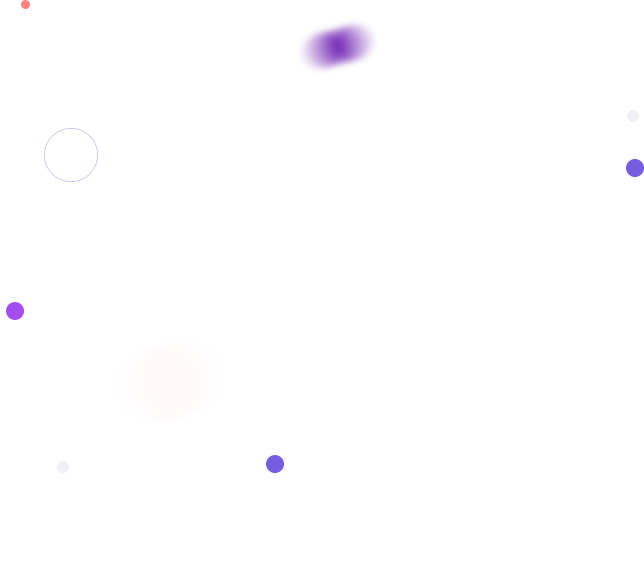
TunePat Spotify Converter surprises with the great feature of preserving important ID3 tags. The tool uses advanced ID3 tag recognition technology which makes it easy to retain ID3 tags such as Artist, Title, Album, Track Number, Year, Disc Number, Artwork, etc. Moreover, TunePat also supports retaining the lyrics of Spotify songs. This allows you to read the specific lyrics while listening to your favorite songs.

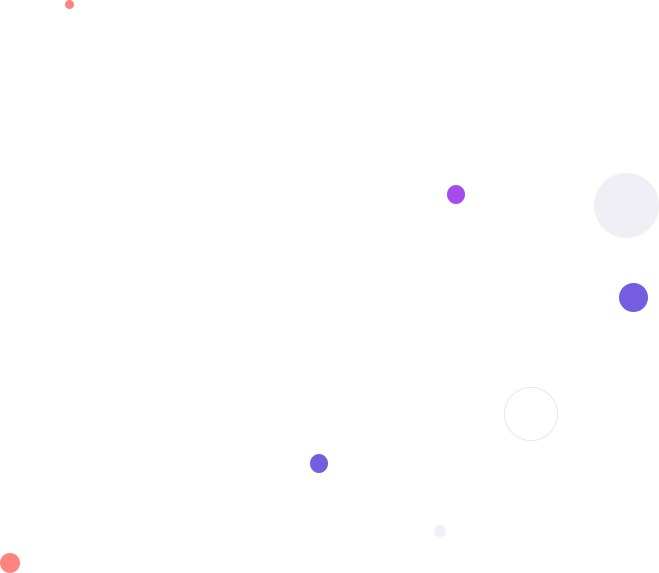
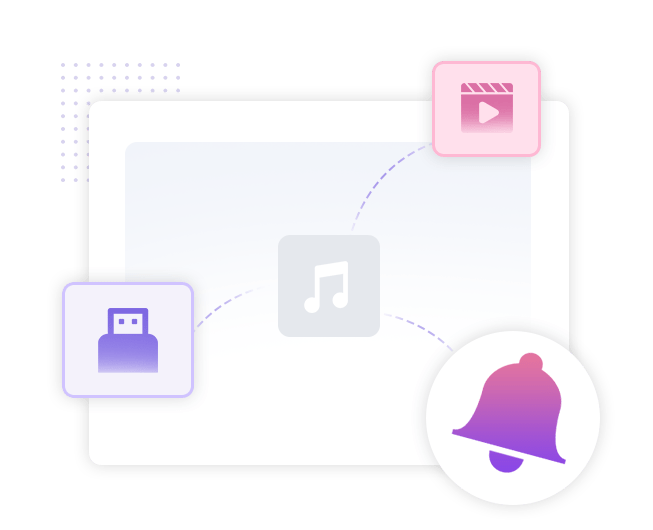
TunePat Spotify Converter offers everyone a more comfortable and free listening environment, especially users with free Spotify accounts who used to suffer from ads. Now you can save and transfer Spotify songs to any portable device for playback.
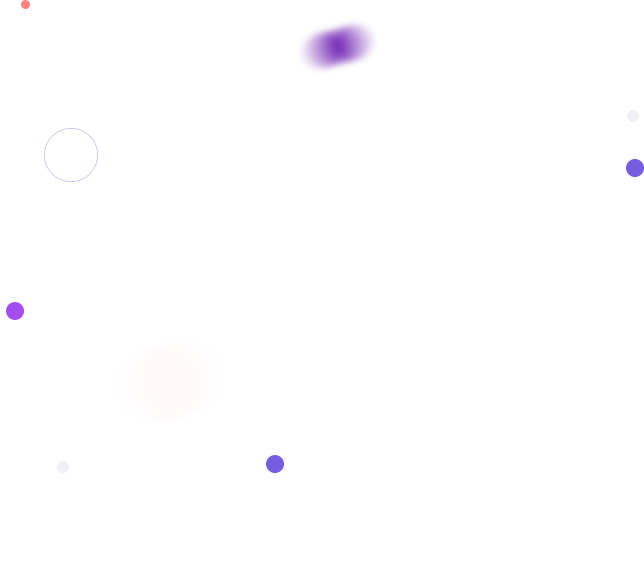

These surprising features below make TunePat Spotify Converter stand out.
Support for extracting content from the Spotify app or web player.
Sort downloaded music by artist, album, playlist, and more.
Intelligently filtering ads when downloading Spotify songs.
Clear cache feature to free up storage and speed up conversion.
Free CD burning feature for Spotify songs.
Recognize and edit song ID3 tags.
Save Spotify lyrics as LRC or TXT files.
Supports more than 48 languages.















1. Make sure you have registered with the correct program, Windows and Mac version will not share a code.
2. The registration code is case-sensitive. And please do not add a blank at the beginning or the end of the word. You can also copy and paste the Email and Code into the registration window.
3. One license for one computer only. If you use your code on more than one computer, it will show as invalid.
If you still get the error message, don't hesitate to get in touch with our support team via [email protected] for further help.