

TunePat Amazon Music Converter
What is TikTok? TikTok is a popular video-sharing app that allows users to create and share short videos on any topic, between 15-60 seconds in length. The platform allows users to create their content using filters, stickers, voiceovers, sound effects, and background music. With great and addictive video quality, TikTok has become a channel for many people to obtain information such as entertainment, beauty, cooking, etc. It is also an important platform for some merchants to use for sales and marketing.
For a video, background music and sound are essential components. This is also the key to whether your video can be more attractive. As a leading streaming music platform with 100 million songs, Amazon Music is the choice of many people. However, you may find that you cannot add Amazon Music directly to TikTok. How do we use Amazon Music on TikTok? In this article, we will introduce the detailed method. We need to save the Amazon Music download locally first, and then integrate the converted Amazon Music and video through some video editing software, such as Inshot. Please read on!

Part 1: How to Download Amazon Music as Local Files?
Part 2: How to Add the Converted Amazon Music to Tiktok Video?
TikTok has its own music library for users to choose music, so when you want to use a certain Amazon music, you can search in the library first, and if you find the corresponding song, you can import it directly from TikTok into your video. If it shows no search results, and Amazon Music has not yet reached cooperation with TikTok. TikTok can not recognize the temporary files you have cached from Amazon Music.
Therefore, we are in great need of a powerful third-party converter. With the help of tools, we can easily download Amazon Music as local audio files. As the first music converter and downloader in the industry designed for Amazon Music Prime and Unlimited users, TunePat Amazon Music Converter has always had a good reputation and an increasing number of fans year by year.
What are the advantages of the TunePat program? This is a converter that uses modern leading decoding technology. Unlike other converters on the market, this converter is developed based on a web player, which is very convenient and fast to use. You don't need to download extra apps, including the Amazon Music app, you can directly access the Amazon Music library, and select, add and convert songs. TunePat Amazon Music Converter supports a variety of commonly used output formats, including MP3, AAC, WAV, FLAC, AIFF, and ALAC. The converted songs can maintain the original sound quality and ID3 tag information. The program is available in Windows and macOS versions, both of which can support the latest systems.
Next, we will use the Windows version as an example. You need to install a TunePat Amazon Music Converter first if you don't already have it on your computer.
Key Features of TunePat Amazon Music Converter
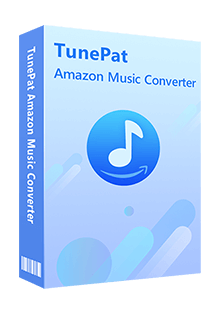
TunePat Amazon Music Converter
Step 1 Click the button labeled "Open Amazon Music Web Player" located in the center of the user interface. Then finish clicking the "Sign In" button and logging into your Amazon Music account by following the directions outlined in the upper right corner. After successful login, you can access and browse the Amazon Music library.
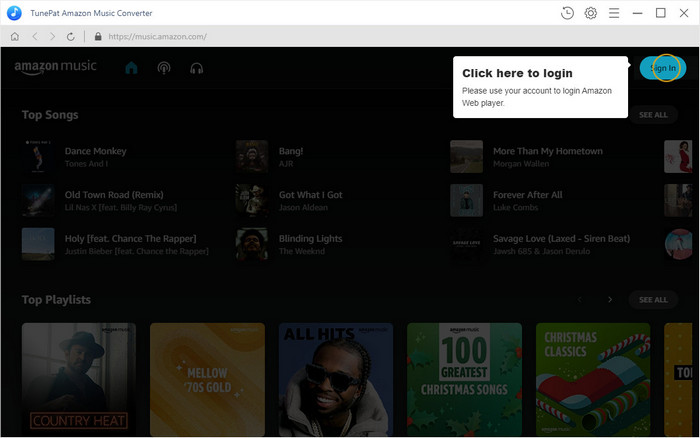
Step 2 Please finish the output parameter settings before selecting desired Amazon Music to convert. In the event that you are a first-time user and do not alter the settings, the application will output the Amazon Music you choose with the default settings and store it in the default directory.
The Settings window will appear after you click the "![]() " button in the menu bar's upper right corner. You can select the output file format, output sound quality (bit rate and sample rate), output folder, output file name, and other options here. Additionally, you can choose how you want the output files to be organized.
" button in the menu bar's upper right corner. You can select the output file format, output sound quality (bit rate and sample rate), output folder, output file name, and other options here. Additionally, you can choose how you want the output files to be organized.
If you want the parameters of Amazon Music to be consistent with the source files, then in your output format column, it is recommended to choose Auto. You can also choose the audio format according to your actual needs, such as choosing an MP3 format that is compatible with various devices and players and saves memory space. Close this panel when finished, and the modifications will be implemented immediately.
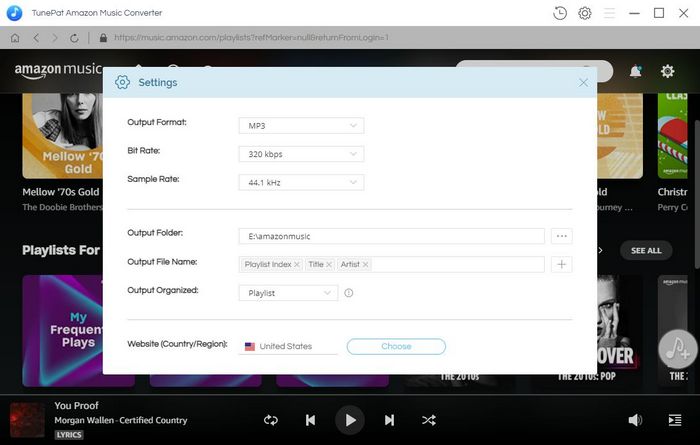
Step 3 Now open the Amazon Music you want to import into the TikTok video as the background music, and you will find that when you move the mouse to the blue button on the lower right, the button will pop up to the left. Please click this "Add to list" button. After that, TunePat will automatically load the song.
If you only need to convert a certain one or several songs in the current list, you can also manually check them one by one. After selecting, click the "Convert Now" button to start the conversion.
Then you have to wait patiently for the conversion to complete. Once done, you can browse the history conversion file in the "![]() " module. Of course, the songs are also saved to the output folder you set in the previous step. You can view or play at any time,
" module. Of course, the songs are also saved to the output folder you set in the previous step. You can view or play at any time,
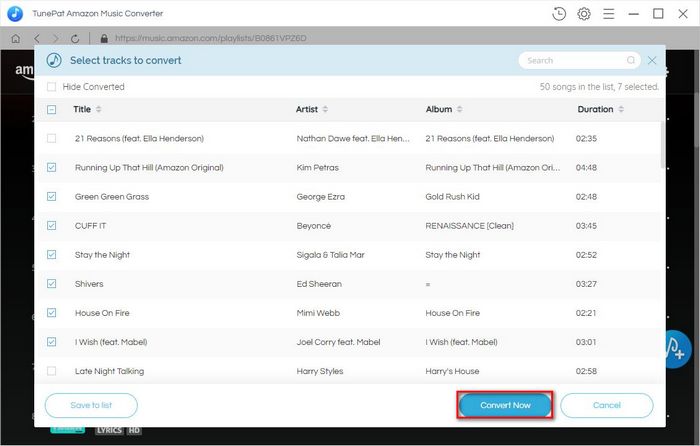
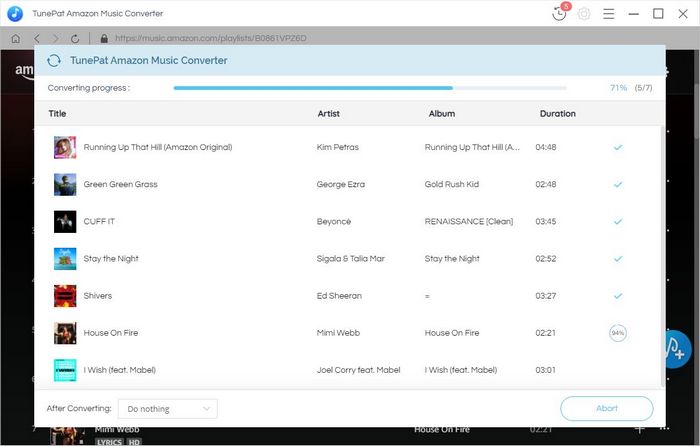
Congratulations! You have now successfully obtained Amazon Music in normal audio format. Let's combine the converted songs and videos and post them to TikTok now.
Now that you have Amazon Music in MP3 format, the first problem has been overcome. If you want to share videos with Amazon Music as background music in TikTok, then you need to take advantage of some video editing software. First, transfer the converted Amazon music from your computer to an iPhone or Android device. Then use the video editing software to add the downloaded Amazon music to the video you are going to publish on TikTok. We will briefly introduce the usage of InShot, CapCut, and iMovie in these three programs.
🢒 Integrate Amazon Music and TikTok Video with CapCut
CapCut is a free and easy-to-use video editing tool that lets you edit videos anytime, anywhere on your phone, desktop, or laptop. Since CapCut, like TikTok, is a ByteDance product, CapCut is a great choice if you want to add Amazon Music to your videos and publish them in TikTok.
🢒 Use InShot to Add Amazon Music to TikTok Video
InShot is a smart photo video editing application for iOS and Android. It has very professional features to help you complete video editing, including importing converted Amazon music into videos and sharing finished videos to social platforms such as TikTok, Twitter, Instagram, etc.
🢒 Import Amazon Music to TikTok Video via iMovie
iMovie is a free video editing application developed by Apple for Mac, iPhone, and iPad. Designed to simplify video editing operations and steps, this program is perfect for beginners or those who don't need professional-grade video editing software.
By reading this, you must have mastered the method of downloading Amazon music to MP3 format and have successfully released TikTok videos with your favorite Amazon music as background music. As a streaming music platform with a rich music collection, Amazon Music can meet your needs and provide you with the best music tracks for your TikTok video content. But if you want to share or use Amazon Music on more different occasions, TunePat Amazon Music Converter is sure to be an essential tool!