

Deezer Music Converter
Music has always been an important part of our life. Whether you're working out, relaxing at home, or spending time with friends, you can always find a song that perfectly fits the mood. While there are many music streaming apps available, you may find yourself gravitating towards Deezer for the vast selection of tracks and the ability to create custom playlists. However, is it possible to download Deezer songs for offline playback outside the Deezer app?
With DeeKeep Deezer Music Converter, you can easily download any track, album or playlist from Deezer in high-quality MP3, FLAC, AAC, WAV, ALAC or AIFF format. DeeKeep allows you to listen to your favorite Deezer tunes anytime and anywhere - even without an internet connection.
If you're a fan of Deezer music, you know that only Premium users have the offline playback feature. However, the downloaded songs are encrypted as cache files. The downloaded Deezer tracks will be unavailable as soon as your subscription expires. Luckily, DeeKeep makes it easy to download Deezer songs, albums or playlists as normal audio files such as MP3, so you can play Deezer music on any compatible device offline. This easy-to-use converter lets you quickly and easily download any song from Deezer, so you can keep your favorite tunes offline and play them anytime, anywhere. With DeeKeep, you can finally enjoy your favorite Deezer tunes without worrying about losing them when your subscription runs out!
Good audio quality is always an important thing when you listen to music. And DeeKeep Deezer Music Converter produces excellent HiFi audio quality. You will be impressed with how clear and crisp the converter made your favorite Deezer songs sound. There was no distortion, low quality, no problems during playback either. DeeKeep Deezer Music Converter also has an advanced settings menu where you can customize the output audio quality, such as bit rate/sample rate. If you need a reliable Deezer music converter that preserves the original audio quality, then DeeKeep will be the best choice.
DeeKeep is a music downloader tool that can also convert your files in just seconds. With its ultra-fast 10x conversion speed, you won't have to wait long for any conversions! You'll be able to convert different albums or playlists with ease thanks to this awesome program's ability for batch conversion. This means less time wasted converting individual tracks while still getting high-quality audio output every single time - perfect if what you're looking for is a fast and easy solution for downloading Deezer music. DeeKeep will help you archive the downloaded Deezer songs by album/artist which is also perfect for building personal music library.
Ever tried listening to your favorite music from Deezer in an application that doesn't support it? If you have, then know this: the song will not play and is thus invisible. But never fear; there's a solution! DeeKeep Deezer Music Converter provides users with different music output formats, including MP3, AAC, FLAC, WAV, AIFF, and ALAC formats. The diversity of output format is supposed to be more flexible and fully compatible with various programs. You can freely import the downloaded Deezer songs to common media players, DJ software, and other music apps, or store them via an SD card or a USB flash drive.
Rather than simple audio downloading, the DeeKeep converter makes it possible to retain Deezer Music ID3 tags after the conversion. By adopting the advanced and unique ID3 Tag identification technology, DeeKeep Deezer Music Converter downloads music while keeping the track title, album, artist, artwork, track number, disc number, year, and other meta information of every song. The output file name can also be customized by Artist, Album, Track Number, or the original Playlist Index.
If you want to download Deezer songs to local computer for offline listening, then the best option is Deezer Music Converter. This is a music downloader developed by the core technology department for Deezer users. After a straightforward operation, you can download the Deezer Music you want and save it to your computer in the format you want. Based on maintaining the original sound quality of songs and ID3 tags, this converter is also equipped with advanced and unique decoding technology. You can convert playlists at ten times faster speed, saving your time and energy.
Step 1 After installation, run Deezer Music Converter. Click on the Open Deezer Web Player button to visit the official Deezer music player. Sign in with your Deezer Music account here to load your Deezer music library.

Step 2 Click the Settings icon in the upper right menu bar. In the pop-up Settings window, you can customize the output format, output quality, download path and more. Choose Auto under Output Format if you want to keep the original HiFi quality.
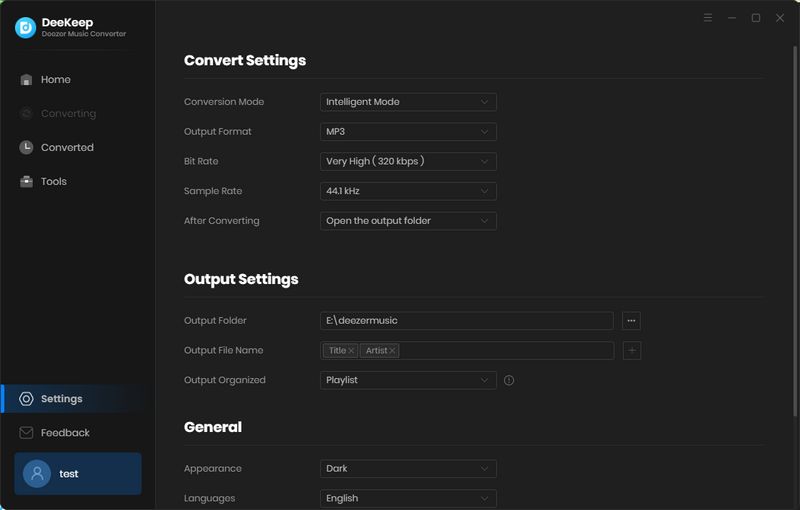
Step 3 Directly open the song, artist, playlist, album you want to convert or search in the search box. Click the Click to add button on the right, and the song you selected will be added to the convert list. On the convert windows, you can selectively choose the songs you want to download and click Add button to the next steps.
If you need to convert songs from different artists, albums, or playlists simultaneously, please tap the Add More button. When all the songs are selected, click on the Convert button on the page to start converting.
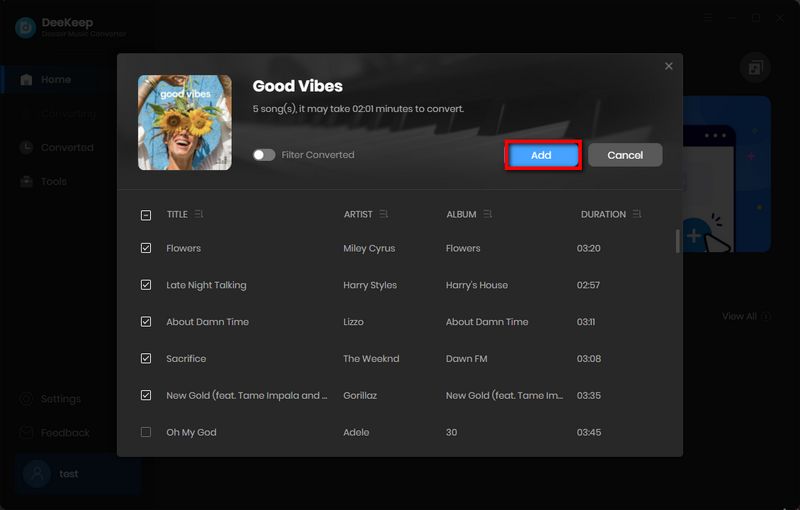
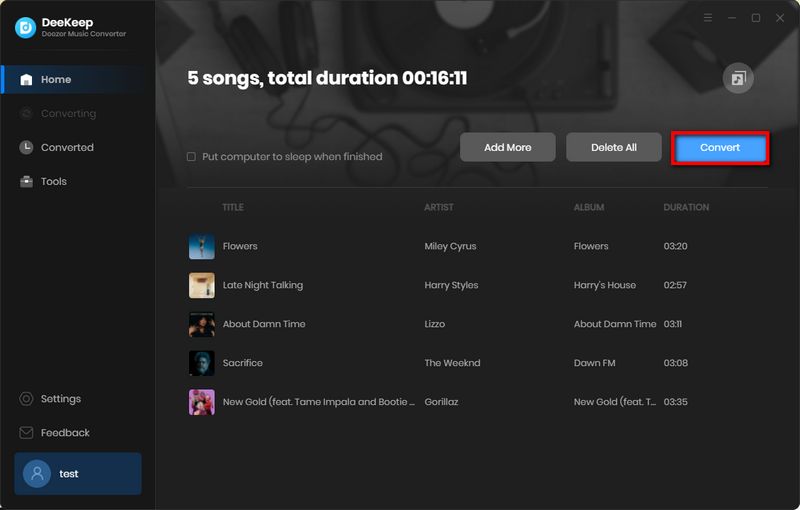
Step 4 Please wait patiently until the conversion is complete. How long it takes to convert all the songs depends on the number and size of your selected songs. When it is finished, you can view and play the converted Deezer songs in the pop-up download folder, or find the downloaded songs in the Converted option.
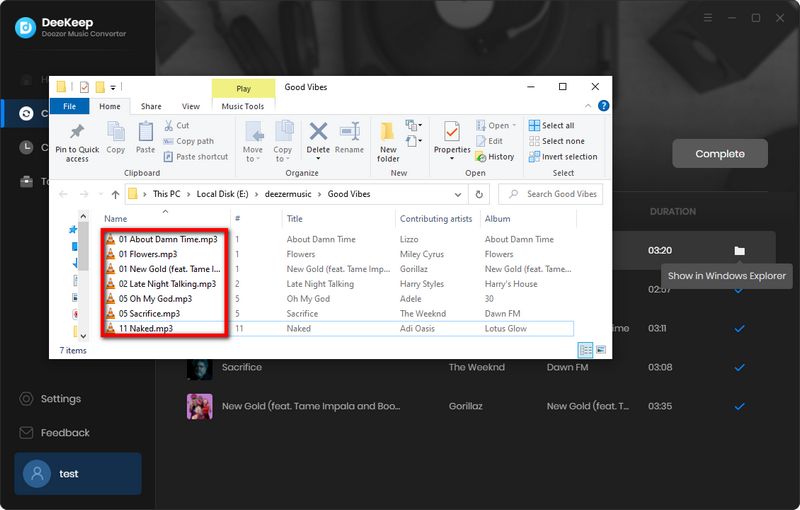
This review guide has introduced the detailed features of DeeKeep Deezer Music Converter. Now you would be able to make the right decisions. Undoubtedly, DeeKeep Deezer Music Converter is the best option for Deezer users to download and enjoy their favorite Deezer tracks anywhere and anytime.
What You Will Need
New Release
Hot Tutorials