

TunePat Any Audiobook Converter
If you love reading books but cannot allocate some time to read or don’t want to hold a heavy book on your hand, how about listening to audiobooks instead? Audible, an Amazon company, is the largest producer and provider of spoken audio entertainment, providing digital audiobooks, audio versions of magazines and newspapers, audio shows, and original programs. And it has also become the world's largest producer of downloadable audiobooks. From Audible, you can get thousands of audiobooks, download the audiobooks and listen to the books on selected devices anywhere and any time.
However, as we all know that most of the audiobooks from Audible.com are in AA or AAX format that is a proprietary audio format developed by Audible and available for playing on limited devices and players. It prevents unauthorized copying and playing of the downloaded audiobooks. To make the audiobooks playable on any device, are you considering changing the format of Audible audiobooks to a more common format, such as M4A? If yes, you are so lucky to find a solution to convert Audible audiobooks to M4A format here.

We suggest you try to use TunePat Any Audiobook Converter to get Audible audiobooks as M4A files. TunePat Any Audiobook Converter is a specialized audiobook converter for Audible, which supports converting Audible AA and AAX audiobooks to M4A, M4B, and MP3 format, you can play the converted audiobooks on any players. If you convert AA/AAX audiobooks to M4A format with TunePat, you can also keep the information of chapters and ID3 tags like Title, Artist, Author, Year, Genre, Comments, etc. With TunePat, you can get the audiobooks converted quickly because it supports 100X conversion speed. Keep reading to learn how to use this powerful program.

TunePat Any Audiobook Converter
TunePat Any Audiobook Converter is available on the computer running Windows 7, 8, and 10, please install the program on your PC correctly and follow the steps to convert your Audible audiobooks.
Step 1 Add Audible Audiobooks to TunePat
Launch TunePat Any Audiobook Converter, you can click the “Add files” button on the top to add Audible files to TunePat, or drag and drop the files from the folder to TunePat.
Note: You need to download the audiobooks from Audioble to the computer in advance.
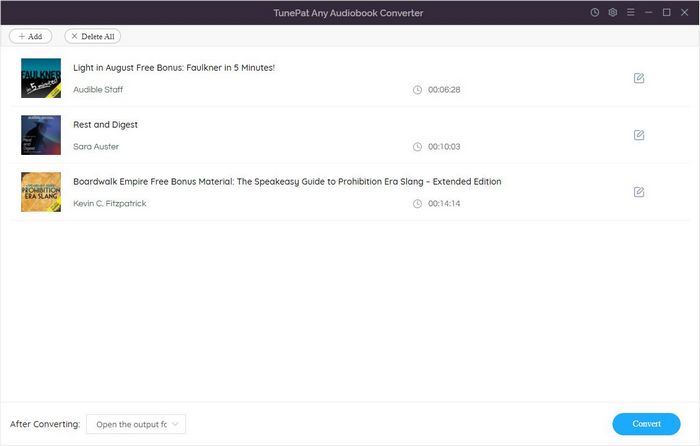
Step 2 Choose the Output Settings
Click the "Setting" button on the upper right and set the output format as M4A and choose the audio quality as your request. Finally, you can choose the folder where you want to save the converted audiobook files.
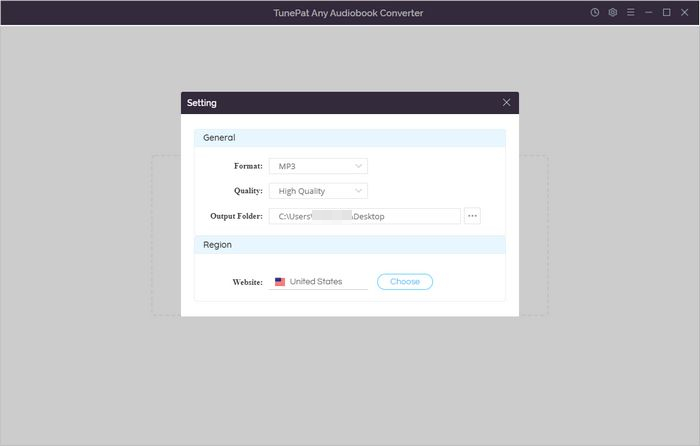
Step 3 Start Converting Audible Audiobooks to M4A
After that, directly click the "Convert" button and start converting the selected Audible files to M4A files. The conversion speed may be a bit slow during the first conversion. After that, the program will convert all audiobooks at an amazing conversion speed.
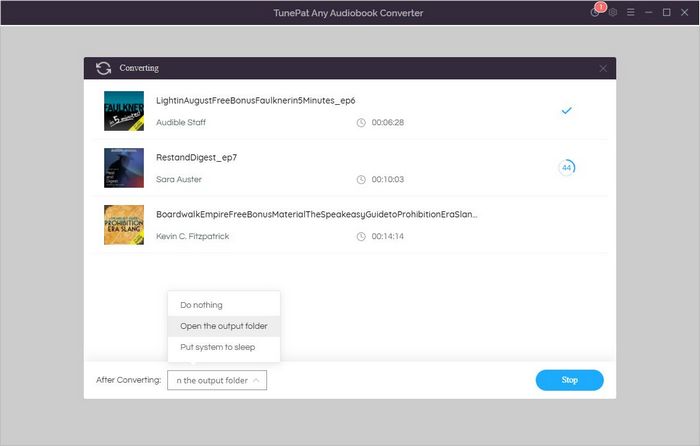
Step 4 Find the Converted Audiobooks on your Computer
Once the conversion is done, you can click the "History" button on the bottom left and find all the files you have converted. Now you can add the converted audiobooks to any player for playback offline.
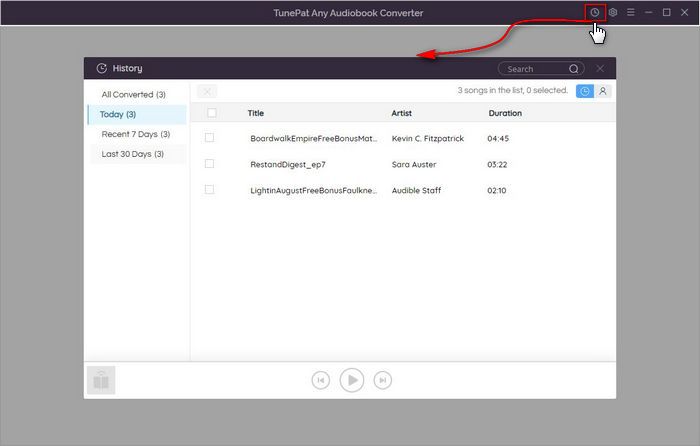
TunePat Any Audiobook Converter has no limits on the number of audiobooks you can convert at a time. If you want to store your purchased audiobooks from Audible forever and make the audiobooks playable on any player you have, please feel free to use TunePat Any Audiobook Converter to convert those audiobooks to M4A, M4B, or MP3 format.
What You Will Need
New Release
Hot Tutorials