CnvMP3 Review: The Ultimate YouTube to MP3 Converter?
In the digital age, where music and video content are abundant, tools that allow us to enjoy this content offline have become increasingly popular. CnvMP3 is one of the most popular YouTube to MP3 converters. But is it worth the hype? In this comprehensive CnvMP3 review, we'll dive deep into what CnvMP3 offers, whether it's the right tool for your audio conversion needs and its alternative that can be considered.

Part 1: What is CnvMP3?
CnvMP3 positions itself as a free, easy-to-use, and ad-free converter that allows users to download YouTube videos as MP3 or MP4 files. With the promise of high-quality audio output and support for various platforms beyond YouTube, it's no wonder that many are turning to this tool. But does it live up to these claims? Let's take a look at the main features of CnvMP3.
User Interface: One of the first things you'll notice about CnvMP3 is its intuitive user interface. The main page features a simple input field where you can paste your YouTube URL or URLs from other sources, along with clear options for choosing between MP3 and MP4 formats. The conversion process is straightforward, with just a few clicks required from start to finish.
Supported Platforms: While CnvMP3 is primarily marketed as a YouTube converter, it supports many other platforms. Users can convert and download content from YouTube, TikTok, Instagram, Facebook, Twitter, Reddit, and Twitch.
*Note: Want to get songs from Spotify, Apple Music, Tidal, YouTube, etc. with high sound quality? Download this best CnvMP3 alternative. 👇
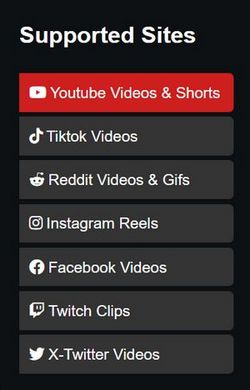
Output Formats and Quality Options: CnvMP3 offers two main output formats, MP3 and MP4. For MP3 conversion, users can choose different bit rates: 96 kbps, 128 kbps, 192 kbps, and 320 kbps. The MP4 option allows downloading videos in various resolutions, depending on the quality of the source video, up to 1080p.
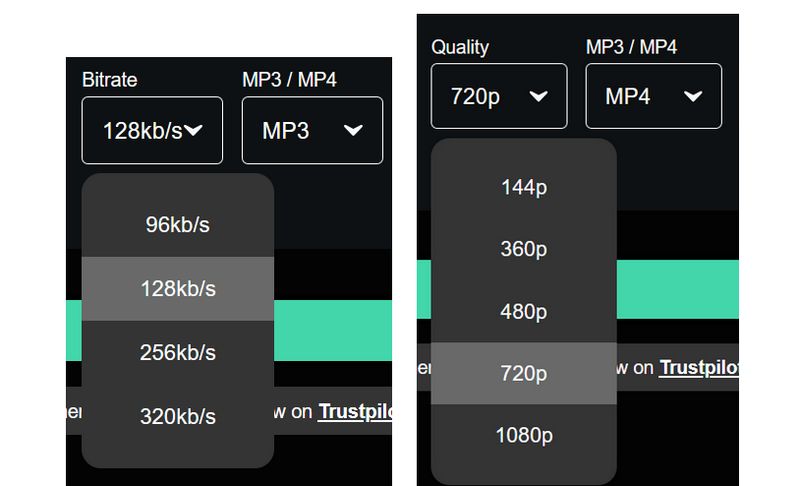
Part 2: How to Use CnvMP3?
The process of converting a YouTube video to MP3 or MP4 is remarkably simple. We will take MP3 as an example here to show how to use CnvMP3.
Step 1 Copy the URL of the YouTube video you want to convert. Then, paste the URL into the input field on CnvMP3's homepage.
Step 2 Select "MP3" as your desired output format. You also need to choose your preferred audio quality, such as "320kb/s"。
Step 3 Click the "Convert" button and wait for the conversion to complete, then click "Download" to save the MP3 file.
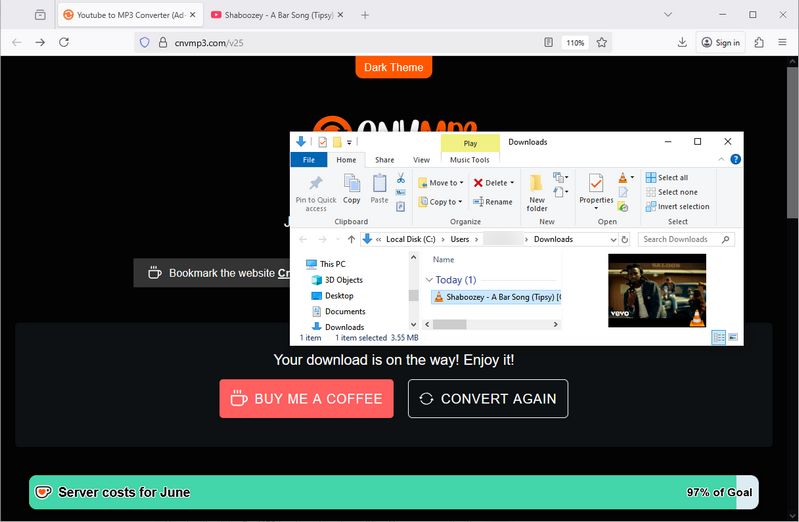
❗ CnvMP3 can only convert one song at a time? Do you have a large number of songs to download? The answer is here! Use this powerful one-stop converter. 👇
Part 3: Pros and Cons of CnvMP3
From the above steps, we have learned how to use CnvMP3. In the process of using it, we also found that its advertised 320kbps audio quality does not match the actual output. Unlike dedicated music platforms, YouTube prioritizes video quality over audio, so even YouTube Premium users only get 256kbps AAC audio at most. That said, since YouTube’s audio and video quality are linked, a small number of high-definition videos may reach about 300 kbps.
During our tests, most videos could only be exported at 128kbps. When attempting to select higher quality, an error message appeared: "Secure connection failed".
Beyond audio quality issues, we compiled the following pros and cons of CnvMP3 based on hands-on testing and verified user reviews:
Pros
-
 User-friendly and ad-free interface.
User-friendly and ad-free interface.
-
 No registration is required.
No registration is required.
-
 Supports multiple platforms.
Supports multiple platforms.
Cons
-
 The format options are limited, and the audio format only supports MP3.
The format options are limited, and the audio format only supports MP3.
-
 Lacks advanced features like batch downloading, customized output file name, audio trimming, etc.
Lacks advanced features like batch downloading, customized output file name, audio trimming, etc.
-
 The sound quality does not reach the advertised 320 kbps.
The sound quality does not reach the advertised 320 kbps.
-
 Online tools have the potential to expose your privacy; be wary of any requests for personal information and avoid downloading executable files.
Online tools have the potential to expose your privacy; be wary of any requests for personal information and avoid downloading executable files.
-
 Limited to 3-hour video length.
Limited to 3-hour video length.
Part 4: The #1 Best CnvMP3 Alternative
To address the aforementioned shortcomings of CnvMP3, including potential accessibility issues during peak hours and slow conversion speeds. Next, we will introduce 3 reliable alternatives to CnvMP3.
Among the multitude of music download converters, TunePat Music One stands out as the ideal alternative to CnvMP3 which perfectly addresses its shortcomings. This all-in-one audio converter supports an impressive range of platforms, far exceeding other conversion tools or online download services.
This green, secure, and professionally maintained converter, is regularly updated by a dedicated team. It supports batch exporting audio content from popular platforms including YouTube, YouTube Music, Spotify, Apple Music, SoundCloud, Tidal, Amazon Music, and other sources. It handles various content types such as songs, albums, playlists, podcasts, radio programs, music videos, etc. Beyond its extensive compatibility, TunePat offers a user-friendly experience with personalized customization. It supports multiple common audio formats including MP3, FLAC, M4A, WAV, etc. Users can preset output preferences according to their needs by selecting preferred audio quality, output file names, and file organization methods.
With this tool, you can effortlessly batch process and export your favorite tracks to local files while preserving original sound quality and crucial ID3 tags. Despite its rich functionality, the operation remains remarkably simple, with no technical expertise required. Below are the detailed steps:
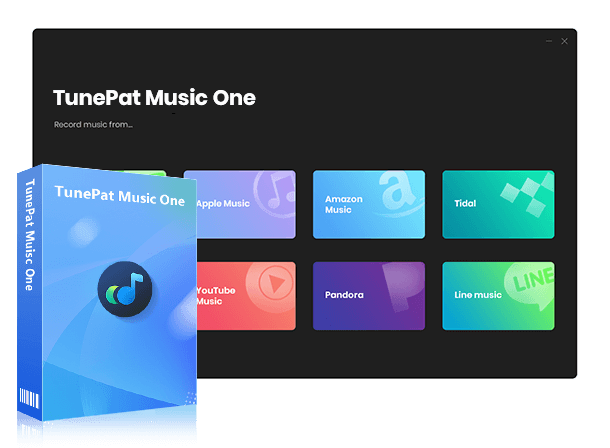
TunePat Music One
TunePat Music One is an all-in-one converter that can support any music streaming platform.
Step 1 Install and launch TunePat. On the main interface, you'll see all supported music sources for conversion. You can click the "Add Other Source" button to manually add websites. Below we'll demonstrate how to batch export songs from YouTube: Click the "YouTube" tab, then follow the prompts to complete your YouTube account login.
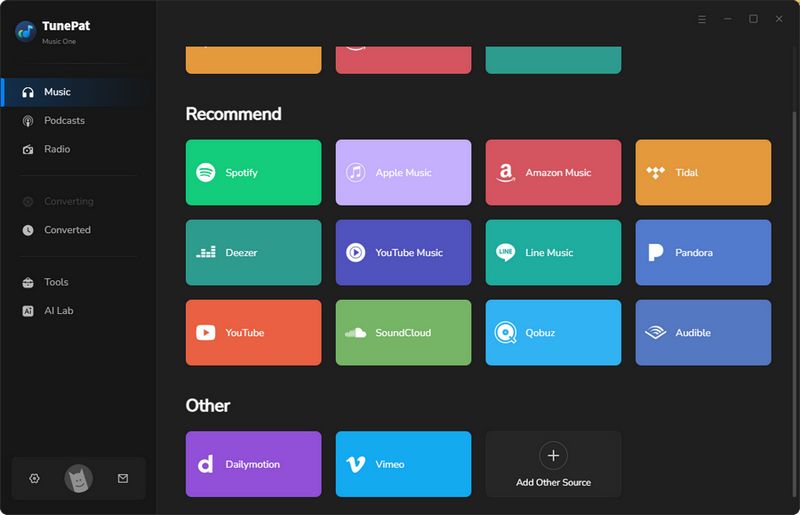
Step 2 Before searching for songs to convert, go to the "Settings" panel to configure the necessary output parameters. Here, you can customize the output format, bit rate, sample rate, output folder, output file name, and more.
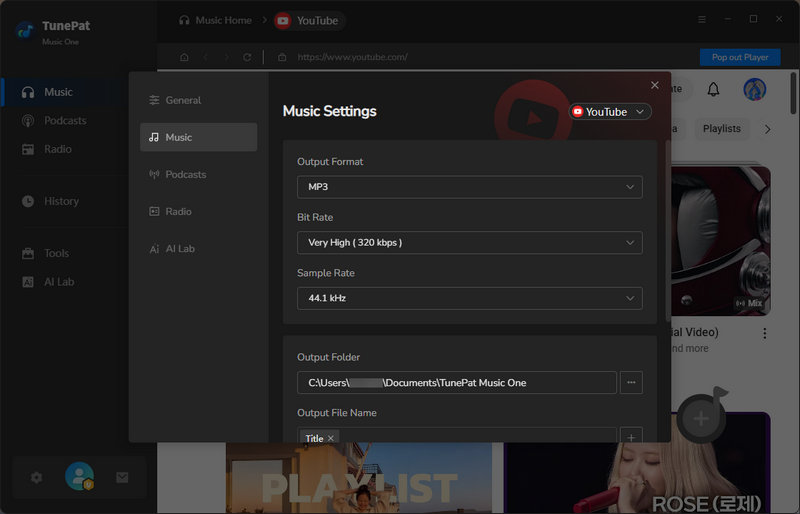
Step 3 After completing the settings, close the current window. Then, go to the YouTube library and open the video you want to convert to audio files. Click "Click to add" in the bottom-right corner, and TunePat will automatically begin parsing. Once parsing is complete, the results will appear in a pop-up window. Click "Add" to proceed to the next step.
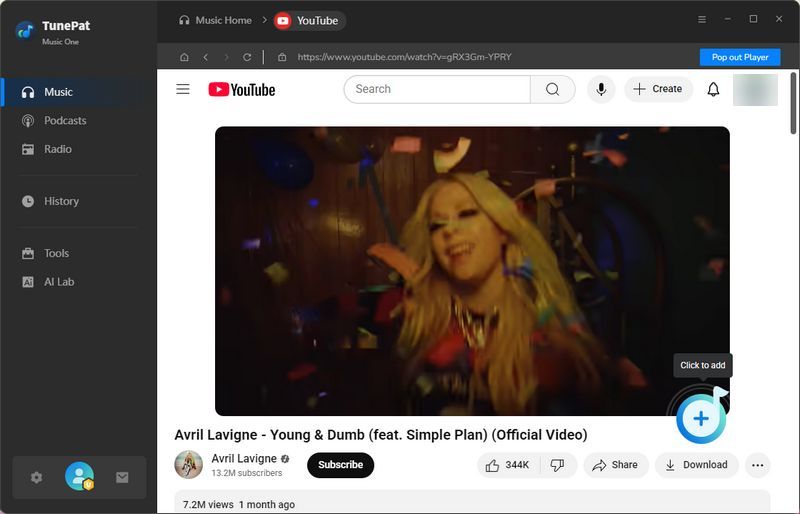
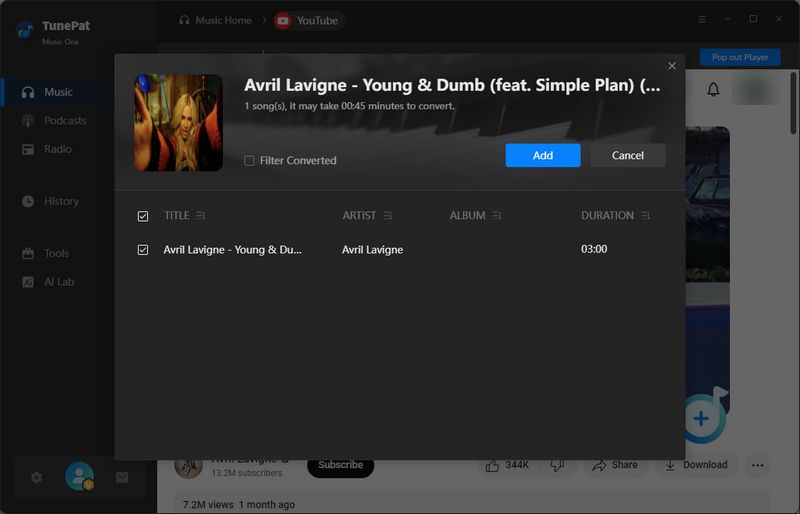
Step 4 How to batch convert YouTube to MP3 or other common audio formats? On this page, please note! Click the "Add More" button to return to YouTube and continue opening the videos you want to convert, repeating the parsing steps above. After adding all items you wish to convert, click "Convert" to begin the conversion.
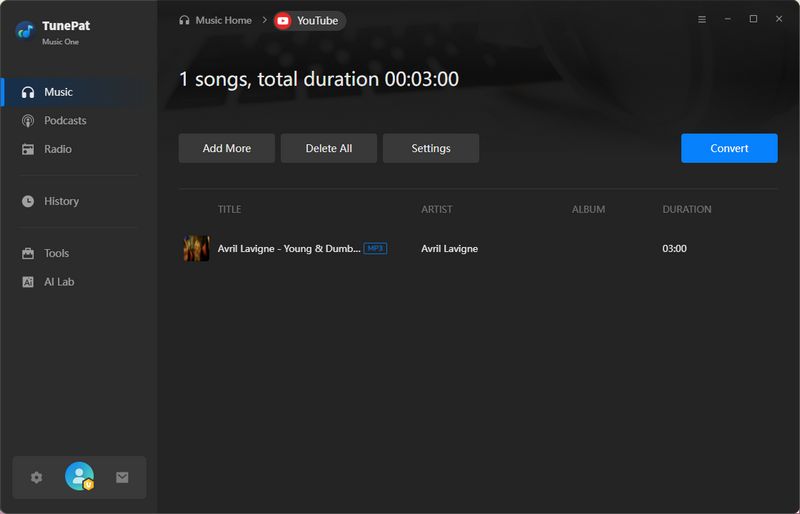
Step 5 Wait patiently for the conversion to complete. You can view and play all converted songs in the program's "History" module, or directly access the newly converted content in your local output folder to drag and play in your preferred media player. If needed, transfer to other devices for playback or storage, such as smartphones or USB drives.
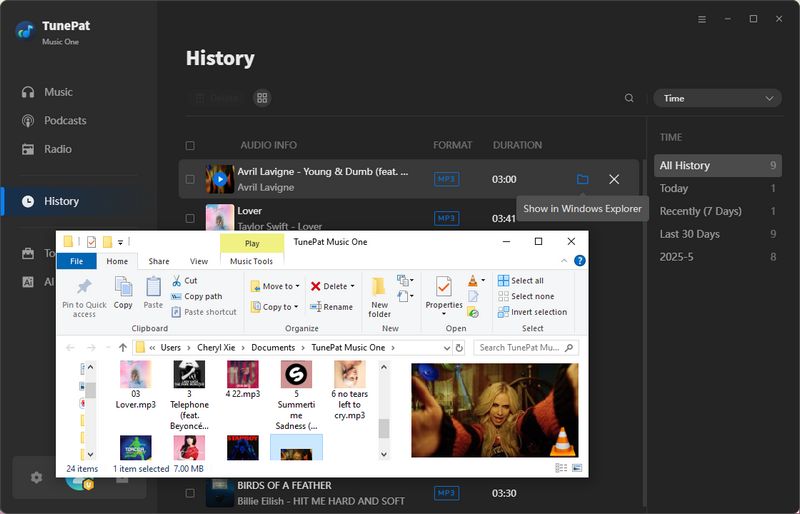
Pros
-
 Compatible with all major streaming services including YouTube, Spotify, Apple Music, Amazon Music, SoundCloud, Tidal, plus numerous other platforms.
Compatible with all major streaming services including YouTube, Spotify, Apple Music, Amazon Music, SoundCloud, Tidal, plus numerous other platforms.
-
 Support batch conversion of songs.
Support batch conversion of songs.
-
 Convert tracks to various formats including MP3, FLAC, WAV, ALAC, AIFF, or AAC while maintaining original audio quality.
Convert tracks to various formats including MP3, FLAC, WAV, ALAC, AIFF, or AAC while maintaining original audio quality.
-
 Processes diverse audio content such as songs, playlists, albums, podcasts, audiobooks, radio, etc.
Processes diverse audio content such as songs, playlists, albums, podcasts, audiobooks, radio, etc.
-
 Automatically retains complete track information including song titles, artists, album artwork, etc.
Automatically retains complete track information including song titles, artists, album artwork, etc.
-
 Experience accelerated processing speeds up to 10X faster than standard converters, ideal for handling large music libraries efficiently.
Experience accelerated processing speeds up to 10X faster than standard converters, ideal for handling large music libraries efficiently.
Cons
-
 Available for Windows and macOS computers only.
Available for Windows and macOS computers only.
Part 5: Free CnvMP3 Alternatives
Besides this best CnvMP3 alternative mentioned above, there are some other free choices.
5.1: Free YouTube to MP3 Online Downloaders
From the CnvMP3 review above, we can see that CnvMP3 is primarily known as a YouTube converter. YouTube is one of the world's largest video-sharing platforms, so in recent years there has been an explosion of various YouTube to MP3 downloaders. Most of these converters can be quickly and conveniently accessed through web browsers, helping users save their favorite YouTube videos in MP3 format.
However, the performance of these converters varies significantly. We've previously tested and reviewed the top 10+ free YouTube to MP3 Download sites, among which Loader.to and EzMP3 showed particularly good performance and can serve as viable alternatives to CnvMP3.
Below, we'll use Loader.to as an example to briefly explain its operation steps along with its advantages and disadvantages.
Step 1 Go to YouTube and copy the link of the video you want to convert. Then, paste the copied URL into the search bar on Loader.to.
Step 2 Choose your favorite output format, like MP3, M4A, FLAC, WEBM, OGG, etc.
Step 3 Click "Download" to begin processing. After parsing, click the "Download" option again to save the file to your device.
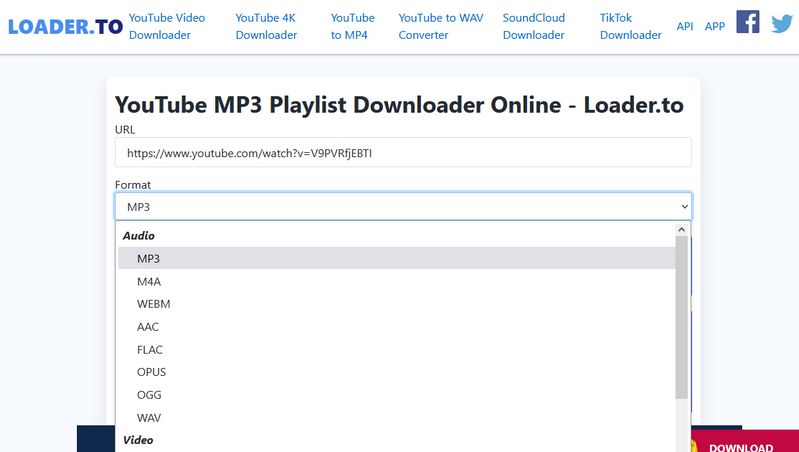
📕 You might also be interested in: Full Loader.to Review
Pros
-
 Free and no registration needed.
Free and no registration needed.
-
 Processes videos quickly in most cases.
Processes videos quickly in most cases.
-
 Supports multiple audio formats, such as MP3, M4A, WEBM, AAC, FLAC, OGG, WAV, etc.
Supports multiple audio formats, such as MP3, M4A, WEBM, AAC, FLAC, OGG, WAV, etc.
-
 Can preserve 320 kbps sound quality.
Can preserve 320 kbps sound quality.
Cons
-
 Contains pop-up advertisements at the bottom.
Contains pop-up advertisements at the bottom.
-
 After clicking download, you will be redirected to other pages, which may have potential virus risks, so click with caution. ⚠ (Click to use this safe MP3 Downloader.)
After clicking download, you will be redirected to other pages, which may have potential virus risks, so click with caution. ⚠ (Click to use this safe MP3 Downloader.)
-
 Batch conversion of playlists is not supported.
Batch conversion of playlists is not supported.
-
 May fail during high-traffic periods.
May fail during high-traffic periods.
5.2: MP3Quack - Free MP3 Download Site
MP3Quack is a web-based service that allows users to download MP3 tracks from different audio sources. You can simply search by song title or artist name to find your desired tracks.
Step 1 Enter the song or artist name in the search bar.
Step 2 Browse the results and identify the correct match.
Step 3 Click "Download MP3" > "Fast Download (MP3)" to save the file.
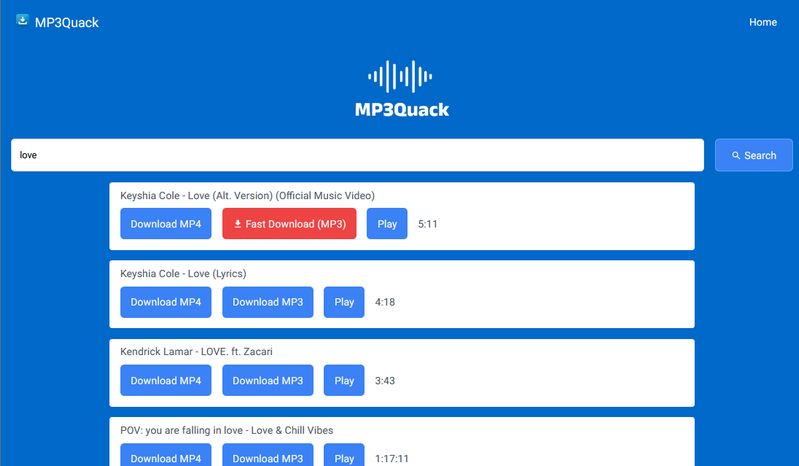
Pros
-
 Instant access without sign-up.
Instant access without sign-up.
-
 Free and fast conversions for single-track downloads.
Free and fast conversions for single-track downloads.
-
 Support different song sources, such as YouTube, SoundCloud, or other streaming sites.
Support different song sources, such as YouTube, SoundCloud, or other streaming sites.
Cons
-
 Limited to 128 kbps MP3 files.
Limited to 128 kbps MP3 files.
-
 Can only download one track at a time.
Can only download one track at a time.
-
 Heavy pop-ups.
Heavy pop-ups.
-
 Lacks ID3 tags (artist, album, cover art, etc).
Lacks ID3 tags (artist, album, cover art, etc).
Part 6: FAQs About CnvMP3
Q1: Is CnvMP3 completely free?
A: Yes, CnvMP3 is entirely free to use with no hidden charges.
Q2: Do I need to create an account to use CnvMP3?
A: No, CnvMP3 doesn't require any registration or account creation.
Q3: Are there usage limits of CnvMP3?
A: There is no clear limit on the number of conversions, but the conversion video length is limited to 3 hours. In addition, CnvMP3 does not support batch processing of files. If you want to get your favorite playlists or albums in one go, please use this powerful tool.
Q4: Can I use CnvMP3 on my mobile device?
A: Yes, CnvMP3 works on mobile browsers, though the experience may be optimized for desktop use.
Q5: Why does my MP3 file have low quality even after selecting 320kbps?
A: YouTube's source audio may be limited to 256 kbps (AAC) or even lower, and CnvMP3 cannot upgrade the source quality, it can only convert the existing audio stream. If you want to get songs with 320 kbps or Hi-Res quality, please use TunePat Music One.
Conclusion
In this CnvMP3 review, CnvMP3 proves to be a useful tool for converting YouTube videos and content from other platforms to MP3 or MP4 formats. Its strengths lie in its simplicity and ad-free experience. However, for advanced users who want to stably output high-quality songs, need batch downloads, or more advanced customization functions, its shortcomings cannot be ignored.
But you don't need to worry. As we've explored, there are several alternatives to CnvMP3 available. Apart from the free plan, the best-performing one is TunePat Music One. This powerful converter can meet the needs of almost all users. It not only supports batch conversion, the conversion speed can be up to 10X, but also supports many popular platforms. What are you still hesitating about? Download one now and give it a try!



Olivia Anderson
Senior Writer