Spotify Lossless vs Tidal HiRes: Which Sounds Better?
In today's booming world of music streaming, Spotify and Tidal stand out as two of the most talked-about platforms. Spotify is known for its powerful recommendation engine and massive user base, while Tidal has built a reputation on delivering premium sound quality.
This year, with Spotify rolling out its lossless audio, the battle between these two services is heating up like never before. In this article, we'll break down the key differences between Spotify Lossless vs Tidal across sound quality, pricing, music libraries, user experience, and more, so you can decide which one suits you best.

Part 1: Audio Quality Breakdown
When it comes to music streaming, sound quality is what really matters most. So before we get into the details, let's take a look at the audio formats Spotify and Tidal use, because that's where the whole listening experience starts.
In September 2025, Spotify began gradually rolling out lossless audio streaming to select Premium users. This feature is now available in over 50 markets and supports 24-bit by 44.1 kilohertz FLAC format. The upgrade is included within the Premium subscription at no extra cost, and users can manually enable the lossless audio option in their settings. However, there are exceptions in 5 markets, including India, Indonesia, the United Arab Emirates, Saudi Arabia, and South Africa. In these markets, Spotify introduced three new subscription tiers called Premium Lite, Premium Standard, and Premium Platinum. Only subscribers of the Premium Platinum plan have access to lossless audio.
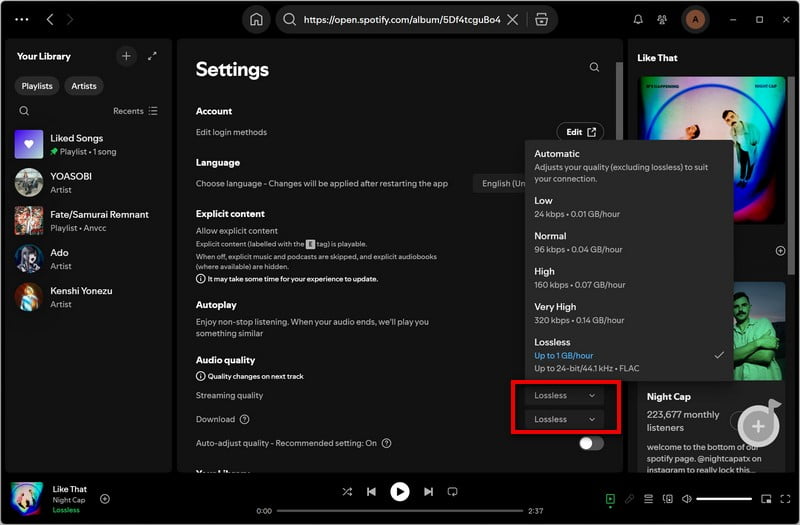
*Note: Want to permanently save lossless songs, such as Spotify Lossless, Apple Music Lossless, Amazon Music Ultra HD, Tidal Hi-Res, etc.? Don't miss this all-in-one converter! 👇 This tool helps you batch your favorite playlists and retain their ID3 tags.
Turning to Tidal, since April 2024, the platform merged its former HiFi with 16-bit CD quality and HiFi Plus, which included high-resolution, MQA, and spatial audio into a single subscription called the TIDAL Individual plan. Users can enjoy up to 24-bit by 192 kHz HiRes FLAC music. Tidal offers a vast catalog of lossless tracks with over 110 million songs available.
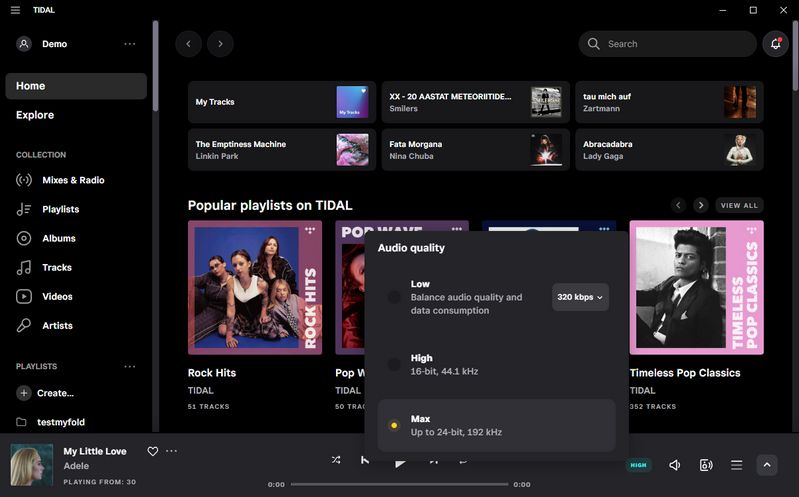
When looking at Spotify Lossless vs Tidal, it becomes clear that Tidal still delivers a more polished experience in lossless audio quality. Spotify's rollout of its lossless tier at 24-bit and 44.1 kHz is an impressive step forward, but the lower sample rate means it still has a few limits when compared to other services. On the other hand, Tidal is moving away from MQA and choosing the open FLAC format, which many audiophiles appreciate for its transparency and stability. If sound quality is your highest priority, Tidal is currently the stronger option.
Part 2: Subscription Tiers & Pricing
Now that we've covered the audio quality, let's move on to look at the subscription plans and pricing for Spotify and Tidal.
| Service | Plan Type | Monthly Price (USD) | Free Trial Length | Lossless Audio Support |
|---|---|---|---|---|
| Spotify | Premium (Individual) | 11.99 | Usually 1-3 months | Yes (in supported markets) |
| Duo | 16.99 | Usually none | Yes (in supported markets) | |
| Family | 19.99 | Usually none | Yes (in supported markets) | |
| Student | 5.99 | 1 month | Yes (in supported markets) | |
| TIDAL | Individual | 10.99 | 30 days | Yes |
| Family | 16.99 | 30 days | Yes | |
| Student | 5.49 | 30 days | Yes | |
| DJ Extension (Add-on) | 9.00 | None | Yes |
📚: You might be interested in this:
- Currently, Spoitfy offers a free trial period of up to 4 months, valid until December 31, 2025. You can also refer to these 9 ways to get Spotify Premium for free.
- TIDAL's free trial period is usually 30 days. If you want a longer free trial, you can refer to the following 5 methods to get Tidal for Free .
Now that you have a clearer understanding of Spotify and Tidal's subscription plans and pricing, the question becomes: from a long-term subscription perspective, which platform is the better choice?
Over the past few years, many users have started paying closer attention to the value they get from streaming services. Spotify has raised its prices multiple times in major markets such as the United States, Europe, and parts of Asia and Latin America. For instance, the Premium Individual plan in the US increased from $9.99 to $10.99 in mid-2023, marking the first significant price change in nearly a decade. Similarly, in Europe and other regions, prices rose by about ten to twenty percent, with the Premium Individual plan in countries like the United Kingdom reaching £12.99 in 2025. These frequent adjustments have led many users to reconsider whether Spotify continues to offer the best value, especially when factoring in audio quality.
This brings us back to the Spotify Lossless vs Tidal debate, which is crucial for those who prioritize sound quality alongside pricing. Tidal has made a notable change by merging its two original subscription tiers into a single plan. This move grants all subscribers access to features that were previously exclusive to the higher-priced HiFi Plus tier, effectively lowering the entry barrier for full lossless audio. However, this update also resulted in the discontinuation of Tidal's free plan.
Despite this, in many regions, Tidal's monthly subscription fee remains comparable to or even lower than Spotify Premium Individual. When evaluating Spotify Lossless vs Tidal from a value perspective, Tidal's inclusion of full high-resolution FLAC streaming without additional cost makes it an attractive choice. For listeners seeking the best sound quality for their money, Tidal often proves to be the better option.
Unable to continue accessing Lossless music after your subscription expires? Limited funds require pausing your streaming subscription, but worried about losing access to your songs? Do not miss this powerful all-in-one converter. It lets you batch download your favorite lossless tracks, such as Tidal Hi-Res, Spotify Lossless, Apple Music Lossless, Amazon Music HD, and Ultra HD for offline playback. 👇
Part 3: Music Library & Content
For streaming services, the richness of their content is also worth noting. Below, we will compare the music libraries and content of Spotify and Tidal.
3.1 Library Size and Diversity
Spotify: Spotify boasts an enormous music library, estimated to contain over 150 million tracks, covering nearly every mainstream and niche genre, including pop, rock, hip-hop, electronic, classical, and more. It actively includes works from independent artists worldwide, catering to a wide range of languages and regional music preferences. Additionally, Spotify is a leading podcast platform globally, hosting over 6 million podcasts covering news, entertainment, education, storytelling, and many other areas. The platform also offers a growing selection of audiobooks, providing users with more diverse ways to enjoy spoken-word content. On top of audio, Spotify includes video content such as music videos, artist interviews, and exclusive live performances, enriching the overall entertainment experience.
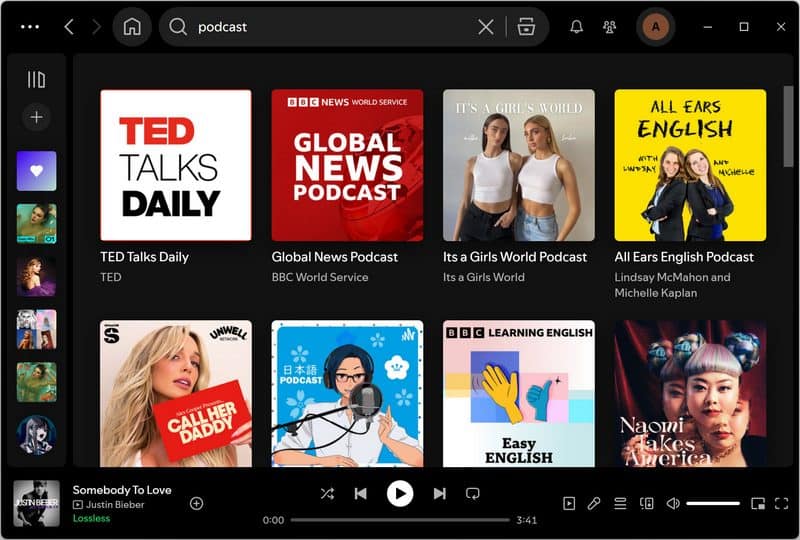

How to Download Spotify Podcasts to MP3?
Want to download Spotify podcasts to MP3? In recent years, Spotify has made significant investments in the podcasting space, such as acquiring podcast production companies like Gimlet Media. Read this article to learn how to download these exclusive Spotify podcasts in MP3 format and save them locally on your computer. Learn More >>
Tidal: Tidal's music library is a bit smaller, with around 100 million tracks, but it focuses more on high-quality audio and exclusive content. It's well-known for its lossless HD sound, making it popular with audiophiles and professionals. Tidal has a strong selection of hip-hop and R&B, thanks to close partnerships with famous artists. While it's adding more music videos, live shows, and documentaries, its podcast options are still limited.
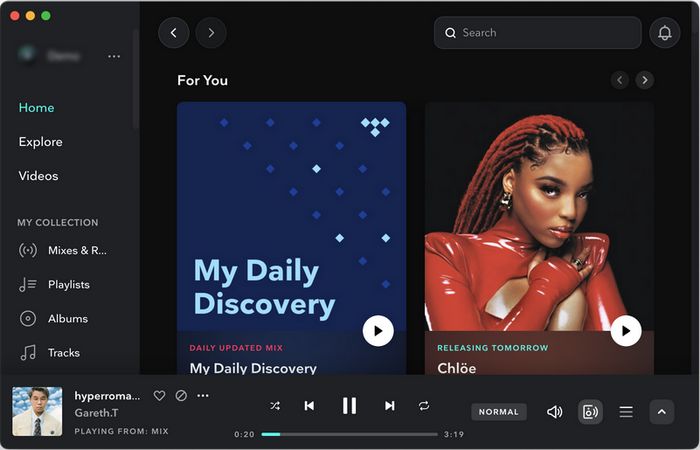
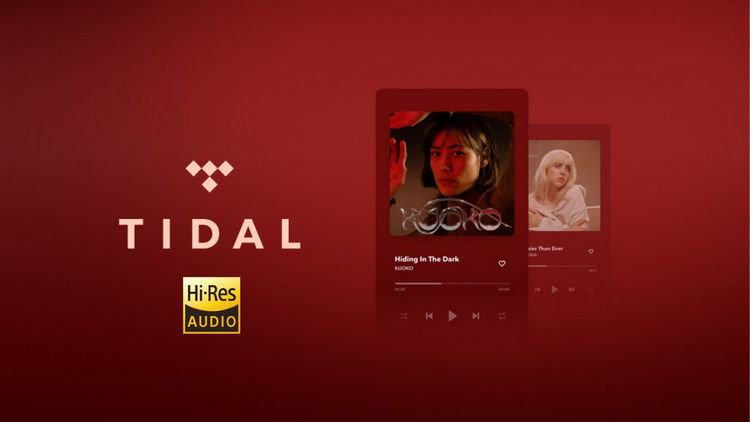
How to Download Tidal Hi-Res Music?
Since Tidal is renowned for its high-fidelity audio, are you wondering how to download Tidal songs in 24-bit/192kHz quality to your local storage and play them on any preferred player or device? Please read this tutorial to learn how. Learn More >>
3.2 Music Recommendation Algorithms and Discovery Features
Spotify: Spotify's recommendation system is widely recognized as an industry benchmark. Personalized playlists such as Discover Weekly and Daily Mix effectively match user preferences. The annual "Spotify Wrapped" feature has become a global cultural phenomenon, boosting user loyalty and engagement.
Tidal: Tidal combines human curation with algorithmic recommendations. Music experts carefully select playlists to provide users with professional and in-depth music discovery experiences. While its recommendation system is less socially oriented than Spotify's, it focuses more on quality content and caters to audiophile needs.
In summary, when comparing Spotify Lossless vs Tidal, the choice largely depends on what you value most in a streaming service. Spotify clearly leads with its vast and diverse music library and powerful, personalized discovery features, alongside a comprehensive podcast selection that appeals to a wide audience. Meanwhile, Tidal stands out for its superior audio quality and expertly curated playlists that cater specifically to audiophiles and music professionals.
Part 4: Social Features & Device Support
Having explored the size and diversity of the music libraries and content ecosystems offered by Spotify and Tidal, it's equally important to understand how these platforms engage users beyond just the music. The ways they support social interaction and the range of devices they are compatible with play a crucial role in the overall user experience. In the next section, we will dive into the social features and device support that distinguish Spotify and Tidal, helping you see which platform better fits your listening habits and lifestyle.
4.1 Social Features and User Interaction
Spotify: Spotify focuses heavily on social features, making it easy for users to create, share, and follow playlists to interact with friends. Users can follow friends to see what they are listening to and share songs or playlists directly in the app. The "Collaborative Playlists" feature lets multiple users edit the same playlist together, and the "Blend Playlist" allows two users to combine their music tastes into one shared playlist that updates regularly.
Spotify also promotes the idea of "Spotify DNA", which captures each user's unique music preferences and listening habits. This personalized music identity can be easily shared on social media platforms like Facebook and Instagram, helping users express their musical taste and connect with others. Overall, Spotify offers a rich social experience that suits both casual listeners and those who want deeper music interaction.
Tidal: Tidal's social features are more limited and focus mainly on high-quality music content and artist support. While users can create and share playlists, Tidal doesn't have as many interactive or real-time sharing features as Spotify. Instead, its user interaction is more about enjoying content than social sharing between users.
4.2 Device Compatibility and Ecosystem
Spotify: Spotify works on a very wide range of devices, including iOS devices (like iPhone) and Android phones, tablets, Windows and Mac computers, Linux browsers, smart TVs, gaming consoles like PlayStation and Xbox, smart speakers like Amazon Echo and Google Home, smartwatches such as Apple Watch and Samsung Galaxy Watch, and car systems using Android Auto and Apple CarPlay. Offline listening is also supported on mobile and desktop apps for convenience.
Tidal: Tidal supports many popular devices, including phones, computers, smart TVs, some smart speakers, and car infotainment systems like Apple CarPlay and Android Auto. However, Tidal focuses more on working well with high-end audio gear like high-resolution music players and DACs (digital-to-analog converters) to deliver top sound quality. While it supports a good range of devices, Tidal has fewer third-party apps and integrations compared to Spotify.
In the Spotify Lossless vs Tidal comparison, Spotify excels in social interaction and device ecosystem, making it a great choice for users who prioritize sharing and flexibility. Tidal shines in audio quality and exclusive content, better suited for those who put sound fidelity first.
Part 5: How to Download and Keep Lossless Music Forever?
By the time you have read this far, you probably have a clearer idea about whether to enjoy high-resolution music on Spotify or Tidal. That said, when it comes to Spotify Lossless music and Tidal Hi-Res, both platforms share a common limitation. Even though paid users can download lossless tracks for offline listening within the app, it is not possible to use these songs outside their respective apps. Simply put, you cannot permanently save your favorite lossless songs.
But do not worry, there is a solution. With the powerful TunePat Music One, you can easily export audio content in batches from popular platforms such as Tidal, Spotify, Apple Music, SoundCloud, Amazon Music, YouTube, and YouTube Music. It supports various types of content, including songs, albums, playlists, and podcasts. Plus, it preserves lossless audio quality and ID3 tags, and it also allows fast batch exporting of playlists. Below are the detailed steps to get started.
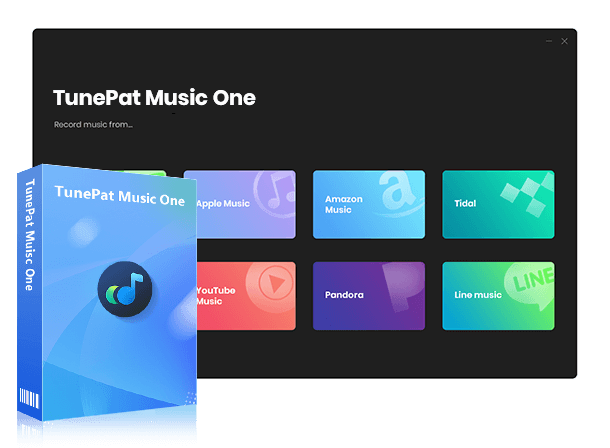
TunePat Music One
TunePat Music One is an all-in-one converter that can support any music streaming platform.
Step 1 Install and launch Music One. On the main interface, you will see all the supported music sources for conversion. Whether you want to convert Tidal Hi-Res, Amazon Music Ultra HD, or other high-quality tracks, the operation steps are similar. Below, we will focus on demonstrating how to download Spotify lossless music. Please click the "Spotify" tab.
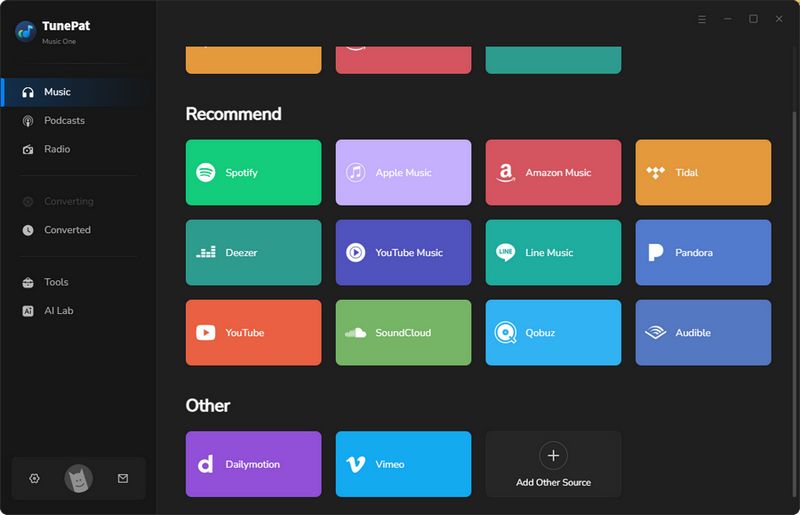
Step 2 Make sure you have the Spotify app installed. Next, complete the necessary settings in both Spotify and TunePat.
In the Spotify app, log in to your Spotify account, then tap your profile picture in the top-right corner and select the "Settings" button from the dropdown menu. Scroll down to the audio quality section and set all options to "Lossless".

Return to TunePat and click the "Settings" button in the lower-left corner to complete the parameter settings. You can customize output format, bit rate, bit depth, sample rate, output folder, output file name, and more. To ensure you get Spotify lossless quality songs, set the conversion mode to "Record Mode" and the output format to "Recommended".
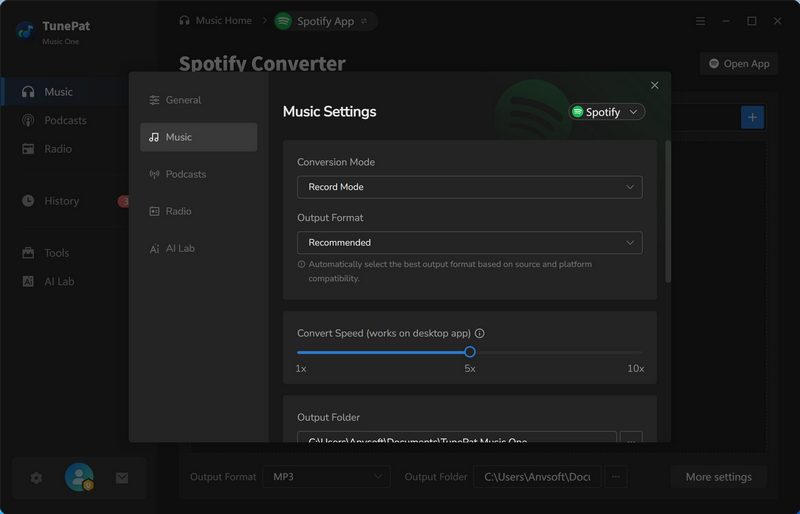
Step 3 After completing the settings, open the Spotify audio content you want to convert, such as an album or playlist. Then, click the "+" button to analyze the current list. In the pop-up window, select the songs you want to convert and click "Add" to proceed.
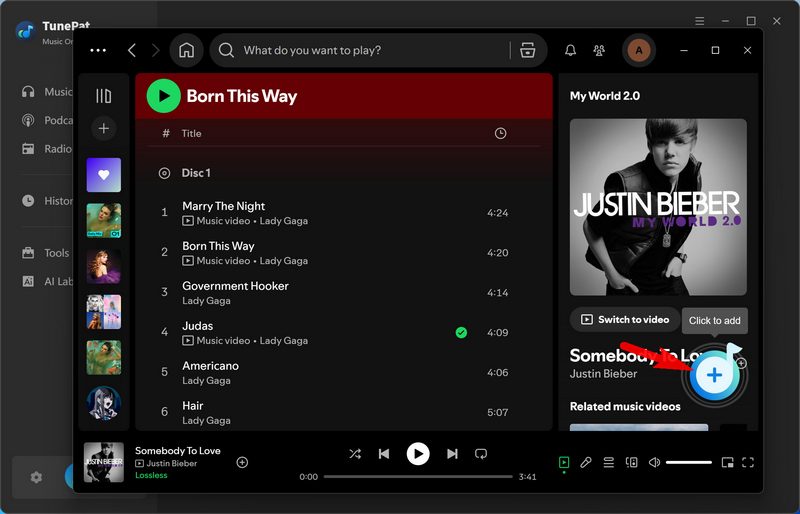
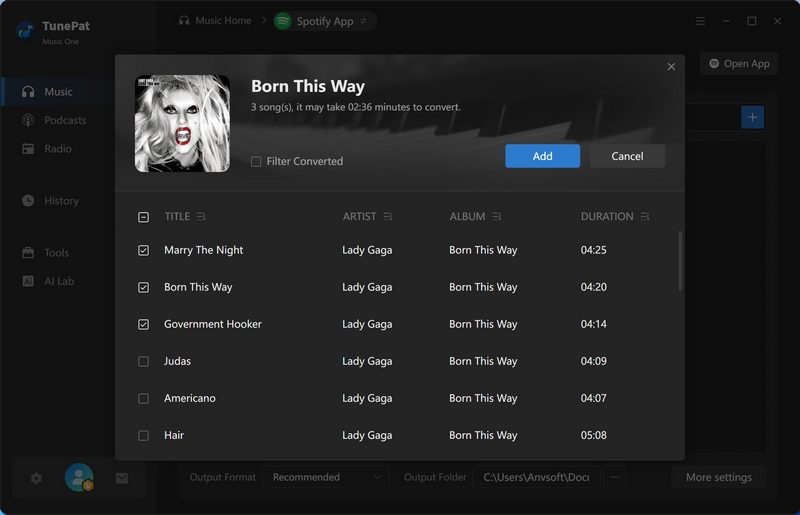
Step 4 On this interface, you can choose "Add More" to continue adding more songs for batch conversion. If you have added all the songs you need, click "Convert" to start converting.

Step 5 Please wait patiently for the conversion to complete. Later, you can check and play all converted songs in the "History" section. These Spotify lossless FLAC files are saved locally on your computer. You can permanently keep your favorite high-quality music and enjoy it anytime!
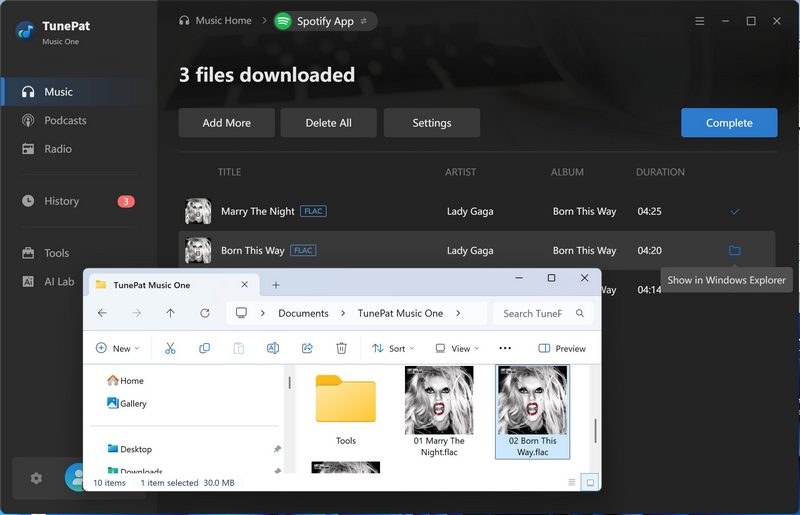
Conclusion
To wrap things up, when you compare Spotify Lossless and Tidal in terms of music library size, variety, social features, device support, and sound quality, both have their own advantages. If you care most about the best sound quality, Tidal is still the top pick. But if you want a well-rounded option with great social features, more device compatibility, a bigger music library, and good lossless quality, Spotify Lossless is a great choice.
Choosing the right platform is all about finding what works best for your needs. However, it's important to remember that no matter which service you subscribe to or which lossless music you enjoy, you will lose access to your tracks once your subscription expires. Fortunately, there is a solution. TunePat Music One allows you to keep your favorite lossless songs permanently with just a few simple clicks. Click the button below to install and give it a try!


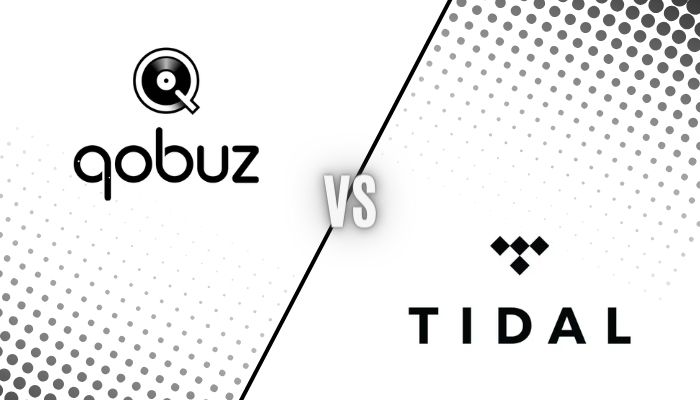

Olivia Anderson
Senior Writer