

TunePat Pandora Music Converter
As one of the most popular streaming platforms for discovering as well as streaming music, Pandora shots to fame by mimicking radio stations. By letting it know the songs you like or dislike, you may further tailor Pandora to your preferences. Then, using this knowledge, it will play fewer of the songs you dislike while playing more of the ones you like! There are currently free and paid versions of this platform accessible (Pandora Free, Pandora Plus, and Pandora Premium). One thing you should be aware of is that Pandora's sound quality might be a little worse than other streaming services', and you can only obtain protected MP3 format music at bitrates of up to 192kbps.
However, to provide users with an unparalleled listening experience, Apple developed its own lossless audio compression technology called the Apple Lossless Audio Codec (ALAC). And as an Apple user, you must be wondering if it is possible to save Pandora music in ALAC format and then play and use it offline on various Apple devices. This article will tell you the ultimate solution.

ALAC stands for Apple Lossless Audio Codec, or simply Apple Lossless, and is a lossless audio compression format created by Apple. This format can be used to preserve all original music data. The format also has the obvious advantage that the ALAC format provides the full fidelity of the original audio you are compressing compared to lossy audio compression formats such as MP3 and OGG. And more importantly, Apple's Lossless Compression can compress CD-quality audio files to approximately half their original size.
When you need to open an ALAC file, you can use iTunes or Windows Media Player on a Windows computer; or Apple Logic Pro, iTunes, Max, Play, and QuickTime Player on a mac computer.
To convert Pandora songs to ALAC, then we need to get the help of a powerful third-party tool. As soon as you have searched for a relevant converter on Google, you will find a dizzying array of choices. After rigorous comparison and testing, we now highly recommend TunePat Pandora Music Converter.
Why choose TunePat Pandora Music Converter? What are the advantages of this tool? It is a smart music converter and downloader designed for Pandora users. It supports all users of Pandora Free, Plus, and Premium to download tracks, playlists, albums, and podcasts from Pandora Music in MP3, AAC, WAV, FLAC, AIFF, or ALAC formats. Not only that, it has more user-friendly features, including but not limited to diverse output setting options, support for converting multiple song lists at the same time, support for 10x speed conversion, no need to download the Pandora Music app for song downloading, perfect preservation of original sound quality and ID3 tags, etc.
Next, we will introduce the detailed operation steps, which are very simple and require only three simple steps to get the ALAC files you want.
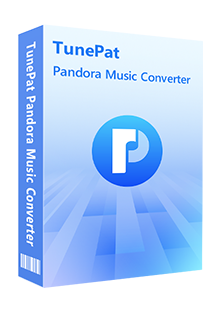
Key Features of TunePat Pandora Music Converter
Step 1 Launch TunePat Pandora Music Converter & Sign into Your Pandora Account
You will need to install the appropriate version of TunePat on your computer first. The program is currently available in Windows and Mac versions. Once installed, double-click on the program to run it and click on the "Open Pandora Web Player" button in the middle of the start-up page. You will then jump to the Pandora Music Network Player built into TunePat. If you are new to TunePat or haven't used it in a while, you will be prompted to log in to your Pandora account. This is just to gain access and then download the songs, after which you can log out at any time.
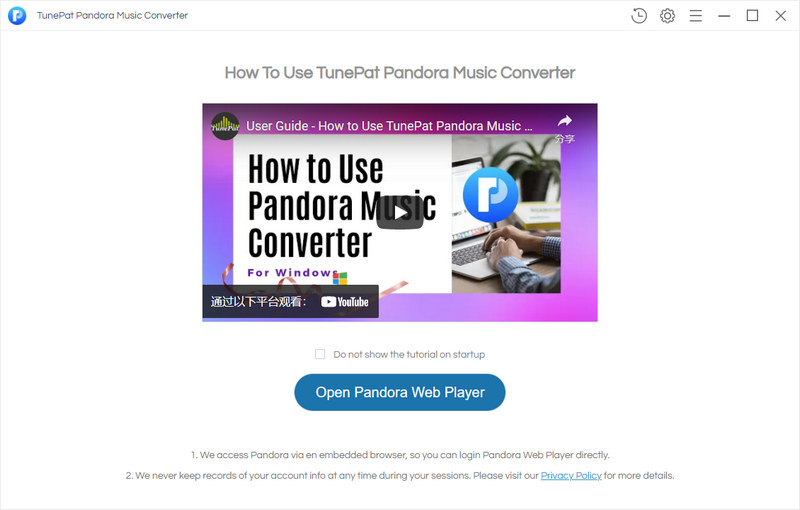
Step 2 Choose ALAC as the Output Format
If you are a new user, please note! This step is very important. You need to tap the "Settings" interface to finish customizing the parameters of the output file, which includes output format, output sound quality, output path, etc. In the output format column, please select ALAC format. To facilitate your local music file management, please choose the output file name and set the output file arrangement according to your habit and preference. When all is done, close the window directly and TunePat will automatically apply the changes.
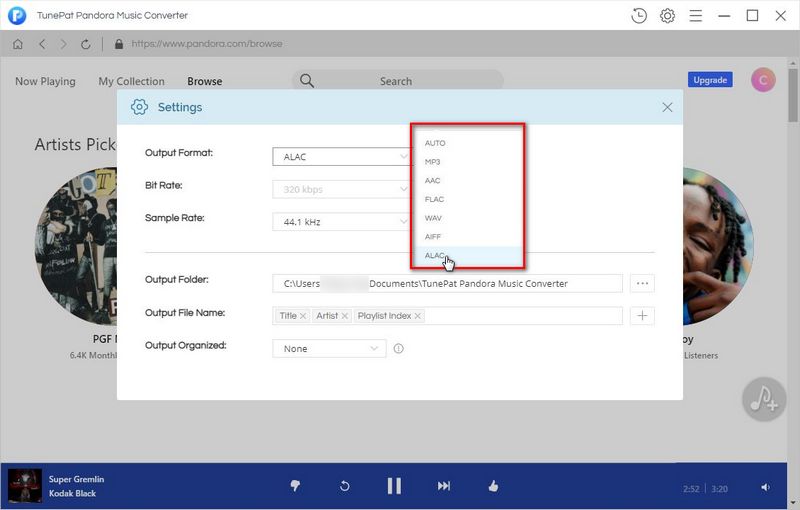
Step 3 Convert Pandora Music Tracks to Local ALAC Files
Please open the Pandora song, album, or playlist you want to convert. Click the "Add to list" button on the bottom right side of the screen. This blue button is for TunePat to read the target song or all songs in the playlist or album you select. After that, all songs will be displayed in the pop-up window. As you can see, all songs are selected by default, or you can make the selection manually. Then click the "Convert Now" button to convert Pandora Music.
Please wait patiently until all songs are converted. When it's done, the output folder will pop up automatically and you can also go to the "History" module to browse or play.
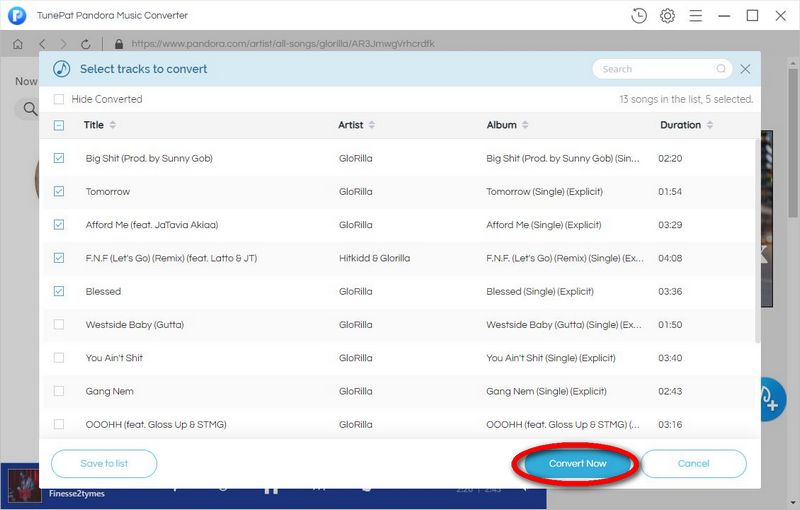
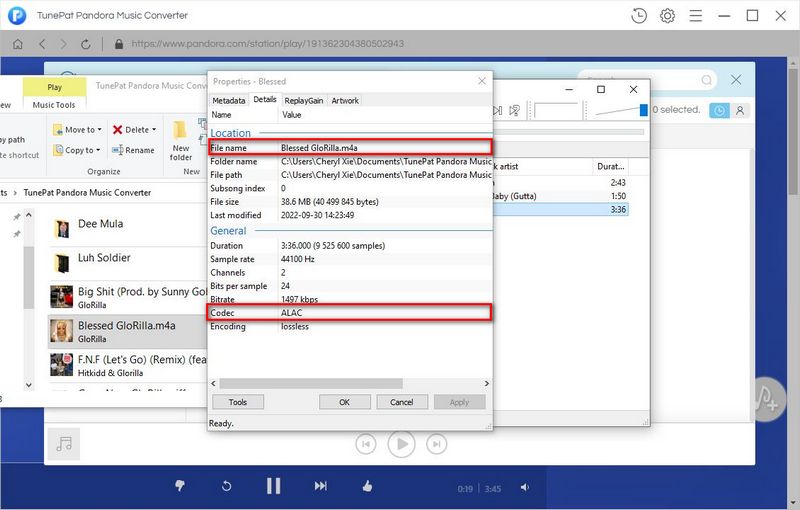
Congratulations! You have successfully obtained Pandora music in ALAC format. These songs are saved locally to your computer. You have absolute access to these audio files and you can transfer, edit, or share these songs. These songs are also no longer restricted to the Pandora Music application or the web. Any portable device or multimedia player that supports the ALAC format can support playback.
TunePat Pandora Music Converter is an amazing tool, isn't it? This is a very useful and must-have tool for both free and paid Pandora users. You just have to click the "Download" button below to get this easy-to-use and efficient converter! Download one and try it out!