In the era of digital music streaming, Spotify reigns supreme as one of the most popular platforms for music enthusiasts. However, the ability to enjoy your favorite songs offline or on devices without Spotify support can be limiting. Enter SpotifyMate, a web-based tool designed to bridge this gap by allowing users to download songs from Spotify for offline listening. But is it worth your time and attention? Let's dive deep into this SpotifyMate review to uncover its features, benefits, potential drawbacks, and alternatives.

❗❗ Want to batch convert Spotify albums, playlists, podcasts, audiobooks, and radios to MP3, FLAC, and other formats? Want to download Spotify music videos to MP4? Install this powerful tool to backup your Spotify playlists to your computer or phone in ONE click.👇
Part 1: Introduction to SpotifyMate
1.1 Overview of SpotifyMate
Spotifymate is a web-based application that allows users to download Spotify tracks, albums, and playlists in MP3. The downloaded songs can be used on different devices without an internet connection. Below we will provide you with the most comprehensive SpotifyMate review.
1.2 Key Features of SpotifyMate
User Interface and Ease of Use
One of the most striking aspects of SpotifyMate is its user-friendly interface. The website boasts a clean, minimalist design that's intuitive even for those who aren't tech-savvy. The simplicity of the layout ensures that users can navigate the tool with ease, making the process of downloading Spotify tracks as straightforward as possible.
The main page features a single input field where users can paste Spotify links, accompanied by a prominent "Download" button. This no-frills approach eliminates confusion and streamlines the user experience, allowing for quick and efficient downloads.

Download Capabilities
SpotifyMate offers versatile download options, catering to various user needs:
This flexibility allows users to curate their offline music library exactly as they prefer, mirroring their Spotify experience in a downloadable format.
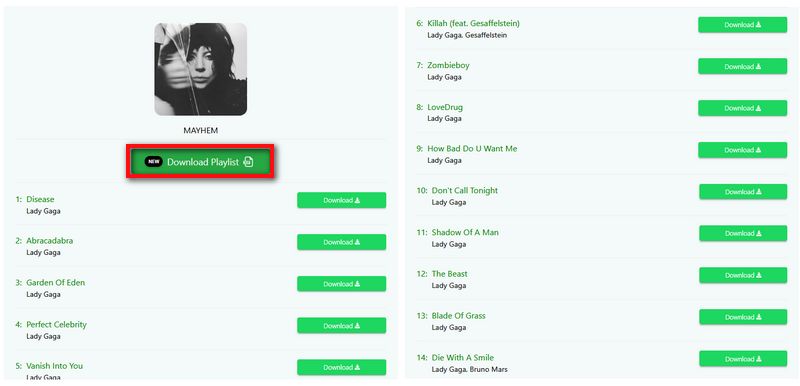
Unfortunately, during the actual test, we found that although SpotifyMate can successfully parse the links of albums or playlists, it cannot download them directly. If you want to download Spotify playlists quickly and in batches, it is recommended to use the SpotifyMate alternatives that we will introduce in detail below:
MP3 Music Download
As you know, the encoding format used in Spotify web player is AAC, while the Spotify songs played by Premium users are encoded in Ogg Vorbis format. Although Premium users are able to play their favorite songs offline, the files are encrypted and stored in a proprietary format in the cache of your device. You cannot directly access these playable files, and SpotifyMate supports exporting them to MP3 format.
While MP3 is the primary format offered, it's worth noting that this limitation might be a drawback for audiophiles seeking lossless audio formats like FLAC. To get Spotify music in FLAC or other lossless formats, use the SpotifyMate alternative that we will introduce below.
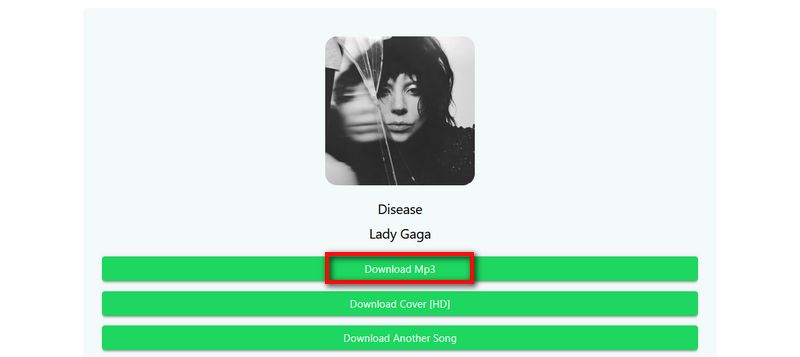
Compatibility and Accessibility
One of SpotifyMate's strongest suits is its broad compatibility. As a web-based tool, it can be accessed from: Windows PCs, Mac computers, Android devices, iOS devices, and more.
This cross-platform accessibility means users can download their favorite Spotify tracks regardless of the device they're using, as long as they have an internet connection and a web browser.
Part 2: How to Use SpotifyMate?
Using SpotifyMate is a breeze. Here's a step-by-step guide on how to use SpotifyMate:
Step 1 Open your preferred web browser from your mobile phone or computer, and then navigate to the SpotifyMate website.
Step 2 Launch Spotify and find the song, album, or playlist you want to download.
Step 3 Click the three dots (...) next to the content and select "Share" > "Copy link".
Step 4 Return to SpotifyMate and paste the copied link into the input field.
Step 5 Click the "Download" button and wait for the analysis process to complete.
Step 6 Once finished, click on the "Download > Download Mp3" option to save the MP3 file to your computer. To get the cover art of the song, you can choose the "Download Cover [HD]" option.
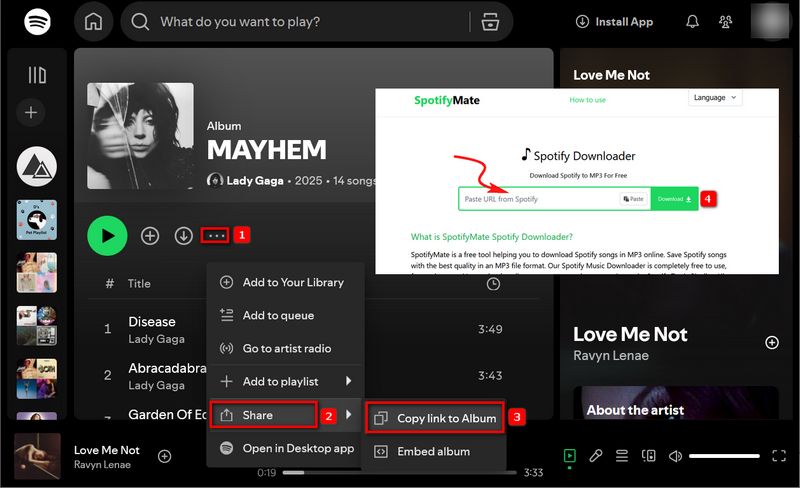
Part 3: Pros and Cons of SpotifyMate
Earlier, we introduced the main features and usage of SpotifyMate. Below we will summarize its advantages and disadvantages so that you can decide whether it is worth your time to use it.
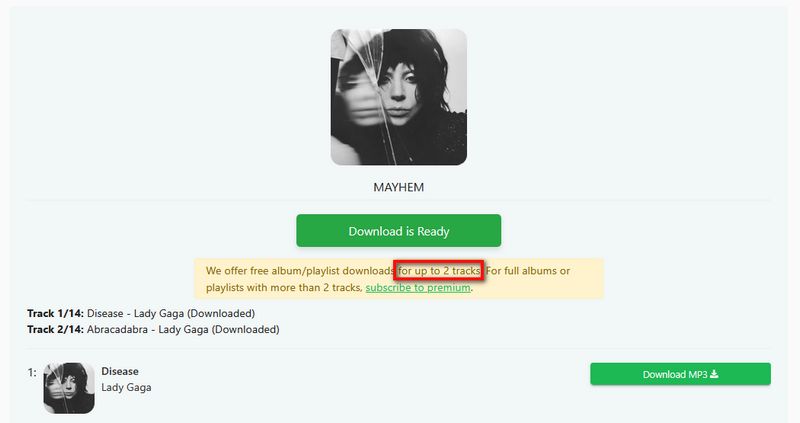
Pros
-
 User-Friendly Interface: The simple, intuitive design makes it accessible to users of all technical levels.
User-Friendly Interface: The simple, intuitive design makes it accessible to users of all technical levels.
-
 No Installation Required: Being web-based, there's no need to download or install any software.
No Installation Required: Being web-based, there's no need to download or install any software.
-
 Cross-Platform Compatibility: Works on various devices and operating systems.
Cross-Platform Compatibility: Works on various devices and operating systems.
-
 Free to Use: Offers its services without charge, making it accessible to a wide audience.
Free to Use: Offers its services without charge, making it accessible to a wide audience.
-
 Supports Playlists and Albums: Allows batch downloading of multiple tracks at once.
Supports Playlists and Albums: Allows batch downloading of multiple tracks at once.
Cons
-
 Limited Format Options: Only offers MP3 format, which may not satisfy audiophiles seeking lossless quality.
Limited Format Options: Only offers MP3 format, which may not satisfy audiophiles seeking lossless quality.
-
 Limited Audio Types: SpotifyMate can only parse Spotify songs, but cannot parse shows, podcasts, artists, and other audio types.
Limited Audio Types: SpotifyMate can only parse Spotify songs, but cannot parse shows, podcasts, artists, and other audio types.
-
 Occasional Reliability Issues: Some users report inconsistent performance or download failures.
Occasional Reliability Issues: Some users report inconsistent performance or download failures.
-
 No Automatic Metadata: Downloaded files may lack proper tagging, requiring manual organization.
No Automatic Metadata: Downloaded files may lack proper tagging, requiring manual organization.
-
 Quality Limitations: The source of the songs it exports is usually YouTube, so the sound quality is generally 128 kbps.
Quality Limitations: The source of the songs it exports is usually YouTube, so the sound quality is generally 128 kbps.
-
 Restrictions on Downloading Playlists: After parsing the link of the Spotify album or playlist, click Download to jump to a new website SPOTIDOWN. Parse the link again on this website, click Download Album or Playlist, and you can only download the first two songs for free.
Restrictions on Downloading Playlists: After parsing the link of the Spotify album or playlist, click Download to jump to a new website SPOTIDOWN. Parse the link again on this website, click Download Album or Playlist, and you can only download the first two songs for free.
-
 Malware and Viruses: Users often report intrusive pop-ups and redirects, which can lead to potentially harmful websites. And the free service comes with advertisements, which can be intrusive. ⚠ (Click to jump to the secure Spotify downloader.)
Malware and Viruses: Users often report intrusive pop-ups and redirects, which can lead to potentially harmful websites. And the free service comes with advertisements, which can be intrusive. ⚠ (Click to jump to the secure Spotify downloader.)
-
 Data Privacy: There's always a risk of data collection or tracking when using online services. ⚠
Data Privacy: There's always a risk of data collection or tracking when using online services. ⚠
-
 Terms of Service Violation: Using such tools likely violates Spotify's terms of service, which could lead to account suspension.
Terms of Service Violation: Using such tools likely violates Spotify's terms of service, which could lead to account suspension.
Part 4: Alternatives to SpotifyMate
In view of the shortcomings of SpotifyMate mentioned above, such as poor sound quality and inability to parse other audio types such as Spotify podcasts, as well as the potential security risks caused by its multiple jumps and interface advertisements, we will introduce you to the best SpotifyMate alternatives below.
4.1 TunePat Spotify Converter (Windows/macOS)
When choosing the best alternative to SpotifyMate, it’s important to go beyond the basics and look for a more comprehensive solution, one that can download 320 kbps Spotify songs, supports batch conversion and downloading of playlists, and handles a wide range of audio content including Spotify podcasts, audiobooks and more. Additionally, stability and security are crucial factors. Opting for a tool that is regularly maintained by a professional team ensures smooth access and a high conversion success rate. Moreover, tools that are ad-free and don’t require constant redirection offer a cleaner, safer, and more user-friendly experience.
Taking all of these factors into account, TunePat Spotify Converter naturally stands out as the top choice. But why exactly do we recommend TunePat as the No.1 SpotifyMate alternative? Because it offers not just security and reliability, but also an impressive set of features.
TunePat supports the batch and high-speed (up to 10X) conversion of Spotify albums, playlists, audiobooks, podcasts, and more to popular formats such as MP3, FLAC, WAV, and more. It also retains essential ID3 tags like Title Name, Album Name, Artist, Artwork, Track Number, Disc Number, Year, etc. What’s more, users can customize the output file names and folder structures according to their preferences, which is an especially attractive feature for music enthusiasts.
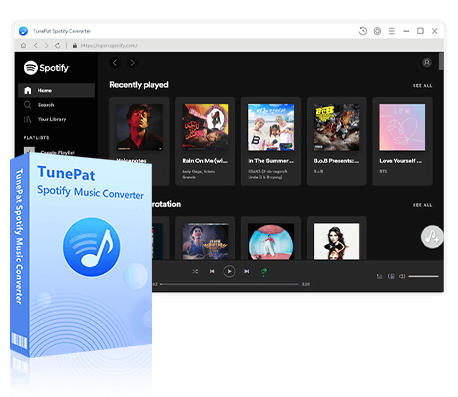
TunePat Spotify Converter
TunePat Spotify Converter enables users to convert and get Spotify songs, albums, playlists, podcasts, radio, and audiobooks from the Spotify app or web player and then save them permanently.
Step 1 Launch TunePat Spotify Converter. On the home screen, switch between the "Spotify App" and "Spotify Web Player" modes. If you choose to convert music via the web player, you can use it within the built-in window or click "Pop out Player" to open it separately. Sign in to your Spotify account on the Spotify app or web player when prompted.
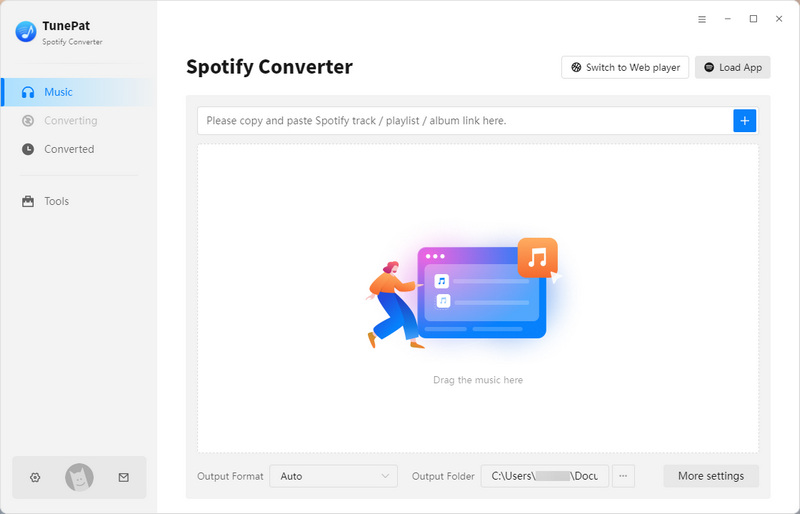
Step 2 Select the "Settings" option from the left-side menu to adjust your conversion preferences. You can configure the conversion method, choose an output format (MP3, AAC, FLAC, WAV, AIFF, ALAC), set the bit rate and sample rate, define the output folder, and customize file naming conventions. Make sure the selected format is supported by the device you plan to use.

Step 3 Return to your Spotify library and open the track, album, or playlist you want to convert. Then click the "Click to add" button in the bottom-right corner. TunePat will scan and identify the selected content.
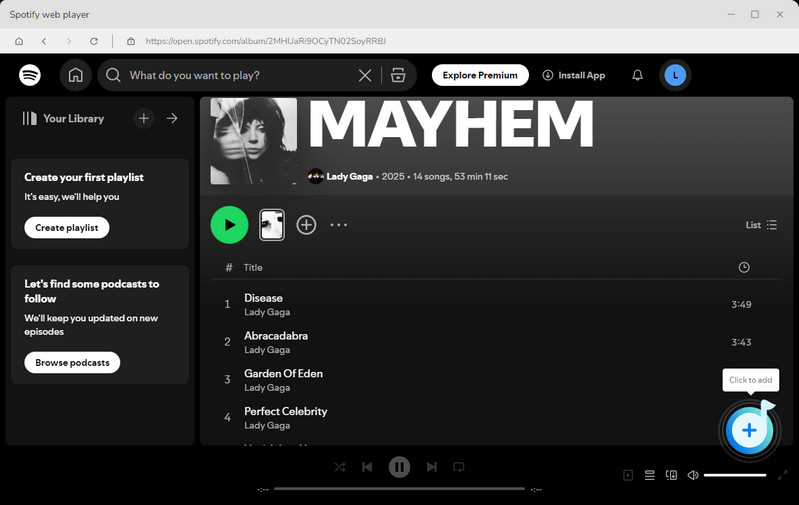
Step 4 Once the analysis is complete, a pop-up window will display all the songs found (pre-selected by default). Deselect any tracks you don’t want to convert, then click "Add" to proceed with the chosen files.
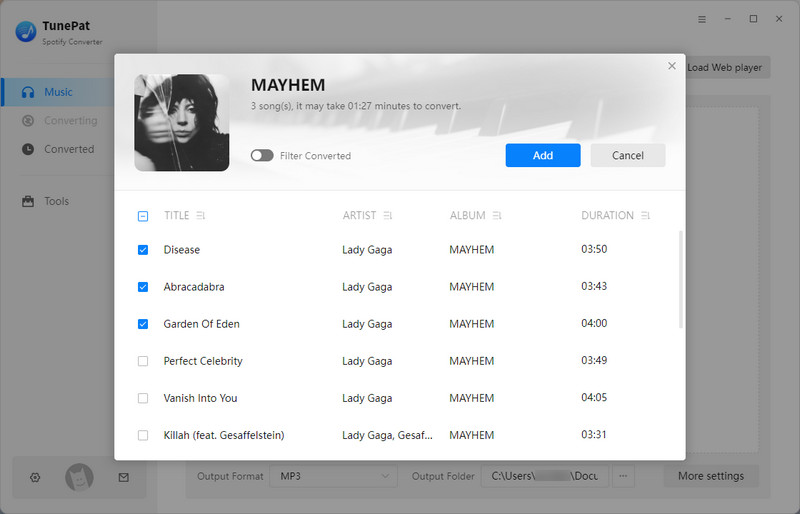
Step 5 If you’d like to add more Spotify content, click "Add More". Otherwise, hit "Convert" to begin the process. When the conversion is done, you can review and organize all previous downloads from the "History" tab.
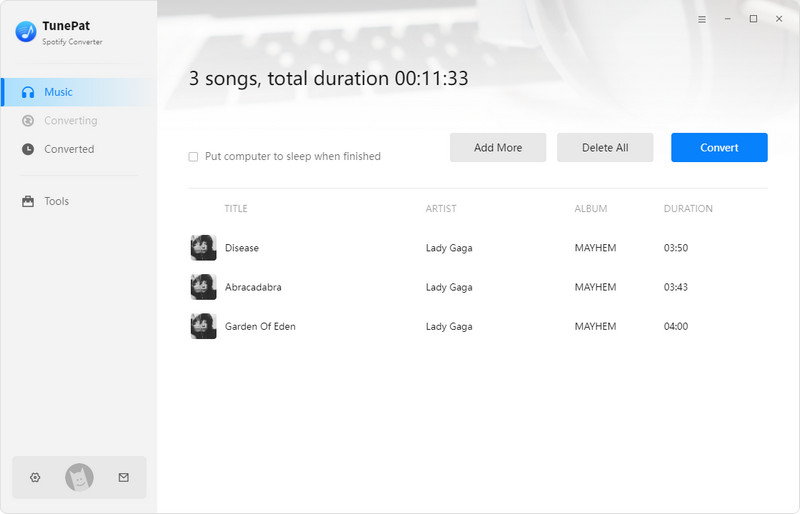
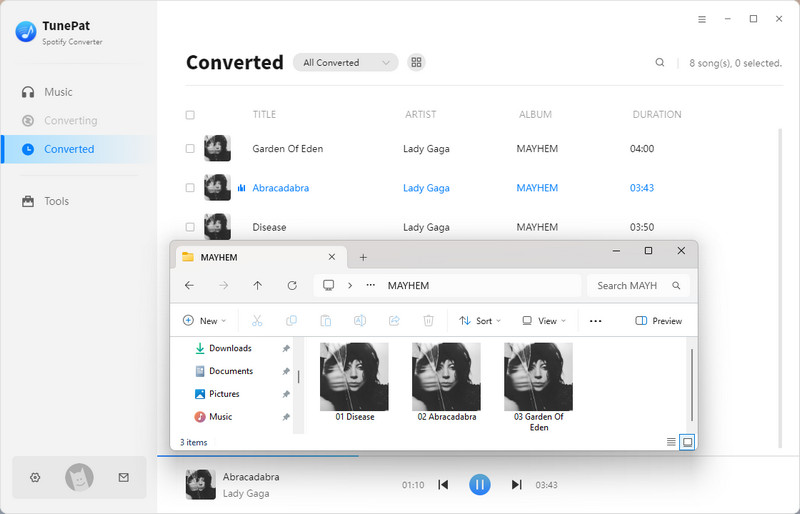
4.2 Spotify Downloader (Android)
SpotifyMate is an online tool designed for mobile users. For those who don't have a computer at hand or prefer downloading Spotify songs directly on their phones, the desktop solutions mentioned earlier may not be suitable. But don't worry! The following TuneCable Spotify Downloader APK is specifically tailored for Android users, offering easy operation and high conversion efficiency.
Step 1 Install the Spotify Downloader APK
Begin by downloading the TuneCable Spotify Downloader APK using the button below.
Once downloaded, tap "Open" in the top-right corner. If prompted with "Do you want to install this app?", select "Install". You may see an option to scan the file, simply choose "Install without scanning" to proceed.
After installation, tap "Open" again to launch the app. On first use, grant permission by selecting "Allow" when asked about notifications.
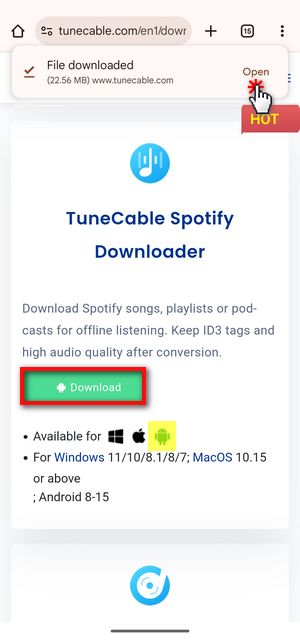
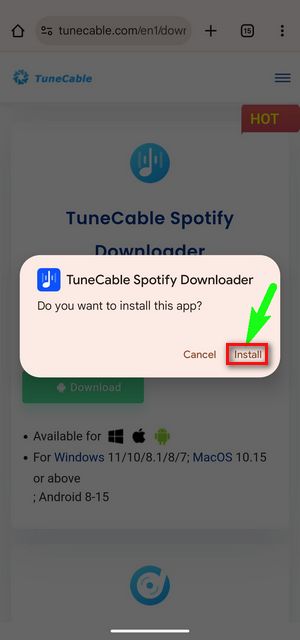
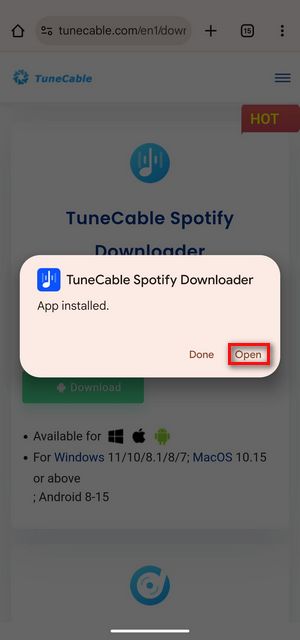
Step 2 Sign In to Spotify & Configure Settings
Open the app and log in to your Spotify account by clicking the "Login Spotify" button at the top.
Next, navigate to the "Profile" tab at the bottom and select "Download Settings". Here, you can customize your preferences, including output format, output quality, and output path.
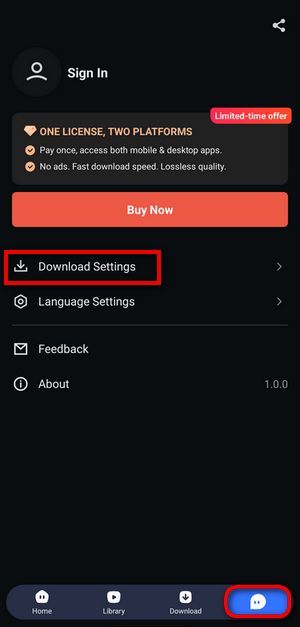
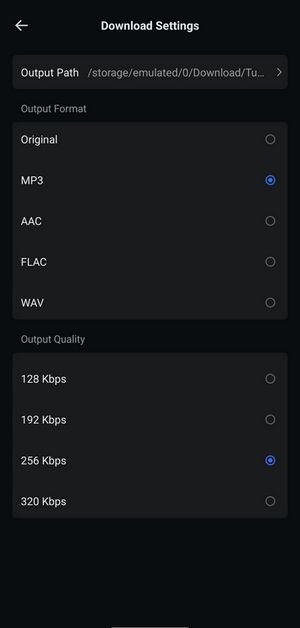
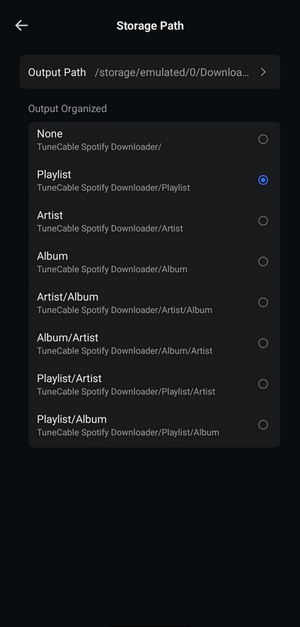
Step 3 Download Spotify Music to Your Android
Return to the "Home" screen and browse for your desired playlist or album. Once found, tap the blue "+" button to view available tracks. Select the songs you want, then click "Download".
Review your settings and confirm by tapping "Confirm" to start the download.

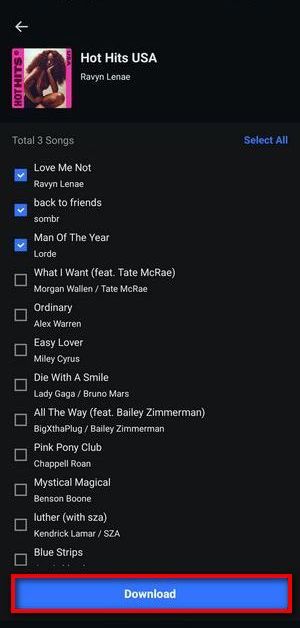
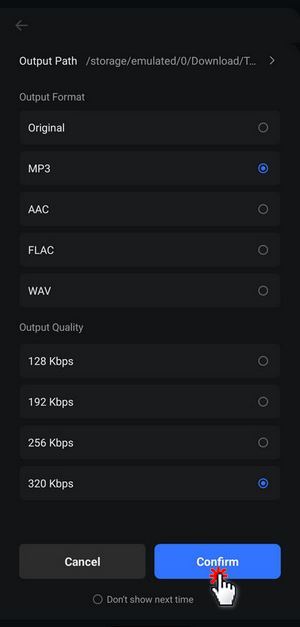
After downloading, your saved Spotify tracks will be available in the "Library" section for easy offline playback.
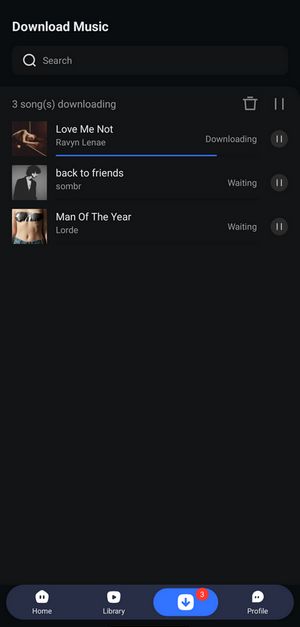
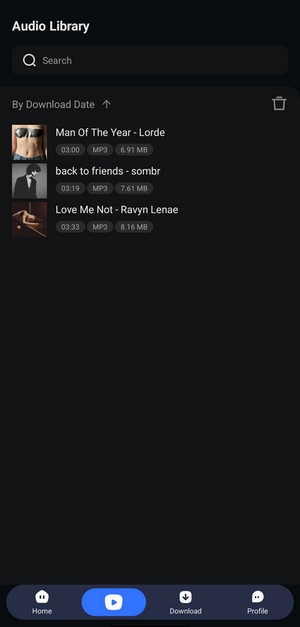
4.3 Other Free Online Spotify Downloaders
When choosing a SpotifyMate alternative, we may first think of other Spotify free online downloaders. Because although their operation methods are similar, they are different, such as some can retain better sound quality, some have ad-free interfaces, slightly better security, etc.
For example, the SpotDownloader we are going to use as an example below. This website, like SpotifyMate, can be accessed and downloaded from Spotify anytime, anywhere through a browser. However, in comparison, it does not require jumping to a third-party website to download Spotify playlists or albums in ZIP format, and it is free. Not only that, the songs obtained can be up to 320 kbps. Here is how to use it:
Step 1 Copy and paste the share link from the Spotify library and then paste the URL into the designated box on the website and click "Submit".
Step 2 The website will promptly process the information and display the results below. You can select either the entire playlist as a ZIP file or individual songs for download.
Step 3 Click the "Download (Download ZIP)" option, and then you will receive an MP3 or ZIP file.
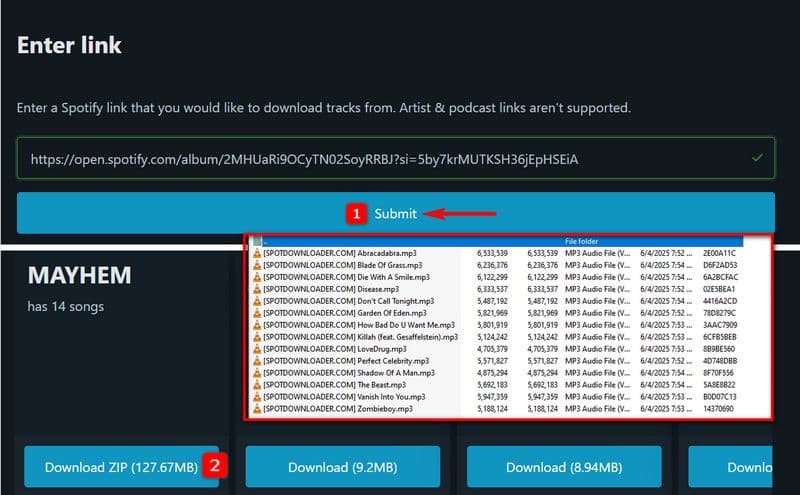
📕 You might also be interested in: SpotDownloader Review: Key Features & Alternatives
Part 5: FAQs About SpotifyMate
Q1: Is SpotifyMate completely free to use?
A: Yes, SpotifyMate is free to use. However, it's ad-supported, which means you may encounter advertisements while using the service.
Q2: Can I download entire playlists using SpotifyMate?
A: Yes, SpotifyMate allows you to download entire playlists by pasting the playlist URL into the tool. However, it will jump to another website, and downloading the complete playlist requires payment and only supports MP3 format. You can also consider using this better SpotifyMate alternative, which supports FLAC, WAV, M4A, and more formats.
Q3: What's the highest audio quality available on SpotifyMate?
A: SpotifyMate generally only supports outputting 128 to 256 kbps MP3 files. To get Spotify in 320 kbps, use TunePat Spotify Converter.
Q4: Is using SpotifyMate legal?
A: Using SpotifyMate to download copyrighted material without permission is generally considered illegal and violates Spotify's terms of service.
Q5: Do I need to create an account to use SpotifyMate?
A: No, SpotifyMate does not require you to create an account to use its services. But please be aware that any online website has the risk of data breaches. It is recommended to use the green and safe desktop Spotify Converter.
Compare Table: SpotifyMate & SpotifyMate Alternatives
| Name | TunePat Spotify Converter | TuneCable Spotify Downloader APK | SpotifyMate | Spotify-downloader |
|---|---|---|---|---|
| Supported Systems | Windows & Mac | Android | Mobiles or Computers | Mobiles or Computers |
| Supported Platforms | Spotify | Spotify | Spotify | Spotify |
| Supported Audio Types | music, albums, playlists, podcasts, audiobooks, radio, music video(to MP4), podcast video(to MP3) | music, albums, playlists, podcasts, audiobooks, radio, music video(to MP4), podcast video(to MP3) | music, albums, playlists | music, albums, playlists |
| Output Format | MP3, AAC, WAV, FLAC, AIFF, ALAC | MP3, AAC, WAV, FLAC, AIFF, ALAC | MP3 / Get Playlist in ZIP (Not Free) | MP3 / Get Playlist in ZIP |
| Audio Quality | 320 kbps | 320 kbps | up to 256 kbps | up to 320 kbps |
| Conversion Speed | up to 10X | up to 10X | 1X | 1X |
| Safe to Use | YES | YES | NO | NO |
| Keep in the Original Playlist Order | YES | YES | NO | NO |
| Customize Output File Name | YES | YES | NO | NO |
| Ad-Free | YES | YES | NO | NO |
| Preserve Full ID3 Tags | YES | YES | NO | NO |
| Success Rate | 100% Work | 100% Work | Occasionally fail | Occasionally fail |
Conclusion:
From this SpotifyMate review, we know that SpotifyMate offers a tempting solution for those looking to enjoy their Spotify music offline or on unsupported devices. Its user-friendly interface, cross-platform compatibility, and free service make it an attractive option for many users. However, the security risks concerns, coupled with limitations in audio quality, audio types, and format options, present significant drawbacks.
For those seeking more robust features and potentially safer alternatives, TunePat Spotify Converter is their top choice. With the help of TunePat, you can export your favorite Spotify content very easily and choose different output formats according to the compatibility of the target device without worrying about the loss of sound quality. Don't hesitate any more! Click the "Download" button below to get this perfect and safe SpotifyMate alternative in one click.


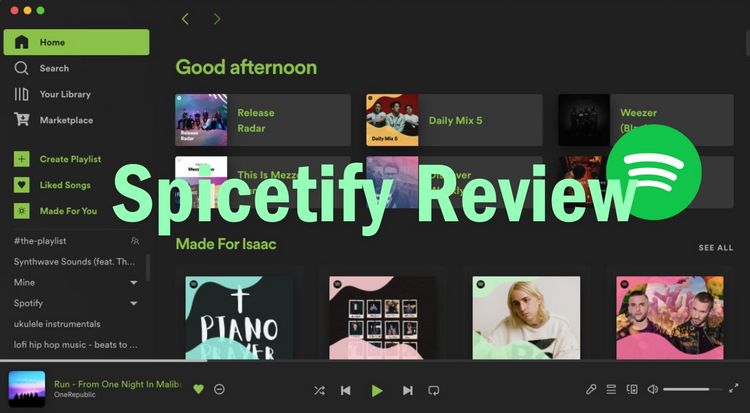
Olivia Anderson
Senior Writer