

TunePat DisneyPlus Video Downloader
Disney Plus, a leading streaming service, has a deep reserve of hit content that a lot of people love. Some users might be more inclined to download their favorite shows and movies to watch offline for some reason, such as watching videos online is easy to freeze, or it is convenient to watch offline when going out. However, downloading Disney Plus videos on computers isn't as easy as it is on iOS or Android devices. The download feature is only available on mobile devices and the downloaded videos can only be watched through the Disney Plus app. The Disney+ app is supported on Windows 10 & 11 tablets and computers but the download feature is not available yet. Not to mention downloading videos on Windows 7, which is not supported by the Disney+ app.
Is there no way out for those who wish to download Disney Plus videos on Windows 7? Don't worry. TunePat DisneyPlus Video Downloader, a powerful video download tool, can help downloading videos and movies from Disney Plus without any hassle.
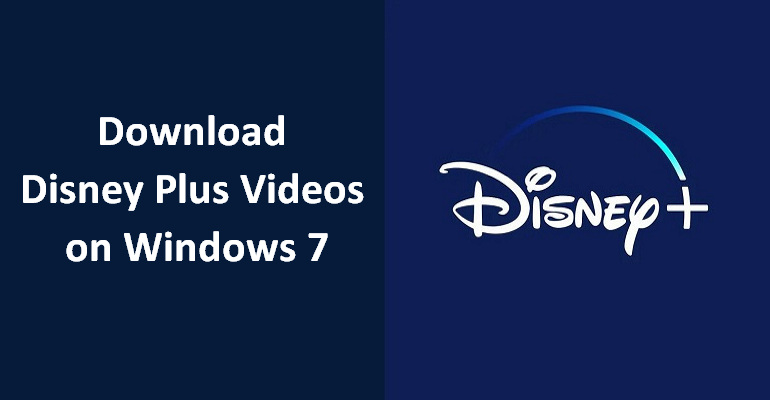
TunePat DisneyPlus Video Downloader is famous for its fast downloading speed. It is one of the best video downloaders that you would have ever encountered. Equipped with the new technologies, TunePat DisneyPlus Video Downloader can download a movie in 15 minutes and an episode of a TV series in 10 minutes now, which greatly improved the download speed. Except for this attractive function, it features the ability to directly download Disney Plus videos and shows to your computer which is not supported by the Disney Plus app. Also, TunePat runs on a variety of operating systems, including macOS X 10.15 - macOS 13 and Windows 11/10/8/8.1/7.
TunePat DisneyPlus Video Downloader can live up to all of your expectations. Not only can it download HD videos, but it also retains audio and subtitles in multiple languages. And there is more than one option, for example, it offers three different types of subtitles, Internal, External, and Hardcode subtitles. It can assist you in resolving the issue of not being able to play Disney Plus videos. This is because it can download movies and TV series in MP4 or MKV format, allowing you to play them on any device.
Download and install the latest version of TunePat DisneyPlus Video Downloader on your computer first. Then, follow the below instructions to download Disney Plus videos on Windows 7.
Step 1Run TunePat and Sign into Disney Plus
Find the downloaded TunePat on the computer and launch it. Type something in the search box on the main interface of the program. You are required to sign into your Disney+ account after the log-in window appears. Please note that TunePat DisneyPlus Video Downloader doesn't support the Disney+ Hotstar account and a Kid Profile.
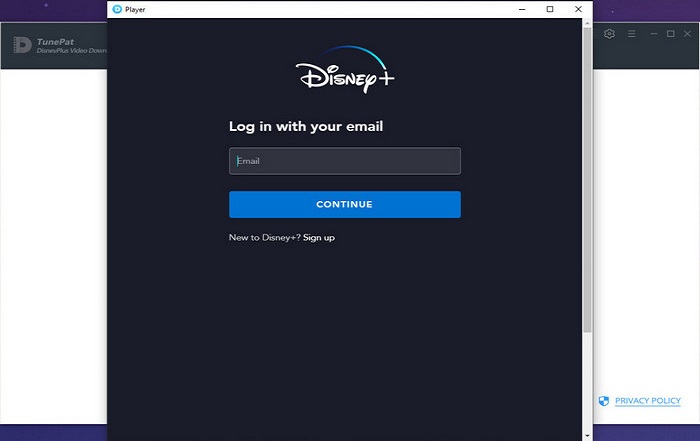
Step 2Search for Videos
If you enter a specific video name directly in the first step, TunePat will quickly search for the corresponding one and provide some other related videos. If not, then you can enter the name or copy the link of the video you want to download into the search box to search for the video.
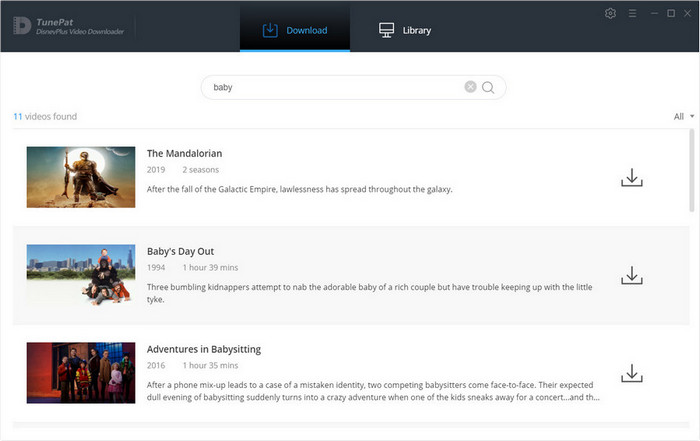
Step 3Customize the Settings
Set your video parameters by clicking the "Settings" button in the upper right corner. You can set the video format, video quality, audio language, and subtitle language. In addition, you can choose the H.265 codec download mode in case you run out of memory but want to download high-definition video.
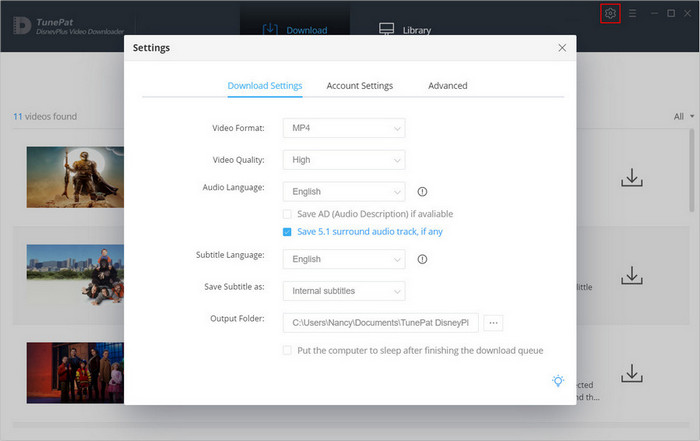
Step 4Advanced Setting for Videos
Apart from the general setting, you can customize the advanced download setting, which allows you to choose the more detailed video quality, audio language, and subtitle language. The "Advanced Download" icon ![]() is next to the "Download" icon if you want to download movies. When downloading TV shows, this button will show up after clicking the "Download" icon. Besides, TunePat offers a batch download function that enables you to download a full TV series with just one click.
is next to the "Download" icon if you want to download movies. When downloading TV shows, this button will show up after clicking the "Download" icon. Besides, TunePat offers a batch download function that enables you to download a full TV series with just one click.
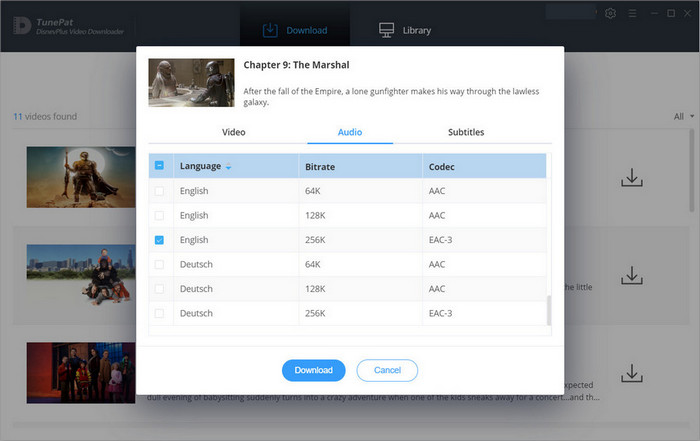
Step 5Download and Watch the Videos
When the above has been done, start downloading the videos by clicking the "Download" button. TunePat will prompt you when the download is complete. You can tap "Library" to check the downloads or locate the output path files directly. Now, you can watch Disney Plus videos on your computer or any device.
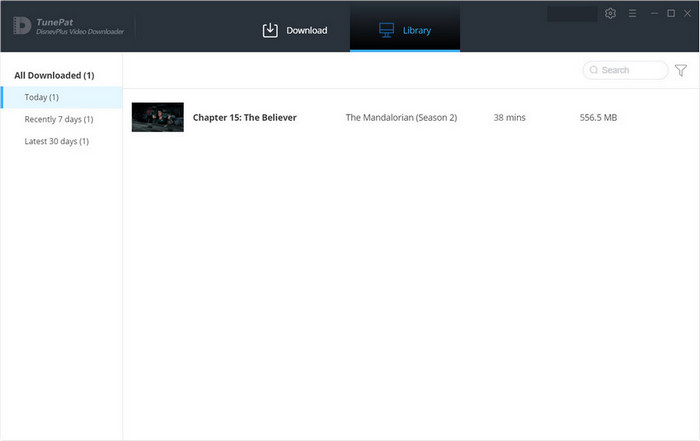
Disney Plus supports a limited number of devices and is not compatible with every Windows operating system. Nevertheless, TunePat DisneyPlus Video Downloader can assist you even if your computer does not match. TunePat works on Windows 11/10/8/8.1/7. With TunePat, you can download Disney Plus videos and shows and save them forever on your device. Also, you can transfer them to any device you want. It can meet all your requirements, allowing you to watch Disney Plus videos offline anywhere and anytime.