

TunePat Netflix Video Downloader
While there are many different video streaming services provided to watch movies these days, Netflix remains one of the most popular options. And with good reason – Netflix offers a wide selection of movies, TV shows, and documentaries, all available to stream at the click of a button. In addition, it offers its subscribers the ability to download movies and shows so they can watch them without an internet connection. But there are limits. First, keep in mind that not all movies and shows are available for download, and Netflix may delete downloaded files after a certain period of time. Second, although you can stream Netflix through the Netflix app or a web browser, the only way to download Netflix is by using the Netflix app and all downloaded videos can only be played within the app.
While Netflix doesn't allow downloading videos from a web browser like Google Chrome, there are still ways to download Netflix movies and shows. In this article, we will explain to you an alternative way to download Netflix movies and shows from Google Chrome. What you need is a professional video downloading tool like TunePat Netflix Video Downloader, which supports downloading any Netflix video from the web and allows you to permanently preserve your downloads on your device for offline viewing.

When you are looking for a tool to download videos from Netflix without using the Netflix app, TunePat Netflix Video Downloader must be the first recommended program in the search results. Featured with a smart search engine, powerful downloading core, and multiple output options, it is dedicated to downloading movies and shows from Google Chrome directly and saving videos in MP4 or MKV format with the preservation of original audio and subtitles. With it, you can not only download all videos from Netflix but also save them on your computer forever or transfer them to other devices freely. No worry about the video quality, TunePat Netflix Video Downloader can download Netflix movies and shows in 1080p, letting you have the same viewing experience as on Netflix.
Key Features of TunePat Netflix Video Downloader

TunePat Netflix Video Downloader
Since the program only works on Windows and Mac computers, you can use it to save Netflix videos on your computer and then move them to any device. Follow the below steps to download movies or shows from Google Chrome.
Step 1Sign in to Netflix
Open TunePat Netflix Video Downloader, type a word or a video name into the search bar, and hit “Enter”. The program will ask you to log in to Netflix. Once logged in, the program will start searching content based on the information you entered.
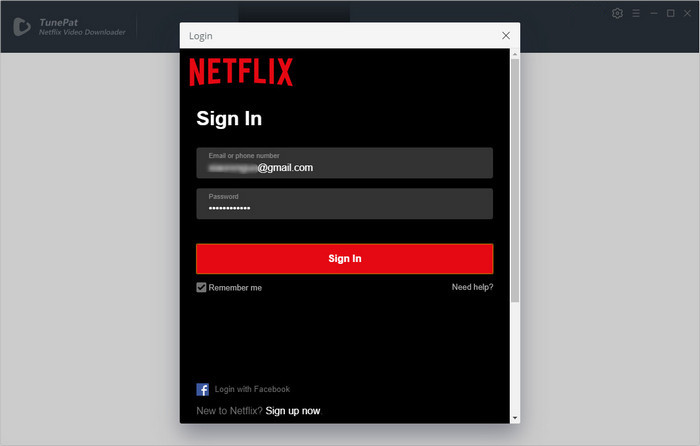
Step 2Search for Netflix Movies or TV Shows
TunePat allows you to search for Netflix videos by the name or URL of the videos. When you enter the keyword or name of a video, TunePat will find some related videos for your choice. When you copy and paste a video’s link into the search bar, the program will quickly find the target video in seconds.
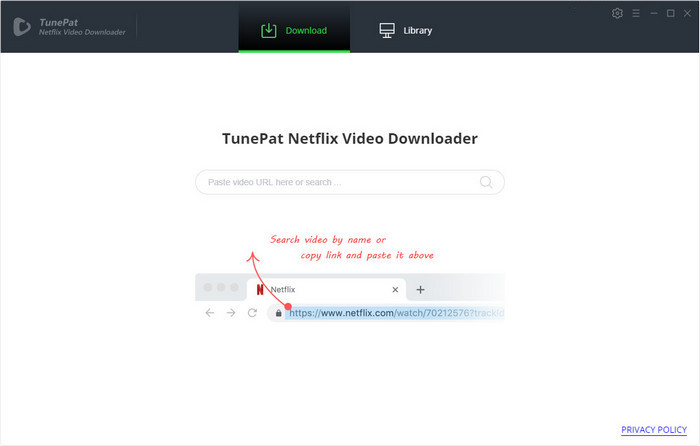
Step 3 Choose Output Settings
Open the "Settings" window by clicking the "Gear" icon on the top right corner. Here you can choose the video format (MP4 or MKV), video quality (High, Medium, or Low), audio and subtitle language, subtitle type, and more.
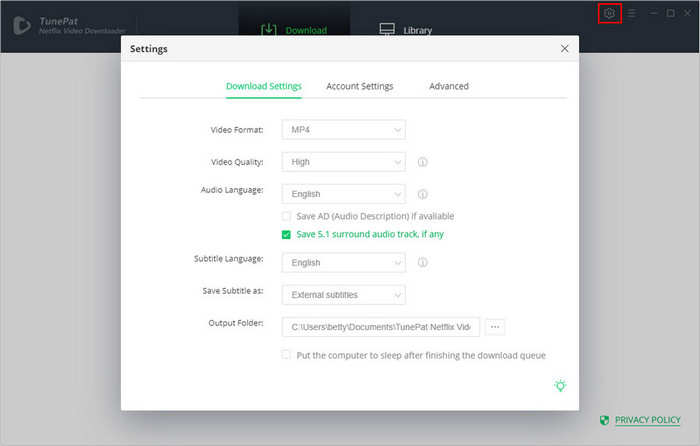
Step 4 Choose Advanced Download Settings
The "Advanced Download Settings" offers you the options to choose the specific video quality and multiple languages of audio tracks and subtitles for an individual video. If you are downloading a movie, click the icon next to the "Download" icon to open the advanced settings window. If you are downloading a TV show, click the "Download" icon first and choose the episodes from the pop-up window, then click the "Advanced Download" button on the bottom left corner of the window.
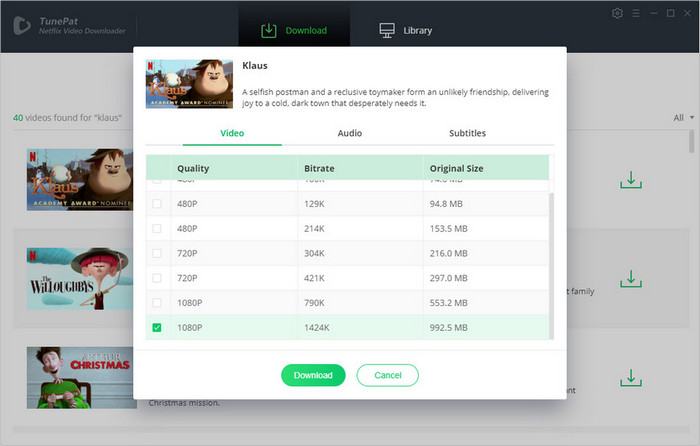
Step 5 Start Downloading
Now, you just need to click the "Download" button and the program will start downloading the selected videos. During the download process, you can continue adding more titles. Once downloaded, all videos will be found in the "Library" tab. Now you have saved these downloads on your computer from Google Chrome.
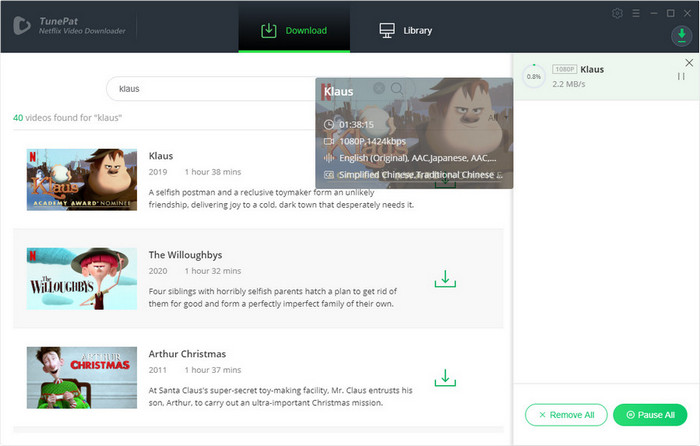
Netflix offers a variety of ways to watch your favorite movies and shows, but there is no way provided to download Netflix videos directly from Google Chrome. So TunePat Netflix Video Downloader comes in handy and helps you download Netflix a number of movies and shows from Google Chrome with ease. No need to install Netflix and no worry about the limitations of the number of downloads and the time of offline viewing, TunePat Netflix Video Downloader is the best solution to get Netflix videos forever and watch them at any time.
Note: The free trial version of the TunePat Netflix Video Downloader has the same features as the full version, but it only enables you to download the first 5 minutes of each video. To unlock the limitation, you are suggested to purchase the full version.
What You Will Need
New Release
Hot Tutorials