

TunePat Amazon Music Converter
“We are excited to bring Prime Music to Denon’s HEOS sound system to give listeners even more ways to access all of their favorite music available as part of the Prime membership,We are always looking for new innovative ways to ensure our Prime members have the best music experience and we think they will love listening on Denon’s high-quality wireless sound system.”
Denon, a manufacturer of single-sided disc records and gramophones, actively produced sound systems and electric appliance productions. With professional home cinema and audio equipment, Denon is always welcome in all around the world. In early 2015, the HEOS series had the ability to stream Amazon Music and most Prime Music subscribers profited from this. However, it is regrettable that not all Denon Receivers have such authorization, because Amazon Music has been protected their songs with the special encryption code.
Luckily, we can always find a way to cope with this situation: use TunePat Amazon Music Converter to convert Amazon songs, albums and playlists to common MP3/AAC/WAV/FLAC/AIFF/ALAC format. After this easy yet conversion, we can backup our Amazon songs and play them on any music streaming device, like Denon Receiver.

TunePat Amazon Music Converter is an all-in-one Amazon Music downloader and converter, helping Amazon Music Unlimited users and Prime Music users to bypass the encryption protection and convert Amazon Music to plain MP3/AAC/WAV/FLAC/AIFF/ALAC format. With high-quality output, TunePat won many faithful customers.
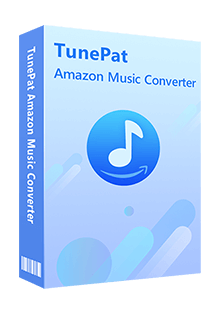
TunePat Amazon Music Converter
TunePat Amazon Music Converter is an easy-to-use software. You can simply choose its output format, add your Amazon songs to TunePat, then just click “Convert” button, and all Amazon Music will be finished with plain audio format. The following will be a detailed tutorial on how to play Amazon Music on Denon Receiver, so please download it on your computer first.
Step 1Run TunePat Amazon Music Converter
Firstly, click the "Sign in" button and enter your Amazon Music account to access to your music library.
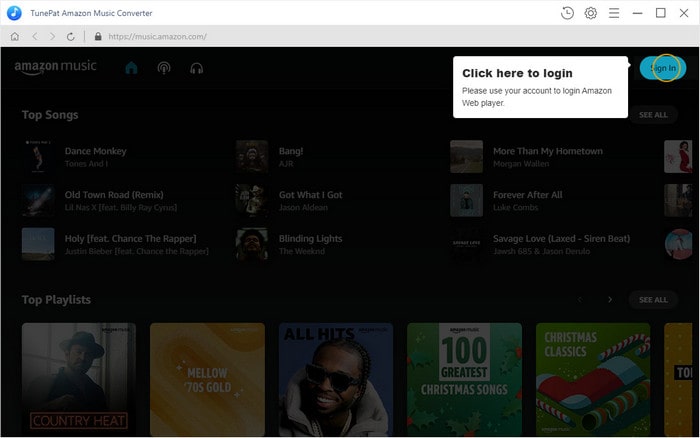
Step 2Choose Output Format, Output Quality and More
Click on the ![]() button on the upper right corner to customize the output settings: Output Format (Auto/MP3/AAC/WAV/FLAC/AIFF/ALAC), Output Quality (256kbps, 192kbps, 128kbps) and Output Path.
button on the upper right corner to customize the output settings: Output Format (Auto/MP3/AAC/WAV/FLAC/AIFF/ALAC), Output Quality (256kbps, 192kbps, 128kbps) and Output Path.
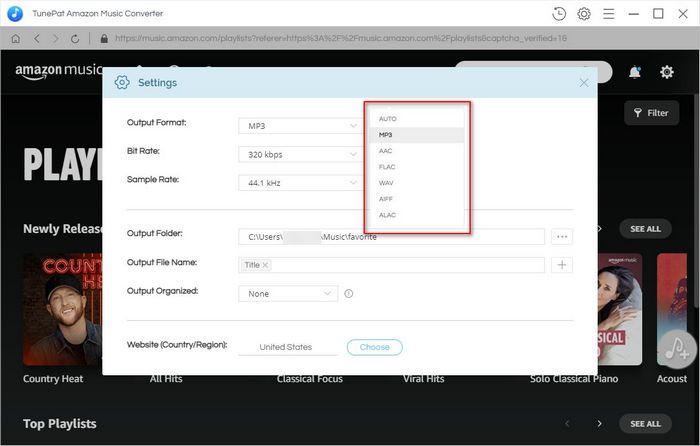
Step 3Add Amazon Music that You Want to Convert
Open a playlist, artist, album or podcast, then click on the Add ![]() button and select the songs that you'd like to convert from the pop-up window.
button and select the songs that you'd like to convert from the pop-up window.
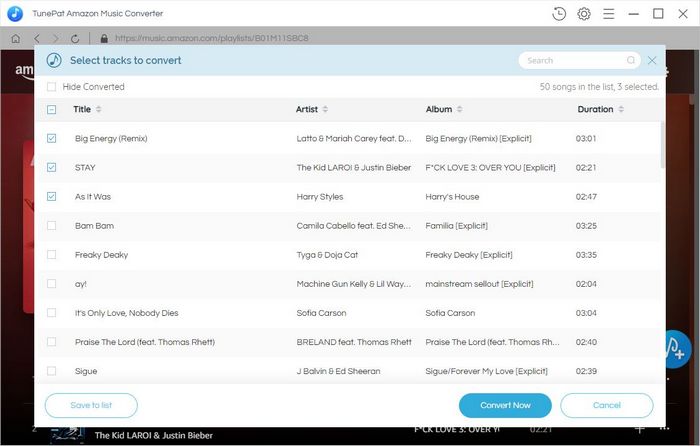
Step 4Convert Amazon Songs to MP3
Click on "Convert" button to start converting the Amazon songs to the output format you chose.
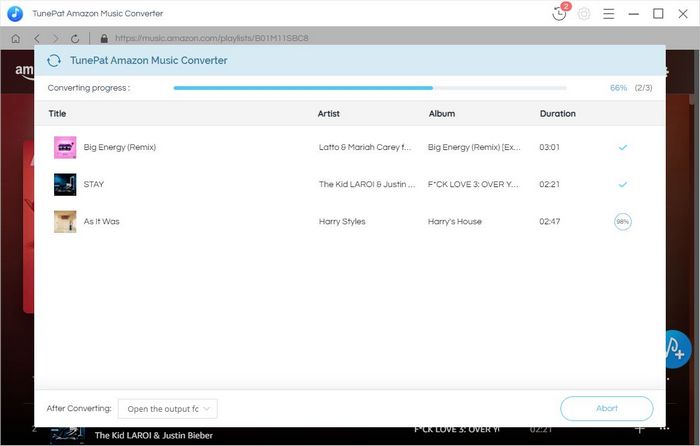
Step 5Play Amazon Music on Denon Receiver
After conversion, all the audio will be converted as a common format. You can find your downloaded Amazon songs by clicking the "History" button on the upper right corner or directly going to the output folder you customized in the previous step.
Then copy your converted Amazon Music to your USB drive and plug it into Denon Receiver. Find your Input Source and you will see your music folder. Finally, you can stream Amazon Music on Denon Receiver forever!

Looking for a professional downloader to help you download songs from Spotify in MP3 format? TunePat Spotify Converter is perfect for you. Whether you are a Spotify Free or Premium user, it can help you download and convert Spotify music to MP3, AAC, WAV, FLAC or AIFF format. Give it a shot now!
Learn More >>What You Will Need
New Release
Hot Tutorials