Amazon Music Prime vs. Amazon Music Unlimited
Amazon Music is the third most popular music streaming service that offers millions of songs, playlists, and stations for music lovers to stream online and download for offline playback. You can stream the music on this platform with a Prime Music account and Amazon Music Unlimited. Sometimes, it is difficult for someone to decide which is better for them because they have an unclear distinction between the two parts. Here we will make a comparison between Amazon Music Prime and Amazon Music Unlimited and hope it will help you make the right choice. Now here we go:

Part 1: Comparison of Amazon Music Prime & Amazon Music Unlimited
1.1 Amazon Music Prime vs. Amazon Music Unlimited: Pricing
Pricing is a key difference between Amazon Music Prime and the Amazon Unlimited plan. Prime Music is available to Amazon Prime members at no extra cost. People can directly listen to music on Amazon Prime Music with your Amazon Prime membership ($14.99 per month or $139 per year). Amazon Music Unlimited costs an extra $9.99 monthly for Prime Music users or $99 yearly for an annual subscription.
Without Prime, you'll spend $10.99 per month for Music Unlimited, though if you only want to use Music Unlimited on an Echo, Echo Dot, or Tap speaker, that costs just $4.99 per month. If you're going to get an Amazon Music Unlimited Family Plan, it costs $16.99 per month or $169 per year.
By the way, two plans have streaming limits. If you are a Prime Music user, you can only stream songs online on one device at a time. The same is true for users of the Amazon Music Unlimited individual plan; if you want to use it on multiple devices, you can upgrade to an Amazon Music Unlimited Family plan. Up to six devices can be used simultaneously.
1.2 Amazon Music Prime vs. Amazon Music Unlimited: The Number of Music
The number of songs accessible used to be one of the important differences between Amazon Music Prime and Amazon Music Unlimited. As you know, before November 2022, Amazon Music Prime had access to far fewer songs than Unlimited users, with access to more than 2 million songs. Users can stream without ads, and millions of playlists are created by Amazon music experts and personalized streaming radio stations. Since November 2022, Amazon has officially announced major changes to Prime Music.
The accessible catalog for Prime members has expanded directly from the previous 2 million tracks to 100 million tracks, the same number that users of Amazon Music Unlimited can get. Not only that but for some Prime subscribers who love podcasts, the change has other benefits, such as the ability to listen to ad-free podcasts on demand. Prime subscribers will have access to shows from CNN, NPR, ESPN, and The New York Times; the Wondery Premium Podcast Catalog; new Amazon exclusives and collections.
1.3 Amazon Music Prime vs. Amazon Music Unlimited: Shuffle & Offline Play
However, the number of songs Prime users can access has increased dramatically. But they can only access the full music catalog in shuffle mode. Simply put, Prime Music users can only play songs from All-Access playlists on demand and offline. This seemingly very good move limits the power of users to choose songs freely. This means that users have to skip a lot of tracks every time to find the track they need. And Amazon Music has a limited number of "skips". If you want unlimited skips, you have to pay to upgrade to the unlimited version of Amazon Music.
Amazon Music Prime members with the changes have some restrictions on playing Amazon Music. For example, All-Access Playlists requested on Echo devices can only be played in shuffle mode.
1.4 Amazon Music Prime vs. Amazon Music Unlimited: Audio Quality
The difference in sound quality between Amazon Music Prime and Amazon Music Unlimited is obvious. Amazon Music Prime offers music with bitrates up to 320 kbps. Amazon Music Unlimited individual and family users can access HD (850 kbps), Ultra HD (3730 kbps), and spatial audio streaming. Compared to ordinary sound quality, Amazon's HD quality is "more than twice that of standard streaming services", and the quality of UHD is "up to 10 times". Not only that, users who subscribe to Unlimited can also enjoy spatial audio (an immersive audio format that comes with Amazon Music Unlimited). Then you also need to pay attention to a few points:
- If you subscribe to Amazon Music Unlimited, you can listen to HD and UHD music on Echo devices, Sonos speakers, Fire TV, iOS, Android, desktops, and other devices.
- Amazon Music Unlimited single-device plans cannot access HD, UHD and spatial audio.
- Amazon Music's spatial audio is not available for Mac and desktop computers.
- Spatial audio is available through the Amazon Music app on Android, iOS, Fire tablets, and Fire TV, including some streaming devices, smart TVs, smart speakers, home theater receivers, etc. Read more details here.
That is to say, if you usually just use your phone or computer to play music or use headphones to play music, the sound quality difference between Amazon Music Prime and Unlimited is not big. But if you listen to music on some high-fidelity devices, then you must be a person who has high requirements for sound quality, then Amazon Music Unlimited is more suitable for you.
1.5 Amazon Music Prime vs. Amazon Music Unlimited: Supported Devices
Amazon Music Prime and Amazon Music Unlimited are supported on all devices that support Amazon Music. You can play music using the Amazon Music app for PC and Mac, apps for iOS and Android phones and tablets, and all supported Echo devices, Fire TV and tablets, web players, and more. The only difference is the Single-Device plan in Unlimited, which is only compatible with Echo and Fire TV devices.
The list of major devices supported by Amazon Music is as follows:
Some other things you need to know:
- Both Amazon Music Prime and Amazon Music Unlimited (Individual) can only be played on one device at a time. Amazon Music Unlimited Family Plan users can play on up to six devices at a time.
- All-access playlists requested by Amazon Music Prime users on Echo devices play in shuffle mode.
- Amazon Music Prime users only have music on Fire TV. No podcasts were found.
- Amazon Music Prime users cannot access the full music library and ad-free podcasts on Fire Tablet.
As can be seen from the above, the use of Amazon Music Prime on some devices is still relatively limited, and Unlimited has a greater advantage in this regard. Of course, if you are already a Prime member, these restrictions are negligible for you. Because you can get Prime Music services without paying extra.
1.6 Amazon Music Prime vs. Amazon Music Unlimited: Conclusion
Based on some of the commonalities and differences between Prime Music and Amazon Music Unlimited mentioned above. It is not difficult to see that after a significant change, Prime Music has many unacceptable restrictions. For example, many songs on the playlist cannot be played in sequence, nor can they be downloaded offline. Secondly, although the devices supported by Prime Music are no different from Unlimited, the range, types, and forms that can be played are limited.
In terms of price, Prime users used to spend $7.99 a month to get Unlimited rights, and now they need $8.99. Unlimited's home account has also increased the price. We have to admit that Unlimited can provide users with a better and more comprehensive music experience, so upgrading to Unlimited is also a good choice. But the choice is in the hands of the user, and you can also consider other streaming music service platforms if necessary.
If you don't want to upgrade your account but want to get rid of these annoying shackles, such as only shuffling music, being unable to download music, being limited by the number of devices, etc. Then I think the best way is to use a powerful and effective third-party tool to download your favorite Amazon music locally. The specific steps will be shown in the next section.
Comparison Table: Amazon Music Prime vs. Amazon Music Unlimited
| Amazon Music Prime | Amazon Music Unlimited | |
|---|---|---|
| Is Prime membership required? | Yes | No |
| Price | Free with an Amazon Prime subscription (which costs $14.99 per month) | $9.99 per month (Prime User) / $10.99 per month (Non-Prime User) |
| Number of songs accessible | over 100 million | over 100 million |
| Unlimited Skips | No | Yes |
| Shuffle Only? | Yes | No |
| Audio Quality | up to 320 kbps | HD, Ultra HD, Spatial Audio |
| Offline Listening | Yes (but all-access playlists only) | Yes |
| Ad-free Podcasts | Yes | Yes |
| How many devices can be supported? | 1 | Depends on subscription type |
Part 2: How to Download Music from Amazon Music Prime & Unlimited?
Both Prime Music and Amazon Music Unlimited support downloading music to the supported devices for offline playback. However, you should have noticed that all the downloads from Prime Music or Amazon Music Unlimited cannot be moved to the devices with which the apps are incompatible. Besides, the downloads will be inaccessible once your subscription is canceled. To prevent this situation, we suggest that you download tracks from Prime Music and Amazon Music Unlimited with TunePat Amazon Music Converter and keep them forever.
TunePat Amazon Music Converter supports converting songs from Prime Music & Amazon Music Unlimited to MP3, AAC, WAV, FLAC, AIFF, or ALAC format and keeps lossless audio quality after converting. In addition, this program can save the ID3 tags of the music and enables you to transfer the downloaded music to any media device. TunePat has a user-friendly interface and you can download music easily. Below is how it works.

TunePat Amazon Music Converter
Step 1 Choose to Convert Songs from Amazon Music App or Web Player
First of all, run the TunePat Amazon Music Converter, and you will see two music sources. Downloading from the Amazon Music app allows you to obtain songs at up to 5X conversion speed with audio quality reaching Ultra HD. If you convert songs from the Amazon Music web player, you can complete the music conversion at a faster speed of 10X without installing the Amazon Music app, and the audio quality is up to HD. Choose according to your situation.
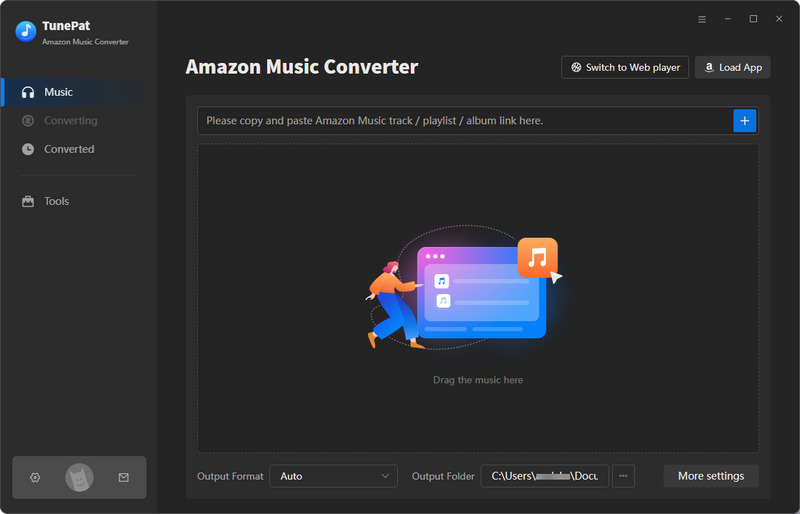
Step 2 Parse the Amazon Music You Wish to Download
Log in to your Amazon Music Prime or Unlimited account on the pop-up Amazon Music app or the web player window. Then open what you wish to convert. For example, open an Amazon Music playlist you like. Then, click the "Click to add" button at the bottom right to load it.
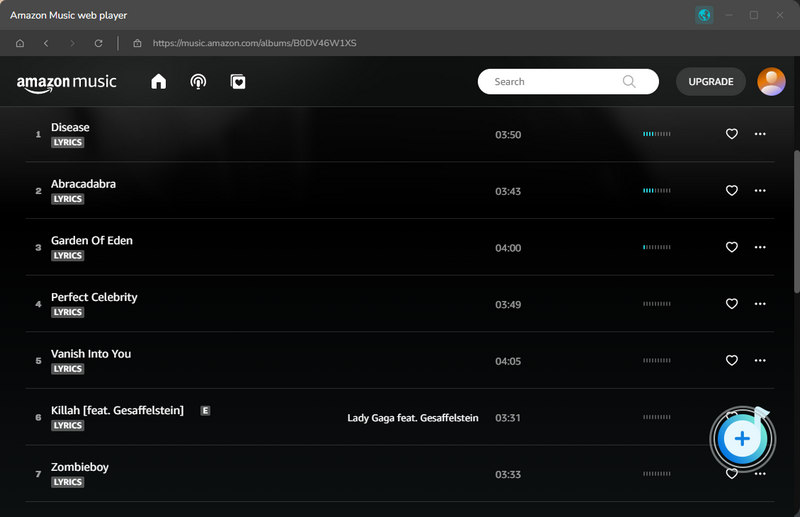
Step 3 Add the Amazon Music You Want to TunePat
Then you will see a pop-up window showing all available music, tick off the songs you like, and click "Add".
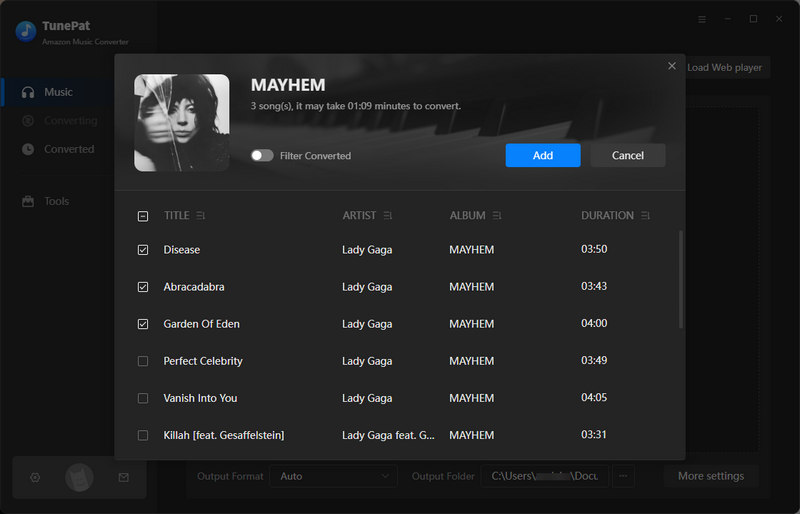
Step 4 Finish the Output Settings
Click the "Setting" button on the lower left of the interface to finish customizing the output format, output quality, output path, output file name, etc. You can also sort and download to your local Amazon Music however you like. And these settings will be applied automatically until you change them next time.
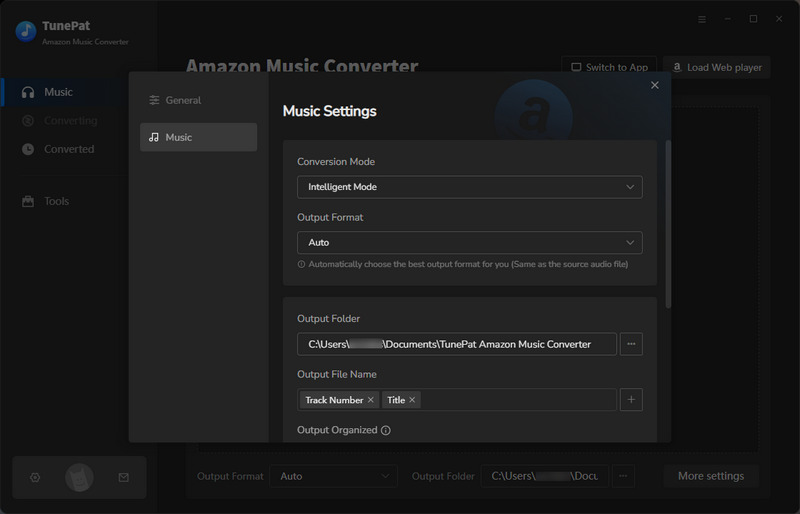
Step 5 Download Songs from Amazon Music Prime or Unlimited
Now, click the "Convert" option to start the conversion.
After you finish the conversion, you can go to the "Converted" section to browse or play the historical records, and you can also use the thoughtful functions of the program to perform other operations on the songs, such as transferring to iTunes, burning to CD, etc.
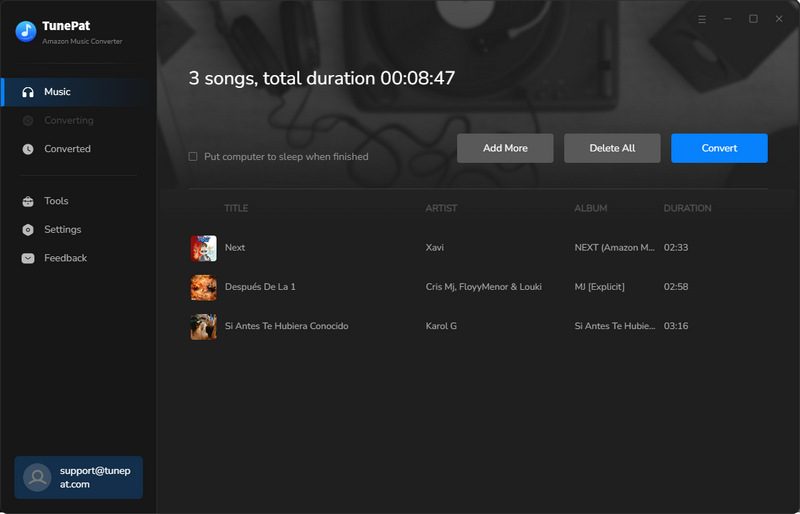
Conclusion
You can choose between Amazon Music Prime and Amazon Music Unlimited according to the comparison above. If you want to unlock a better way to listen to music, then Unlimited is an option to consider. Of course, in the era of audio streaming, our choices are far more than these. If you want to switch from Amazon Music to other platforms and are afraid of losing your favorite playlists, don't worry! With TunePat Amazon Music Converter, everything is not a problem.
Get Amazon Music files in MP3, FLAC, or other common audio formats through this program, and then upload these songs to other platforms, such as Spotify, without losing any music. Not only that, TunePat Amazon Music Converter also solves the problem of Prime users who are troubled by not being able to play in order and download their favorite playlists. Hurry up and click the "Download" button below to install TunePat Amazon Music Converter. You will not regret having this amazing tool.


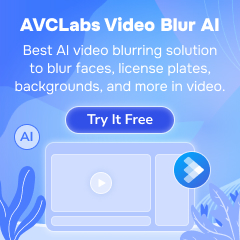



Olivia Anderson
Senior Writer