

TunePat Tidal Media Downloader
First launched in 2014, Tidal is one of the hottest music streaming platforms in the world. And it should be a perfect match with the people who take music seriously. Like all other platforms, Tidal will suggest songs you might be interested in and meanwhile, you are allowed to search for the new music manually. But it distinguishes itself from other services for the high audio quality on offer.
What is Tidal HiFi Sound? You should know that the MP3 and other compressed formats are chosen by the majority of the streaming music providers. However, Tidal HiFi Music is based on FLAC format, which is a more realistic audio format. If only you subscribe to Tidal HiFi, you can stream more than 80 million losslessly music tracks. You can download your favorite albums, playlists, and more for listening offline on mobile phones if necessary. If you wish to download the FLAC files from Tidal onto the computer, it's impossible without the help of a third-party tool. And here, we will introduce the detailed steps.
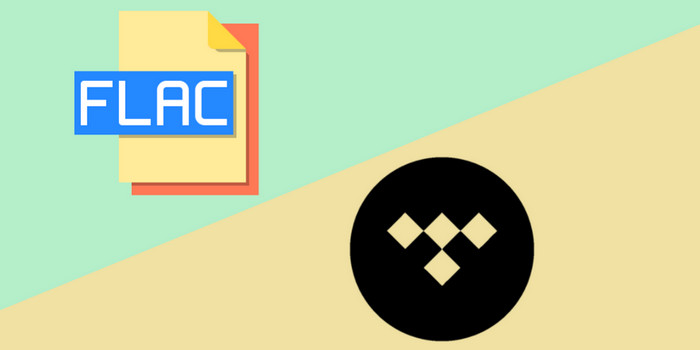
Downloading the songs we like is an ideal choice to react to some specific situations, for example, you are in a place with a poor network. But Tidal can only realize it on mobile devices. Here is a good piece of news for you. TunePat Tidal Media Downloader is a smart converter for the Tidal Music subscribers, which can run at fast speed to export Tidal Music from the web player into MP3, AAC, WAV, FLAC, AIFF or ALAC. You don’t need to worry about the output audio quality since this powerful downloader can 100% reproduce a quality audio experience.
This converter can detect and keep the ID3 tags such as title, artist, track number of the music, and more automatically. Let's go through in detail covering the whole process. Before getting started, you should finish some preparation work. The most important one is to download one right version of Tidal Music Downloader onto your computer.
Key Features of TunePat Tidal Media Downloader
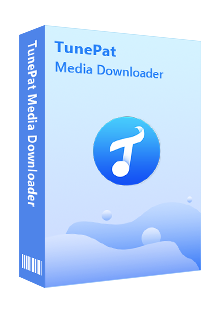
TunePat Tidal Media Downloader
In this part, you will learn how to export FLAC files from Tidal Music with this powerful Tidal Media Downloader with four steps.
Step 1Sign Into Your Tidal Account
After opening the built-in Tidal Web Player, you will be asked to log in to your Tidal account. Put in the information as for the instructions and then you will connect to the Tidal Music library.
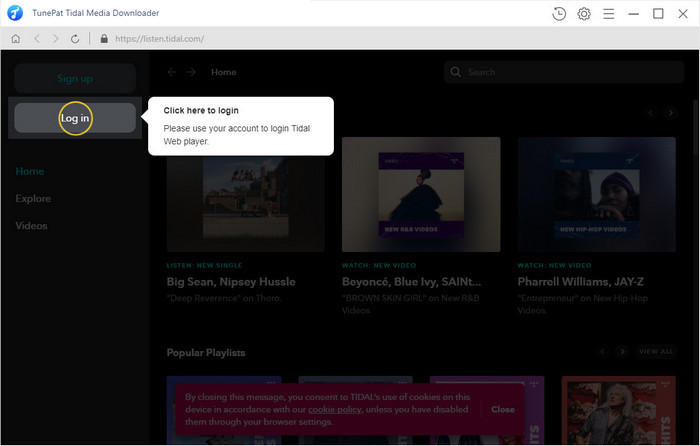
Step 2Customize the Output Settings
Now you should click on the Settings icon in the top right bar and you will see a pop-up show up on the screen. Set up the output settings as FLAC and customize other parameters like output quality, output folder, sample rate and etc. If you wish to keep the Tidal Hi-Fi Sound, you can convert the songs under the default mode, which will preserve the original quality you want. Then close the window to apply the changes.
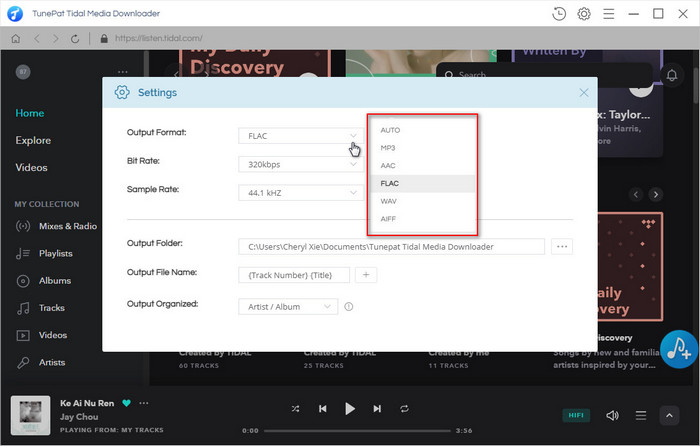
Step 3Select Tidal Songs to Convert as FLAC
The way to load Tidal Music is intelligent. Open a song, a playlist, an album, or an artist you would like to export as FLAC. Click on the Add to list button. Then the songs will be automatically listed on a pop-up.
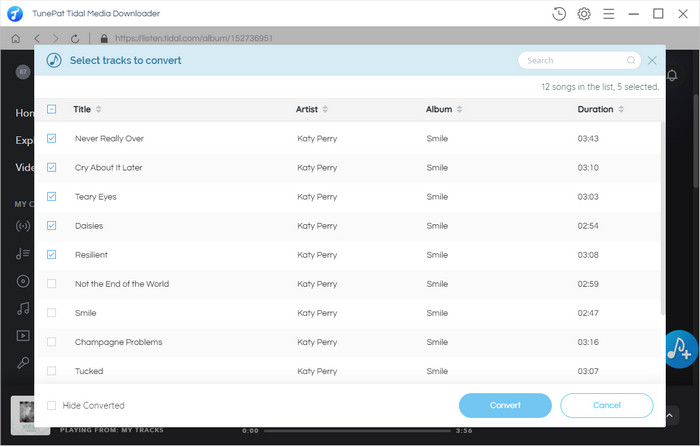
Step 4Convert Tidal Music
After selecting the songs you need, hit on the Convert button to start converting. If you don't want the output folder to keep popping after finishing conversion, you can reset the option in the After Converting column into Do Nothing. If needed, you can view the downloaded items in the History section or in the local disk you selected just now.
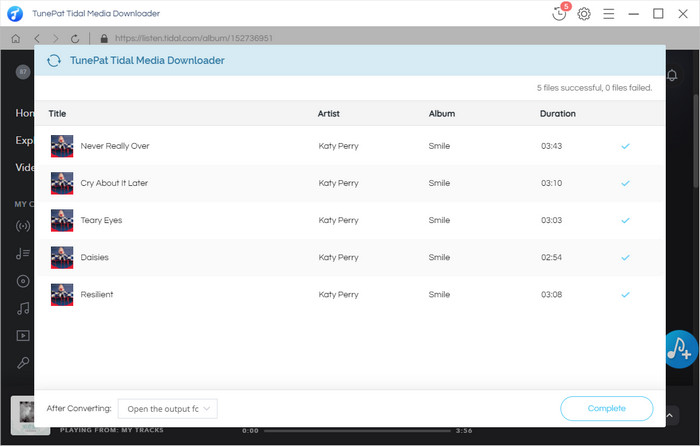
Do not be disturbed by downloading your favorite music from Tidal! Why not choose the excellent Tidal Media Downloader to help you complete the task with ease? Download and install one Tidal Media Downloader. You will get Tidal songs in different formats. Also, you are free to share the songs with various people on unlimited platforms or devices.
What You Will Need
New Release
Hot Tutorials