

TunePat Apple Music Converter
Apple Inc. has developed a music and video streaming platform called Apple Music. The platform has a vast collection of over 100 million songs and playlists, along with personalized recommendations based on the user's listening behavior. Apple Music TV also offers exclusive shows, concerts, and documentaries.
Some businesses and services provide special discounts to students to help them manage their expenses during their academic tenure. If you are a full-time student, you wouldn't want to miss out on the fantastic student discount offered by Apple Music. Regardless of which country you reside in, this article will guide you on how to obtain an Apple Music student discount.
Part 1: What is the Apple Music Student Discount?
Part 2: How Do I Get an Apple Music Student Subscription?
Part 3: How Do Students Get Apple TV Plus Through Apple Music?
Part 4: How Can I Get Apple Music in MP3 with a Student Account?

The Apple Music Student Discount is a discounted subscription plan offered by Apple Music for eligible college students. It provides access to all the features of a regular Apple Music subscription at a lower cost. The main difference between the regular and student subscription plans is the price.
The regular Apple Music subscription plan costs $9.99 per month, while the student subscription plan costs $4.99 per month. As of September 2021, the student discount offered a 50% reduction on the standard monthly price for up to 48 months (four years) of continuous subscription. The student discount plan also offers a free trial period of up to six months, compared to the regular plan's free trial period of only three months.
However, since May last year (2022), Apple has raised the subscription price for students in many countries, including the United States, the United Kingdom, Canada, Australia, New Zealand, the Philippines, Singapore, Malaysia, and many other countries. It is unclear whether Apple plans to increase the fee for students from other countries, but the current student plan on Apple's official website shows $5.99 per month. And for a limited time, memberships also include free Apple TV Plus and a pair of Beats Flex headphones.
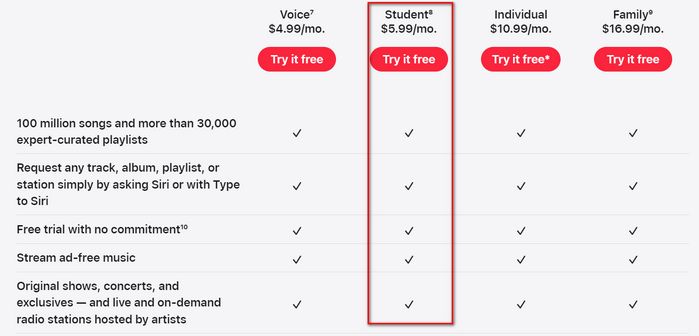
To get an Apple Music student subscription, you need to meet the eligibility requirements and follow the steps below. Plus, we'll cover who is eligible for this student discount and how eligibility is defined.
Step 1 Launch the Apple Music app or iTunes. And then navigate to Listen Now or For You.
Step 2 Find the trial offer and click or tap on it (only one trial allowed per individual or family). Now select Student and click or tap on Verify Eligibility.
Step 3 The UNiDAYS website will open up, and you will need to follow the instructions to verify your enrollment status. After UNiDAYS confirms that you are a student, you will be redirected back to the Apple Music app or iTunes.
Step 4 Use your Apple ID and password (if you don't have one, you can create a new Apple ID) to log in to the app or iTunes.
Step 5 Enter your billing information and a valid payment method.
Step 6 Click or tap Join to complete the process.
To be eligible for a student subscription to Apple Music, you must be a college student studying at a degree-granting institution in a supported country or region. The eligibility requirements may vary by country or region, so it's important to check the requirements for your location before applying. The student's enrollment status will be verified through UNiDAYS during the registration process.
The discount is available to both new and existing Apple Music subscribers who meet the eligibility criteria. Existing subscribers can switch to the student discount plan by updating their subscription in their Apple Music account settings.
Apple has discounts available for students who purchase their products from the education store. UNiDAYS is used as a third-party service to verify a student's identity.
UNiDAYS is a worldwide student verification service that collaborates with different companies, including Apple. Students are required to create a UNiDAYS account and provide basic information such as their name, date of birth, and school email address to confirm their student status. UNiDAYS then validates the student's enrollment status with their educational institution.
Once the verification process is complete, students can access the Apple education store and purchase products at a reduced cost. It's essential to note that Apple may also require additional evidence, like a student ID card, to verify the student's eligibility for the discount.
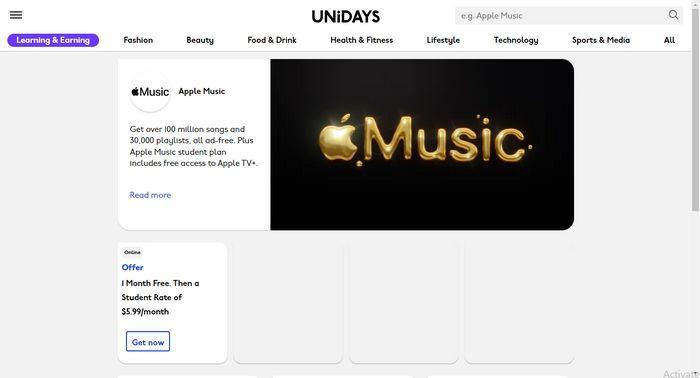
If you're no longer a student or if you complete 48 months of a student subscription, your Apple Music student account will eventually expire, and you will no longer be eligible for the discounted student rate.
Your subscription automatically becomes an Apple Music individual subscription and you lose free access to Apple TV+. You will receive an email from Apple notifying you of the change and the new billing amount.
However, Apple Music does offer other discounts and promotions from time to time, such as free trial periods and discounted family plans. You can also try to find Apple Music gift cards at a discount from third-party retailers or online marketplaces.
Another option to consider is signing up for a different music streaming service that may offer discounts for non-students. Some popular alternatives to Apple Music include Spotify, Tidal, and Amazon Music, which may offer promotions or discounts for new subscribers.
Students who have an Apple Music student subscription can also get Apple TV Plus for free. To access Apple TV Plus, students need to follow these steps:
Step 1Open the Apple Music app on their device and sign in with their Apple ID.
Step 2Scroll down to the "Explore" section and find the "Get Apple TV+" banner.
Step 3Click on the banner and follow the instructions to activate the Apple TV Plus subscription.

Once activated, students can access Apple TV Plus on their Apple devices or other platforms through the Apple TV app. The Apple TV Plus subscription is valid as long as the student's Apple Music student subscription is active.
If you no longer have student status, then you can't get Apple Music at a discounted price. Unless you choose to continue your subscription at the normal price, the Apple Music songs in your playlists will become inaccessible, as will those that have been downloaded. Because they are also only temporary files. We highly recommend you a powerful tool called TunePat Apple Music Converter. This tool can help you convert Apple Music from encrypted M4P format to common formats, such as MP3, and then use it on the Apple Music app and any multimedia player other than iTunes. It's easy to operate, let's take a look!
Key Features of TunePat Apple Music Converter
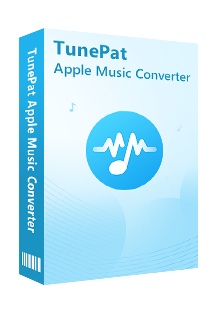
TunePat Apple Music Converter
Step 1 Run TunePat Apple Music Converter. Click "Open Apple Music Web Player" in the center of the interface to access the embedded web player. Then follow the prompts at the top of the screen and click the Sign In button to log in to your Apple ID to access the Apple Music library.
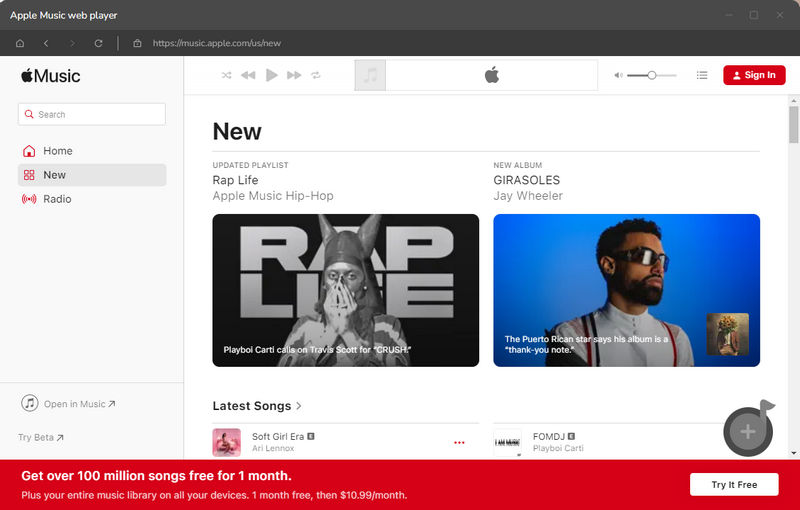
Step 2 Before selecting Apple Music to convert, please click the "![]() " button in the menu bar to complete the setting of output parameters. In this pop-up window, you can customize the output format, output sound quality, output path, output file name, and other parameters. After choosing, close the window directly, and the TunePat program will automatically apply these changes.
" button in the menu bar to complete the setting of output parameters. In this pop-up window, you can customize the output format, output sound quality, output path, output file name, and other parameters. After choosing, close the window directly, and the TunePat program will automatically apply these changes.
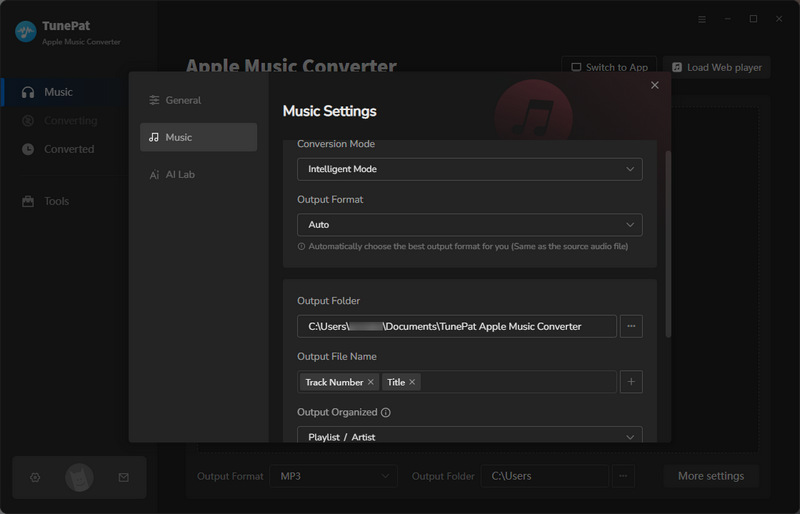
Step 3Download Apple Music Locally in MP3 Format
Now please open the song, album, or playlist you want to convert. When you open it, you will notice that the button at the bottom right has changed from gray to blue. Click this "![]() " button.
" button.
You will see a new pop-up window, which will list all the songs on the current page, and check all titles by default. You just need to manually tick off the ones you want to convert and choose "Convert Now" to save Apple Music to the format you need, such as MP3.
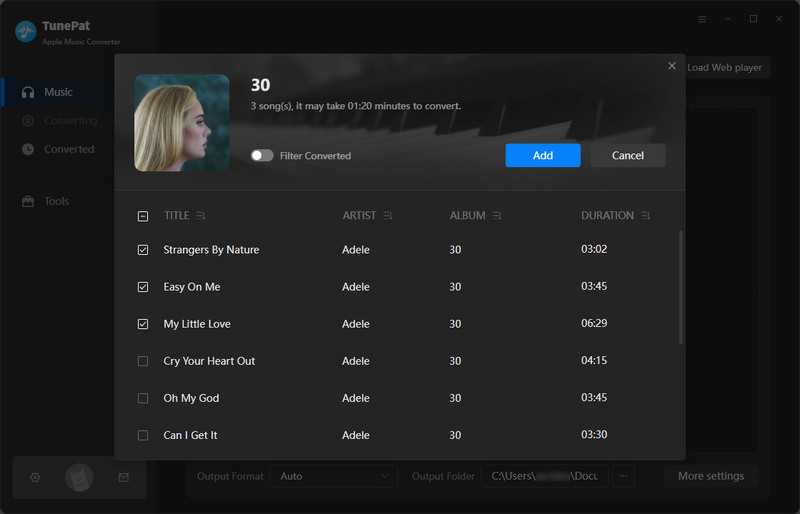
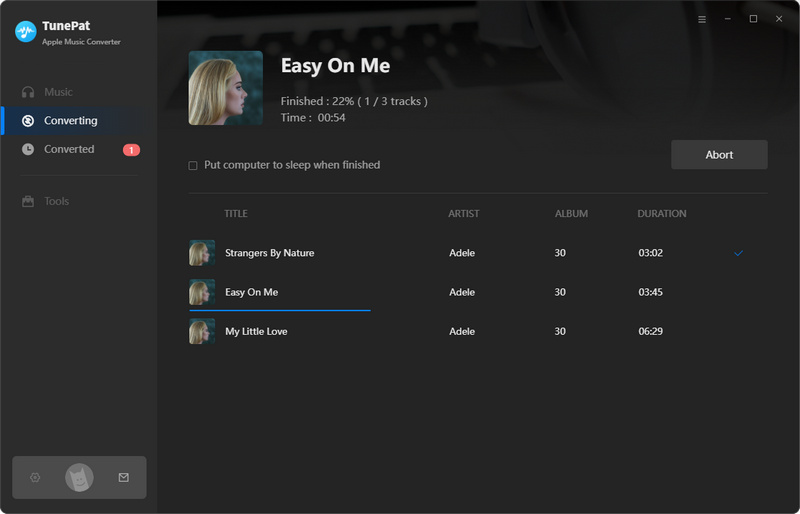
In conclusion, the Apple Music Student Discount is a great way for eligible students to access millions of songs and exclusive content at an affordable price. By verifying student eligibility through UNiDAYS, Apple ensures that only eligible students can take advantage of the discount. Students can also access Apple TV Plus for free with a subscription to the student discount plan, making it a valuable addition to their entertainment options.
If your Apple Music student program no longer continues, you will suddenly lose access to all playlist songs. Don't worry! This article also provides a solution very thoughtfully. A TunePat Apple Music Converter can solve all your troubles! It is no longer impossible to permanently save your favorite Apple Music songs.
What You Will Need
New Release
Hot Tutorials