

Tidabie Tidal Music Converter
Music is a very important factor in our daily life. On some specific occasions, the right music can set off the atmosphere and make our mood more pleasing. There are so many popular music streaming platforms these days, and each one is eye-catching. But I think if you are a person with high requirements for sound quality, you will most likely end up choosing Tidal.
If you are a Tidal user, you must know that the offline playback function of this platform is only available on the mobile end. Then you must have been looking for ways to download Tidal music locally to your computer for a long time. Fortunately, there are already some programs on the Internet to help you download or convert Tidal music, and Tidabie Tidal Music Converter is one of them. And after evaluation, we found that Tidabie is one of the best choices. Let's take a look at the detailed content.
Tidabie Tidal Music Converter makes up for the shortcoming that Tidal paying users cannot download songs for offline playback on the computer. Tidabie is a very user-friendly and easy-to-use converter, suitable for users of Tidal Free, Tidal HiFi, and Tidal HiFi Plus. In addition to being permanently kept in the local folder of the computer, these downloaded songs can also be edited or transferred.
Tidabie not only supports downloading a single Tidal song but also batch converting multiple albums, podcasts, or playlists you like.
The memory occupied by music files should not be underestimated. Because an uncompressed standard-length song can reach a maximum of 42MB. The size of the file varies depending on the sampling rate, bit rate, audio compression type, and file format. For platforms like Tidal that provide high sound quality, their HiFi settings provide CD-quality lossless FLAC files, and the highest Master quality is 96kHz/24-bit in FLAC or WAV format. That is to say, the speed at which the converter converts audio is also one of the important conditions for us to consider whether a converter is good or not.
Tidabie Tidal Music Converter excels in this regard. With advanced decoding technology, Tidabie can complete the conversion of the Tidal Music of your choice ten times faster. This saves your precious time to a large extent. Does such a high conversion speed affect the quality of the exported files? You can orient this, Tidabie can perfectly preserve the sound quality of Tidal HiFi.
Tidal Music Converter is here to help you get out of the way and play and use music in programs other than the Tidal Music app. However, as you know, the audio formats supported by media players and DJ mixing software are different. The default format of Tidal HiFi is FLAC, which is a common lossless audio format, but due to Apple's own format, ALAC, this has become a hindrance to the full adoption of FLAC.
But you don't need to worry, Tidabie Tidal Music Converter has made comprehensive consideration for users with different needs, and supports converting Tidal to six different common audio formats, including MP3, AAC, WAV, FLAC, AIFF, and ALAC. In this way, you can convert and save Tidal music to the corresponding format according to your actual needs and usage habits.
The music we see on the Tidal Music app comes with complete information tags, and the songs recorded by some music converters or recorders on the market are not only incomplete but may even be named after a string of garbled characters. When you have a huge local music library to manage, manually modifying song information one by one is a very troublesome thing.
Tidabie Tidal Music Converter can quickly identify and retain tag information of songs, such as title, album, artist, artwork, track number, disc number, year, etc. This way, you can manage Tidal songs saved on your computer in a very organized manner. In addition to this, Tidabie can also retain the cover art of the converted music, which is generally 640x640 in size.
Nowadays, more and more devices have partnered with Tidal, and many smart speakers, smart TVs, and wearables (such as Apple Watch and Samsung Gear) can support streaming Tidal Music. But some of them must rely on the Tidal app on your mobile phone. You also can't continue to use it after the Tidal paid account subscription expires.
Tidal Music converted through Tidabie Tidal Music Converter can be played on different devices without any restrictions. That is to say, you can enjoy Tidal music greatly increased without losing access to your favorite Tidal music. As long as the device that supports the corresponding audio format can support offline playback of converted Tidal music, such as PS5, Xbox One, Kindle, and so on.
After understanding the main features of Tidabie, you must be very curious to know how to use this tool. This tool is designed to be very user-friendly, so it is relatively simple to operate. We will show you the complete process of saving Tidal music locally in MP3 format next. First, please click the button below to download a suitable version of the Tidabie Tidal Music Converter to your computer.
Step 1 After the installation is complete, launch Tidabie Tidal Music Converter. Click the "Open Tidal Web Player" button. Please follow the instructions at the top left of the screen to complete the login of your Tidal Music account. If you log in successfully, you will find that the interface is the same as when you log in to Tidal Music on your browser.
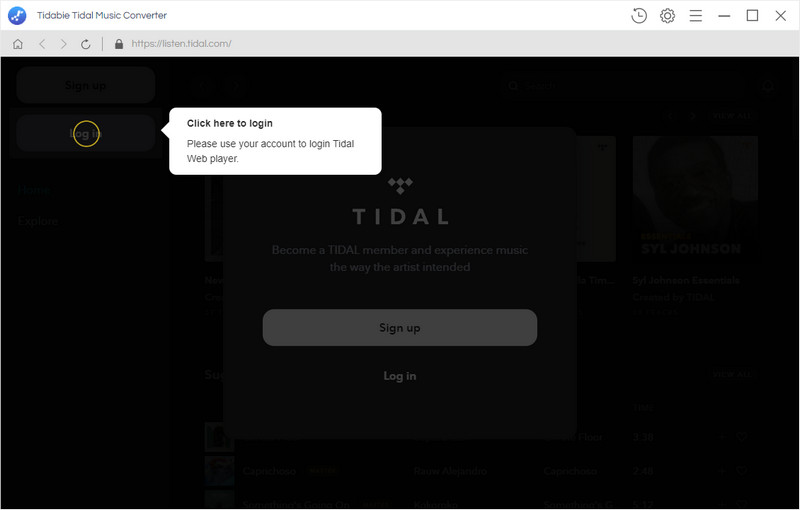
Step 2 Next, click the "Gear" button at the top right of the Tidabie menu bar. Then you will be taken to the Settings interface. Here you can choose the output format, output sound quality, output file name, and other content, you can also specify the output path of the file or customize the arrangement of the output file.
If you don't do this step, Tidabie defaults to the output format of Auto. That is, all output parameters are consistent with the source file save, including format, sound quality, etc. Here we choose "MP3" as a demonstration.
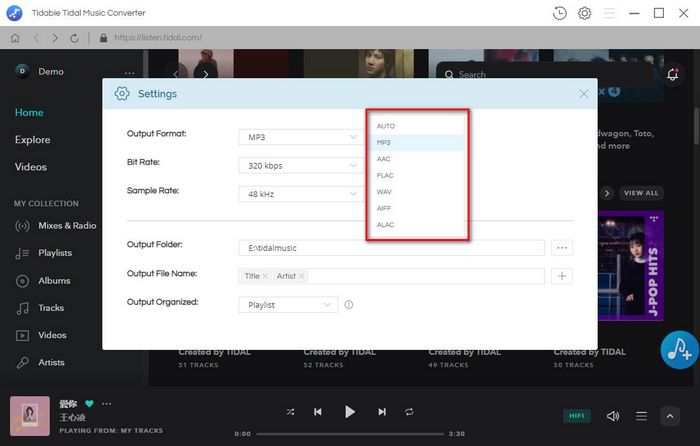
Step 3 Directly open the Tidal Music song, artist, playlist, or album you wish to convert or enter the name of the item in the search box. As soon as you click the "Add to list" button on the right, the song of your choice will be added to the convert list. Select the songs you want to download from the convert window and then click the "Convert Now" button to begin the download.
Tips: If you need to convert songs from different artists, albums, or playlists at the same time, please click the "Save to List" button instead. Then the currently selected song will be temporarily saved in the task list. After you have selected all the songs, click the task list window and select the "Convert" button above, you can convert all the songs at once.
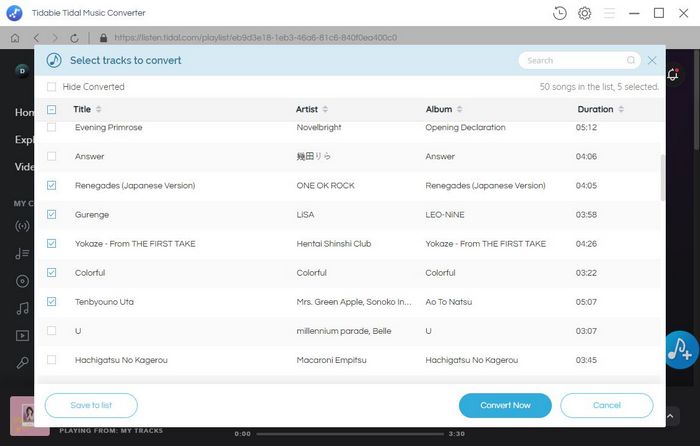
Step 4 Please be patient and wait for the conversion to complete. The time it takes to convert all songs depends on the number and size of the selected songs. When done, the folder with the converted Tidal songs will automatically pop up, and you can also go to the "History" module to browse.
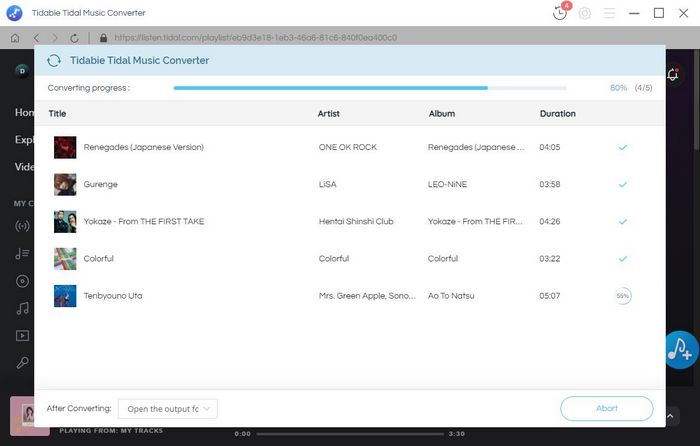
In this review of Tidabie Tidal Music Converter, I summarize some of the main functions of this tool and introduce the complete steps to use this tool to get Tidal Music tracks to the local computer. There is no doubt that if you are a Tidal Music user, then this tool is well worth considering. With this tool, you can solve a lot of troubles, and you can avoid some bugs that occur in the app of the streaming platform itself that cannot be used normally. Download the free trial version and try it out!
What You Will Need
New Release
Hot Tutorials