How to Download FIFA World Cup Official Songs (1962 ~ 2022)
At this moment, the 2022 FIFA World Cup is in full swing. The 22nd FIFA World Cup will be held in Qatar from November 20 to December 18, 2022. This is the first World Cup to be held in the Arab world. Every game touches the heart of every fan. In addition to attracting relatives and friends from all parties, eating fried chicken and drinking beer, and cheering for the game, it is also an essential part to sing the theme song of the World Cup together.
What you should know is that the first theme song for the FIFA World Cup was composed in 1962. Every World Cup since then has had an official theme song. Everyone has their own preferences, but some popular theme songs must be familiar even to people who don't watch football, such as Waka Waka of the 2010 World Cup sung by Shakira. And today's article will introduce you to the official theme songs used in every World Cup from 1962 to the present, including showing you how to download them from Spotify and save them permanently.
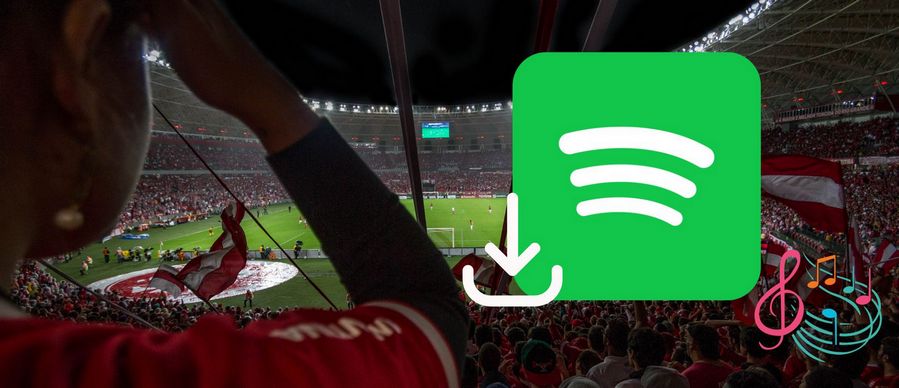
The songs shown below are only for trial listening, if you want to download the full song to your computer for free, please skip directly to Part 2.
1962 World Cup: El Rock del Mundial
Performed by: Los Ramblers
1966 World Cup: World Cup Willie
Performed by: Lonnie Donegan
Written by: Lonnie Donegan, Reg Hoye, Syd Green
1970 World Cup: Fútbol México 70
Performed by: Motto - Continuo
Written by: Roberto Do Nascimento
1974 World Cup: Futbol
Performed by: Maryla Rodowicz
*Note: No source song was found on Spotify, the following sharing is from YouTube. You can extract audio files from this video with this free tool.
1978 World Cup: El Mundial
Performed by: Buenos Aires Municipal Symphony
*Note: No source song was found on Spotify, the following sharing is from YouTube. You can extract audio files from this video with this free tool.
1982 World Cup: Mundial '82
Performed by: Plácido Domingo
*Note: No source song was found on Spotify, the following sharing is from YouTube. You can extract audio files from this video with this free tool.
1986 World Cup: El mundo unido por un balón
Performed by: Juan Carlos Abara
*Note: No source song was found on Spotify, the following sharing is from YouTube. You can extract audio files from this video with this free tool.
1990 World Cup: Un'estate italiana
Performed by: Edoardo Bennato, Gianna Nannini
Written by: Edoardo Bennato, Gianna Nannini, Giorgio Moroder, T. R. Whitlock
1994 World Cup: Gloryland
Performed by: Graham BLVD
Written by: D.Hall
1998 World Cup: La Cour des Grands (Do You Mind If I Play)
Performed by: Youssou N'Dour and Axelle Red
Written by: Jon Sharp, Simon Richmond, Steve Hopwood, Youssou N'Dour
2002 World Cup: Boom
Performed by: Anastacia
*Note: No source song was found on Spotify. You can extract audio files from the video with this free tool.
2006 World Cup: The Time of Our Lives
Performed by: Il Divo, featuring Toni Braxton
Written by: Jörgen Elofsson, Eloffson
2010 World Cup: Waka Waka
Performed by: Shakira featuring Freshlyground
Written by: Dooh Belly Eugene Victor, J. HillKojidie, Shakira, Ze Bell Jean Paul
2014 World Cup: We Are One (Ole Ola)
Performed by: Pitbull featuring Jennifer Lopez and Claudia Leitte
Written by: Armando C. Perez, Claudia Leitte, Daniel Murcia, Henry Walter, Jennifer Lopez, Lukasz Gottwald, Nadir Khayat, Sia Furler, Thomas Troelsen
2018 World Cup: Live It Up
Performed by: Nicky Jam featuring Will Smith and Era Istrefi
Produced by: Diplo, Picard Brothers
2022 World Cup: Hayya Hayya (Better Together)
Performed by: Trinidad Cardona, Davido and AISHA
Written by: Adil Khayat, Mehdi Bouamer, Pat Devine, RedOne, Steph, Trinidad Cardona
Part 2: How to Download These World Cup Official Songs Onto Computer?
Spotify is now one of the largest music streaming platforms, and many people choose to listen to their favorite music here. One of the great things about this platform is that it offers a free version with ads. You can get tons of songs without spending a penny. Of course, if you want to download it and play it offline, then you have to choose to upgrade to a Premium account for a little money every month.
If you don't want to upgrade your account, but want to download these attractive World Cup songs to your desktop and save them permanently, or transfer them to another device, then the best alternative is to use the TunePat Spotify Music Converter. As long as you sign up for a free account, you can use it, and you can get ad-free Spotify songs with the original sound quality. This converter can download your World Cup songs from Spotify to MP3, WAV, AAC, AIFF, ALAC and FLAC formats. Other than that, this program is very convenient to operate, converting the songs of your choice ten times faster.
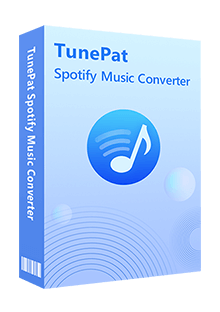
TunePat Spotify Converter
Step 1 Choose a Conversion Mode
To begin, launch the TunePat Spotify Converter. Please note that TunePat supports converting songs from both the Spotify app and Spotify web player. To change between the two, simply tap the "Switch to Web player" or "Switch to App" button. Select the option that best suits your needs and log in to your Spotify account as instructed.
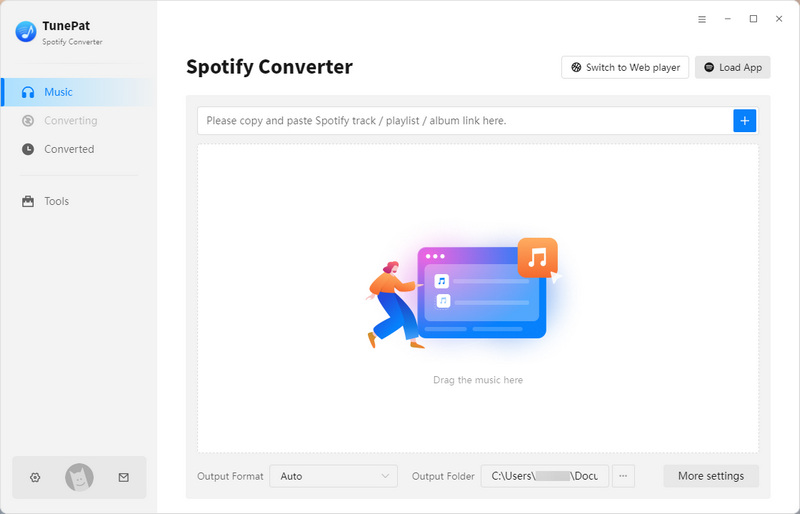
Step 2 Select World Cup Official Song Collection to Convert
Visit the Spotify library and then find the World Cup theme song by typing the keywords like "FIFA", or "World Cup" in the search bar. Open one playlist, then click "Click to add", TunePat will begin to read and analyze the playlist.
After that, you will see a pop-up, and you can tick off the songs you like and tap on "Add" to the next step.
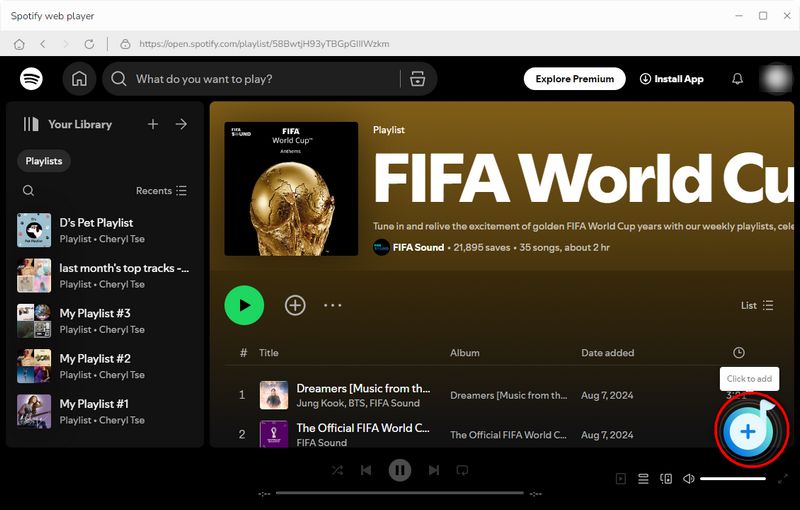
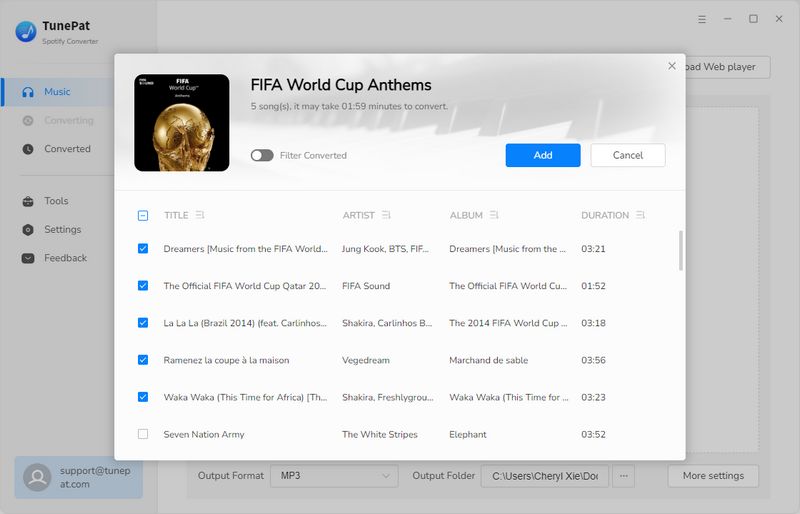
Step 3 Complete the Customization of the Parameters
If you are a new user of TunePat, please make sure to remember to go to the "Settings" panel to complete the customization of the parameters. Otherwise, TunePat will output with the default parameters. "Auto" outputs the default format, and the default format for Spotify Music is "AAC" or OGG".
If you have your preferences for parameters such as format or file naming, please make your selection in the "Settings" window. All of these options below are available.

Step 4 Start Converting World Cup Official Music
The chosen songs will be presented on the Music page once you have finished the adjustments. After selecting all the music, click the "Convert" button and start.
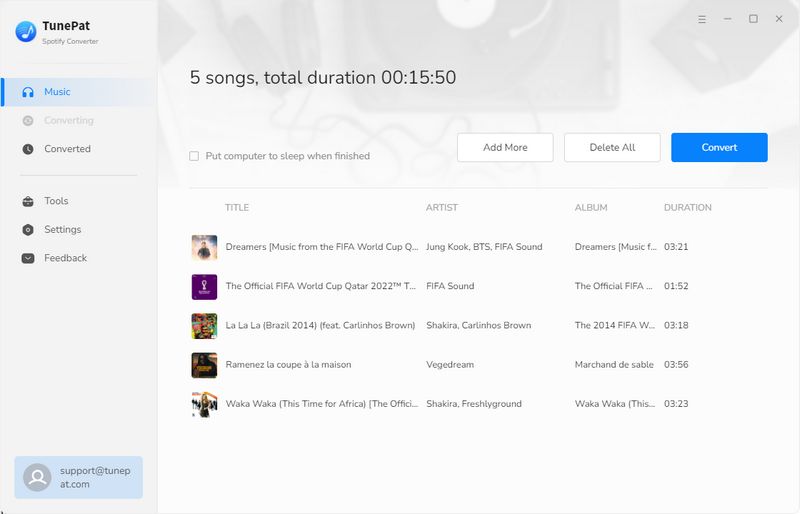
Step 5 Enjoy the Downloaded Spotify Music Now
After the conversion is done, the songs can be browsed in the "Converted" module. Or you can also open the local output folder of your computer directly. At this point, you have downloaded all the World Cup theme songs to the same folder. Enjoy! You can leave the Spotify app behind and play them offline on any media player you like, or on your portable device!
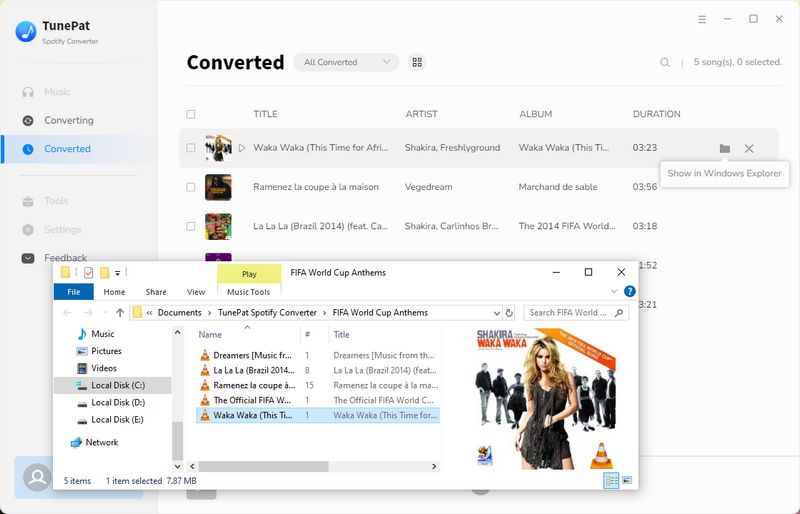
Conclusion
The exciting World Cup tournament is satisfying our eyes while the good theme song is giving us a great experience both visual and auditory. Which of these World Cup official songs do you like the most? Download a TunePat Spotify Music Converter and download your favorite World Cup songs! Then you can share it with your friends and family, or import it to your videos as background music without any restrictions. Take action now! Tap on the "Download" button below!


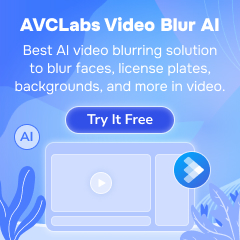


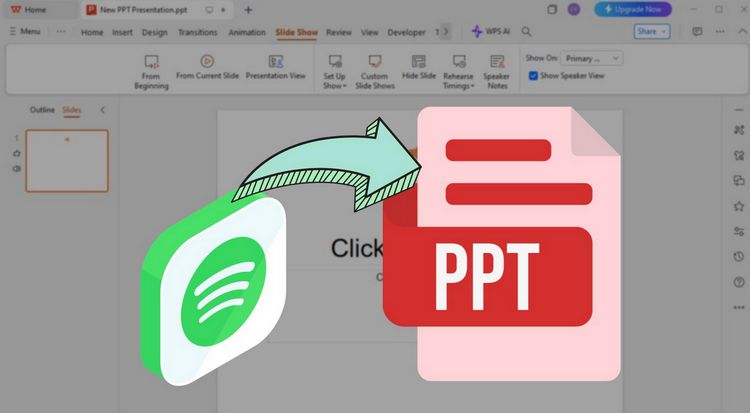
Olivia Anderson
Senior Writer