

TunePat Spotify Converter
When it comes to the prosperity of the music world, everyone will think of the Grammys invariably. Limit The 65th Grammy Awards ceremony has come to a successfully conclusion and held the awards ceremony last Sunday. Beyoncé has also become the female artist who has won the most Grammys in history, successfully making history. There are many more people to watch, such as Harry Styles winning the coveted Album of the Year award that night; Viola Davis winning the Best Audiobook Narration Award, making her the 18th person in history to win all four entertainment awards (Emmy, Grammy, Oscar, and Tony Awards). The specific list of winners for the night can be found on the Grammy website.
As we know, the 65th Grammy has a lot to enjoy, both nominated and winning entries. Many people are also curious about how to download the 2023 Grammy playlist in Spotify to MP3 format. Our article today is to solve this doubt for you. We will introduce you to the best way to download the 2023 Grammy playlist to your computer and save it forever.

As the most popular music streaming media at the moment, Spotify has a rich music library. Therefore, it is not difficult for you to find this year's Grammy nominations and winning works on Spotify. The main thing is to find out how to successfully convert these songs to MP3 format and save them to your computer in the future.
You should know that even if you are a Premium user with offline download rights unlocked, the songs you get are just temporary files encoded in Ogg Vorbis format. These files can be read and used by Spotify. But you can't directly perform other operations on them, such as editing or format conversion. So how do we get Spotify music in MP3 format?
Use a reliable third-party tool! There are many options on the market, but the well-designed TunePat Spotify Converter must be your best choice. With the help of this tool, you can get MP3, AAC, FLAC, WAV, AIFF, or ALAC tracks, albums, playlists, and podcasts from Spotify Music. The tool supports tenfold conversion and playlist batch conversion. Not only that, but it also downloads songs from Spotify with original quality and ID3 tags, which is worth having and trying for any Spotify user! The procedure is also very friendly for people who are not computer savvy. Let's take a look.
Key Features of TunePat Spotify Converter
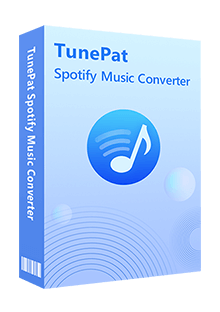
TunePat Spotify Converter
Step 1Visit TunePat and Log in to Your Spotify Account
If you are a new user, please click the download button above to install the latest version first. After that, run TunePat Spotify Converter on your computer. In order to access the Spotify web player embedded in TunePat, you need to click the "Open Spotify Web Player" button in the center of the screen.
Then you need to follow the instructions to go to the login screen. Enter your Spotify account information. After successful login, you can successfully access the Spotify library.
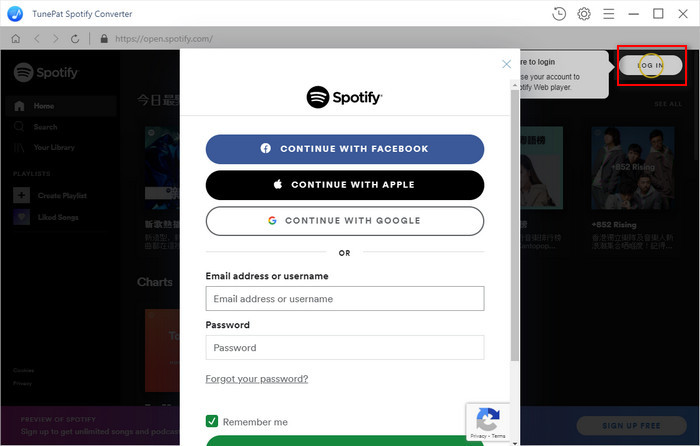
Step 2Complete the Customization of Spotify Output Parameters
Customizing the output settings is an important step. This can help you save effort in subsequent song management. If you don't make changes, the settings will output songs with default parameters. Spotify's default output format is OGG.
Therefore, we first need to select MP3 in the Output Format column on the "Settings" panel. Then the remaining other parameters are selected according to actual needs, including output sound quality, output path, whether to allow automatic pop-up windows after completing the conversion, output file name, etc. We believe that if you get the 65th Grammy playlist in MP3 format, you must want to put them in the same folder. Then the Output Organized column can help you achieve it. Just select Playlist. After that, if you want to import the entire folder into WMP and burn it to CD collection or give it away, it is very convenient!
After completing the settings, simply closing the window will automatically apply.
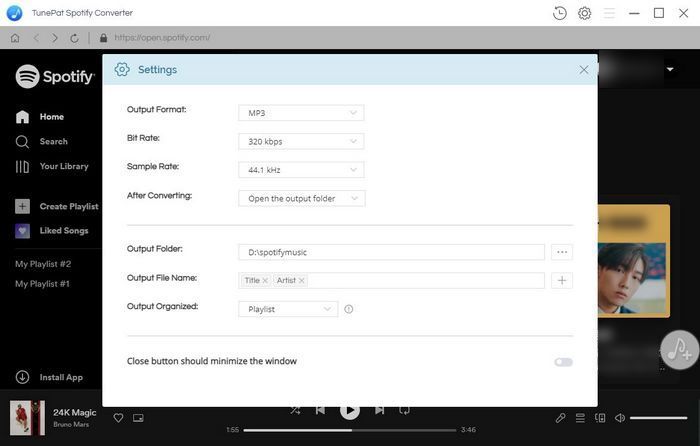
Step 3Find Out & Choose a 2023 Grammy Playlist to Download
You must be familiar with the interface at this time because it is the same as what you see in the browser. Please select the "Search" button from the menu bar on the left. Then search for some keywords such as Grammy, Grammy 2023, etc. Generally speaking, Spotify has Grammy playlists created by officials or individuals.
Find the playlist you want to convert and click the "Add to list" button on the lower right. TunePat will automatically read all the songs on the current page.
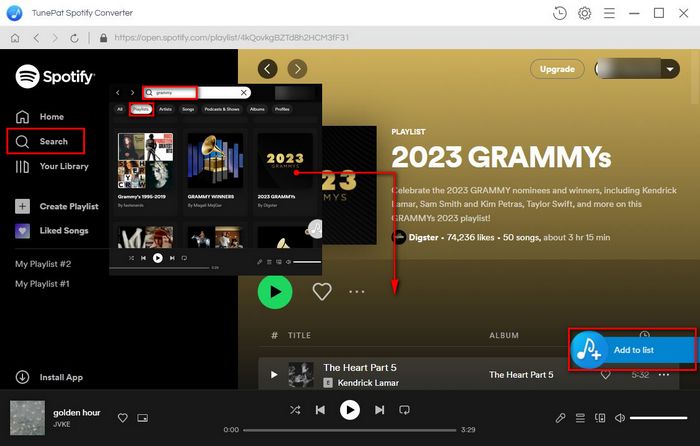
Step 4Convert Grammy Songs from Spotify to MP3
After that, you can browse these titles in the pop-up window. You can tick off what you want. After choosing, click "Convert Now" to start converting.
*Tips: If the output folder you selected already has some songs, to avoid downloading duplicate songs, you can select the "Filter Converted Files" option. TunePat will intelligently identify, and at the same time, duplicate songs will appear grayed out and cannot be selected.
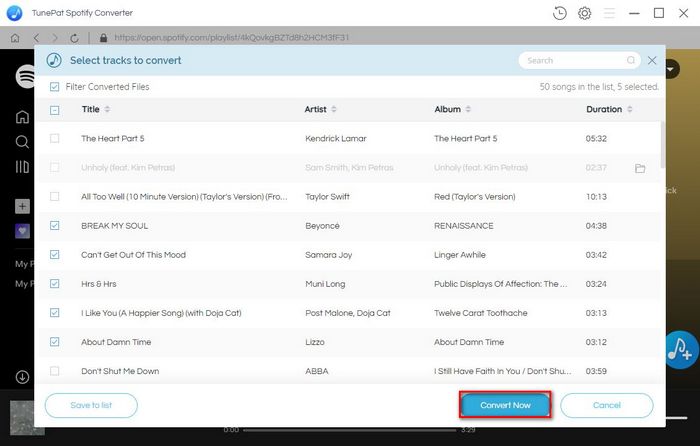
Step 5Play Grammy MP3 Downloads for Free
Cheers! All you need to do now is wait patiently until all the songs are converted. After a successful conversion, you can find the converted Grammy music in your local folder. These files are saved in MP3 format. You can transfer these songs to your phone and set them as ringtones. You can also import the music into your iPod to listen to at any time.
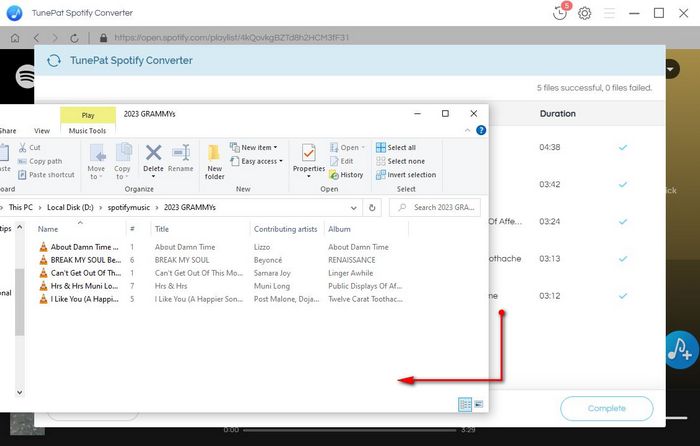
Many well-known and emerging stars gather at the Grammy Awards. As in previous years, you can see great Grammy performances, exciting impromptu presentations, and a live Grammy Live From The Red Carpet special. Among the winners and nominees of this Grammy, there must be something you like. Let's take a look at some winning tracks, albums, or artists.
Above we only shared part of the Grammy winners' information. You can find a more complete list online, and then you can also find the corresponding song or album on Spotify. Using the TunePat Spotify Converter we mentioned above can help you convert any of your favorite Grammy songs and save them as MP3 files of original sound quality. Download one and try it out!
What You Will Need
New Release
Hot Tutorials