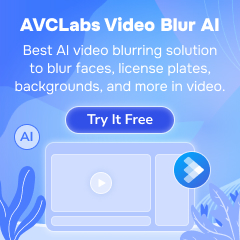How to Download YouTube Music Videos to MP4 Format
What is Music Video? Are you also looking for a way to download Music Video? The fact that Music Video helps artists to increase the exposure of their new songs. The visual impact of a video is sometimes no less powerful than that of music. A video tells a story vividly for the viewer and is a visual outlet for the artist to express their creative vision. Music video creates a multi-dimensional experience that works well to hold the viewer's attention and gives them a real sensory experience.
So do you prefer to listen to a song while watching a music video or simply enjoy the music? I guess it varies from person to person. It also varies depending on the occasion. When you're on the underground after a long day, then you might be inclined to close your eyes and just enjoy the music. But when you're bored at home, you might want to enjoy a music video of your favorite artist, and whichever you prefer, this article will satisfy your needs. We will explain in detail how to download a song, a music video, or save both from YouTube Music.

How to Download YouTube Music Videos in MP4 Format? [Up to 4K]
As one of the streaming music service platforms with the largest audience, the YouTube Music app offers not only songs but also video content. You should also know that if you want to use its offline playback feature, you need to be a YouTube Premium or YouTube Music Premium subscriber. But we believe that YouTube Music's free subscribers are also a very large group. The amazing tool we are about to introduce supports all types of YouTube Music accounts.
TunePat YouTube Music Converter is a well-designed and user-friendly tool. As the name suggests, you can use this tool to convert your favorite YouTube Music into the desired audio format and save it permanently to your computer and other devices. The TunePat YouTube Music Converter has recently added a feature that will be very useful for some users, namely the ability to identify and download the corresponding Music Video on YouTube Music. TunePat YouTube Music Converter can now support downloading YouTube MVs in MP4 format with up to 4K resolution.
In addition, it is worth mentioning that TunePat YouTube Music Converter is a 100% safe and clean program. This tool runs on top of the YouTube Music web player, so you don't need to download any other applications or plugins, including the YouTube Music application. The YouTube Music songs or videos obtained with this tool not only maintain their original quality but also the important ID3 tags such as Artwork, Title, Artist, Album, etc.

TunePat YouTube Music Converter
Step 1 Open the TunePat YouTube Music Converter on your computer. Visit TunePat's built-in YouTube Music web player that will pop up automatically. As you can see, you must follow the prompts and click on the "Sign in" option at the top right, then enter your YouTube Music account information to log in. Once you have finished logging in, you can browse the YouTube Music library as if you were in a browser.
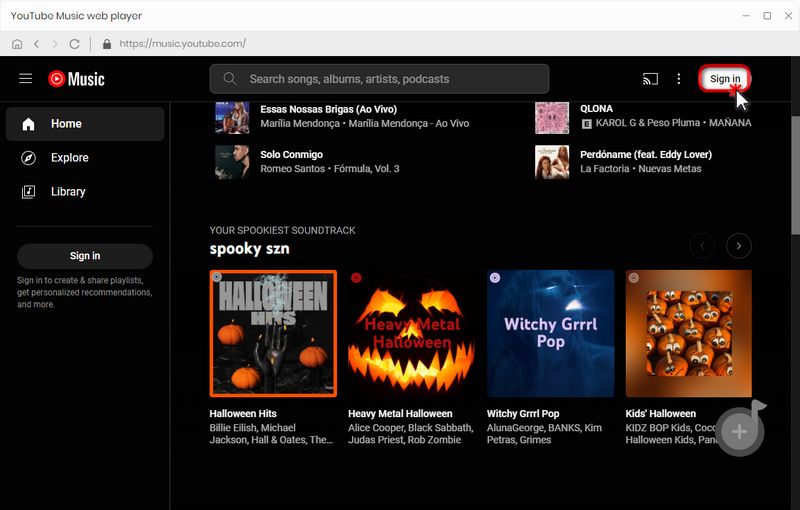
Step 2 Next, you need to find your target music video, you can directly search for the name of the music video or go to the Music videos section to select it. After you find it, please click on the cover of this video to open it.
After opening, you will see this interface. Please make sure the "Autoplay" button on this interface is turned off. Then click the "Click to add" button at the bottom right corner to read the video, and click "Add" in the pop-up window to add it to TunePat for conversion. The converted video is in MP4 format by default.
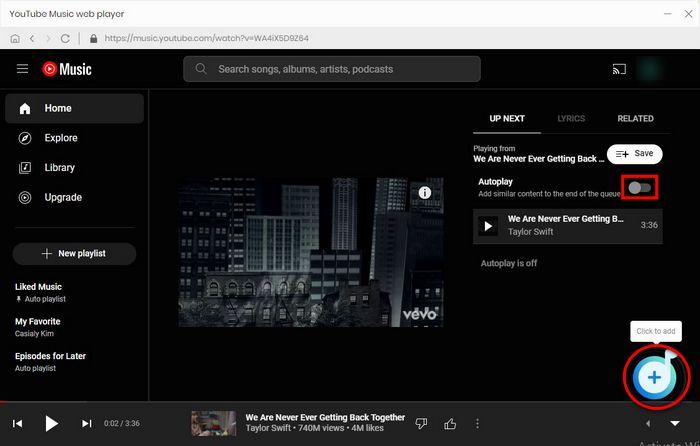
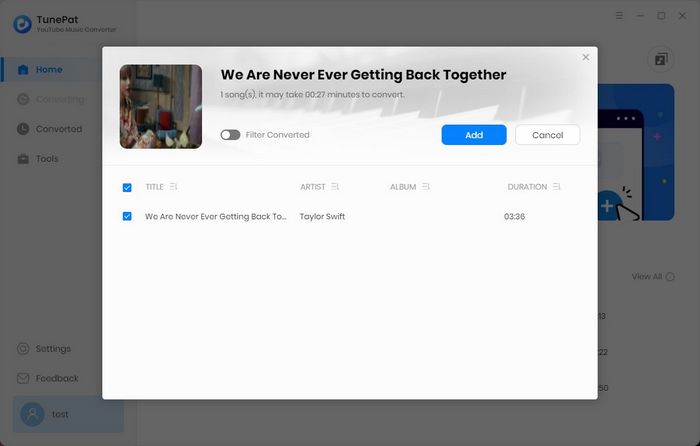
Step 3 Before starting the conversion, please click the "Settings" button and change your ideal output path here. If you don't change it, it will be saved in the default path.
Go to the Home interface of the TunePat program, and this step is very important, please check the "Also download the music video (if provided)" option on this page, and then click "Convert" on the right to start the download conversion.
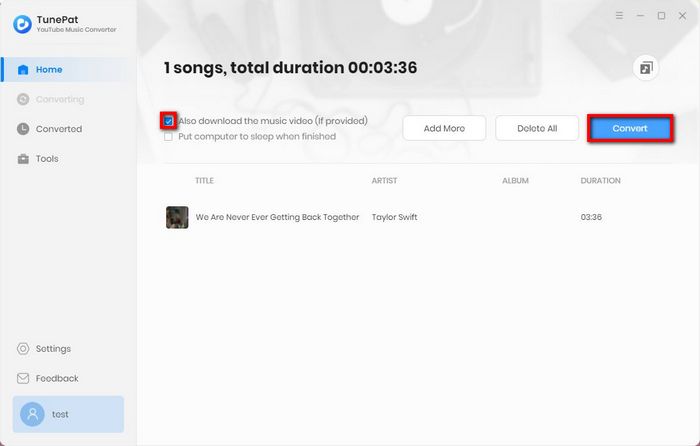
Step 4 Please note that TunePat will download the audio and video files of the music at the same time. When you see this icon " " jump to this "
" jump to this " ", it means that the audio file has been downloaded and the video file is currently being downloaded.
", it means that the audio file has been downloaded and the video file is currently being downloaded.
You will be notified when the download is complete. Then you will see that the music video has been saved to the output folder you set before, and you can play it on the media player or transfer it to other places for saving.
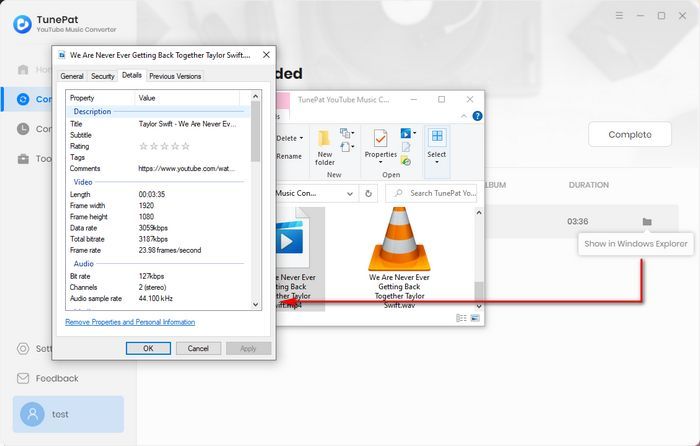
Conclusion
To sum up, this powerful TunePat YouTube Music Converter will help you to download YouTube Music and Music videos easily. This converter also offers a wide range of output settings, so you can choose whether to download Music videos or not, depending on your needs. The quality of the exported YouTube music videos is also satisfactory thanks to the excellent decoding technology and can reach up to 4K. Click on the button below to get a free trial version and start a more intuitive music experience with your favorite artists!