With a catalog of 100 million songs and a cheaper entry fee compared to similar competitors, Amazon Music has always been a stronger competitor for Spotify and Apple Music. Currently, you have the option to upgrade from Amazon Music Unlimited to Amazon Music HD at no extra cost. If you're on a budget, you can also sign up for a $5.99 per month tier that lets you use the service on an Amazon Echo or Echo Dot wireless speaker.
Amazon Music is compatible with a wide range of devices, including your computers, smartphones, Fire tablets, Fire TVs, Sonos wireless speakers, some in-car entertainment systems, and more. But obviously, none of these devices are convenient for you to carry around. If you're a fitness enthusiast, you'll want to know if there's a portable MP3 player that's compatible with Amazon Music. In this article, we have handpicked the top 6 Amazon Music players and will guide you on how to download music from amazon to mp3 player.

Part 1: What Are the Top 6 Best Portable Amazon Music Players?
#1: iPod Touch
If you're a big fan of Apple products, you'll be familiar with the iPod Touch. In the past, one might not have been able to distinguish an iPod Touch from an iPhone clearly just by its appearance, which is also true. The iPod Touch just lacks some of the features of the iPhone.
Nevertheless, it was only in the sixth generation that the iPod Touch became modern and more powerful. It was also from this generation that the iPod Touch began to support the use of streaming services such as Amazon Music, Apple Music, Spotify, YouTube Music, etc.
Apple launched the seventh generation iPod touch on its official website in 2019. This is the latest and last generation of the iPod Touch. and, sadly, Apple officially announced the end of the iPod era in May this year (2022). The series has been discontinued. If you want one, you can get it from an official store or retailer until stocks are cleared. Of course, if you already have one in hand, then you can start enjoying your Amazon music right away!
Price: $100 – $400
Note: If you want to transfer and play Amazon Music on iPod Classic, iPod Nano, or iPod Shuffle, you can read this tutorial: Simple Way to Transfer Amazon Music to iPod

#2: Astell&Kern
Astell&Kern was founded in 2012 in Seoul, South Korea. As a high-end and well-known music player brand, Astell&Kern is committed to providing best-in-class, high-resolution audio devices that can support Mastering Quality Sound. With state-of-the-art audio technology, Astell&Kern can provide users with the ultimate music listening experience on the move. This player is more expensive per unit, so if your budget is enough, Astell&Kern is the perfect choice for enjoying your Amazon music.
Currently, there are many models that support Amazon Music, such as Astell&Kern A&norma SR35, Astell&Kern SP3000T, Astell&Kern A&ultima SP2000T, and so on. The Astell&Kern music player has a dual choice of line-out ports, USB ports, a headphone jack, and a memory card slot. Some models have 256GB of memory, up to 20 hours of battery life, and an expressive sound. The biggest reason for hesitation is its high price.
Price: $600 – $4,500
Note: Astell&Kern has partnerships with most music streaming platforms and supports downloads from Apple Music, Deezer, Pandora, Spotify, Tidal, Qobuz, and SoundCloud in addition to Amazon Music. If you wish to download music files from these services to any music player you like, use TunePat Music One.

#3: Mighty Vibe
There is also an MP3 player compatible with Amazon Music called the Mighty Vibe, which is a digital audio player specifically designed to play Amazon Music and Spotify songs. This player has the advantage of being lightweight, small, and water and drop-resistant. It is a portable player suitable for use in a variety of situations.
With Mighty, you can listen to your Amazon music playlists without a mobile phone or an internet connection. It is compatible with all Bluetooth, cable, speaker, and in-car entertainment systems. What is surprising is that the Mighty mobile app can wirelessly sync playlists without the use of a computer or USB cable. However, there is one limitation, the player only supports Spotify Premium, Amazon Music Prime, and Amazon Music Unlimited; it cannot handle other MP3 audio files.
Price: Around $99.99

#4: Sony Walkman Series
The Sony Walkman Series is a line of high-resolution portable digital audio players designed for audiophiles and music enthusiasts who prioritize sound quality on the go. These devices offer features like support for high-resolution audio formats (FLAC, etc.) and advanced audio processing technologies. Many models feature a sleek, modern design with touchscreens, expandable storage via microSD cards, and long battery life, making them ideal for users with large music libraries or those who frequently listen while traveling.
Several models, such as the Sony NW-ZX507 and NW-A105, support Amazon Music through their Android-based operating system, allowing users to install the Amazon Music app from the Google Play Store. In addition to Amazon Music, these players also support other popular streaming platforms like Spotify, Tidal, YouTube Music, and Qobuz, making them versatile for users who stream music.
Price: $350 - $830

#5: FiiO Players
FiiO players are portable digital audio players (DAPs). These players are known for their advanced DACs (Digital-to-Analog Converters), which provide detailed and clear audio output. Many FiiO models support high-resolution audio formats such as FLAC, WAV, and more, ensuring exceptional sound quality. They often feature expandable storage via microSD cards, dual-band Wi-Fi, and Bluetooth with support for high-quality codecs like LDAC and aptX HD for seamless wireless playback.
Models like the FiiO M11 Plus, FiiO M17, and FiiO M15 support Amazon Music by running Android-based operating systems, which allow users to download the app directly from the Google Play Store. It can also support other popular streaming services, including Spotify, Tidal, Qobuz, and Deezer. Although they are more affordable compared to some high-end DAP brands, FiiO players are still considered a premium investment for those prioritizing high-fidelity audio.
Price: $700– $1,700

#6: iBasso Players
iBasso players are high-resolution digital audio players (DAPs) designed for audiophiles who seek superior sound quality and flexibility in music playback. iBasso players are known for their modular designs, allowing users to swap out components like amplifier modules to customize sound output. Other standout features include large touchscreens, expandable storage via microSD cards, and long battery life.
Many models also feature robust connectivity options, including Bluetooth with high-quality codecs like LDAC and aptX, as well as USB DAC functionality for use with external devices. Models such as the iBasso DX300 and iBasso DX240 support Amazon Music and users can install the related app directly from the Google Play Store.
Price: $950 – $1,300

If, after reading the above text, you already have a choice in mind. Then you can go to the appropriate official website or authorized shop to buy it according to your budget and your needs. If you already have a portable player but unfortunately it does not support the Amazon Music app, you should not be discouraged. Please continue reading the steps below. This is a great way to easily download your Amazon music to your local computer and then transfer it to any music player for playback.
Part 2: How to Download Amazon Music Onto Any Music Player?
From the above, it is easy to conclude that the choice of music players that are compatible with the Amazon Music app is currently relatively limited. So this is where it's time to bring out our trump card! Downloading Amazon music locally as MP3s or other commonly used formats requires the use of third-party tools. You will be dazzled by the different programs available on the market. We present to you the best of them, TunePat Amazon Music Converter.
TunePat Amazon Music Converter is a well-designed Amazon music converter that allows users to convert songs from Amazon Music Prime, Amazon Music Unlimited, and Amazon Music HD. In addition to retaining the original high sound quality of the songs and the important ID3 tags, the conversion process is commendably up to ten times faster. This saves you the maximum amount of time. In addition, TunePat offers a wide range of output settings for different users. With just a few simple clicks of a button, Amazon music is downloaded locally to your computer. Let's take a look at the steps in detail.

TunePat Amazon Music Converter
Step 1Log into your account on the Amazon Music app or the embedded web player.
Users of TunePat Amazon Music Converter have a choice between two conversion options to suit their needs. They are, respectively, app and web player modes.
Select App mode if you desire Ultra HD sound quality with up to 5x conversion speed. You can export lossless audio files up to HD using the Webplayer mode, which enables 10X conversion speeds. Log in with your Amazon Music account after the selection.
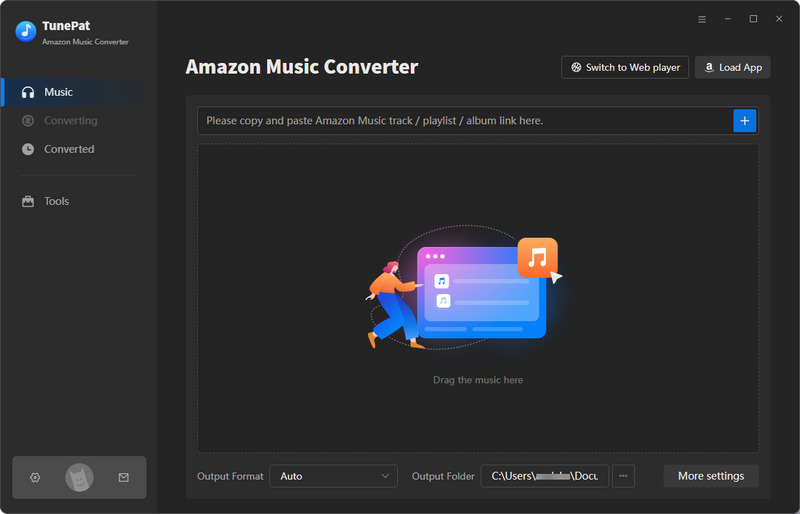
Step 2 Pick what you need to convert and download
There are two ways to parse the song in App mode. To automatically parse, simply drag and drop the target title's cover into the "Drag the music here" box on TunePat's home page.
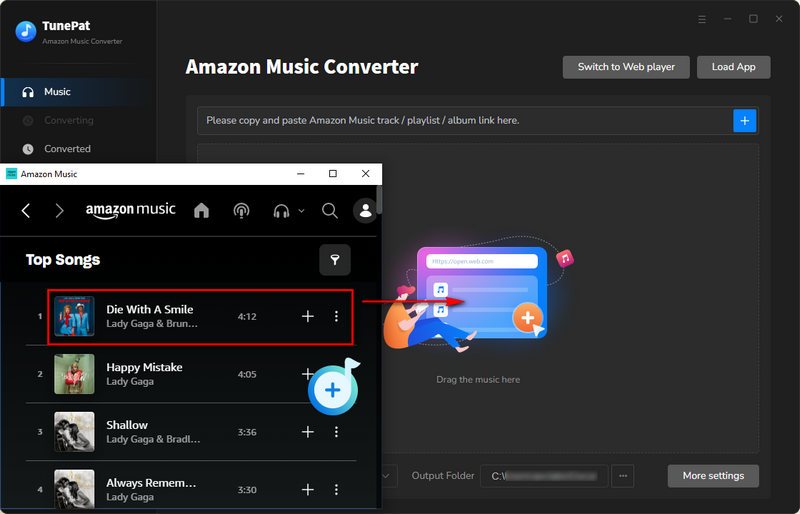
Alternatively, you can copy the Amazon Music URL, paste it into the designated spot, and then click the "+" button to begin the process.
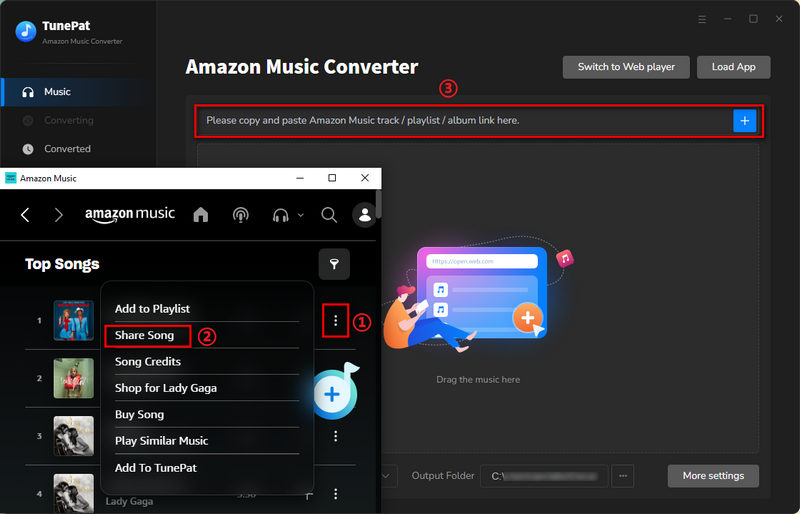
Even simpler is to open the music you want to convert straight in the Amazon Music web player while using Webplayer mode, then simply click the "Click to add" ![]() button in the lower right corner.
button in the lower right corner.
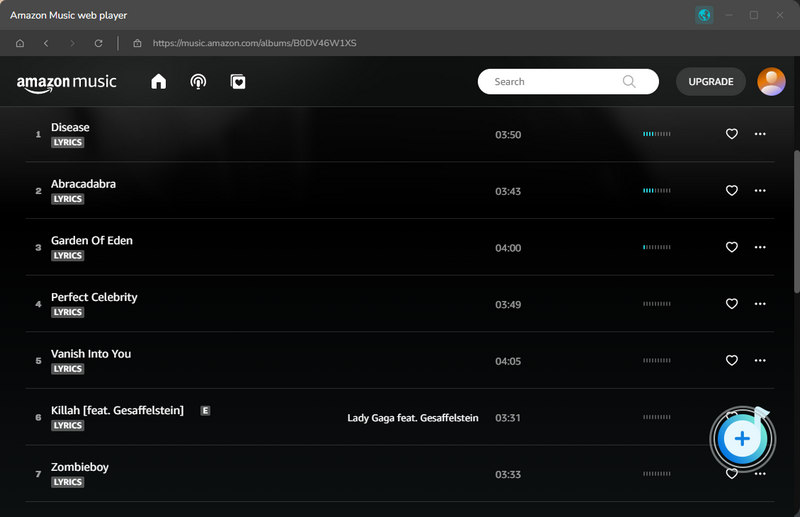
Then, click "Add" to add them to the "Home" page.
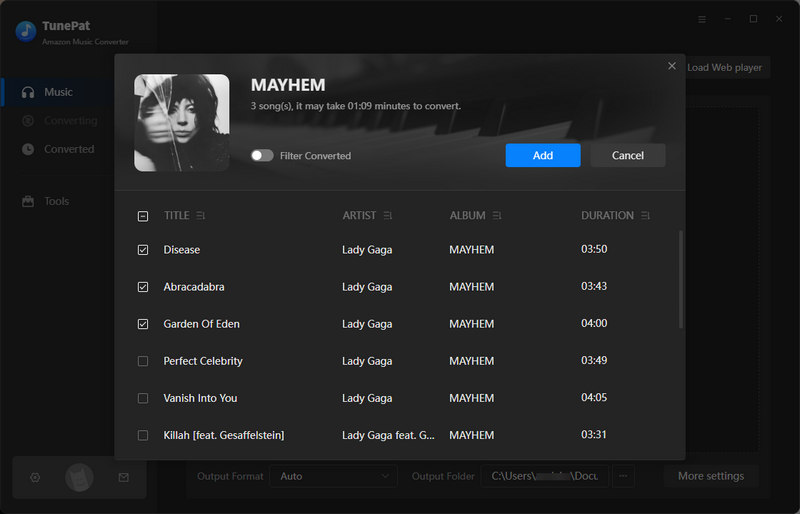
Step 3 Complete the customization of the output format and other parameters.
Before the conversion, we need to complete the settings for the output parameters. You need to tap on the "Settings" tab and get a pop-up window. Here you can set the output format, output sound quality, output file name, etc.
To make it easier for you to manage your local music library, TunePat also allows you to sort the converted files by artist, album, playlist, artist/album, album/artist, playlist/album and playlist/artist. Of course, you can also save all the output files directly to the same folder. By the way, if you want to be able to save the output files under a folder in the same order as the original playlist, you need to add the Playlist Index option to the Output folder field.
Once finished with the output settings, you can go back to the list to be converted. TunePat will apply these changes automatically until your next modification.
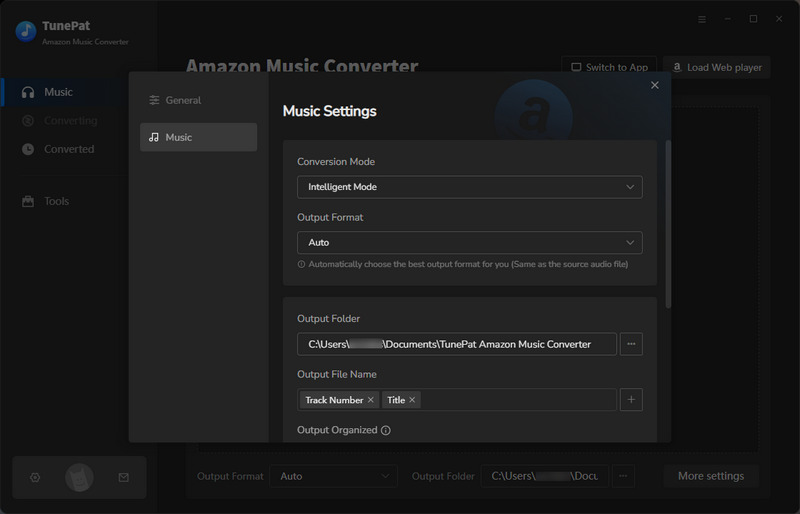
Step 4 Convert Amazon Music to PC for permanent collection.
After completing the settings, click "Convert" to start the conversion. If you wish to continue adding additional songs, select the "Add More" button instead. After all, click "Convert" and wait until all songs have been converted.
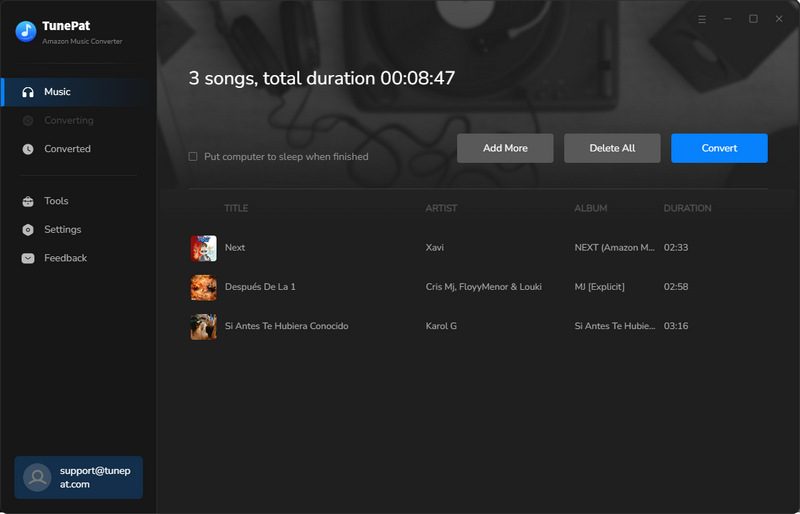
Step 5 Save Amazon Music playable on your computer.
The converted Amazon songs can be played directly in TunePat or moved to any portable music player. As long as you have your portable device connected to your computer, transferring Amazon music to your player is a piece of cake, even if the player does not support the Amazon Music app.
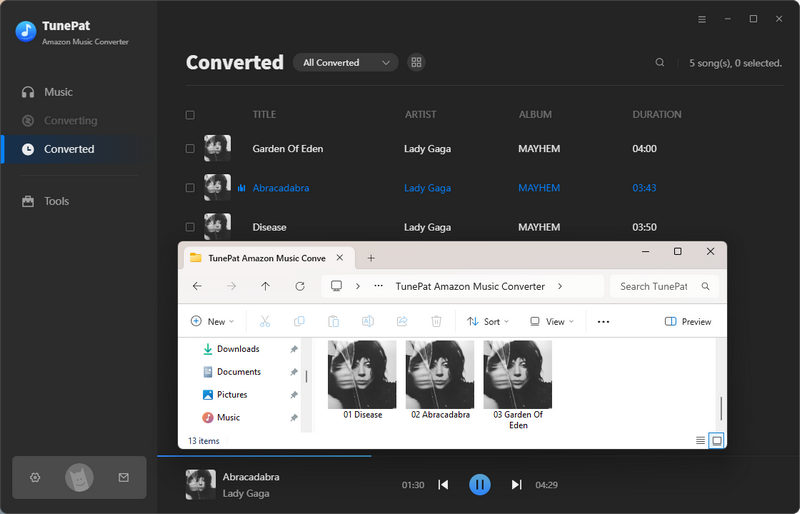
Conclusion
In short, this article lists a few portable players that are compatible with Amazon Music. They each have their own merits and you can choose the right one of them based on its features, such as weight, memory, sound quality, price, etc. And then you can enjoy your Amazon music whenever and wherever you want.
However, if you don't want to buy a separate music player or don't want to spend too much money, you can download your favorite Amazon music locally by using the TunePat Amazon Music Converter. This way, songs can be saved forever and are not restricted by the Amazon Music app. It is also possible to play Amazon Music on any MP3 player that is not compatible with Amazon Music. Click on the "Download" button below to get the free trial version!


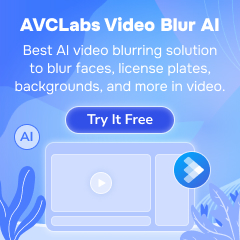



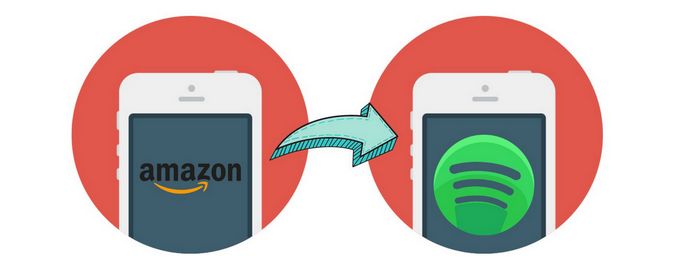
Olivia Anderson
Senior Writer