

TunePat YouTube Music Converter
As you know, the 2022 FIFA World Cup kicked off on November 20, with 32 teams representing different countries participating. One team will be crowned World Cup champion on December 18. Let's wait and see. As a global event, the event is being held in almost all parts of the world simultaneously.
The World Cup schedule, the stars, the theme song, the host country, etc. have been trending on all social media. Short video platforms such as TikTok and YouTube also have a lot of videos around the World Cup. The 2022 Qatar world cup songs and the previous years' World Cup songs are soaring on major streaming music platforms. If you want to enjoy music videos while listening to songs, then YouTube Music, which is famous for its integrated audio and video services, is the right choice for you. Today's article is to guide you on how to download both the audio (MP3) and video files (MP4) of the World Cup official song from YouTube.
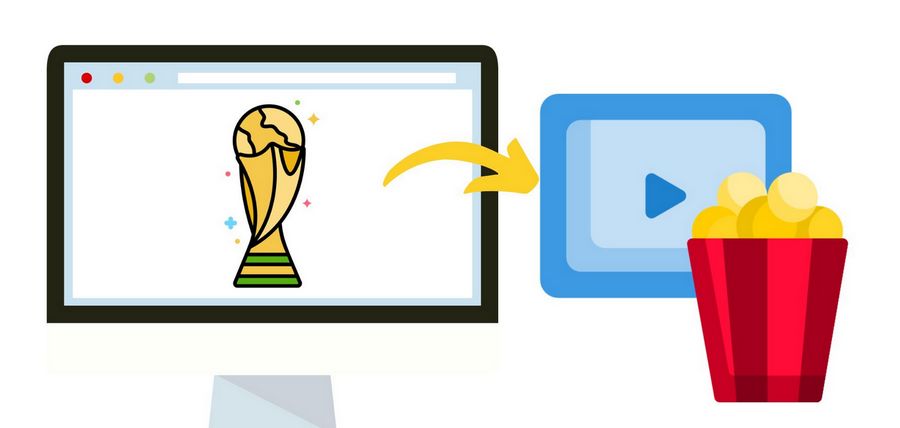
You should know that whether you are a YouTube Premium or YouTube Music Premium subscriber, you can download songs, videos, albums, playlists, etc. from YouTube Music for offline playback. In other words, YouTube Music is backed by YouTube, so you can get some rich audio and video files from YouTube Music, which is different from other streaming music platforms.
TunePat YouTube Music Converter is a converter specially designed for YouTube Music (both Free and Premium) users. This converter not only converts your favorite YouTube Music to MP3, AAC, FLAC, WAV, AIFF, or ALAC format for permanent storage but also performs an intelligent search. If the song you choose to convert has a corresponding video, it will be exported in MP4 format and the quality of these video files can be up to 4K. not only that, the YouTube Music song or video obtained with this tool will retain important ID3 tags such as title, artist, album, etc., which is very convenient for you to manage.
Key Features of TunePat YouTube Converter

TunePat YouTube Music Converter
Step 1 Sign in to Your YouTube/YouTube Music Account Within TunePat
On your computer, launch the TunePat YouTube Music Converter. Then, to access TunePat's built-in YouTube Music Web Player, click the button labeled "Open YouTube Music Web Player" in the center. As you can see, you must follow the instructions and select "SIGN IN" in the top right corner before entering your YouTube Music account details to log in.
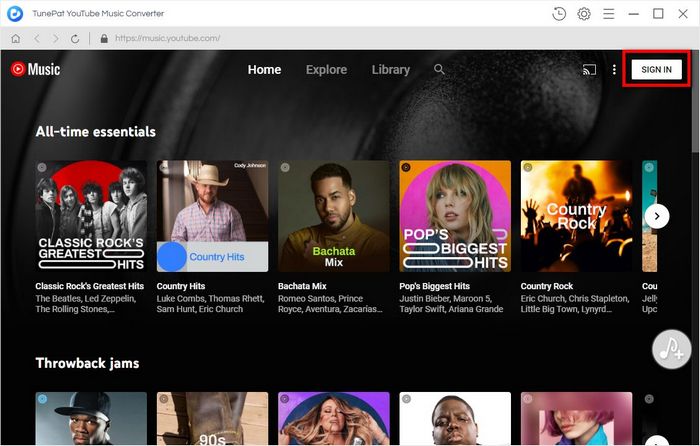
Step 2Complete the Output Parameter Settings for Audio/Video Files
After logging in, you can see that the interface displayed by TunePat is exactly the same as when you log in to YouTube Music through a browser. Don't rush to select songs, before that, you need to go to the "Settings" panel to complete the customization of the necessary output parameters. If you have no special requirements for the format of the output YouTube Music audio file, it is recommended to use the default "Auto" selection for Output Format (①) and Video Quality (②). In this way, the parameters of the file you get are the same as the source file.
After clicking the gear button in the upper right menu bar, a smaller window will pop up. And you will find that in addition to choosing the parameters for outputting music files and video files, you can also choose the output path, output file name, and arrangement of output files according to your liking. After selecting, close the window and TunePat will automatically apply the settings. And TunePat will always save your last settings until your next change.
Notes:
1. The default output format for video files is MP4, there is no need to set this manually.
2. When Auto is selected, TunePat will automatically match the best picture quality of the source file. Up to 4K is supported.
3. Turn off the "Download Video" button if you only need to download audio files. After that, finish choosing the other output parameters.
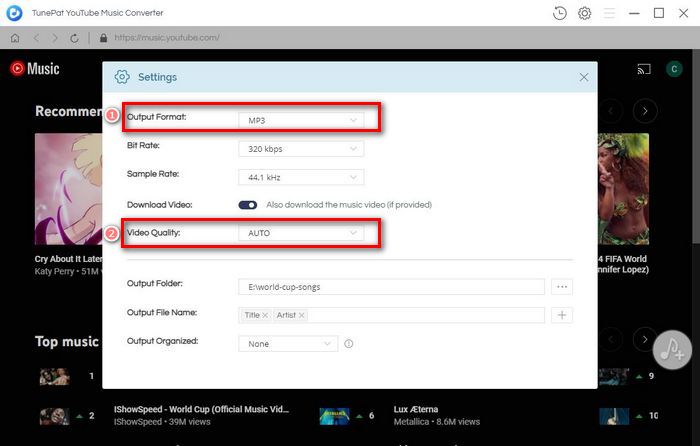
Step 3 Find Out World Cup Official Music Videos to Download
Click the magnifying glass button at the top to search, enter the keywords World Cup or 2022 World Cup, etc., and then you can click the Videos column in the search results to filter out the relevant music videos. Or you can directly search for the name of the World Cup theme song of a certain year, such as Live It Up in 2018, Hayya Hayya in 2022, etc.
You can directly click the blue "Add to list" button on the right to read an entire list of related videos.
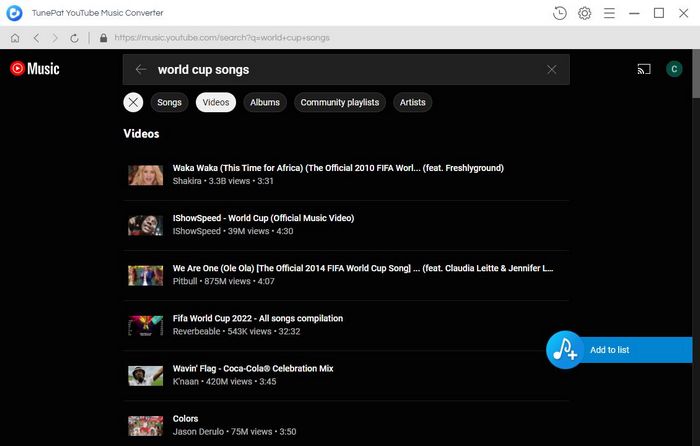
You can also select the one you like, enter the video playback interface, and click "Add to list" on the right. Then only the current video will be read this time. Please note that the "Autoplay" button on the right needs to be turned off to ensure the accuracy of reading files.
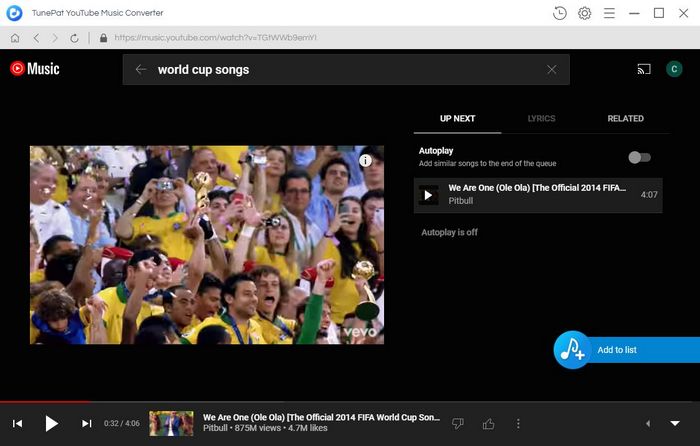
Step 4 Downloading the Selected World Cup Songs/Videos to Computer
Check the target titles and click the "Convert Now" button to start the conversion.
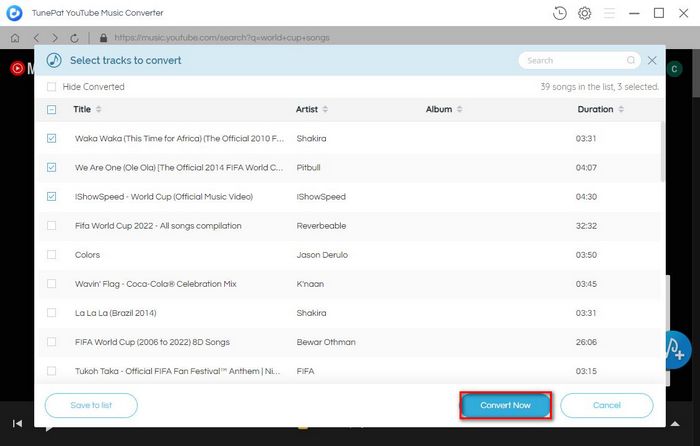
Please be patient. TunePat is a smart converter that supports 10X faster conversion speed, but it depends on the file size you choose, the number of files, and your network speed.
When an item has finished converting and this icon " " is displayed to the right of the song name, it means that the music files (MP3, AAC, FLAC, WAV, ALAC, or AIFF) and the corresponding Music video (MP4) have been successfully downloaded and saved to the output folder you have set.
" is displayed to the right of the song name, it means that the music files (MP3, AAC, FLAC, WAV, ALAC, or AIFF) and the corresponding Music video (MP4) have been successfully downloaded and saved to the output folder you have set.
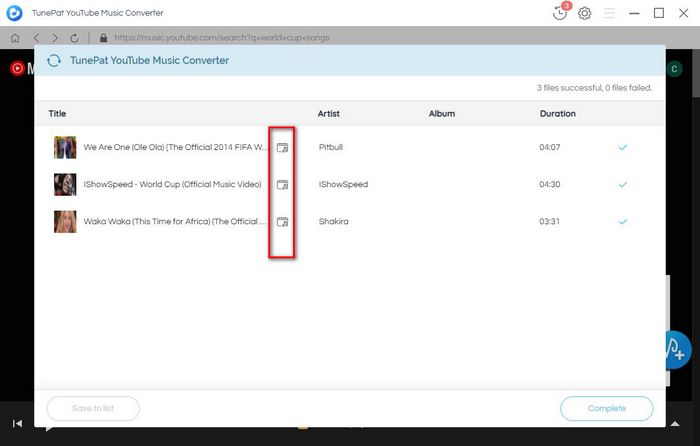
Step 5 Enjoy the World Cup Official Music or Videos Now
You can go directly to the program's "History" panel to view and play the converted items. Currently, only audio files are supported. If you need to play YouTube Music videos, you can directly find the local folder, and then you can open it in any media player that supports MP4 format on your computer. Furthermore, you can upload these videos to Google Drive, a USB drive, or an external mobile hard drive for saving or sharing. You can also use the video editor to cut, edit, and more.
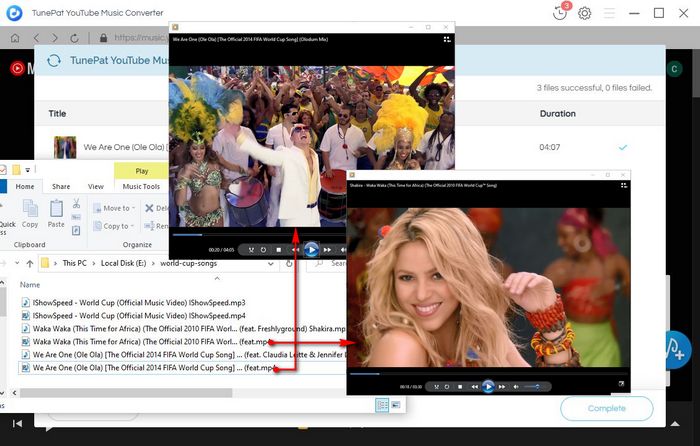
Isn't it easy to download the World Cup official songs? TunePat YouTube Music Converter is definitely the songs and videos downloader you deserve. Whether you are using the paid or free version, you will eventually get the YouTube video/music with the original picture/sound quality kept, and these files are filtered out of ads. The converted files are kept in normal format. That is, they are no longer restricted by the YouTube Music app. You can use them anytime, anywhere, on your favorite device! Download one now! This amazing tool will not let you down!
What You Will Need
New Release
Hot Tutorials