

TunePat Amazon Music Converter
“So I have Windows Phone that I only use as a music player while I run (don't want to risk losing my iphone). I currently use Spotify Premium and it works pretty well offline. I have a phone plan that allows me to get Amazon Music Premium, I figure I could use it to replace and cancel Spotify. I would be able to download the playlists via WiFi for offline use. I'm guessing Amazon doesn't have a compatible app, or does it? Is anyone using these service on a Windows Phone?”
Although Windows Phone is ending its development of Windows Mobile Platform on December 10th, 2019, it will continue supporting device backups for settings and some apps until 2020, which means people could still use its basic functions as always like calling, listening, taking photos, etc. But functioning as a second phone, how can it stream Amazon Music? Is there any solution to help us play Amazon Music on Windows Phone?
Definitely yes, and below is about to show you the way on transferring Amazon songs to your Windows Phone, even if there's no Amazon Music App. Firstly, you will need to convert Amazon Music to common music files so that you could play them on your Windows Phone easily. Tool required: TunePat Amazon Music Converter

TunePat Amazon Music Converter is a professional software to help people transform Amazon Music to other plain music format (MP3/AAC/WAV/FLAC/AIFF/ALAC). After conversion, you will get high quality output with ID3 tags, which will let you enjoy Amazon Music as always.
Key Features of TunePat Spotify Converter
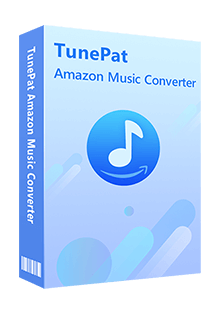
TunePat Amazon Music Converter
TunePat Amazon Music Converter is available on Windows and Mac. Please download the correct program you need and login your Amazon Music account firstly. Here we will introduce about how to convert Amazon Music to your computer and transfer them to Windows Phone.
Step 1Choose Output Format
Click ![]() button at the upper right corner, and set the output format, output quality and customize the output path.
button at the upper right corner, and set the output format, output quality and customize the output path.
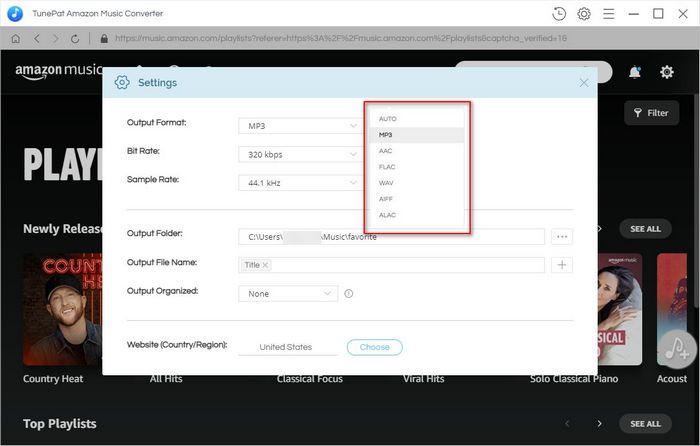
Step 2Open One of Your Playlists/ Albums/ Artists/Podcasts and Add them to TunePat
Open one of your playlists/ albums/ artists/podcasts and click ![]() button, then the songs in the list will be added, you can choose the music you would like to convert.
button, then the songs in the list will be added, you can choose the music you would like to convert.
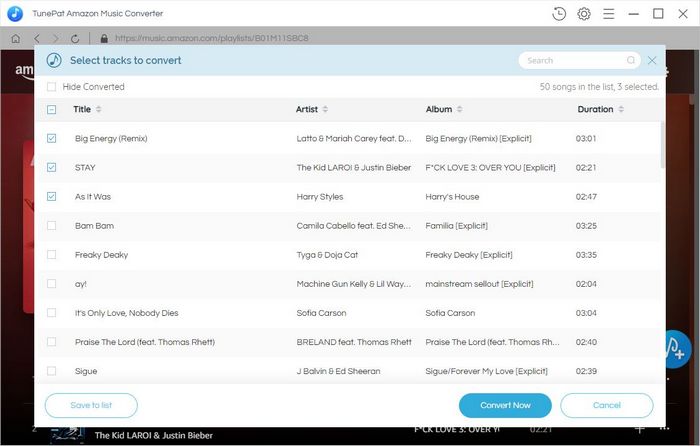
Step 3 Start to Convert Amazon Music to Computer
After adding music to TunePat, you can start converting by clicking "Convert" button. Those songs will be saved soon and you can check the converted history by clicking "History" button.
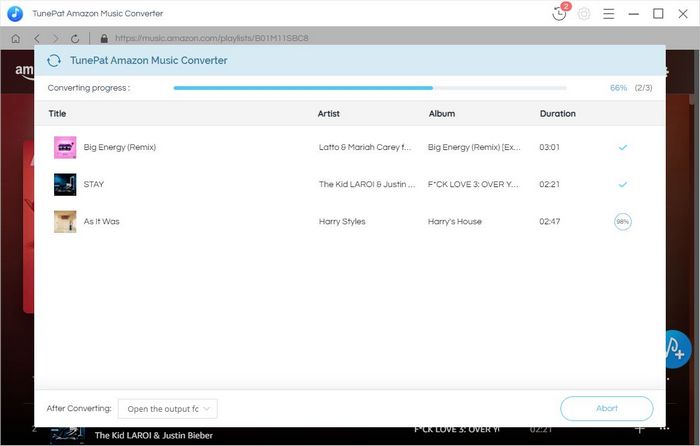
Connect your Windows Phone to computer with a USB cable, then open the output folder and send the converted music to your Windows Phone. After that, you can stream songs at anytime without Amazon Music app.

Looking for a professional downloader to help you download songs from Spotify in MP3 format? TunePat Spotify Converter is perfect for you. Whether you are a Spotify Free or Premium user, it can help you download and convert Spotify music to MP3, AAC, WAV, FLAC or AIFF format. Give it a shot now!
Learn More >>What You Will Need
New Release
Hot Tutorials