

TunePat Amazon Music Converter
Amazon Fire TV is a digital media player which connects your HDTV to online entertainment and streams more than 300 thousand movies and TV shows on Netflix, Hulu, YouTube, Amazon video and so on. With millions of apps, Amazon Fire TV can almost support all your streaming services. Besides, micro-console remote with Alexa helps you to easily and quickly find the content you want to watch and discover something new for you. Watch live TV as it can, you need to subscribe to it. If you want to watch TV without subscription, you can use the free apps and pay for the channel you want to watch. But being a subscriber, you can enjoy thousands of movies and TV shows and use the streaming services like stream music on Amazon Music.
How to play Amazon Music on Amazon Fire TV after subscription expiry? Since the date you saved on Amazon Music will be removed and anything you got from it will be unavailable, people will keep paying for subscription every month. However, we can supply a way to download Amazon Music so that you can play them as usual after canceling the membership. You just need to install TunePat Amazon Music Converter on your computer to convert songs from Amazon and upload them to the Amazon Music app on your Amazon Fire TV.
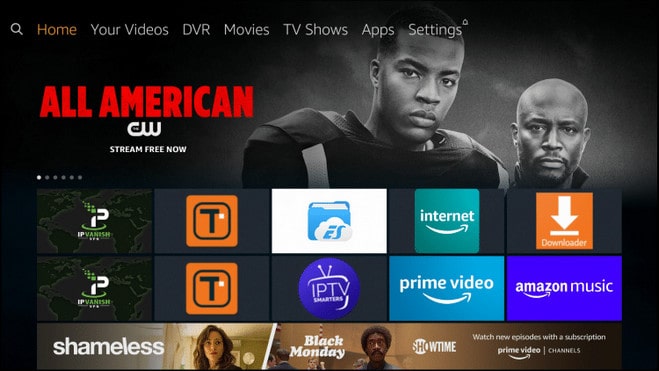
TunePat Amazon Music Converter supports to convert music from Amazon to different format (MP3/AAC/WAV/FLAC/AIFF/ALAC). Amazon Music offers users to stream music with 256kbps, and TunePat can get the same level of the original sound quality. Compared with other programs, TunePat Amazon Music Converter has fast conversion speed and capable of ID3 tags preservation.
Key Features of TunePat Amazon Music Converter
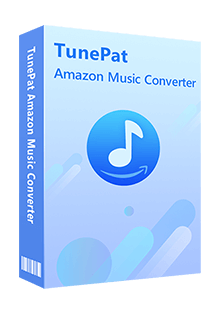
TunePat Amazon Music Converter
As we mentioned, firstly we need to download music as local files, please download TunePat on your computer and sign in with your Amazon Music account in advance. We just need to upload music to Amazon Music when those songs are downloaded, then the songs can be played on Amazon Fire TV even if your subscrption will expiry in the future.
Step 1Set Output Format
Open the program and set the output format by clicking ![]() button on the upper right corner to customize the output settings.
button on the upper right corner to customize the output settings.
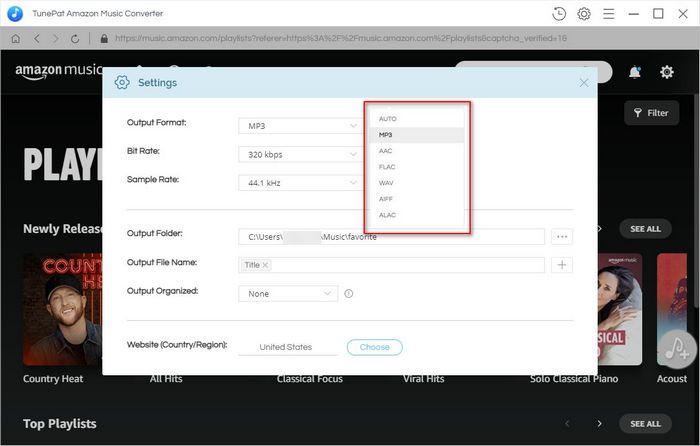
Step 2Choose the Music and Add to TunePat
After setting the output format, you can choose one of playlists, albums, artists or podcasts, click ![]() button on the bottom right corner and select the songs you need.
button on the bottom right corner and select the songs you need.
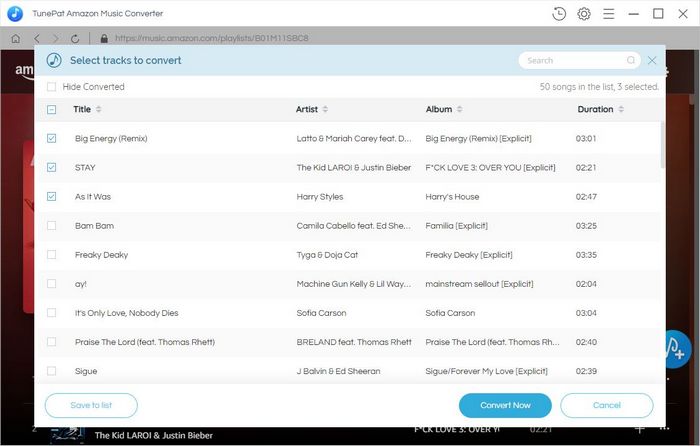
Step 3 Download Amazon Music
Click "Convert" button to start converting the Amazon songs to the output format you set above. Once it completes, you can check the conversion history by click "History" button.
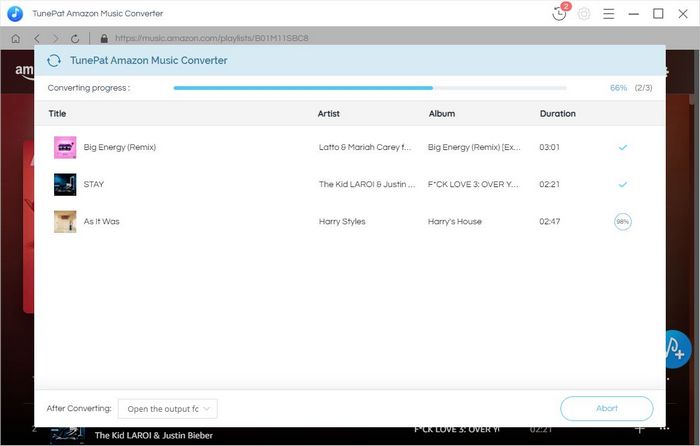
Step 4Transfer Music to Amazon Fire TV
When they are well-downloaded, create a playlist and add those songs to the playlist on Amazon Music app. Open Amazon Music on the fire TV and you can play the music of the playlist on TV without limitations.

To download Spotify music and play them on different devices without limitations, a Spotify converter is required. TunePat Spotify Converter is a professional tool to convert Spotify music to MP3, AAC, WAV, FLAC, AIFF or ALAC format, making Spotify music compatible with different devices. Give it a shot now!
Learn More >>What You Will Need
New Release
Hot Tutorials